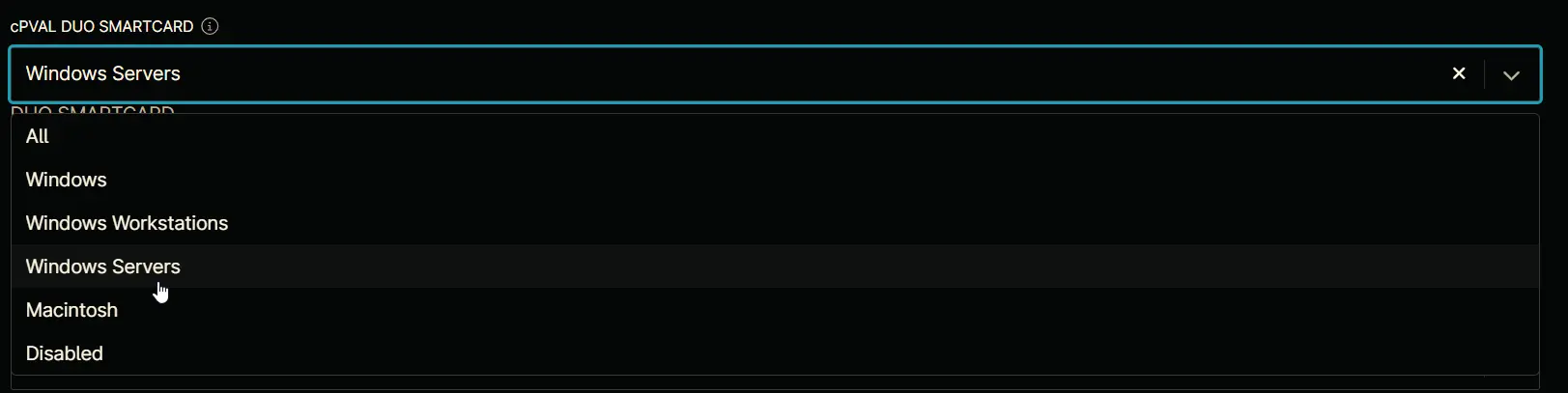cPVAL DUO SMARTCARD
Summary
If enabled, it allows smart card login as an alternative to Duo authentication. If not, it disables the Windows smart card provider. The default is blank, which does not allow smart card login without Duo approval.
Details
| Label | Field Name | Definition Scope | Type | Option Value | Default Value | Required | Technician Permission | Automation Permission | API Permission | Description | Tool Tip | Footer Text |
|---|---|---|---|---|---|---|---|---|---|---|---|---|
| cPVAL DUO SMARTCARD | cpvalDuoSmartcard | Organization | drop-down | All, Windows, Windows Workstations, Windows Servers, Macintosh, Disabled | Disabled | False | Editable | Read/Write | Read/Write | If enabled, it allows smart card login as an alternative to Duo authentication. If not, it disables the Windows smart card provider. The default is blank, which does not allow smart card login without Duo approval. | Select the platform to enable DUO SmartCard | DUO SMARTCARD |
Custom Field Creation
Step 1
Navigate to the Administration menu, then proceed to Devices and select Global Custom Fields.
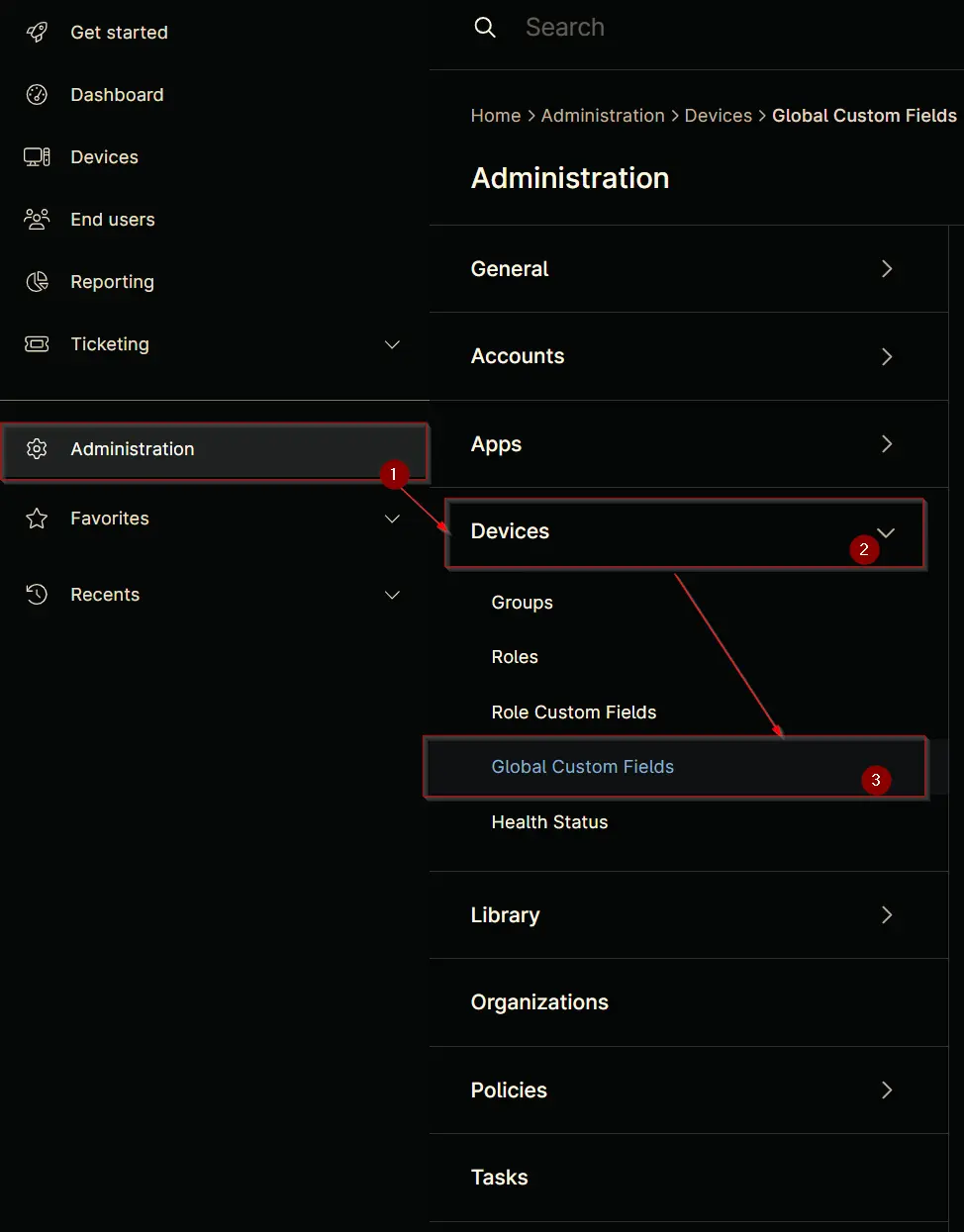
Step 2
Locate the Add button on the right-hand side of the screen and click on it.
Step 3
After clicking the Add button, select the Field button that appears.
The following Pop-up screen will appear:
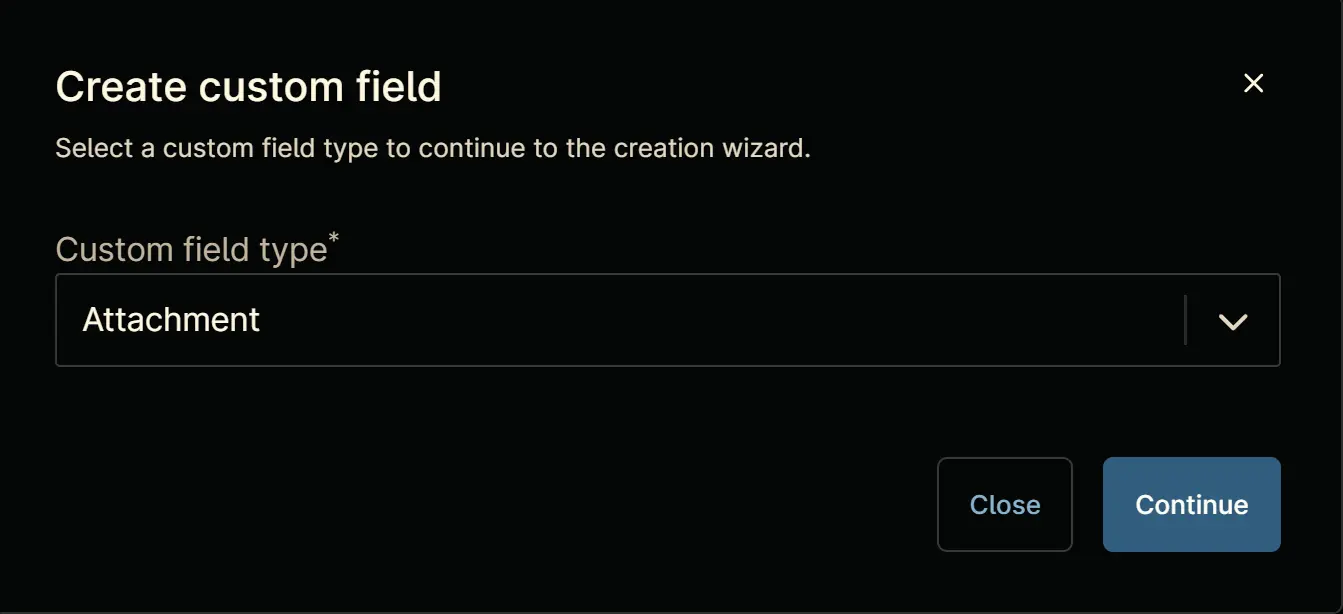
Step 4
Custom Field Type: Drop-down
Select Drop-down for the Custom field type and click Continue to proceed.
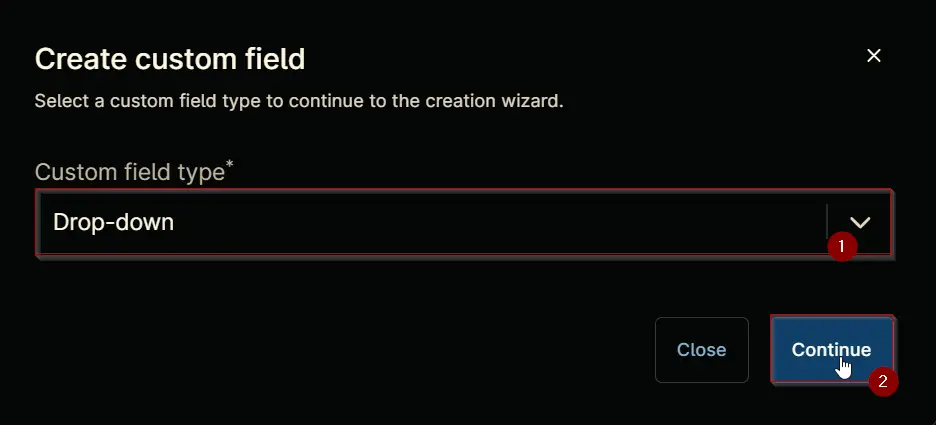
The following Pop-up screen will appear:
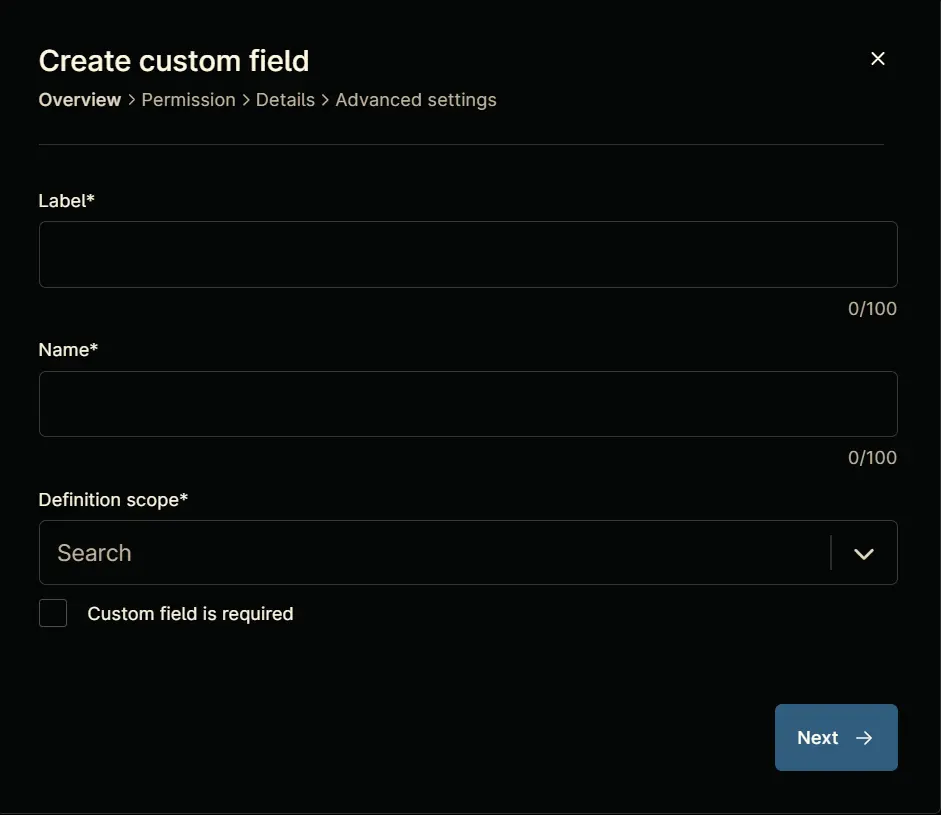
Step 5
Set the following details in the Overview section and click the Next button.
Label: cPVAL DUO SMARTCARD
Name: cpvalDuoSmartcard
Definition Scope: Organization
Custom field is required: <Leave it unchecked>
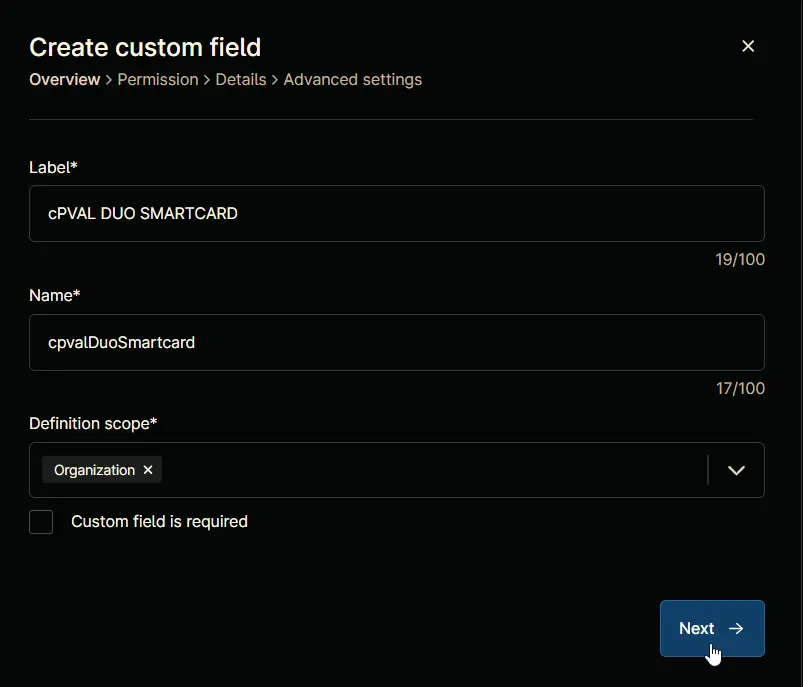
Clicking the Next button will take you to the Permission section.
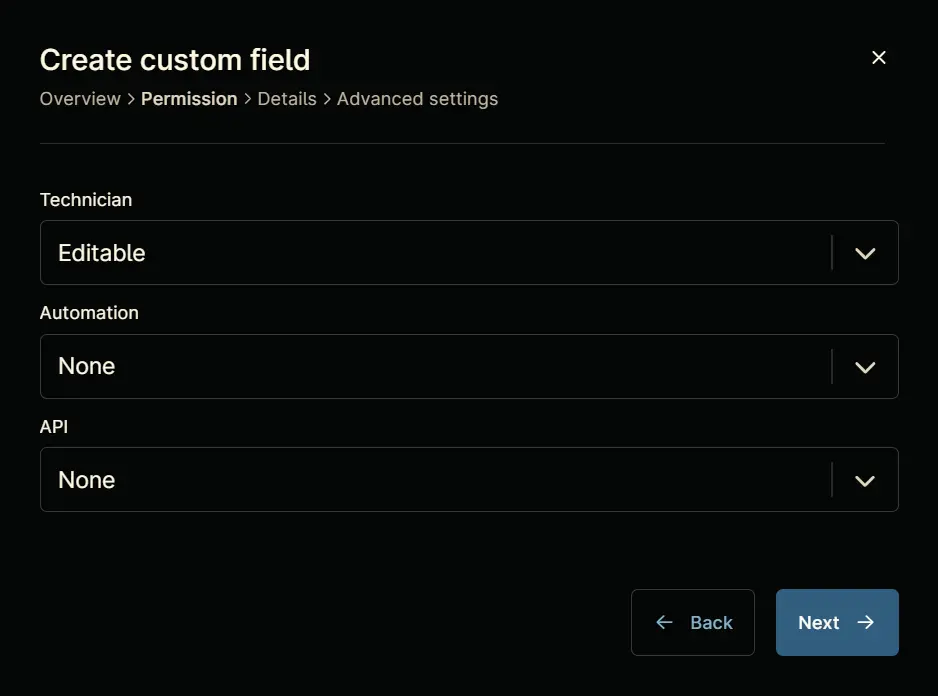
Step 6
Set the following details in the Permission section and click the Next button.
Technician: Editable
Automation: Read/Write
API: Read/Write
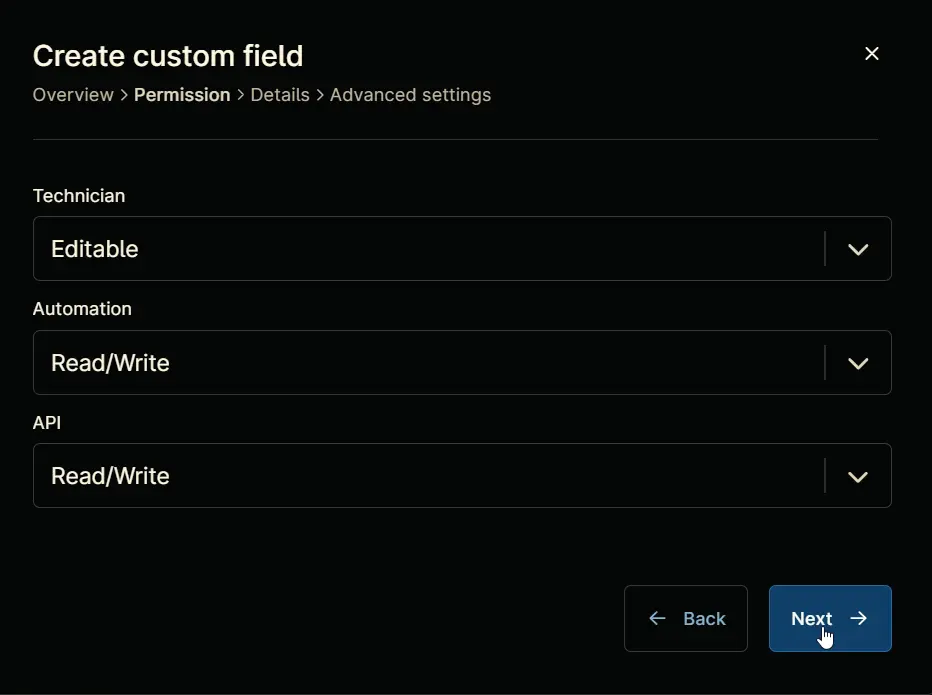
Clicking the Next button will take you to the details tab.
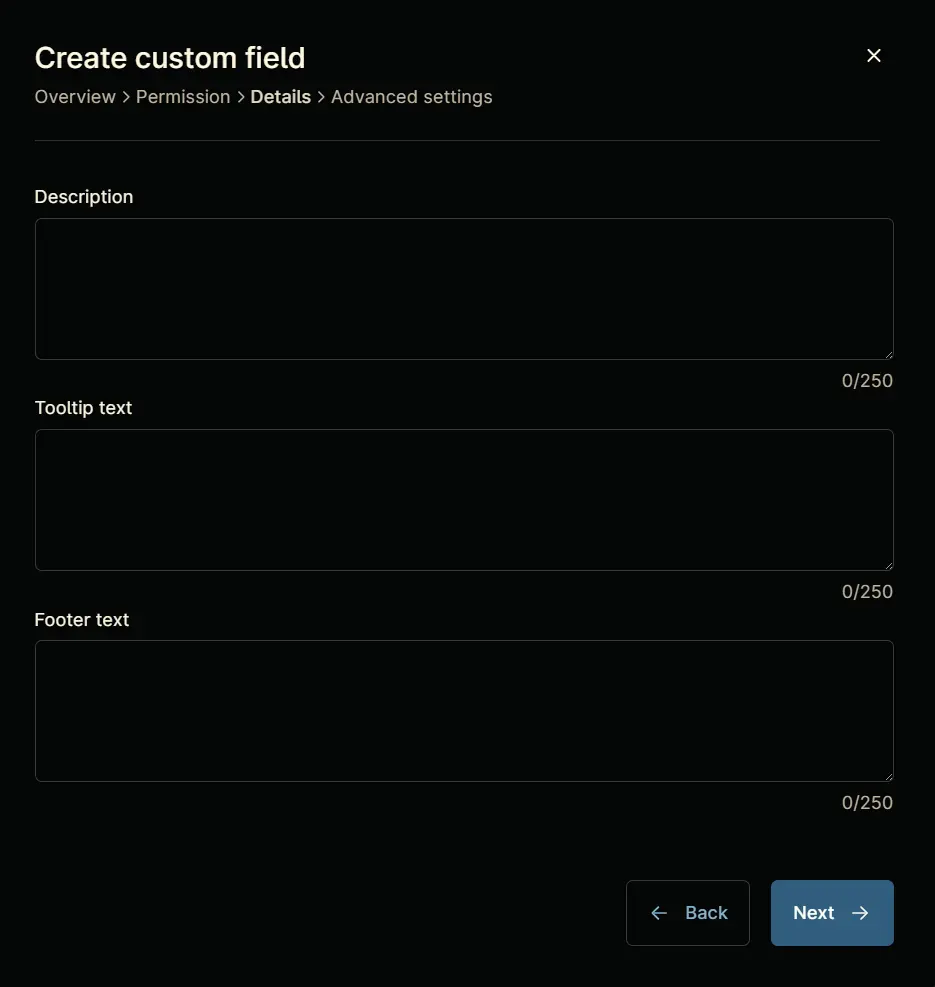
Step 7
Fill in the following information in the Details section and click the Next button.
Description: If enabled, it allows smart card login as an alternative to Duo authentication. If not, it disables the Windows smart card provider. The default is blank, which does not allow smart card login without Duo approval.
Tooltip Text: Select the platform to enable DUO SmartCard
Footer Text: DUO SMARTCARD
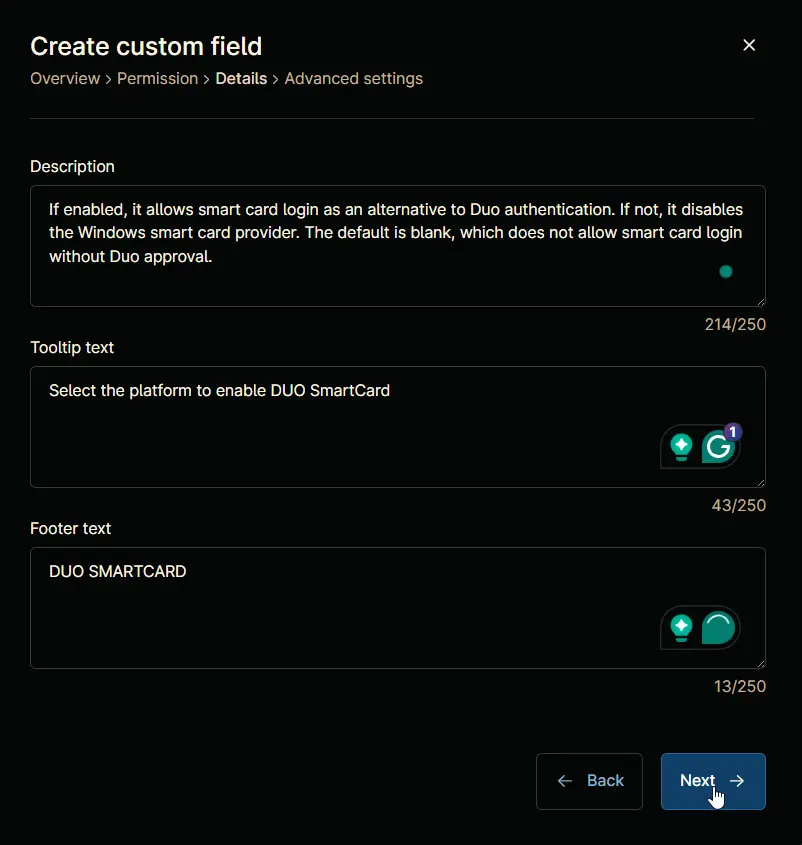
Clicking the Next button will take you to the Advanced Settings tab.
Step 8
Configure the following options in the specified order. To add an option, paste it and click the Add button:
- All
- Windows
- Windows Workstations
- Windows Servers
- Macintosh
- Disabled
Click the Create button to create the Custom Field.
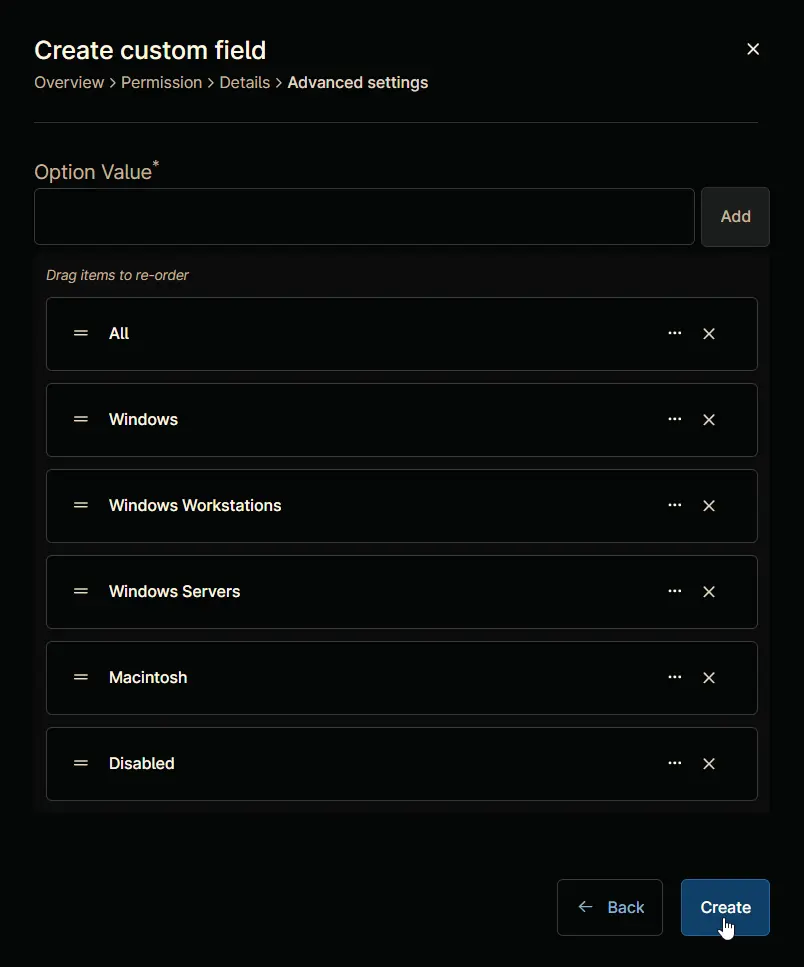
Completed Custom Field
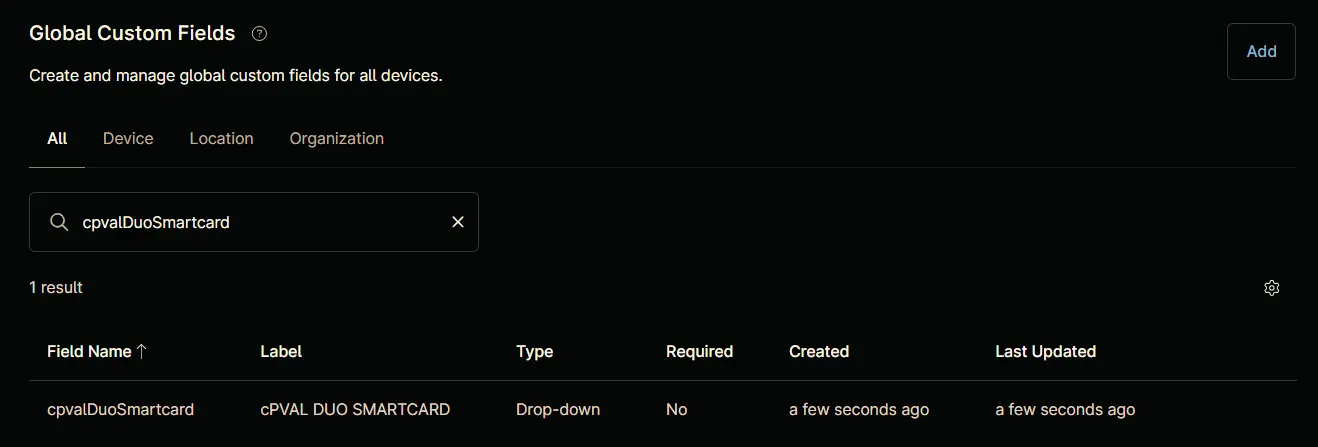
Example