Mozilla Firefox - Extension - Install
Summary
This script can be used to install and optionally enforce an extension in Mozilla Firefox.
Time Saved by Automation: 5 Minutes
Sample Run
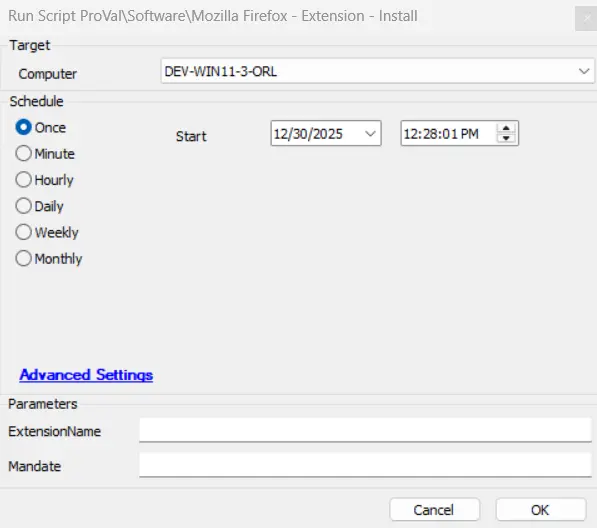
Dependencies
- PowerShell v5
- Mozilla Firefox
- Agnostic - Register-FirefoxExtension
Variables
| Variable Name | Description |
|---|---|
| @PS1DataLog@ | Helps to verify if the script actually succeeded. |
| @PS1ErrorLog@ | Helps to track the failure of the script. |
User Parameters
| Name | Example | Required | Description |
|---|---|---|---|
| ExtensionName | Grammarly | True | The name of the extension from the URL to install into Firefox. |
| Mandate | 1 | False | Use this switch to prevent the removal of the target add-on in Firefox. |
Output
- Script log
- Local file on the computer