Get OneDrive Sync Status DV
Summary
The script employs the Get-ODStatus.ps1 script to retrieve the OneDrive Sync Status and Quota Information. This data is then stored in a custom table. A user must be logged on to the machine to use the script.
Sample Run
First Run: Run the script against any online Windows machine with the Set_Environment parameter set to 1 to create the custom table pvl_odsync_status.
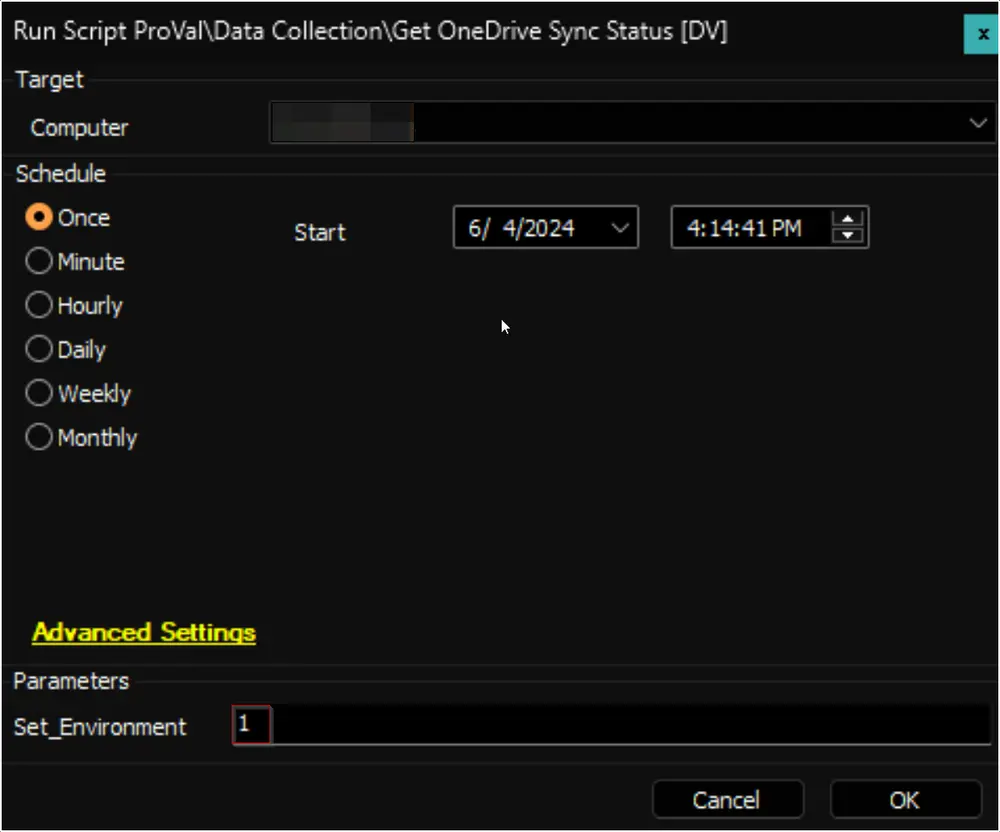
Regular Execution:
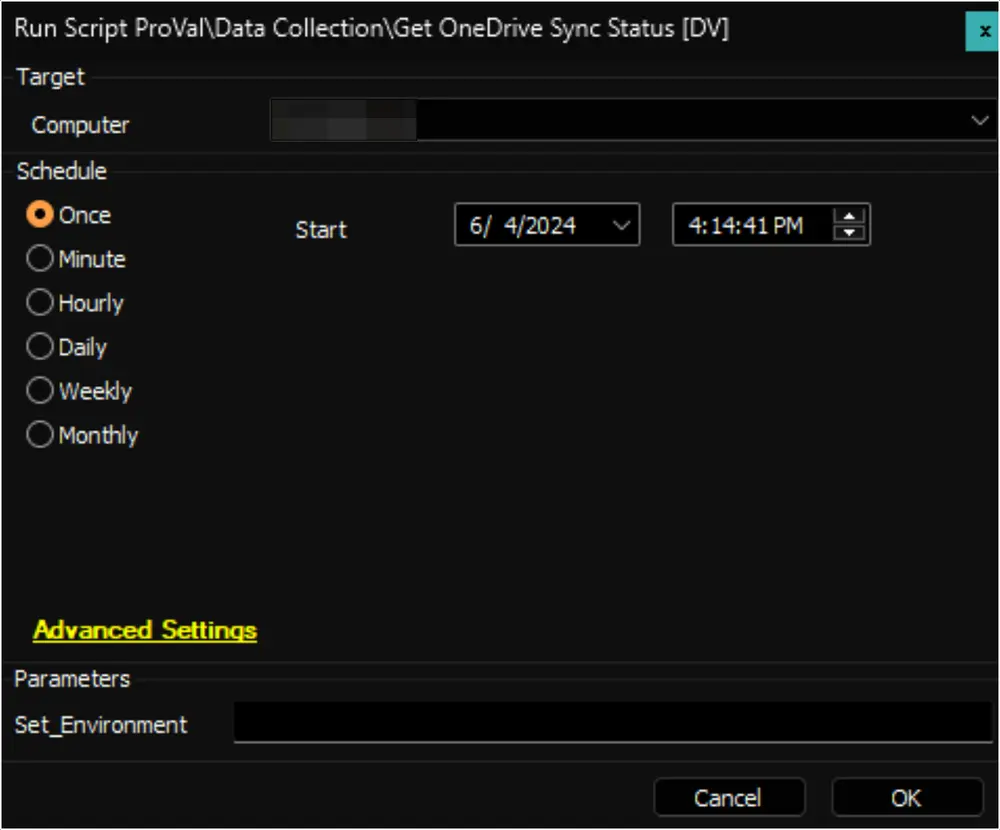
User Parameters
| Name | Example | Required | Description |
|---|---|---|---|
| Set_Environment | 1 | For First Execution | Run the script against any online Windows machine with the Set_Environment parameter set to 1 to create the custom table pvl_odsync_status. |
Output
- Custom Table
- Dataview
- Script Log
FAQ
-
Does the OneDrive Sync Status in the Dataview - OneDrive Sync Status [Script] contain the data for the OneDrive Sync or Script?
Answer: The data in the OneDrive Sync Status is the OneDrive Sync data, not the script data.
-
Can this script be run in an environment where a security application is applied?
Answer: Yes, you just need to whitelist the following hashes:- C:/ProgramData/_Automation/Script/ODSync/ODSyncUtility.ps1: A5EBD70394BA53B0D3A093FB47C94985
- C:/ProgramData/_Automation/Script/ODSyncUtil/ODSyncFetch.ps1: 4626F936E0BABCE79F350E096671A19F