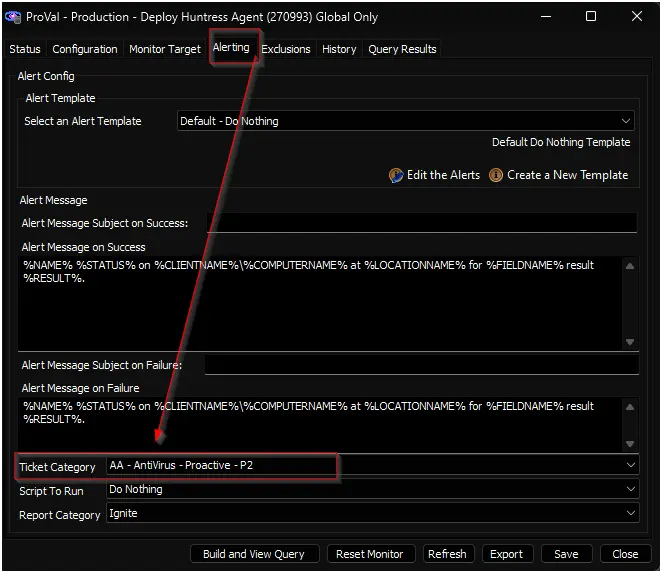Huntress Agent Management
Purpose
The solution aims to deploy and manage the Huntress Agent on both Windows and macOS machines.
Associated Content
Deployment
| Content | Type | Function |
|---|---|---|
| Deploy Huntress Agent [Windows, Mac] | Script | Install Huntress Agent. |
| Deploy Huntress Agent | Internal Monitor | Detects the computers missing Huntress Agent. |
| △ Custom - Deploy Huntress Agent | Alert Template | Execute the script against the computer detected by the internal monitor. |
Management (Optional)
| Content | Type | Function |
|---|---|---|
| Uninstall Huntress Agent [Windows, Mac] | Script | Uninstall Huntress Agent. |
| Reinstall Huntress Agent [Windows] | Script | Reinstall Huntress Agent. |
| Repair Huntress Agent [Windows] | Script | Repair Huntress Agent. |
| Re-Register Huntress Agent [Windows] | Script | Re-Register Huntress Agent. |
Implementation
1.
Import the following content using the ProSync Plugin:
- Script - Deploy Huntress Agent [Windows, Mac]
- Internal Monitor - Deploy Huntress Agent
- Alert Template - △ Custom - Deploy Huntress Agent
2.
Import the optional content using the ProSync Plugin if needed:
- Script - Uninstall Huntress Agent [Windows, Mac]
- Script - Reinstall Huntress Agent [Windows]
- Script - Repair Huntress Agent [Windows]
- Script - Re-Register Huntress Agent [Windows]
3.
Execute the Deploy Huntress Agent [Windows, Mac] script against any online machine with the Set_Environment parameter set to 1 to create the EDFs used by the solution.
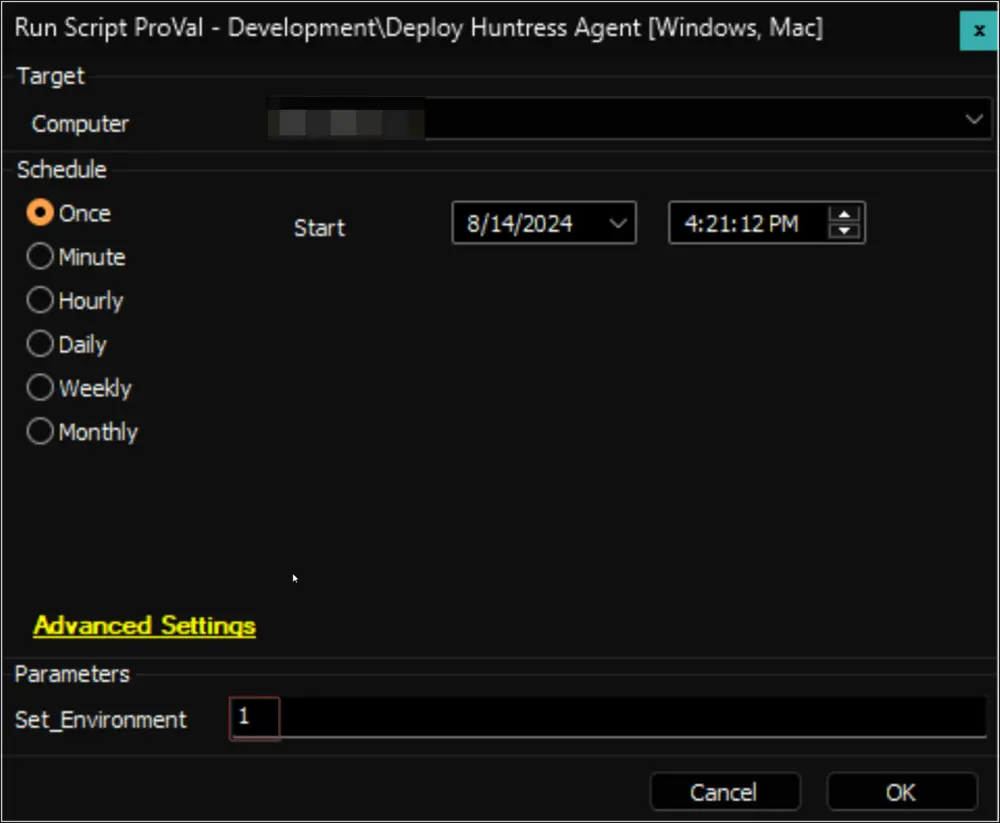
4.
Reload the system cache:
5.
Configure the solution as outlined below:
- Navigate to Automation → Monitors within the CWA Control Center and set up the following:
- Internal Monitor - Deploy Huntress Agent
Alert Template - △ Custom - Deploy Huntress Agent- Right-click and Run Now to start the monitor
- Internal Monitor - Deploy Huntress Agent
6.
Confirm with the consultant before enabling ticketing by setting a ticket category for the Deploy Huntress Agent internal monitor.