SentinelOne Agent Deployment
Summary
This document describes how to deploy the SentinelOne agent with an agent token set at either the Global, Client, or Script level.
Sample Run
- Running in this manner without a token will result in the script attempting to use the client-level token
edfvalue. If this is not set, it will grab the System property token value to process the request.
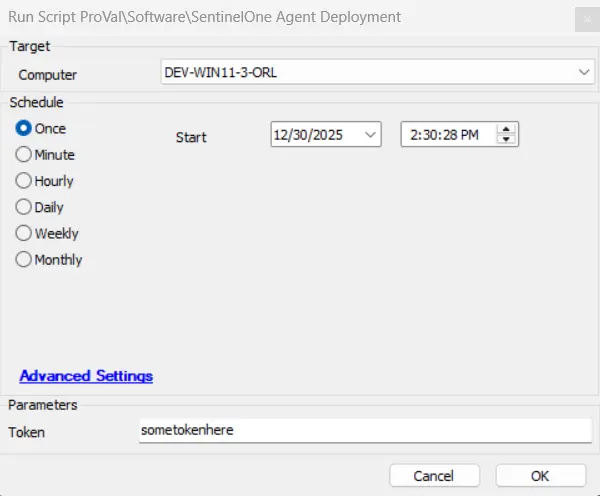
- Adding a token to the Token parameter will override all client-level tokens and global property tokens, using the provided token as the means to process the request.
Dependencies
- The following links must remain valid or be updated to reflect any changes in this download made by Connectwise:
Implementation
Global Parameter Set Instructions:
- Sync the following script: Property - Set.
- Run Property - Set script with the following parameters:
- Name: SentinelOneDefaultToken
- Type: Global
- Value: [Your Default SentinelOne Token]
- Overwrite can be left blank or changed to 1 if you believe you may already have a SentinelOneDefaultToken global parameter.
- Sync and run this script.
Client Level Tokens
Client level tokens can be set in the following client edf location:
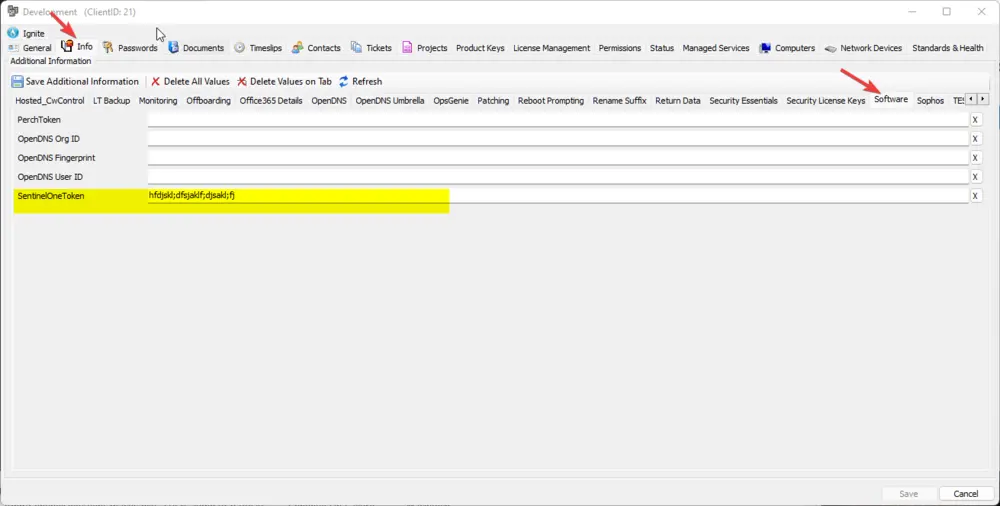
Exclusions
Exclusions can be set in the following locations:
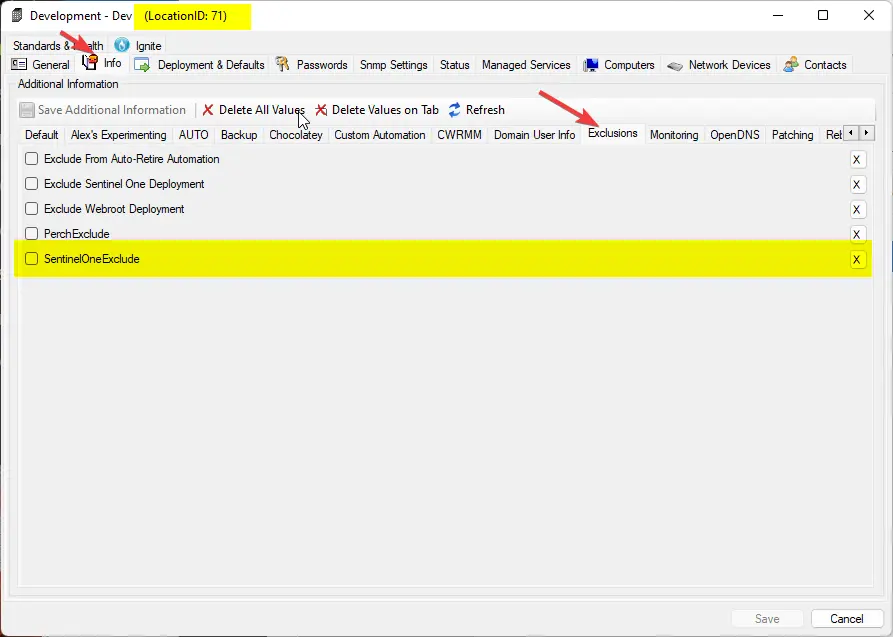
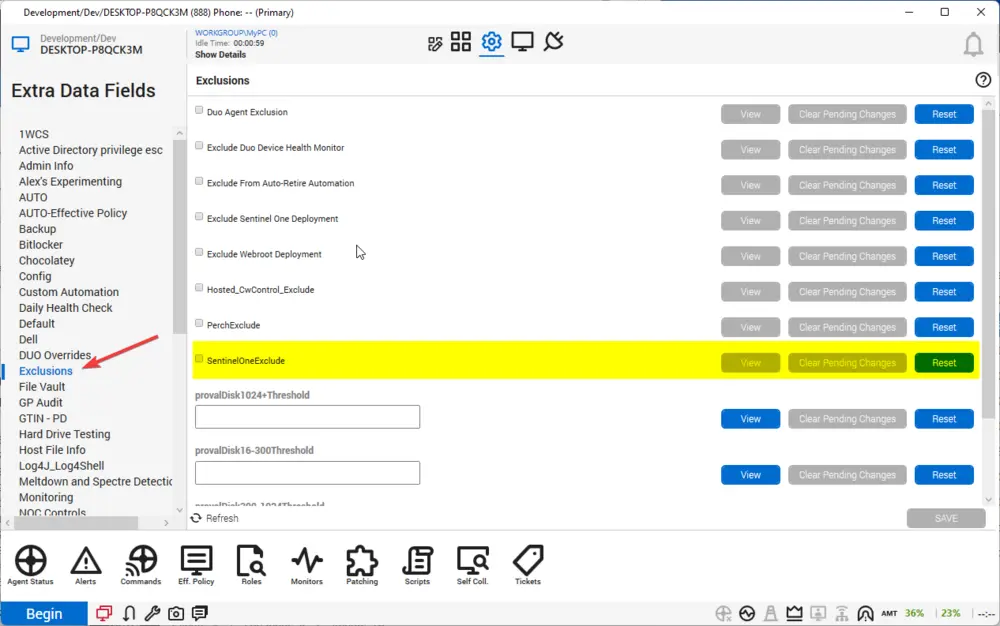
Variables
| Name | Description |
|---|---|
| S1SiteToken | Variable holder for a site token from either the client level edf or the system property. |
| ComputerExclude | Variable holder to check for a computer-level exclusion to the installation. |
| LocationExclude | Variable holder to check for a location-level exclusion to the installation. |
User Parameters
| Name | Example | Required | Description |
|---|---|---|---|
| Token | Sometokenhere | False | Use this parameter to bypass Client edf tokens and global property tokens for this installation. |
Process
- Ensure the software is not already installed; exit if it is.
- Determine the necessary token:
- Check the client-level
edffirst; this takes precedence over the global set parameter. - If a client-level
edfis not set, get the global set parameter. - If that is not set, then exit with an error.
- Check the client-level
- Check for any computer-level exclusion; if one exists, exit with an error.
- Check for any location-level exclusion; if one exists, exit with an error.
- Download the installer to the
C:/Windows/ltsvc/SentinelOnefolder. - Verify the download; if not downloaded, exit with an error.
- Install SentinelOne.
- Verify installation success; if not successful, then exit with an error.
Output
- Script log