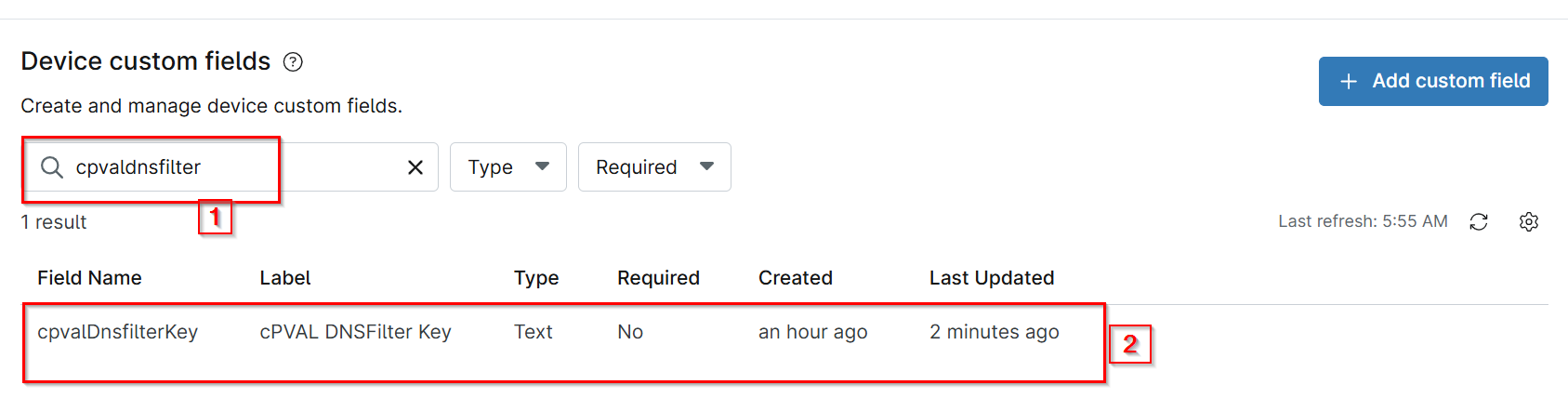cPVAL DNSFilter Key
Summary
This key is required for deploying the DNSFilter Agent.
Details
| Label | Field Name | Definition Scope | Type | Required | Technician Permission | Automation Permission | API Permission | Description | Tool Tip | Footer Text |
|---|---|---|---|---|---|---|---|---|---|---|
| cPVAL DNSFilter Key | cpvaldnsfilterkey | Device, Location, Organization | Text | False | Editable | Read/Write | Read/Write | This key is required for deploying the DNSFilter Agent. |
Custom Field Creation
Step 1
Navigate to the Administration menu, then proceed to Devices and select Global Custom Fields.
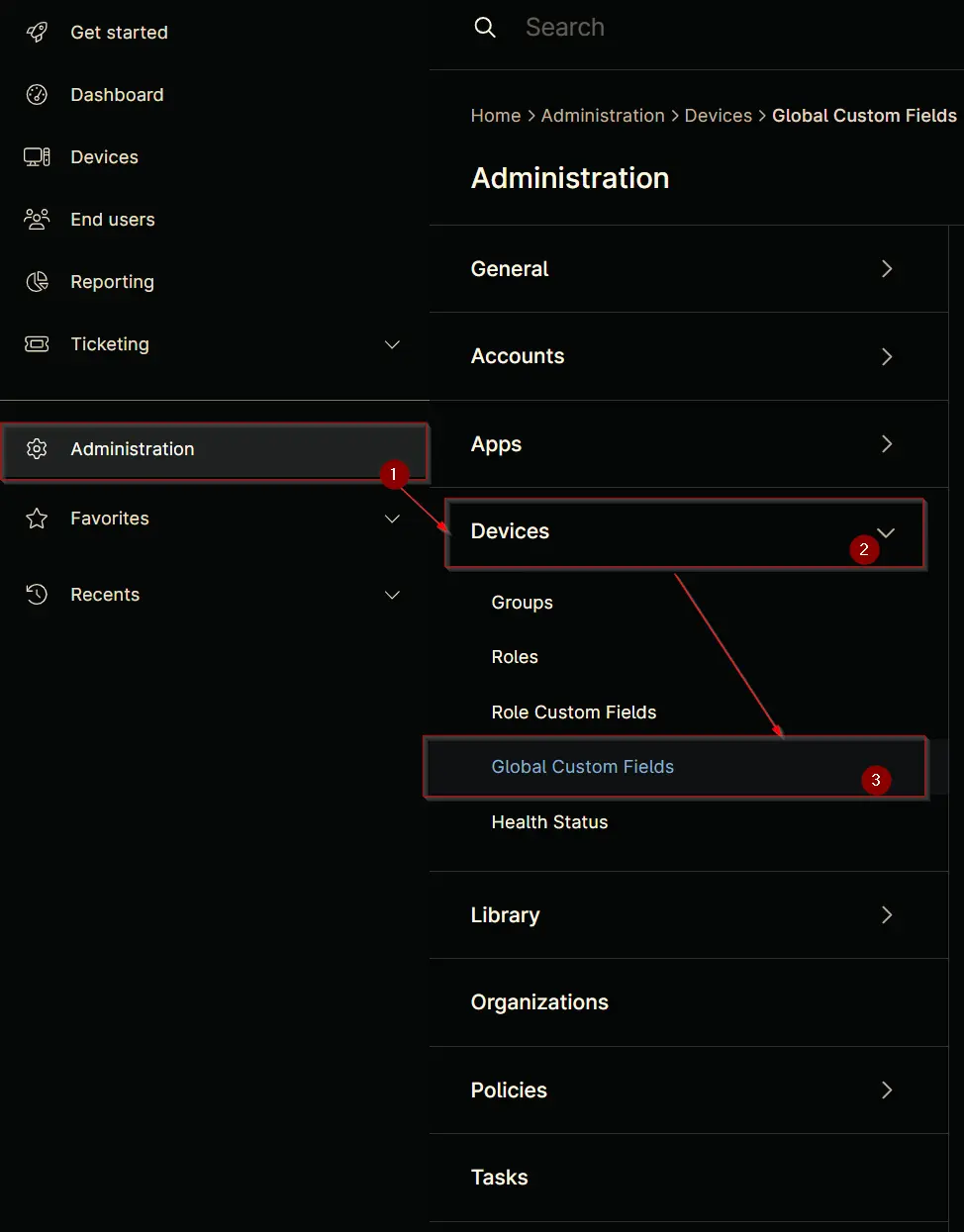
Step 2
Locate the Add button on the right-hand side of the screen and click on it.
Step 3
After clicking the Add button, select the Field button that appears.
The following Pop-up screen will appear:
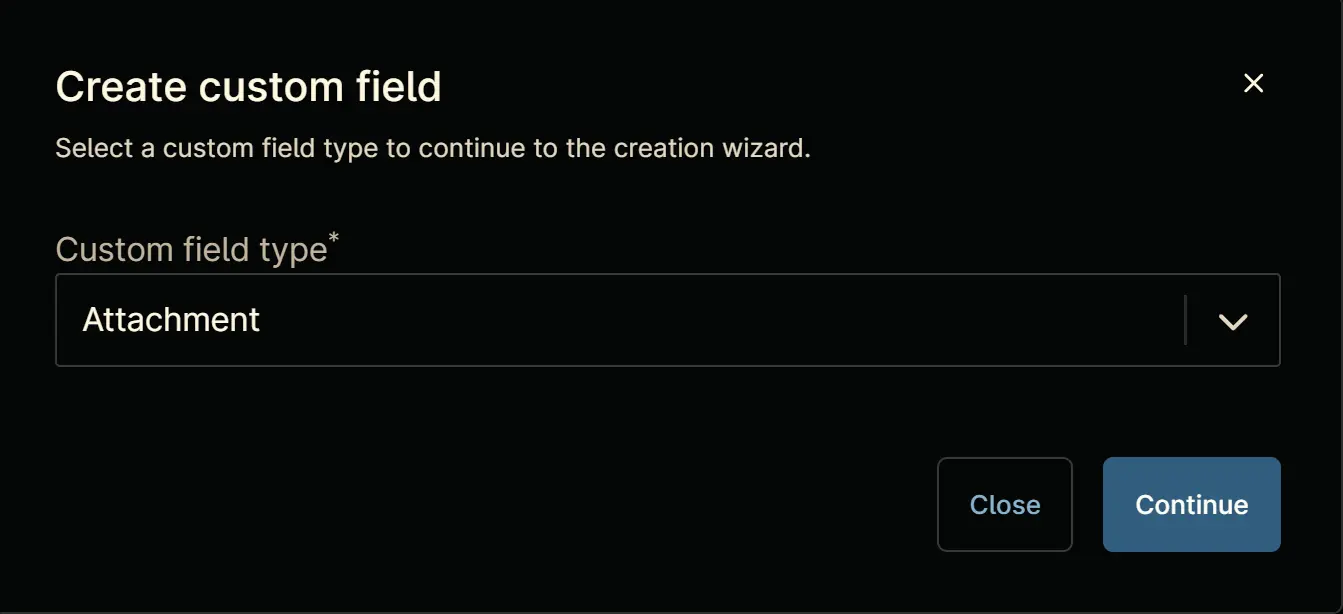
Step 4
Custom Field Type: Text
Select Text for the Custom field type and click Continue to proceed.
The following Pop-up screen will appear:
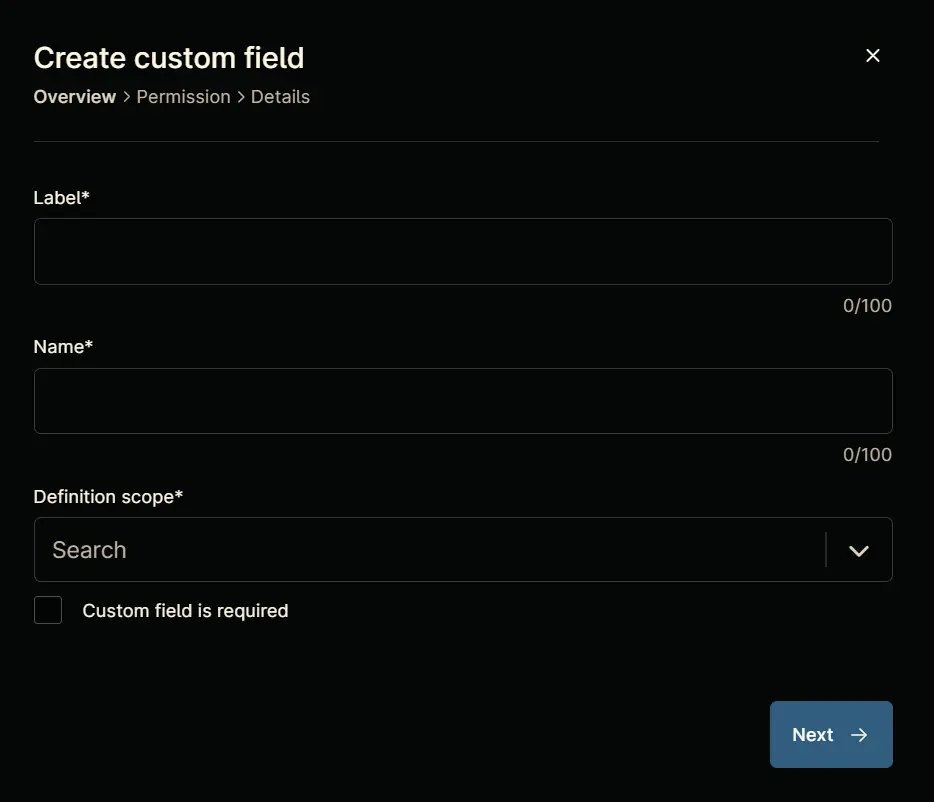
Step 5
Set the following details in the Overview section and click the Next button.
Label: cPVAL DNSFilter Key
Name: cpvaldnsfilterkey
Definition Scope: Device,Location,Organization
Custom field is required: <Leave it unchecked>
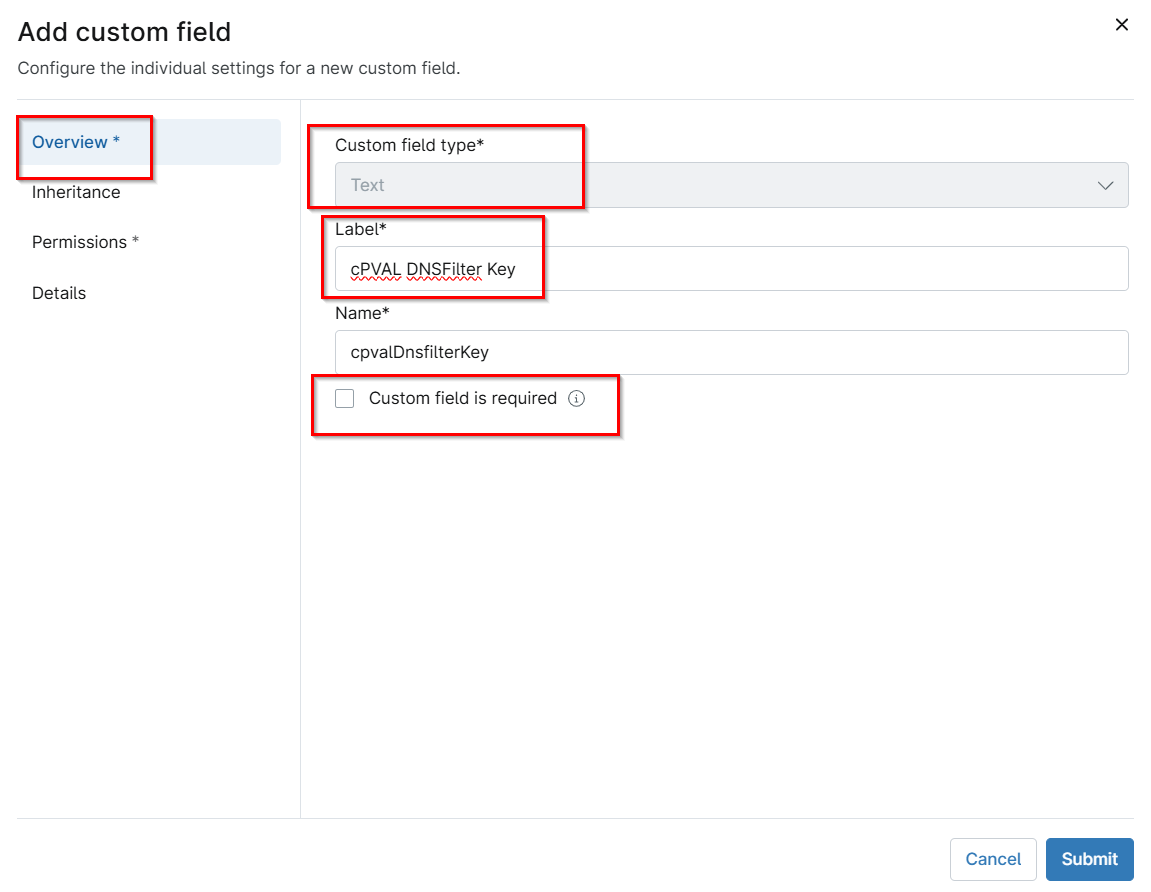
Inheritance:
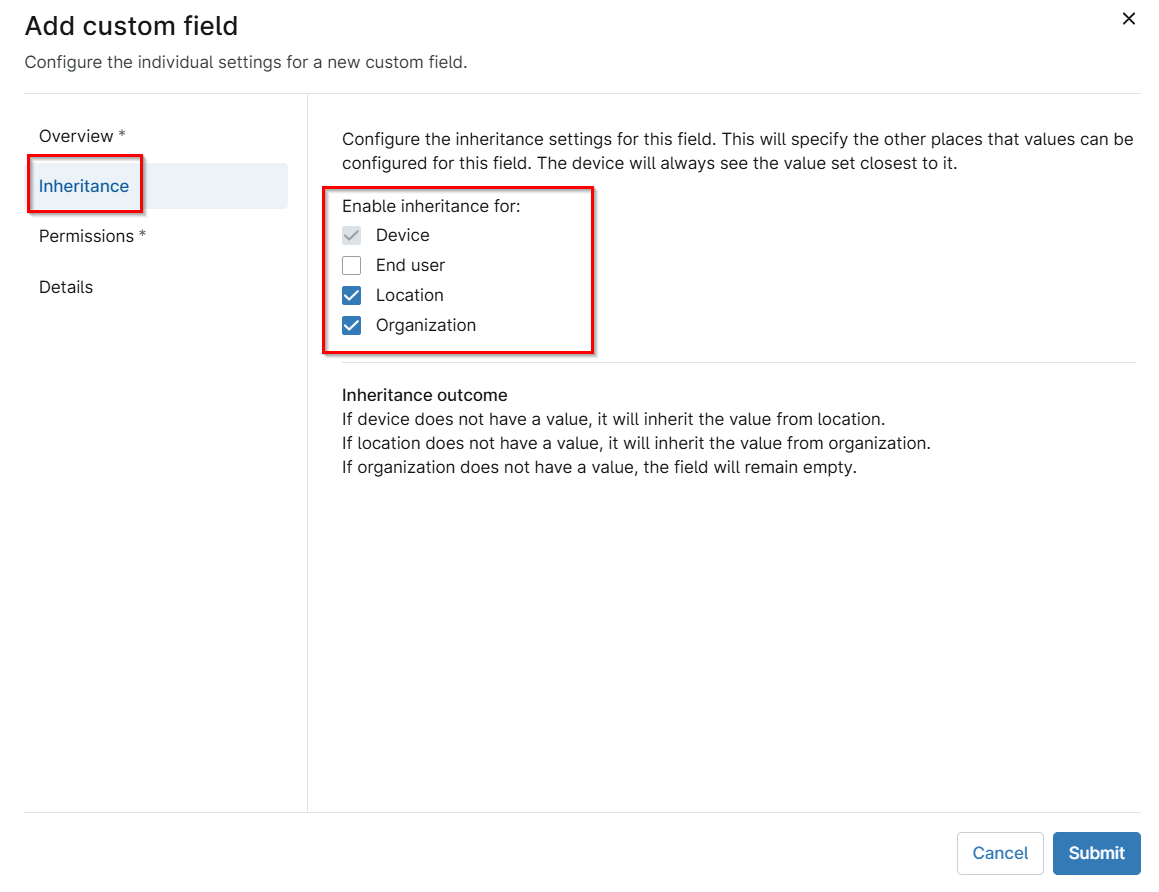
Clicking the Permission section.
Step 6
Set the following details in the Permission section and then move to the Details tab
Technician: Editable
Automation: Read/Write
API: Read/Write
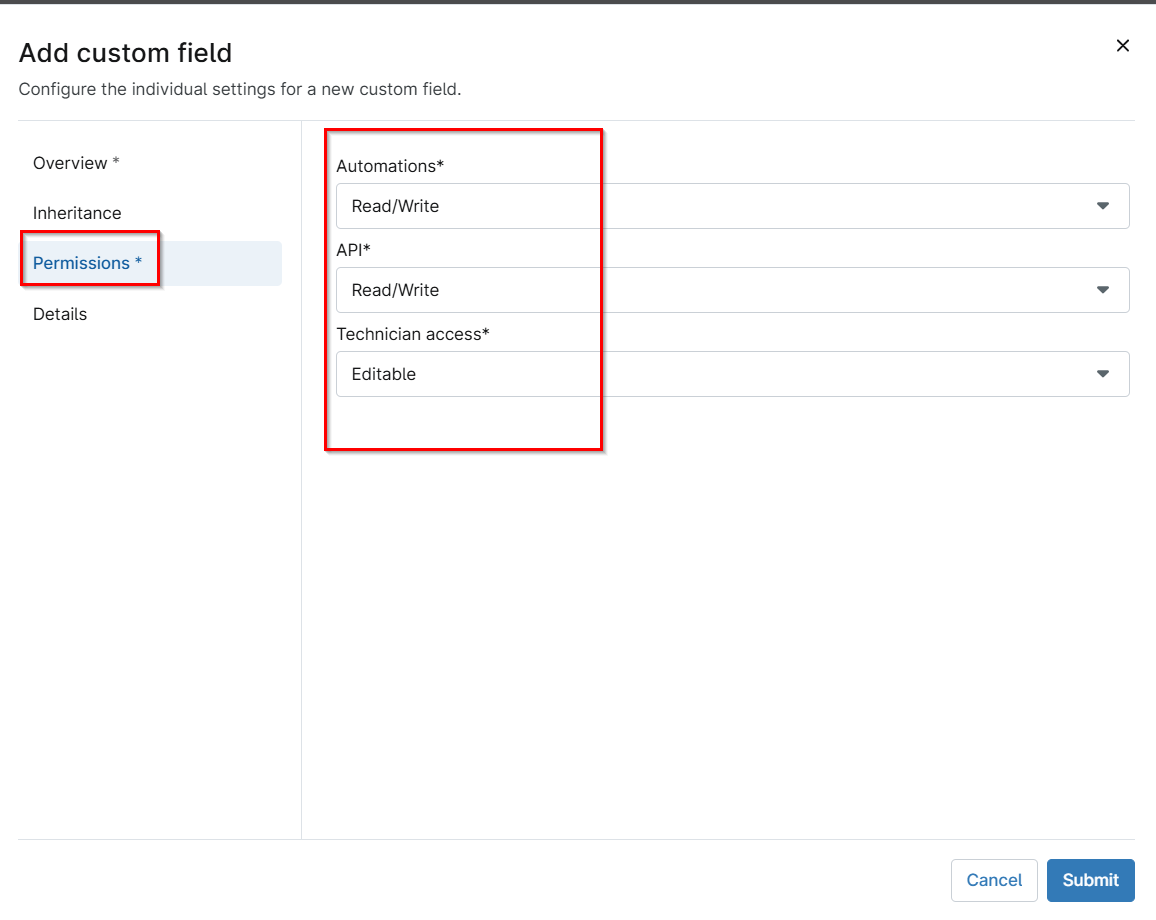
Clicking the details tab.
Step 7
Fill in the following information in the Details section and click the Submit button to create the Custom Field.
Description: This key is required for deploying the DNSFilter Agent.
Tooltip Text: <Leave it blank>
Footer Text: <Leave it blank>
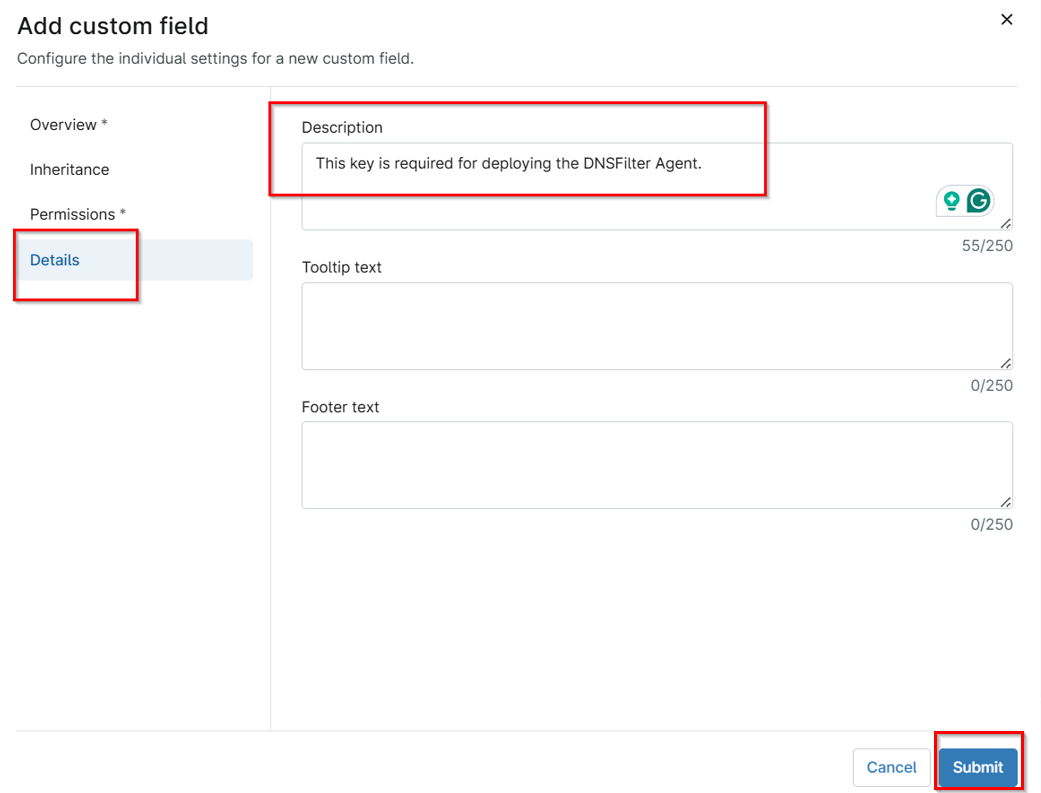
Completed Custom Field