Add Sites to Local Intranet
Summary
The script functions by adding the site(s) specified in the Sites parameter to the local intranet zone on the Windows computer.
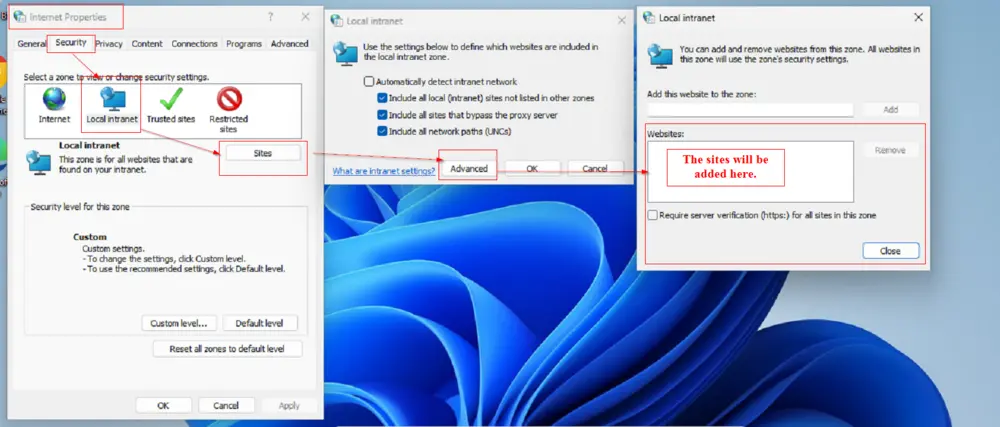
Sample Run
Input:
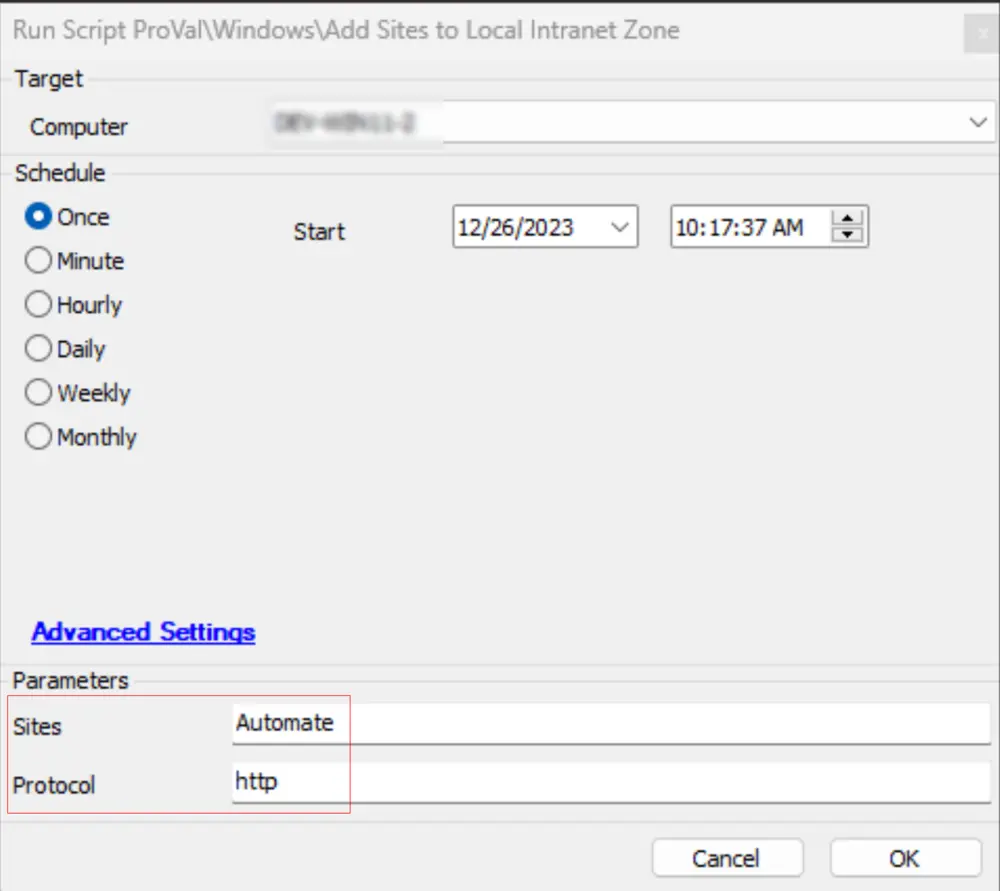
Result:
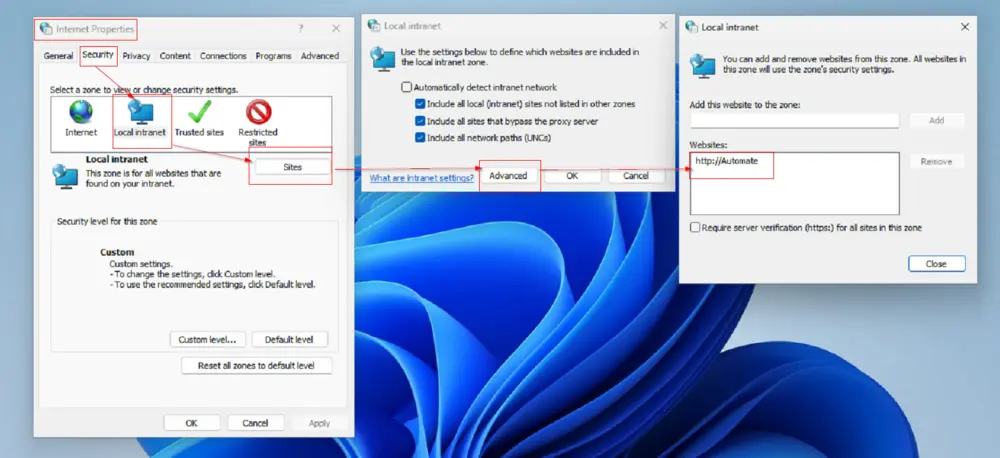
Input:
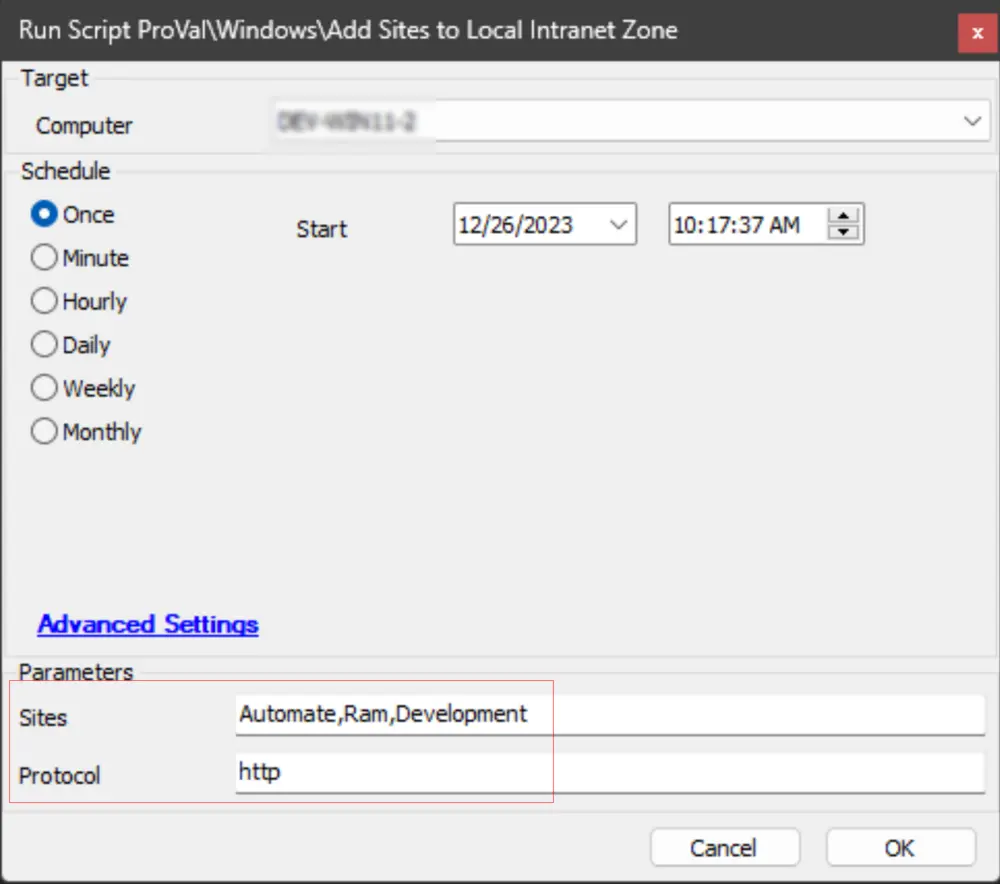
Result:
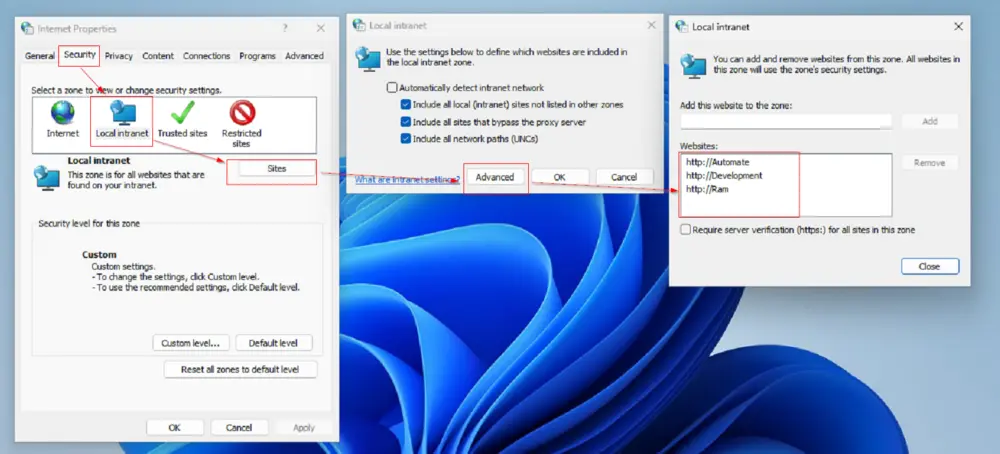
Input:
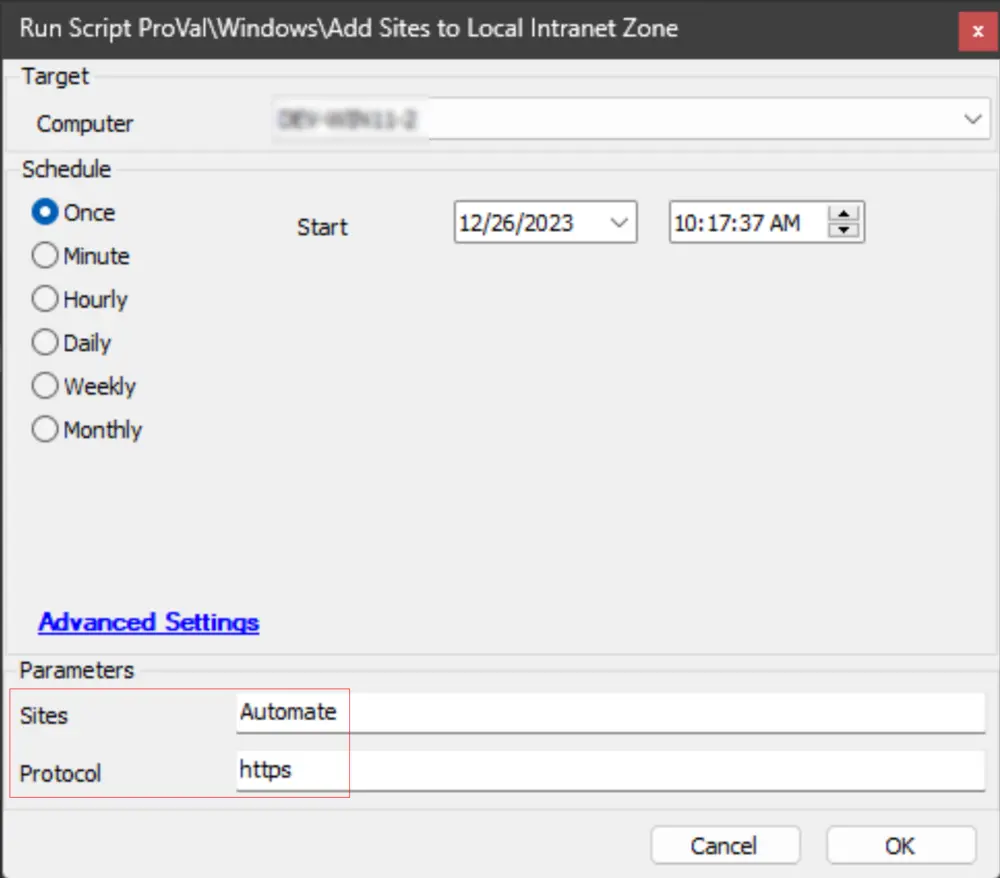
Result:
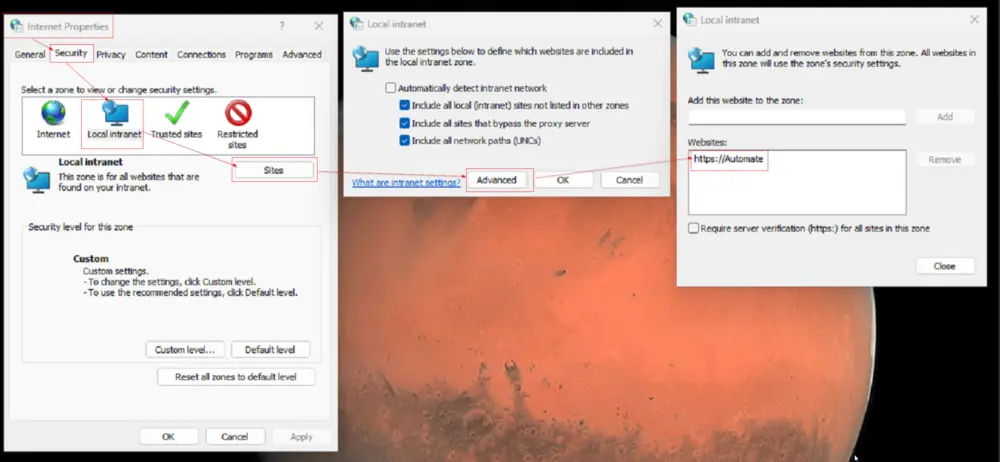
Input:
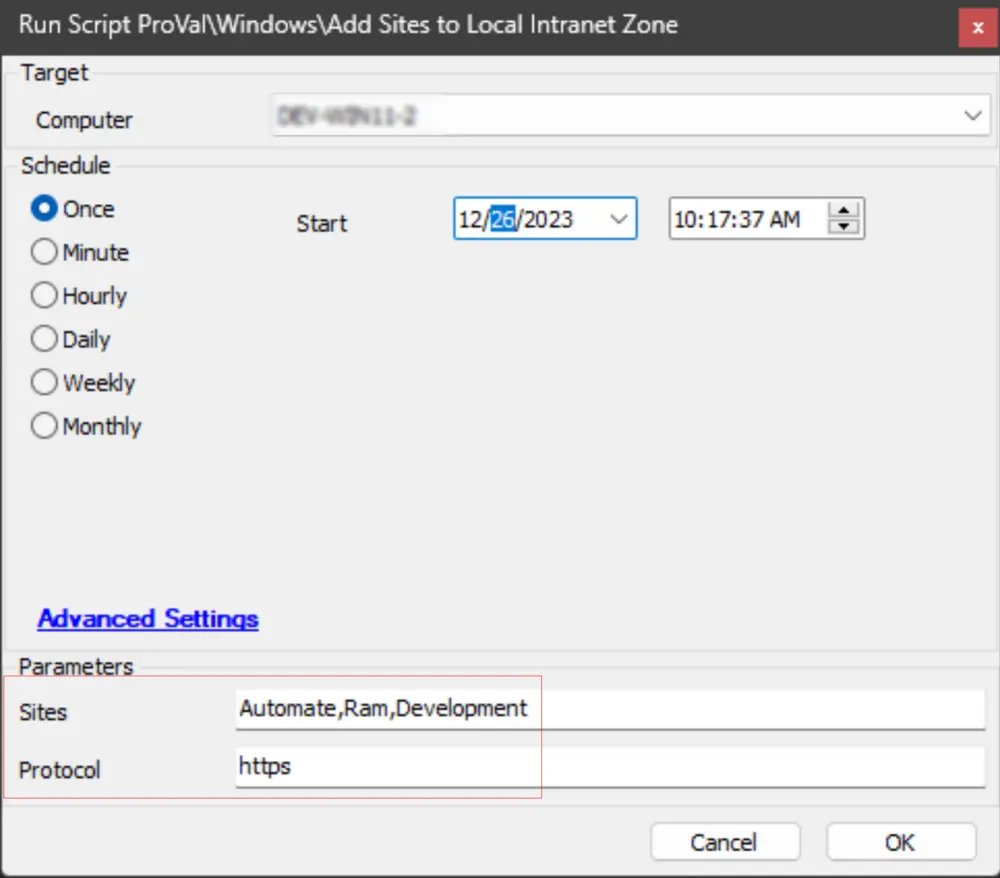
Result:
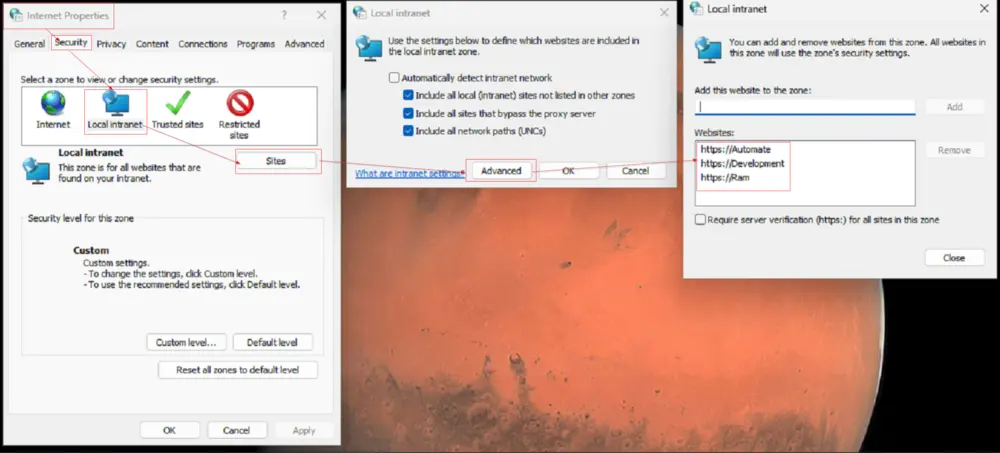
Variables
| Name | Description |
|---|---|
| ProjectName | Add-LocalIntranetSites |
| WorkingDirectory | C:/ProgramData/_Automation/Script/Add-LocalIntranetSites |
| ScriptPath | C:/ProgramData/_Automation/Script/Add-LocalIntranetSites/Add-LocalIntranetSites.ps1 |
User Parameters
| Name | Example | Required | Description |
|---|---|---|---|
| Sites | AutomateAutomate,Ram,Development | True | Name of the site(s) to add to the local intranet zone. Multiple sites should be separated by a comma without any spaces between them. |
| Protocol | https | False | Protocol to include along with the site. The default is HTTP. If this parameter is left blank, the script will automatically add HTTP along with the site. |
Output
- Script Log