Hide-Unhide Windows Update
Overview
This script manages the visibility of the Windows Update page in the Settings app at the machine level. Enable the variable HIDE_WINDOWSUPDATE to hide the page and disble it to unhide the page. By default this component will hide the Windows Update page.
Implementation
-
Download the
componentHide-Unhide Windows Update from the attachments. -
After downloading the attached file, click on the
Importbutton -
Select the component just downloaded and add it to the Datto RMM interface.
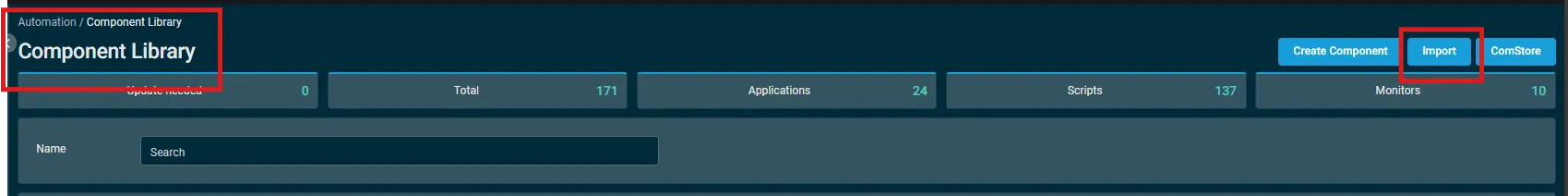
Sample Run
To execute the component over a specific machine, follow these steps:
-
Select the machine you want to run the
componenton from the Datto RMM. -
Click on the
Quick Jobbutton.
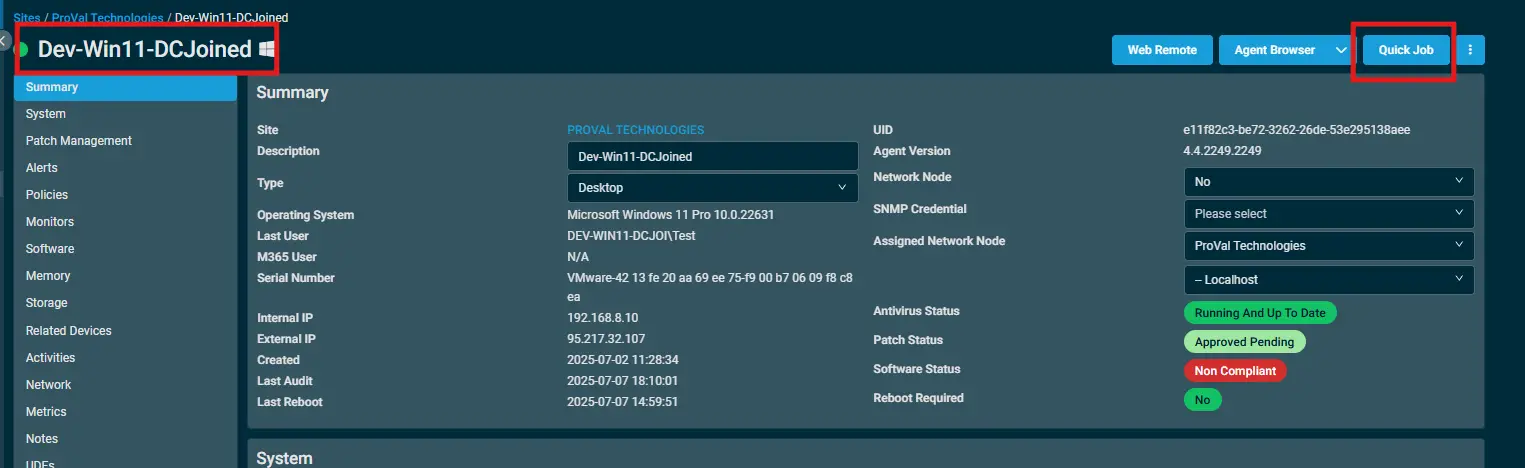
-
Search the component
Hide-Unhide Windows Updateand click onSelect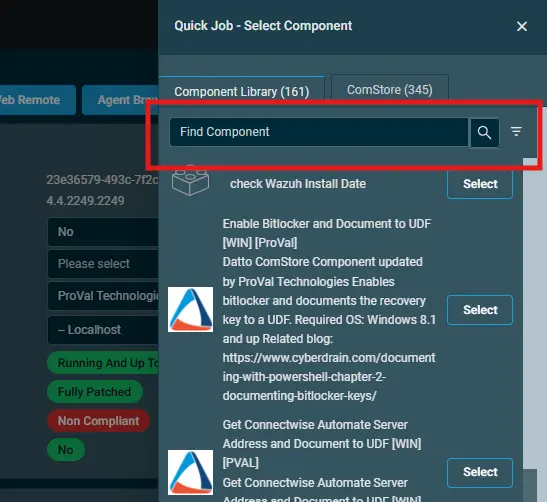
-
After selecting the
component, you will notice a below pop-up with a checkbox option. -
By default, the
componentis set toHideWindows Update.
Datto Variables
| Variable Name | Type | Default | Description |
|---|---|---|---|
| HIDE_WINDOWSUPDATE | Boolean | True | by default, set to True to hide. |
Output
- stdOut
- stdError