Implement Wifi Profile
Summary
This script is an Automate implementation of the Add-WifiProfile and Remove-WifiProfile agnostic scripts.
The script can both remove and add Wi-Fi profiles on the targeted machines. To initiate removal, the names of the desired Wi-Fi profiles should be supplied to the script parameter named Profiles_To_Remove. Conversely, for adding profiles, the respective profile names should be provided to the Profiles_To_Add parameter.
It is important to note that the addition of profiles can also be managed through the Client/Location level EDFs, as further elucidated in this document.
Note: Run the Get Wifi Profile script with the Set_Environment set to 1 to create the system properties and EDFs used by this script.
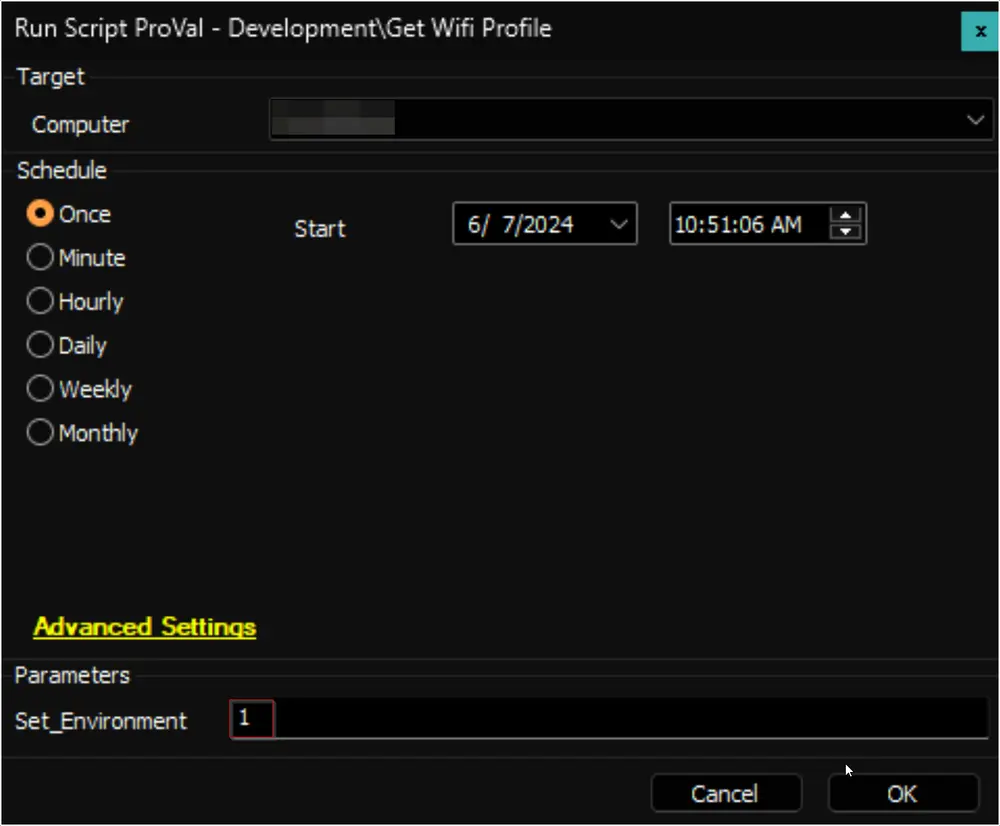
Sample Run
-
The Wi-Fi Profile/SSID to remove from the computer should be provided within the
Profiles_To_Removeparameter. Each SSID should be enclosed in double quotes and separated by a comma. If there is a comma (,) in the SSID, it should be replaced by a double semi-colon (;;).- Example 1: To remove a single Wifi Profile
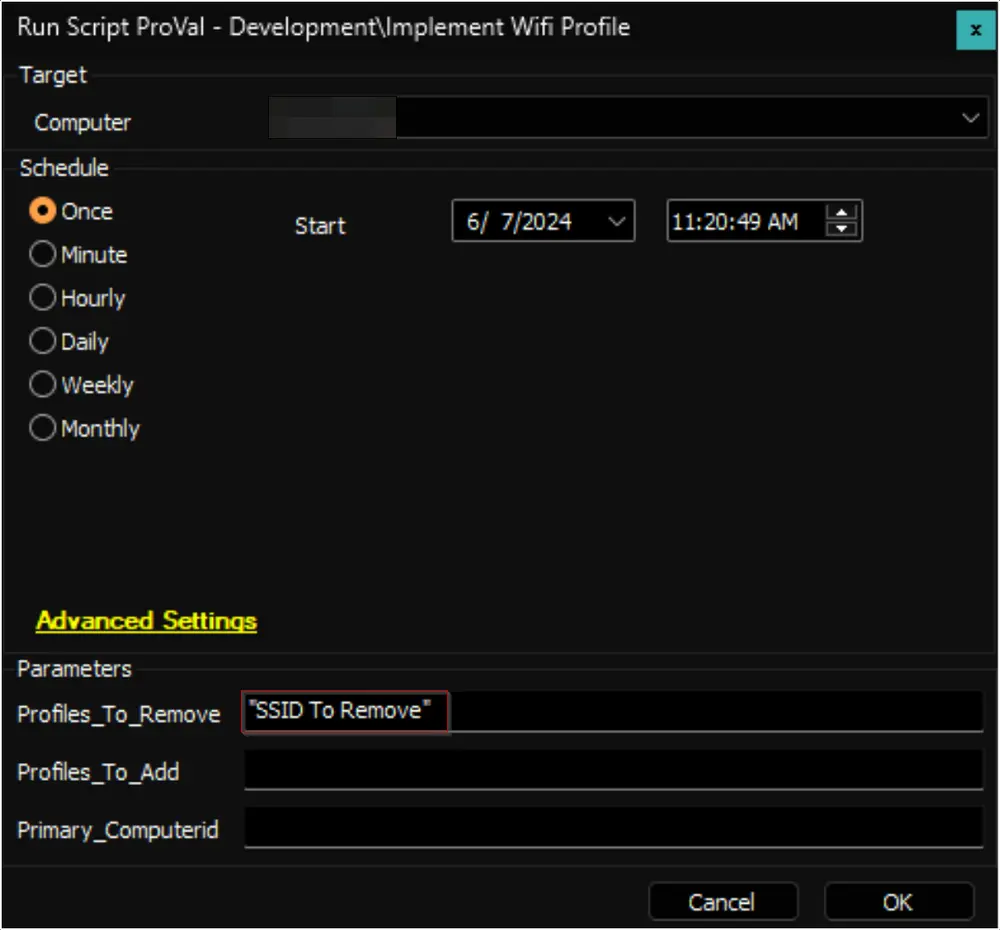
- Example 2: To remove multiple Wi-Fi Profiles
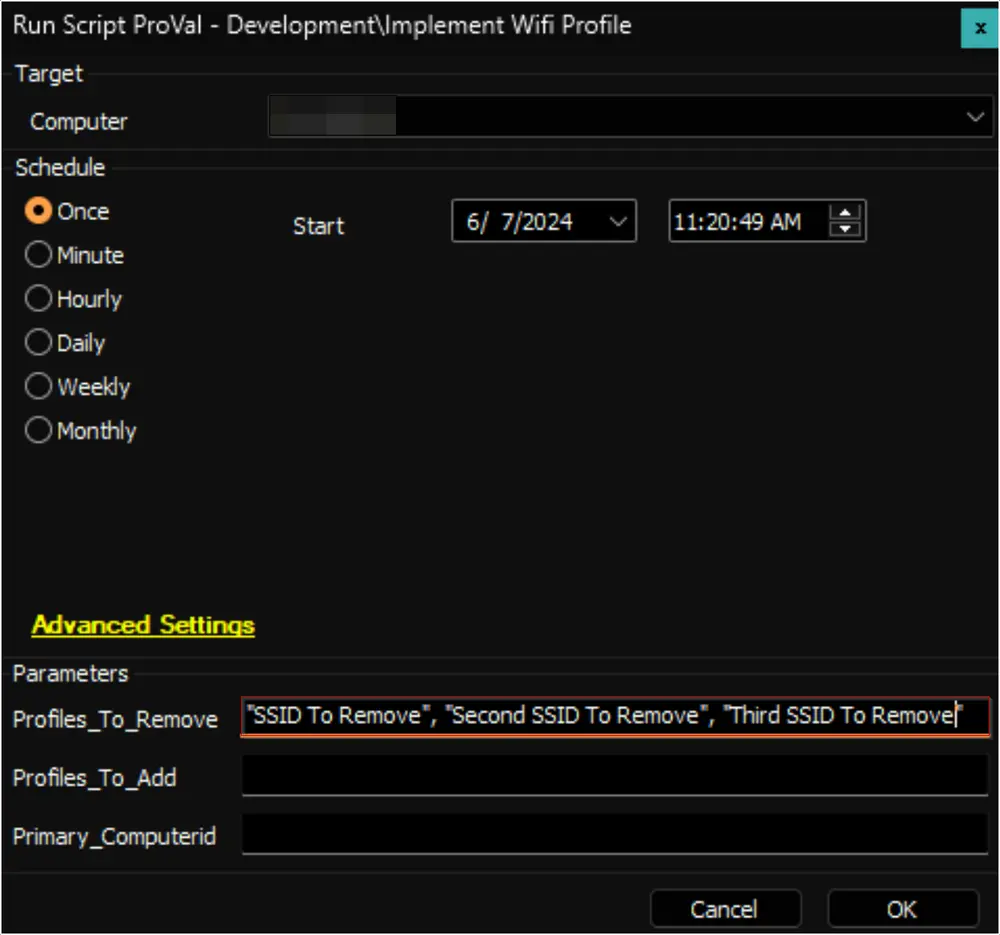
- Example 3: If there is a comma in the Wi-Fi Profile Name, e.g.,
SSID with a , CommaorSSID , with multiple , Commas
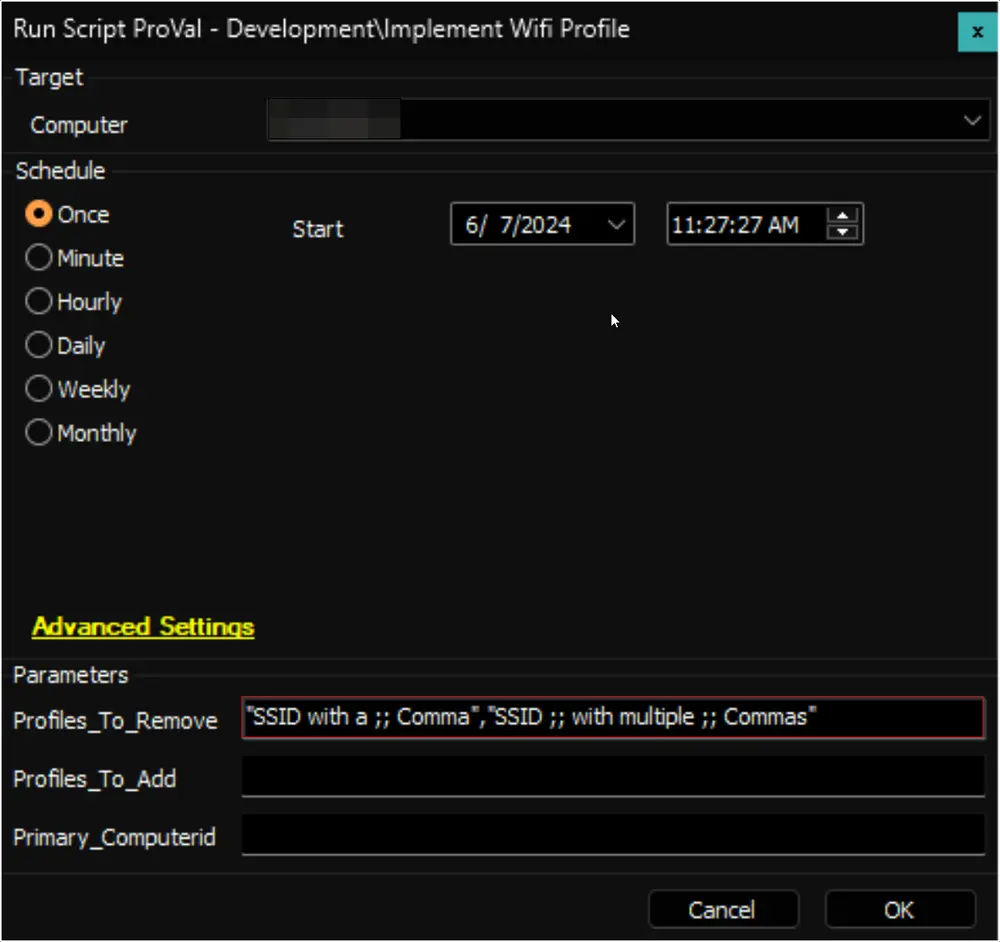
- Example 1: To remove a single Wifi Profile
-
The Wi-Fi Profile/SSID to be added from the computer should be provided within the
Profiles_To_Addparameter. Each SSID should be enclosed in single quotes and separated by commas. Additionally, along with the names of the profiles, thePrimary_Computeridparameter should be set to specify the computer ID from which the profile information is to be copied. While adding an SSID with a single quotation in the name itself, a backslash should be added before the quotation. The complete name should always be enclosed between the single quotations.
For example:
To addBob's Wifi, it should be passed as'Bob//\'s Wifi'.
To addBob's Wifi,HR's Wifi, andWifi Network X, it should be passed as'Bob//\'s Wifi', 'HR's Wifi', 'Wifi Network X'.- Example 1: To add a single Wifi Profile
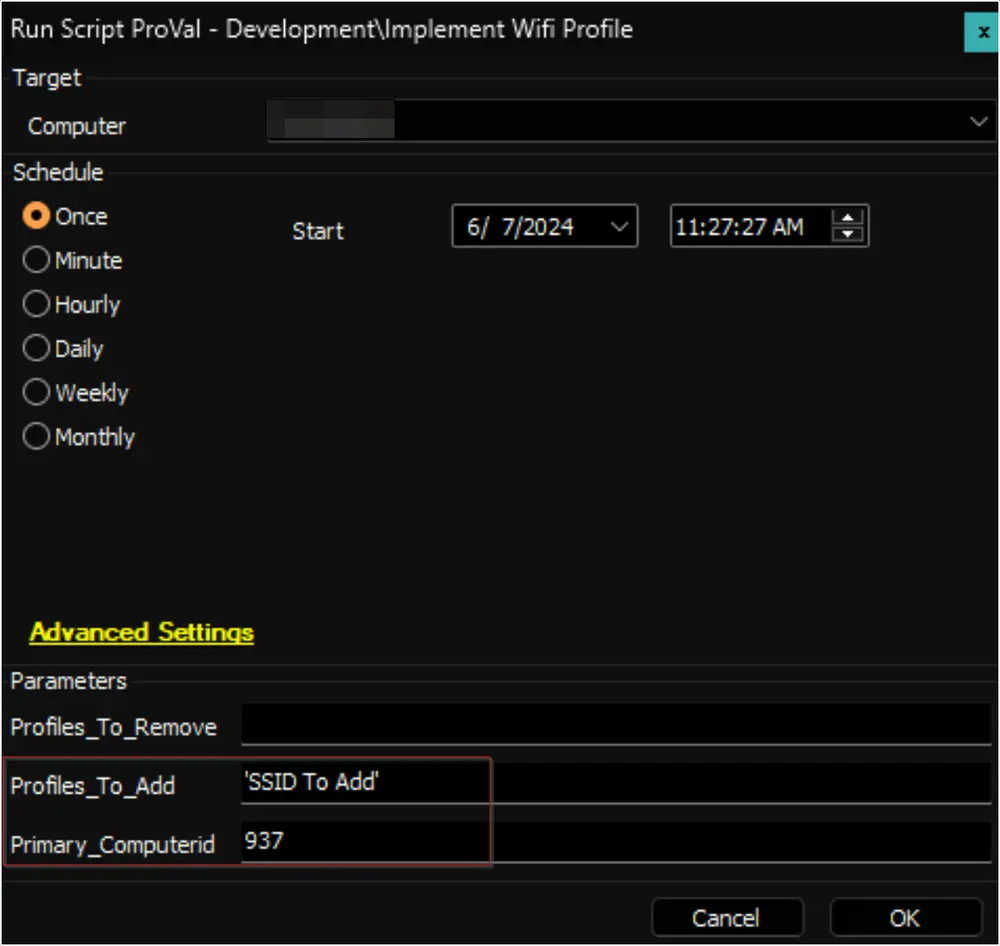
- Example 2: To add multiple Wifi Profiles
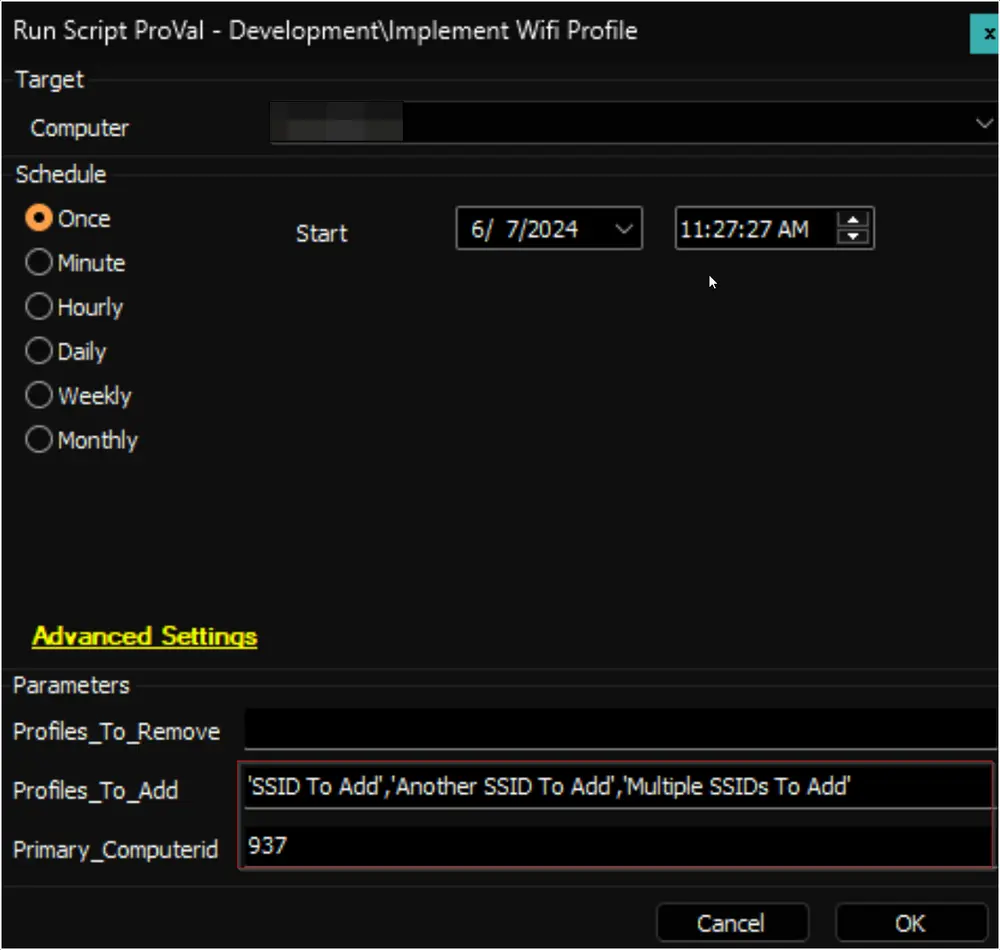
- Example 1: To add a single Wifi Profile
Dependencies
Variables
| Name | Description |
|---|---|
| ProjectName | Add-WifiProfile, Remove-WifiProfile |
| WorkingDirectory | C:/ProgramData/_Automation/Script/Add-WifiProfile, C:/ProgramData/_Automation/Script/Remove-WifiProfile |
| PS1Log | C:/ProgramData/_Automation/Script/Add-WifiProfile/Add-WifiProfile-log.txt, C:/ProgramData/_Automation/Script/Remove-WifiProfile/Remove-WifiProfile-log.txt |
| PS1ErrorLog | C:/ProgramData/_Automation/Script/Add-WifiProfile/Add-WifiProfile-error.txt, C:/ProgramData/_Automation/Script/Remove-WifiProfile/Remove-WifiProfile-error.txt |
User Parameters
| Name | Example | Required | Description |
|---|---|---|---|
| Profiles_To_Remove | "SSID To Remove", "Suspicious Network" | False | SSID(s) of the unwanted/malicious Wi-Fi Profile(s) to remove from the end machine. Check the Sample Run section of the article for further details. If left blank, the script will just audit the Wi-Fi Profiles. |
| Profiles_To_Add | 'SSID To Add', 'Another' | False | SSID(s) of the Wi-Fi Profile(s) to add to the end machine. Check the Sample Run section of the article for further details. If left blank, the script will fallback to the location-level EDF Wifi Profiles To Add and then to the client-level EDF Wifi Profiles To Add. |
| Primary_Computerid | 294 | True (if Profiles_To_Add parameter is used) | ID of the computer to fetch the information of the profiles to add. |
System Properties
| Name | Example | Required | Description |
|---|---|---|---|
| Safe_Wifi_Networks | "Safe Network", "Another Safe Network", "Safe Network With a ;; Comma" | False | Stores the list of globally whitelisted/safe Wi-Fi profiles. The script will not accidentally remove the profile(s) if they are mentioned here. Each Name/SSID should be enclosed in double quotes and separated by a comma. If there is a comma (,) in the Wi-Fi Profile Name, it should be replaced by double semi-colon (;;). e.g., the way "Safe Network with a , comma" is saved in the screenshot. |
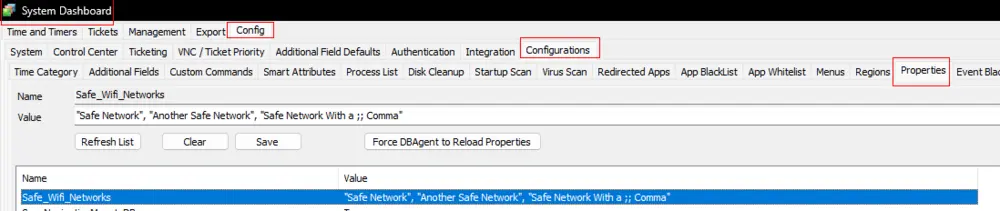
Client-Level EDFs
| Name | Example | Required | Description |
|---|---|---|---|
| Safe Wifi Networks | "Client Level Safe Network", "Trusted Network", "Safest", "SSID with a ;; Comma" | False | In addition to defining globally safe/whitelisted Wi-Fi profiles/networks, this EDF provides an option to define additional client-level safe/whitelisted Wi-Fi profiles as well. The profiles/SSIDs stored here will not be removed from the machine, even if someone passes that name to the Profiles_To_Remove parameter. The syntax for storing the Name(s) in the EDF is the same as the system property. Each Name should be enclosed in double quotes and separated by a comma. If there is a comma (,) in the Wi-Fi Profile Name, it should be replaced by double semi-colon (;;). e.g., the way "SSID with a , comma" is saved like this "SSID with a ;; comma" |
| Primary ComputerID | Computer Name (Computerid) | True (if Client-level EDF Wifi Profiles To Add is set) | To store the name and ID of the computer to fetch the information of the Wi-Fi profiles to add to the end machines of the client. It's a dropdown field with the Name (Computerid) of the computers of the client. 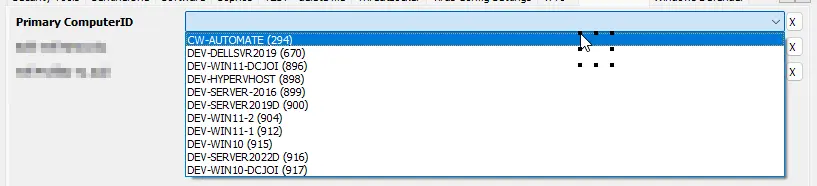 |
| Wifi Profiles To Add | 'SSID1', 'SSID2', 'SSID3' | False | SSID or Name of the Wi-Fi Profile(s) to add to the end machines of the client. These Wi-Fi Profiles should be available on the computer selected in the Primary ComputerID EDF. Each SSID should be enclosed in single quotes and separated by commas. While adding an SSID with a single quotation in the name itself, a backslash should be added before the quotation. The complete name should always be enclosed between the single quotations. For example: To add Bob's Wifi in the EDF, it should be set as 'Bob//\'s Wifi'. To add Bob's Wifi, HR's Wifi, and Wifi Network X in the EDF, it should be set as 'Bob//\'s Wifi', 'HR's Wifi', 'Wifi Network X'. |
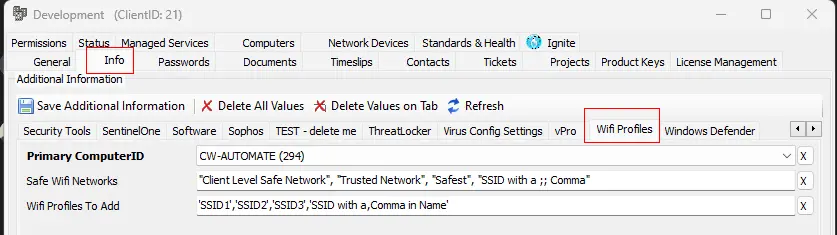
Location-Level EDFs
| Name | Example | Required | Description |
|---|---|---|---|
| Primary ComputerID | Computer Name (Computerid) | True (if Location-level EDF Wifi Profiles To Add is set) | To override the information stored in the client-level EDF Primary ComputerID. 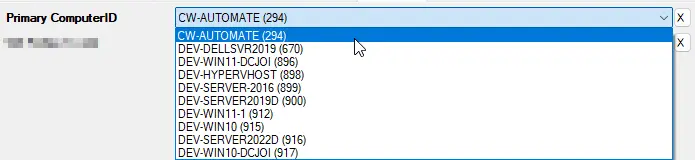 |
| Wifi Profiles To Add | 'SSID1', 'SSID2', 'SSID3' | False | To override the information stored in the client-level EDF Wifi Profiles To Add. |
Location-Level EDFs can be used to override the Client-Level EDFs. The syntax used to store data in the location-level EDF Wifi Profiles To Add is the same as that of the client-level EDF Wifi Profiles To Add.
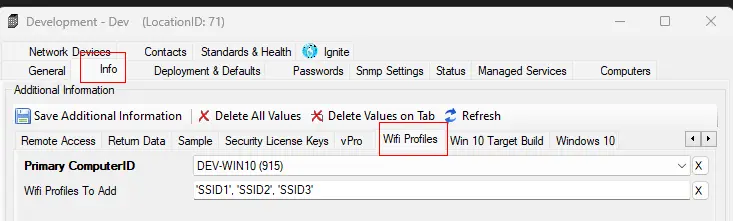
Computer-Level EDFs
| Name | Example | Required | Description |
|---|---|---|---|
| Exclude From Wifi Profile Addition | Check Box | False | This EDF has no effect on the script but can be used to exclude the computer from the CWM - Automate - Internal Monitor - Add - Wifi Profiles monitor set detections. |
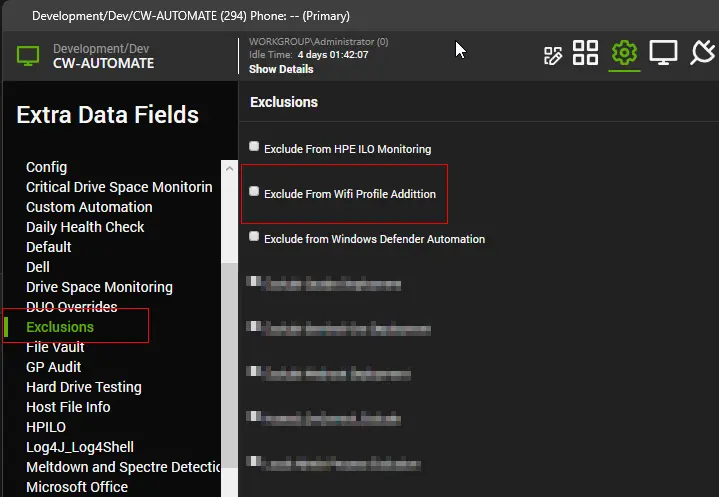
Output
- Script Log
- Dataview