Huntress Agent (Reinstall)
Summary
This task reinstalls the Huntress Agent.
Create Script
Please create a new PowerShell style script to implement this task.
Name: Huntress Agent (ReInstall)
Description: This task reinstalls the Huntress Agent.
Category: Custom
Script
Row 1 Function: Script Log
Input the following:
The script will detect the required keys for the Huntress reinstallation:
The script will detect the required keys for the huntress reinstallation:
acct_key : @acct_key@
org_key: @ORG_Key@
Tags: @Tags@
Attempting to download the ps1 from the below link:
https://raw.githubusercontent.com/huntresslabs/deployment-scripts/main/Powershell/InstallHuntress.powershellv2.ps1, and once downloaded the agent will be attempted to reinstall.
Row 2 Function: Set Pre-defined Variable
- Select
Set Pre-Defined VariableFunction
- Select
Custom Field - Input
acct_keyas Variable name - Select
Huntress Acct_Keycustom field from the dropdown - Click Save
Row 3 Function: Set Pre-defined Variable
- Select
Set Pre-Defined VariableFunction
- Select
Custom Field - Input
ORG_Keyas Variable name - Select
Huntress Org_Keycustom field from the dropdown - Click Save
Row 4 Function: Set Pre-defined Variable
- Select
Set Pre-Defined VariableFunction
- Select
Custom Field - Input
Tagsas Variable name - Select
Huntress Tagcustom field from the dropdown - Click Save
Row 5 Function: PowerShell Script
Paste in the following PowerShell script and set the expected script execution time to 900 seconds.
#region Setup - Variables
$PS1URL = 'https://raw.githubusercontent.com/huntresslabs/deployment-scripts/main/Powershell/InstallHuntress.powershellv2.ps1'
$WorkingDirectory = 'C:\ProgramData\_Automation\Script\Invoke-HuntressAgentCommand'
$PS1Path = "$WorkingDirectory\Invoke-HuntressAgentCommand.ps1"
$AcctKey = '@acctkey@'
$OrgKey = '@orgkey@'
$Tags = '@tags@'
$Parameters = @{}
if ($AcctKey -ne '' -and $AcctKey -notmatch '@acct_key') {
$Parameters['reinstall'] = $true
$Parameters['acctkey'] = $AcctKey
} else {
return 'Account Key Missing'
}
if ($OrgKey -ne '' -and $OrgKey -notmatch '@Org_key') {
$Parameters['orgkey'] = $OrgKey
} else {
$Parameters['orgkey'] = ''
}
if ($Tags -ne '' -and $Tags -notmatch '@tags') {
$Parameters['tags'] = $Tags
} else {
$Parameters['tags'] = ''
}
#endregion
#region Setup - Folder Structure
if ( !(Test-Path $WorkingDirectory) ) {
try {
New-Item -Path $WorkingDirectory -ItemType Directory -Force -ErrorAction Stop | Out-Null
} catch {
return "ERROR: Failed to Create $WorkingDirectory. Reason: $($Error[0].Exception.Message)"
}
} if (-not ( ( ( Get-Acl $WorkingDirectory ).Access | Where-Object { $_.IdentityReference -Match 'EveryOne' } ).FileSystemRights -Match 'FullControl' ) ) {
$ACl = Get-Acl $WorkingDirectory
$AccessRule = New-Object System.Security.AccessControl.FileSystemAccessRule('Everyone', 'FullControl', 'ContainerInherit, ObjectInherit', 'none', 'Allow')
$Acl.AddAccessRule($AccessRule)
Set-Acl $WorkingDirectory $Acl
}
#region write script
[Net.ServicePointManager]::SecurityProtocol = [enum]::ToObject([Net.SecurityProtocolType], 3072)
try {
Invoke-WebRequest -Uri $PS1URL -OutFile $PS1path -UseBasicParsing -ErrorAction Stop
} catch {
if (!(Test-Path -Path $PS1Path )) {
throw ('Failed to download the script from ''{0}'', and no local copy of the script exists on the machine. Reason: {1}' -f $PS1URL, $($Error[0].Exception.Message))
}
}
#endregion
#region Execution
if ($Parameters) {
& $PS1Path @Parameters
} else {
& $PS1Path
}
#endregion
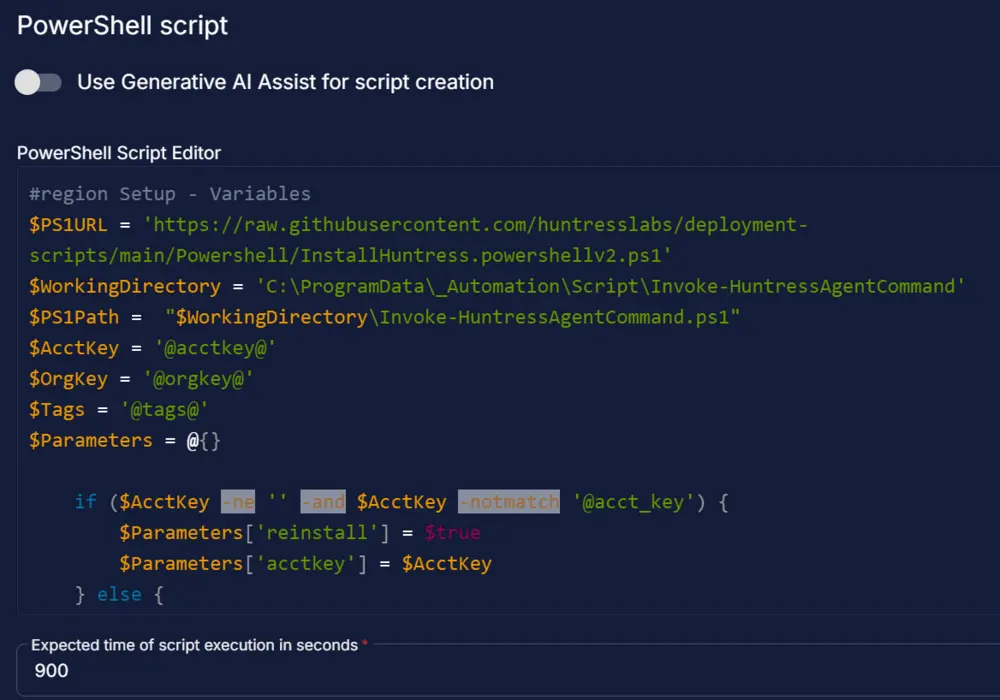
Step 6 Function: Script Log
- Add a new row in the If Section of the If-Else block by clicking the Add Row button
- Search and select the
Script Logfunction. - Input the following
%Output%
Step 7 Logic: If/Then
- Add a new
If/Then/Elselogic from the Add Logic dropdown menu.
Row 7a Condition: Output Contains
- Type
deniedin the Value box. - Add another condition with the OR operator and type
ERROR:in the Value box. - Add another condition with the OR operator and type
Account Key Missingin the Value box.
Row 7b Function: Script Exit
- Add a new row in the If Section of the If-Else block by clicking the Add Row button
- Search and select the
Script Exitfunction. - Input the following
Failed to repair Huntress Agent. Command Result: %Output%
Step 8 Function: Script Log
- Add a new row in the If Section of the If-Else block by clicking the Add Row button
- Search and select the
Script Logfunction. - Input the following
Successfully repaired Huntress Agent.
Step 9 Function: Script Exit
- Add a new row in the If Section of the If-Else block by clicking the Add Row button
- Search and select the
Script Exitfunction. - Leave it blank
Step 10: Complete Script

Script Deployment
For now, the task has been created to run manually on the machines.
Go to Automations > Tasks.
Search for Huntress Agent (ReInstall).
Then click on Schedule and provide the parameters details as necessary for the script completion.
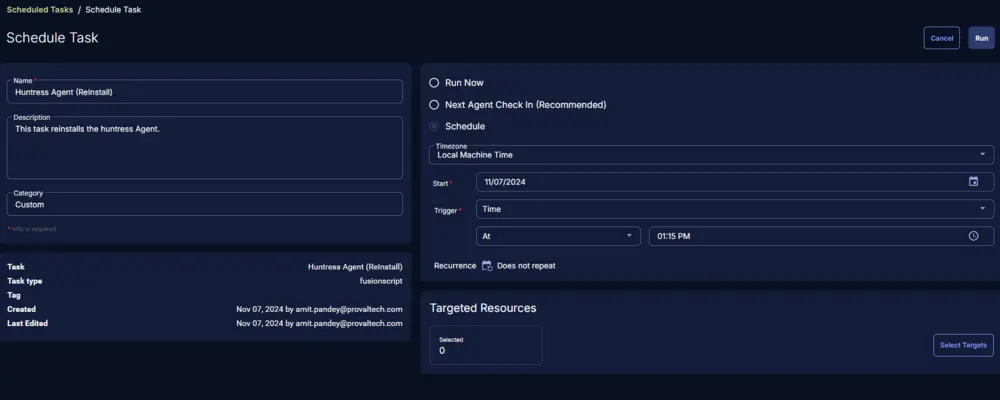
Output
- Script log