ADSync Monitoring Status Check
Overview
This script monitors the status of the Azure AD Connect synchronization process on servers running the ADSync service. It imports the ADSync module, checks the scheduler configuration, and reviews recent connector sync results.
Implementation
-
Download the
componentADSync Monitoring Status Check from the attachment. -
After downloading the attached file, click on the
Importbutton -
Select the component just downloaded and add it to the Datto RMM interface.
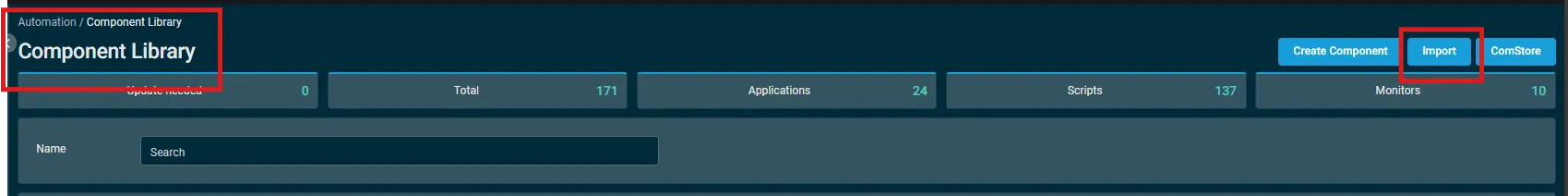
Sample Run
To execute the component over a specific machine, follow these steps:
-
Select the machine you want to run the
componenton from the Datto RMM. -
Click on the
Quick Jobbutton.
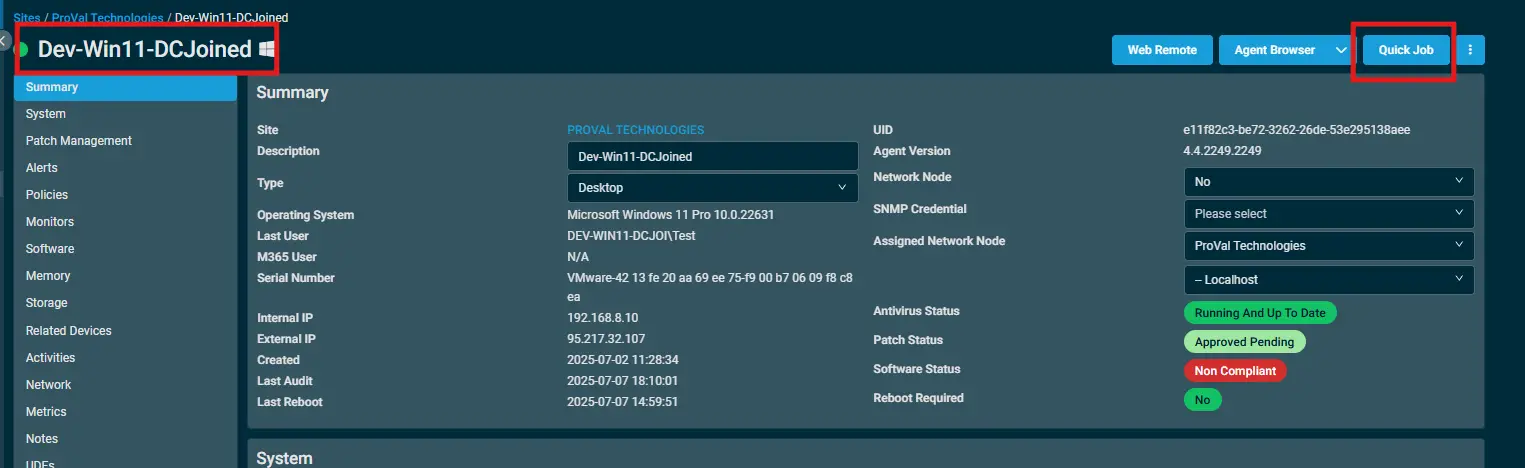
-
Search the component
ADSync Monitoring Status Checkand click onSelect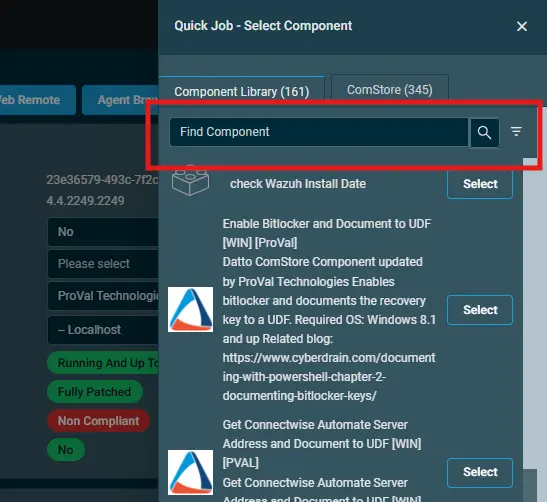
-
After selecting the
component, you will notice a below pop-up to define a UDF. -
Input the
ID of the UDFto populate the data upon, and then click onRun.
Datto Variables
| Variable Name | Type | Default | Description |
|---|---|---|---|
| usrUDF | String | Input the number where you'd like to output the results over the UDF. |
Output
- stdOut
- stdError