Remove Application Result
Summary
The custom field described below is used in the "Remove Application" script to gather the success or failure status.
Dependencies
Details
| Name | Level | Type | Default | Editable | Description |
|---|---|---|---|---|---|
| Remove Application Result | Endpoint | Text | No | It stores either 'Success' or 'Failure'. Success: It means the application was removed successfully. Failure: It means the application failed to remove. |
Steps to Create Custom Fields
-
Go to Settings > Custom Fields
-
Click the Add option
-
Create Custom Field
Provide Name: Remove Application Result
Select Level: Endpoint
Then check the Type option:
Type: Text Box
Then provide Default Value and Description:
Default:
Description: This stores the Success and Failure results for applications that were removed and those that failed to remove, respectively.
Editable: No
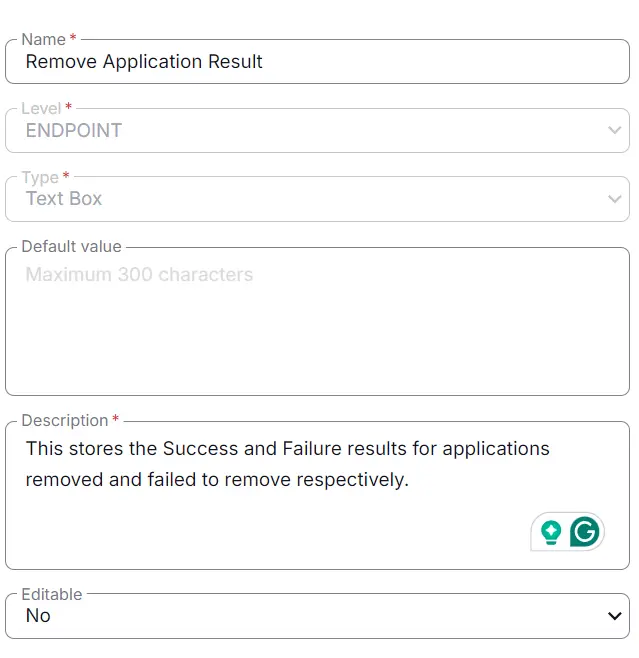
Note: The description is mandatory to fill out and does not accept 'NEW LINE'. Write everything in one phrase to describe the details of the custom field.