Import- CWAFileService - Invalid Token
Implementation
- Use the MySQL command below to import the remote monitor to the Labtech or Automate Server group.
SET @GroupID = (SELECT groupid FROM mastergroups WHERE NAME REGEXP 'Automate Server|Labtech Server' AND fullname LIKE 'Service Plans%');
SET @Threshold = 20;
SET @FileServiceContentCheckInMinutes = 15;
SET @TicketCategorySet = 0;
INSERT INTO groupagents
SELECT '' as `AgentID`,
@GroupID as `GroupID`,
'0' as `SearchID`,
'ProVal - Production - CWAFileService - Invalid Token' as `Name`,
'6' as `CheckAction`,
'1' as `AlertAction`,
'CWA - Invalid Authorization Token - %Computername%~~~The occurrence\'s of a Invalid Token Authorization error within the logs C:\\Windows\\Temp\\FileService.log is fixed after restarting the CWAFileService.!!!CWA - Invalid Authorization Token - %Computername%~~~The %computername% (Automate) Server is currently reporting an Invalid Token Authorization error within the logs C:\\Windows\\Temp\\FileService.log. The occurance\'s are %RESULT% Typically restarting the CWAFileService resolves this, but we have attempted to restart the service 4 times and the errors persist after every restart.' as `AlertMessage`,
'0' as `ContactID`,
'900' as `interval`,
'127.0.0.1' as `Where`,
'7' as `What`,
CONCAT('C:\\Windows\\System32\\WindowsPowerShell\\v1.0\\powershell.exe -ExecutionPolicy Bypass -Command "$threshold = ', @Threshold, ';$path = ''C:\\Windows\\Temp\\FileService.log''; if (Test-Path $path) { $content = foreach ( $line in $(Get-Content -path $path | Where-Object { $_ -match ''HttpRequest is missing or has invalid Authorization Token'' } ) ) { $line }; $problems = foreach ($err in $content) { if ($err -match '' - (([0-9]{1,2}/){2}[0-9]{4} ([0-9]{1,2}:){2}[0-9]{1,2} [AP]M) -'') { if ([DateTime]$matches[1] -ge (Get-Date).AddMinutes(-', @FileServiceContentCheckInMinutes, ')) {$err} } } if ($problems.count -ge $threshold) { Restart-Service -Name ''CWAFileService'' -Force -ErrorAction SilentlyContinue -WarningAction SilentlyContinue; return $problems.count}}"') as `DataOut`,
'16' as `Comparor`,
'10|(^$)%7C(^OK$)%7C(^\\r\\n$)%7C(^\\s$)|11|^[0-9]+$%7C(^$)%7C(^OK$)%7C(^\\r\\n$)%7C(^\\s$)|10|^[0-9]+$' as `DataIn`,
'' as `IDField`,
'4' as `AlertStyle`,
'0' as `ScriptID`,
'' as `datacollector`,
'18' as `Category`,
@TicketCategorySet as `TicketCategory`,
'1' as `ScriptTarget`,
UUID() as `GUID`,
'root' as `UpdatedBy`,
(NOW()) as `UpdateDate`
FROM mastergroups m
WHERE m.groupid NOT IN (SELECT DISTINCT groupid FROM groupagents WHERE `Name` = 'ProVal - Production - CWAFileService - Invalid Token') AND m.groupid = @GroupID;
- Before executing the query, make sure to change the values of
@Thresholdand@FileServiceContentCheckInMinutesas per the client's requirements:
This sets the remote monitor to check the contents of the FileService logs at the path C:/Windows/Temp/FileService.log for error messages 'HttpRequest is missing or has invalid Authorization Token' from the last 15 minutes, based on the value set in @FileServiceContentCheckInMinutes. It checks if the error message count exceeds 20 based on the @Threshold set.
- You can also set the
TicketCategoryin theSETquery. - Once the values are set, you can execute this query to create the remote monitor.
- After executing, the remote monitor will appear as follows:
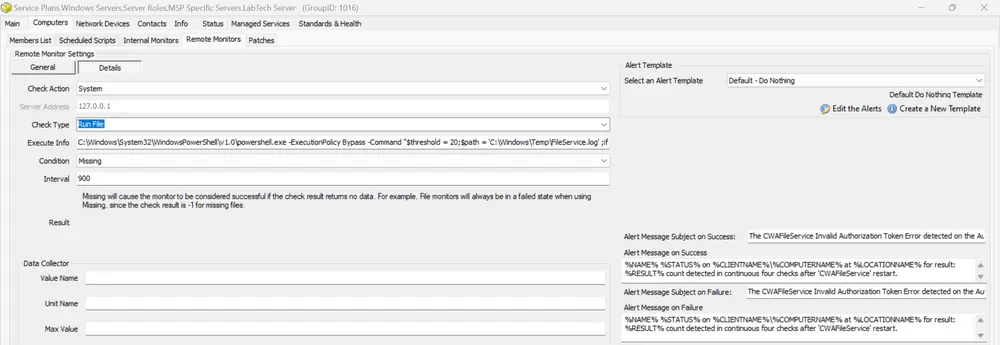
- Make sure to set the Alert Style to either "Thrice" or "Fourth," so that it will raise a ticket only if the monitor continues to fail after 4 attempts to restart the service.
- The suggested Alert Template for this monitor is 'Default - Create Automate Ticket'.