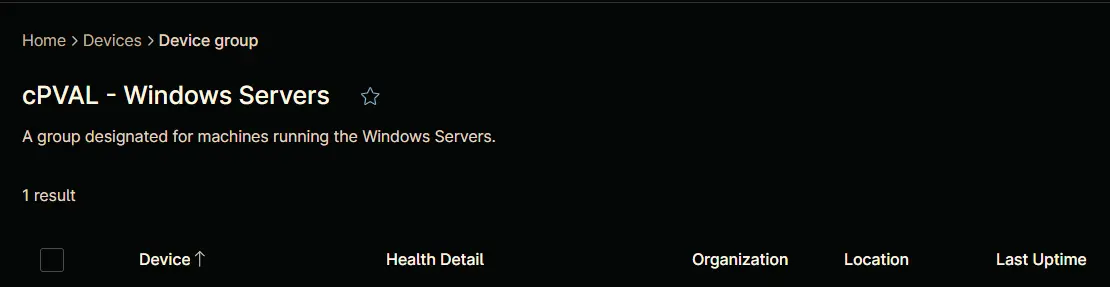cPVAL Windows Servers
Summary
A group designated for machines running the Windows Servers.
Details
| Name | Description |
|---|---|
| cPVAL Windows Servers | A group designated for machines running the Windows Servers. |
Group Creation
Step 1
Navigate to Administration > Devices > Groups
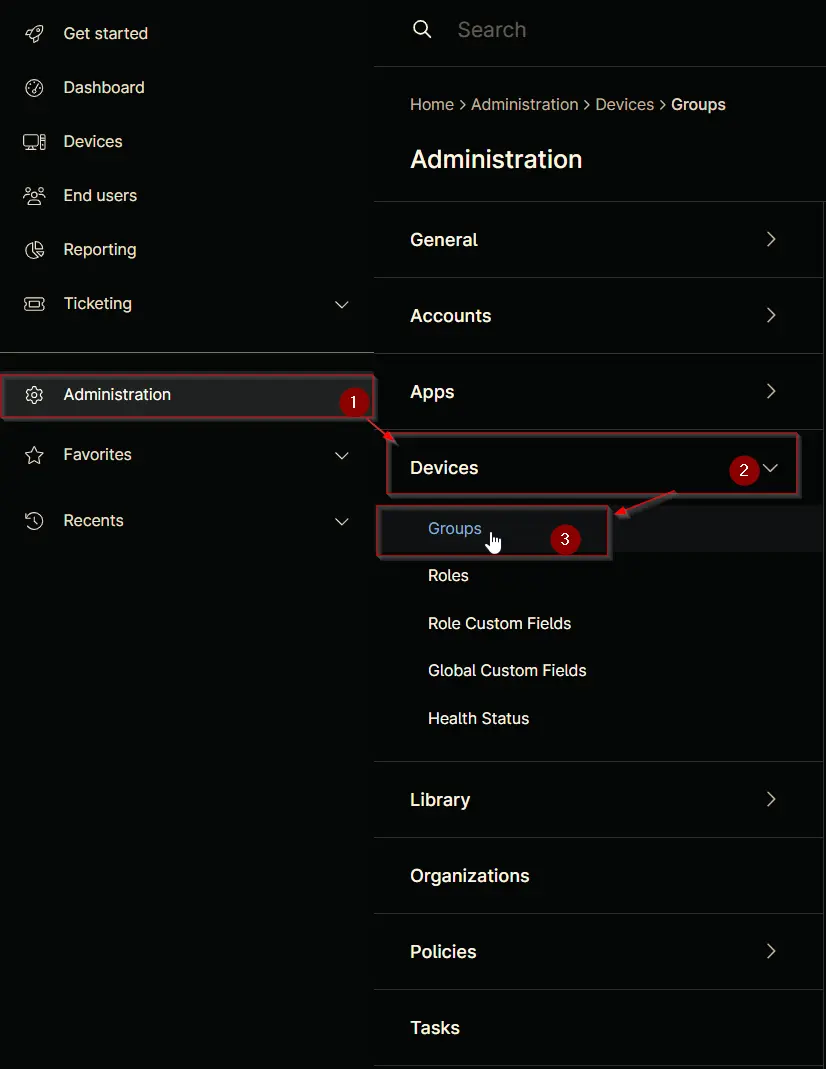
Step 2
Locate the Create New Group button on the right-hand side of the screen, click on it.
Step 3
Condition: Type = Windows Server
Search and select the Windows Server from the Type filter.
Step 4
Click the Save group button to save changes.
Save device group window will appear on the screen.
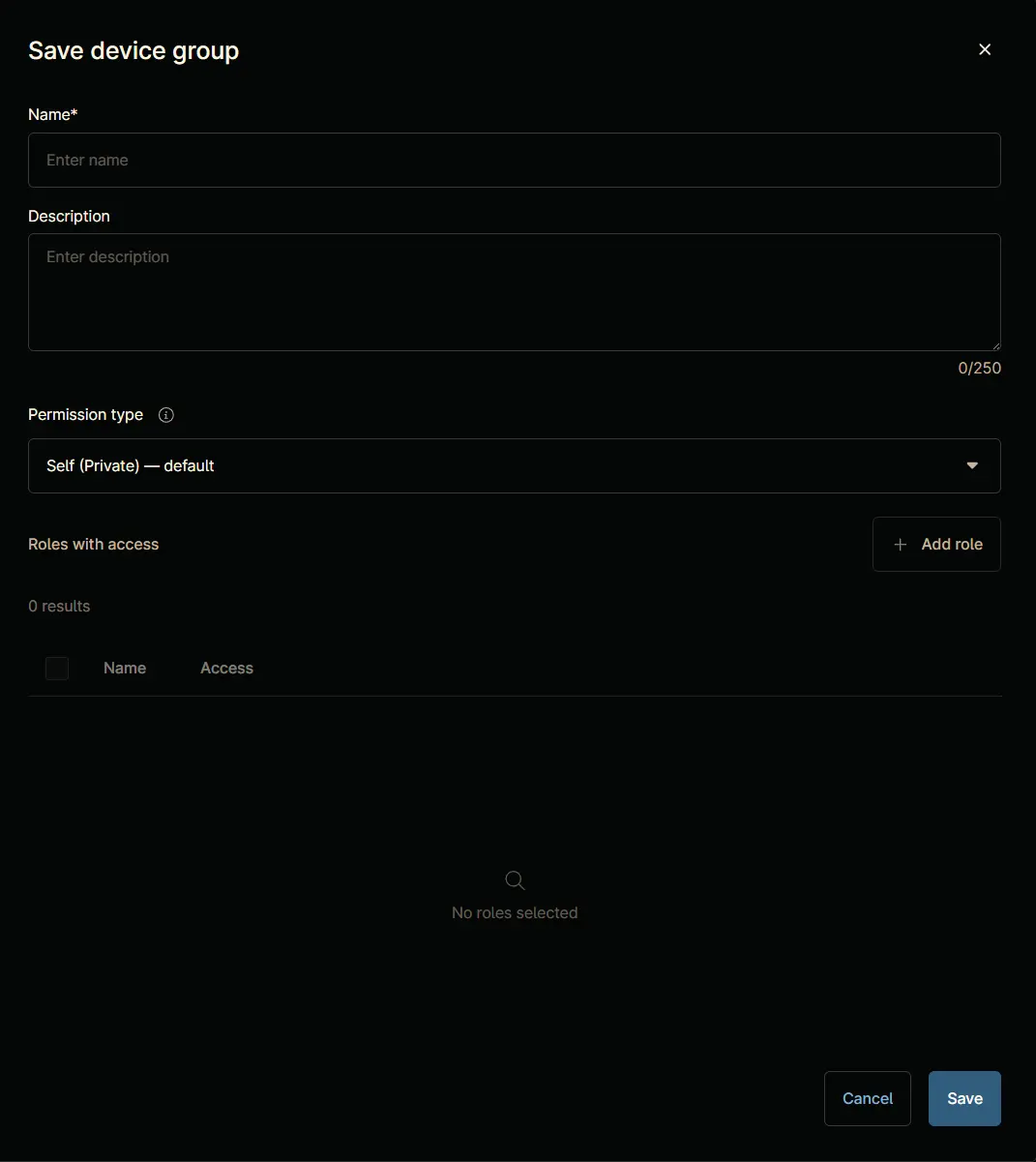
Step 5
Fill in the following details and click the Save button to create the group.
Name: cPVAL Windows Servers
Description: A group designated for machines running the Windows Servers.
Permission Type: Self (Private) - default
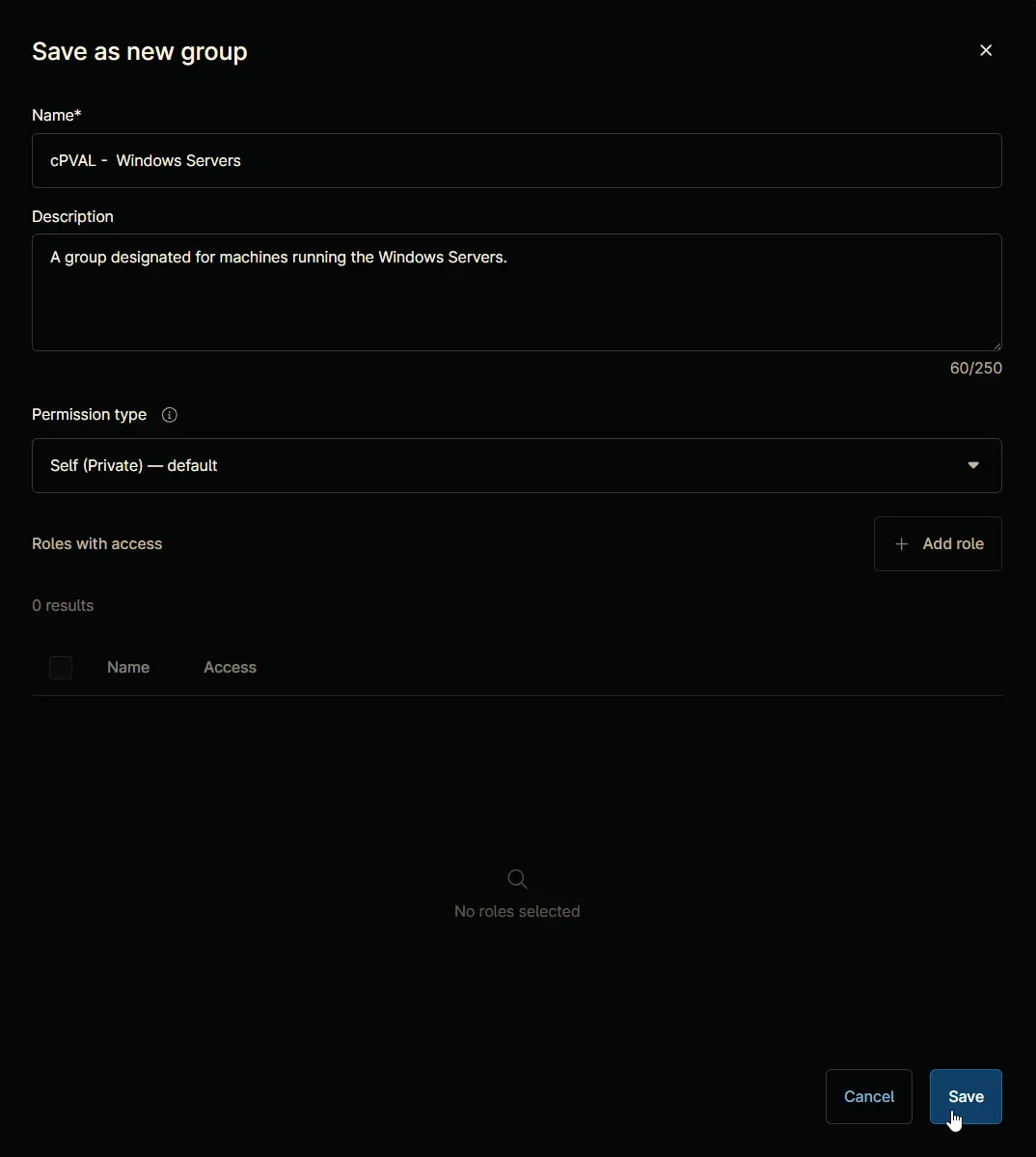
Completed Group