DUO Auth Proxy - Install/Update Latest Version
Summary
The script installs or updates the DUO Authentication Proxy application to the latest available version.
Sample Run
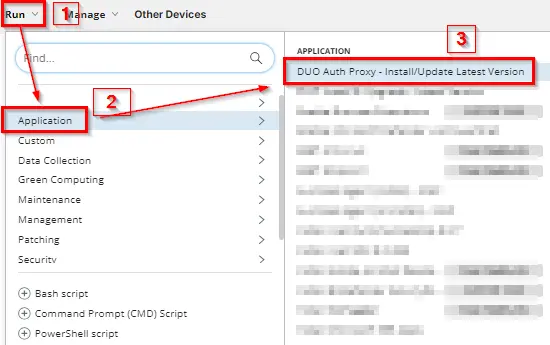
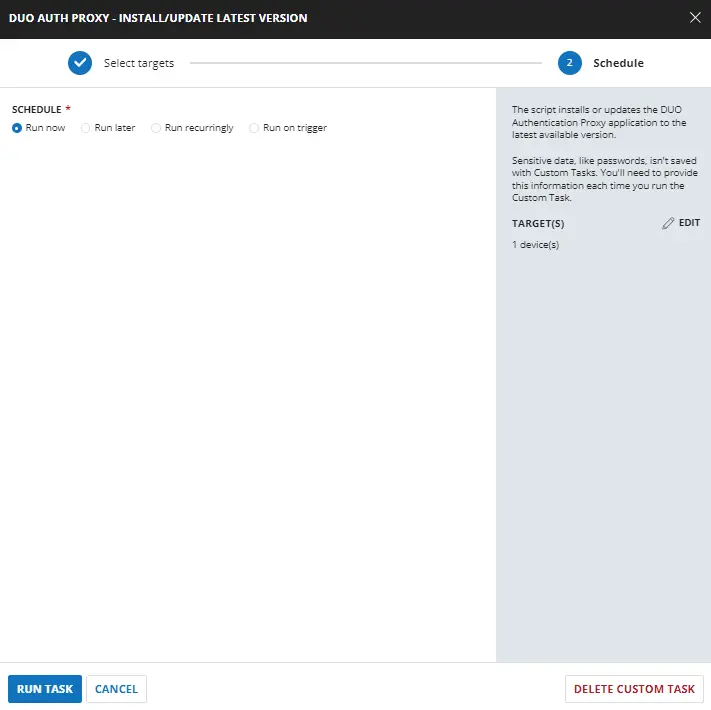
Dependencies
CW RMM Custom Fields - DUO Auth Proxy Deployment
Task Creation
Create a new Script Editor style script in the system to implement this task.
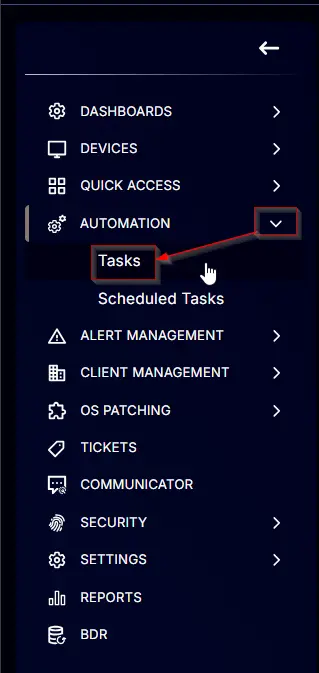
Name: DUO Install & Upgrade - Latest Version
Description: This script will install or update DUO if the currently installed instance is older than the latest released version. This script checks the hash of the installer from the official website before deploying it. This script downloads the latest installer from [https://dl.duosecurity.com/duo-win-login-latest.exe](https://dl.duosecurity.com/duo-win-login-latest.exe).
Category: Application

Task
Row 1 Function: PowerShell Script
Add a new Add Row button.
Search and select the PowerShell Script function.
The following function will pop up on the screen:
Paste the following PowerShell script and set the Expected time of script execution in seconds to 900 seconds. Click the Save button.
$ProgressPreference = 'SilentlyContinue'
$ErrorActionPreference = 'Silentlycontinue'
$URL = 'https://dl.duosecurity.com/duoauthproxy-latest.exe'
$WorkingDirectory = 'C:\ProgramData\_Automation\Script\DuoAuthProxy'
$Path = "$WorkingDirectory\DuoAuthProxyInstaller.exe"
$File = (Invoke-WebRequest -uri https://dl.duosecurity.com/duoauthproxy-latest.exe -UseBasicParsing -Method Head).headers.'Content-Disposition'
$DuoVersion = "$(($File -replace '.*duoauthproxy-','' -replace '\.exe"$',''))"
#region Setup - Folder Structure
if ( !(Test-Path $WorkingDirectory) ) {
try {
New-Item -Path $WorkingDirectory -ItemType Directory -Force -ErrorAction Stop | Out-Null
}
catch {
return "ERROR: Failed to Create $WorkingDirectory. Reason: $($Error[0].Exception.Message)"
}
} if (-not ( ( ( Get-Acl $WorkingDirectory ).Access | Where-Object { $_.IdentityReference -Match 'EveryOne' } ).FileSystemRights -Match 'FullControl' ) ) {
$ACl = Get-Acl $WorkingDirectory
$AccessRule = New-Object System.Security.AccessControl.FileSystemAccessRule('Everyone', 'FullControl', 'ContainerInherit, ObjectInherit', 'none', 'Allow')
$Acl.AddAccessRule($AccessRule)
Set-Acl $WorkingDirectory $Acl
}
#region write script
$response = Invoke-WebRequest -Uri $URL -OutFile $Path -UseBasicParsing
if (!(Test-Path -Path $Path)) {
return 'ERROR: An error occurred and the script was unable to be downloaded. Exiting.'
}
#endregion
$DUOCurrentVersion = Get-ChildItem -Path HKLM:\SOFTWARE\Microsoft\Windows\CurrentVersion\Uninstall, HKLM:\SOFTWARE\Wow6432Node\Microsoft\Windows\CurrentVersion\Uninstall | Get-ItemProperty | Where-Object { $_.DisplayName -match 'DUO Security Authentication Proxy' } | Select-Object -ExpandProperty DisplayVersion
if ($DuoVersion -eq $DUOCurrentVersion) {
return 'DUO Security Authentication Proxy is already up to date.'
}
elseif ($DUOCurrentVersion -match '[0-9]') {
& $Path /S
Start-Sleep -Seconds 120
$DUOCurrentVersion = Get-ChildItem -Path HKLM:\SOFTWARE\Microsoft\Windows\CurrentVersion\Uninstall, HKLM:\SOFTWARE\Wow6432Node\Microsoft\Windows\CurrentVersion\Uninstall | Get-ItemProperty | Where-Object { $_.DisplayName -match 'DUO Security Authentication Proxy' } | Select-Object -ExpandProperty DisplayVersion
if ($DuoVersion -eq $DUOCurrentVersion) {
Write-Output 'DUO Security Authentication Proxy is successfully updated.'
}
else {
return 'ERROR: DUO Security Authentication Proxy is failed to update.'
}
}
else {
& $Path /S
Start-Sleep -Seconds 120
$DUOCurrentVersion = Get-ChildItem -Path HKLM:\SOFTWARE\Microsoft\Windows\CurrentVersion\Uninstall, HKLM:\SOFTWARE\Wow6432Node\Microsoft\Windows\CurrentVersion\Uninstall | Get-ItemProperty | Where-Object { $_.DisplayName -match 'DUO Security Authentication Proxy' } | Select-Object -ExpandProperty DisplayVersion
if ($DuoVersion -eq $DUOCurrentVersion) {
Write-Output 'DUO Security Authentication Proxy is successfully installed.'
}
else {
return 'ERROR: DUO Security Authentication Proxy is failed to install.'
}
}
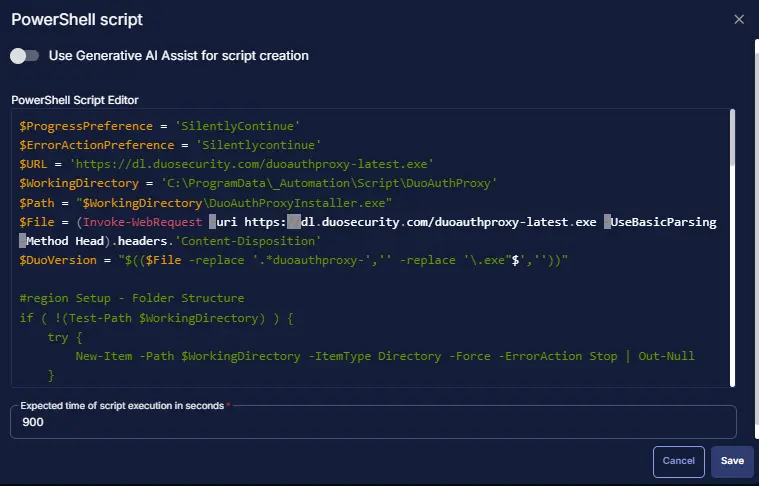
Row 2 Logic: If/Then
Add a new If/Then/Else logic from the Add Logic dropdown menu.
ROW 2a Condition: Output Contains
Type ERROR: in the Value box.
Row 2b Function: Set Custom Field
Add a new row by clicking the Add Row button.
Search and select the Set Custom Field function.
The following function will pop up on the screen:
- Search and select the Computer-Level Custom Field
DUO Auth Proxy Resultfrom the Custom Field dropdown menu. - Set
Failedin theValuefield. - Click the
Savebutton.
Row 2c Function: Script Exit
Add a new row by clicking the Add Row button.
A blank function will appear.
Search and select the Script Exit function.
The following function will pop up on the screen:
In the script exit message, type:
Failed to install the "DUO Security Authentication Proxy" application. Refer to the logs:
%Output%
and click the Save button.
Row 3 Function: Script Log
Add a new row by clicking the Add Row button.
A blank function will appear.
Search and select the Script Log function.
The following function will pop up on the screen:
In the script log message, type:
Successfully installed the "DUO Security Authentication Proxy" application. Refer to the logs:
%Output%
and click the Save button.
Row 4 Function: Set Custom Field
Add a new row by clicking the Add Row button.
Search and select the Set Custom Field function.
The following function will pop up on the screen:
- Search and select the Computer-Level Custom Field
DUO Auth Proxy Resultfrom the Custom Field dropdown menu. - Set
Successin theValuefield. - Click the
Savebutton.
Row 5 Function: Script Exit
Add a new row by clicking the Add Row button.
A blank function will appear.
Search and select the Script Exit function.
The following function will pop up on the screen:
In the script exit message, leave it blank and click the Save button.
Completed Task
Implementation
It is suggested to run the task once per week against the group DUO Auth Proxy Deployment.
- Go to
Automation>Tasks. - Search for the
DUO Auth Proxy - Install/Update Latest Versiontask. - Select the concerned task.
- Click on the
Schedulebutton to schedule the task/script.
This screen will appear.
Select the Schedule button and click the calendar-looking button present in front of the Recurrence option.
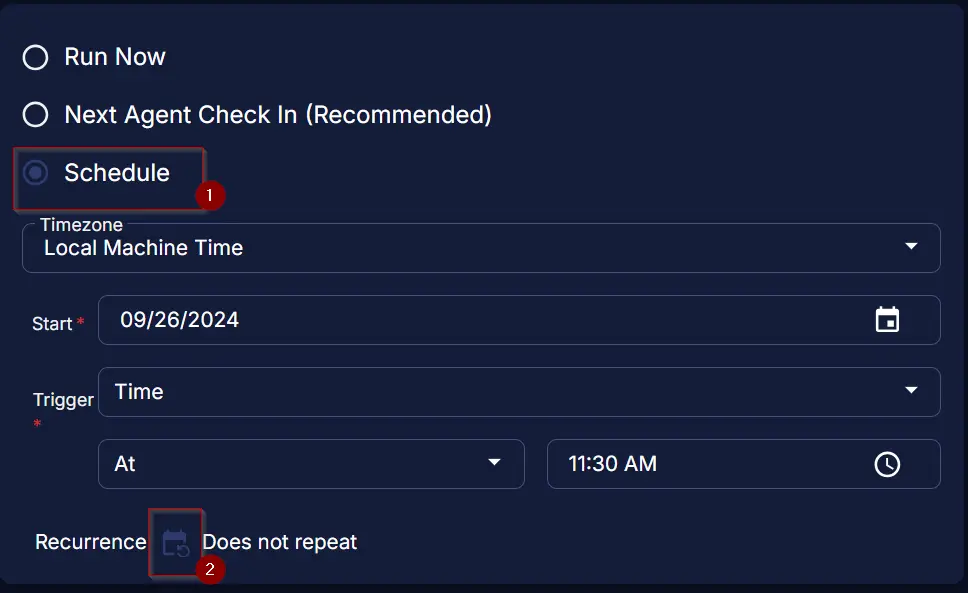
Select the Month(s) for the Repeat, 1 for Dates, and click the OK button to save the schedule.
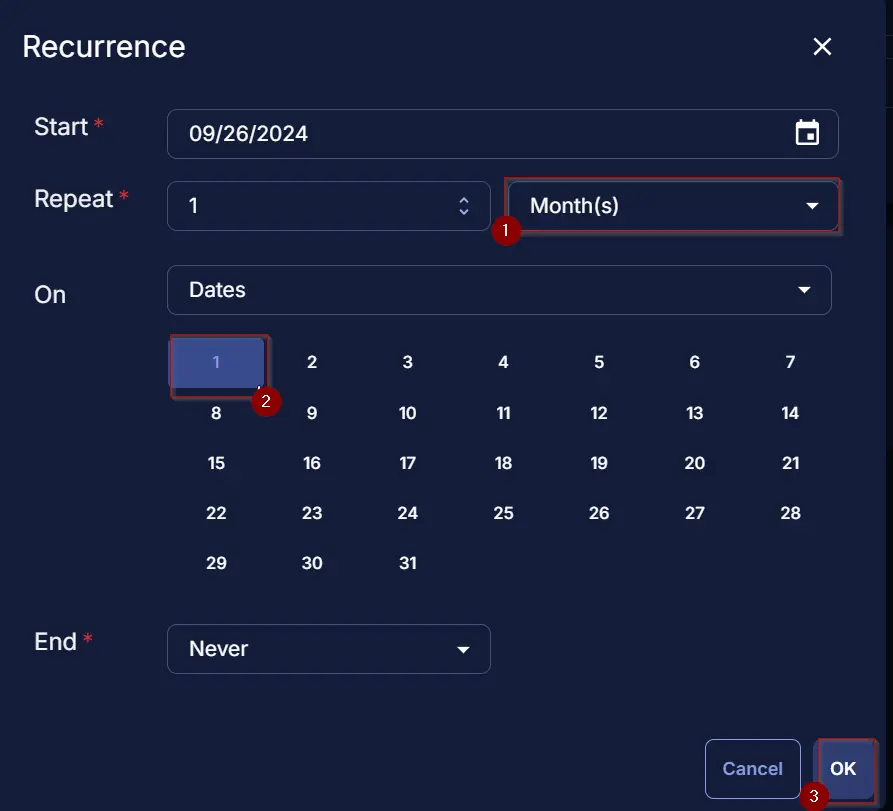
Click the Select Targets button to select the concerned target.
Search and select the Duo Auth Proxy Deployment Device Group for the target.
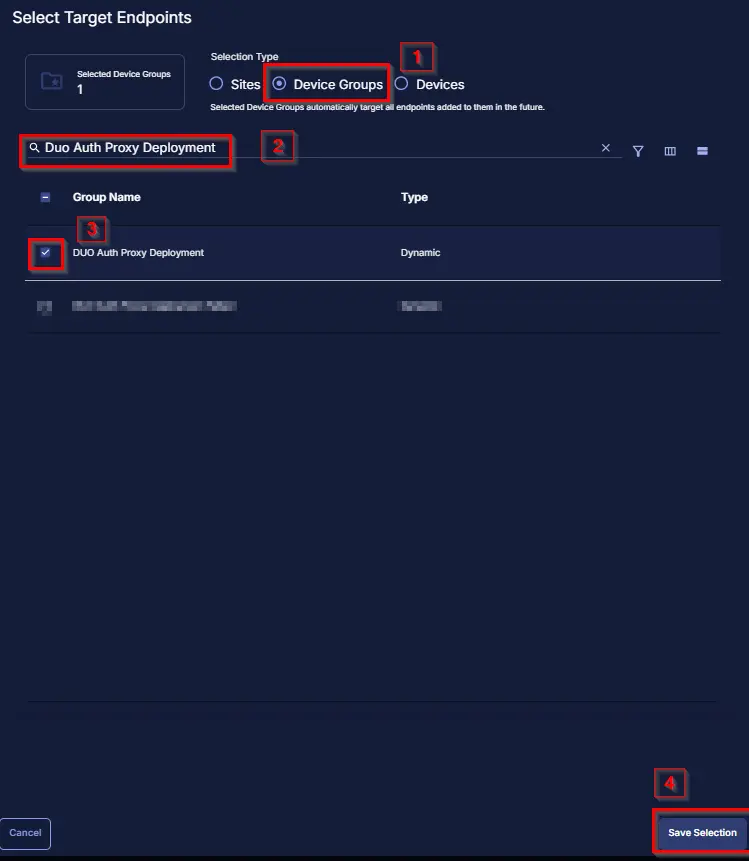
Click the Run button to initiate the schedule.
Output
Script log
Custom field