Cumulative Update Audit Script
Overview
This Script validate the full version of the OS and compares it with Microsoft's database of Windows Cumulative Updates to identify which cumulative update the device has. The data is then formatted and stored in the UDF.
Dependency
Implementation
-
Download the component Cumulative Update Audit Script from the attachments.
-
After downloading the attached file, click on the
Importbutton -
Select the component just downloaded and add it to the Datto RMM interface.
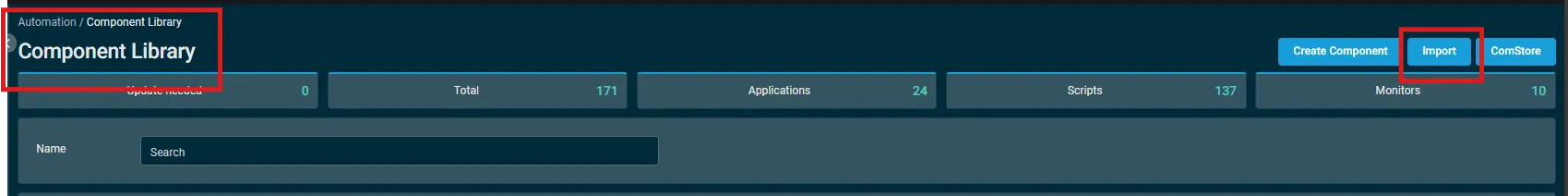
Sample Run
To execute the component over a specific machine, follow these steps:
-
Select the machine you want to run the
componenton from the Datto RMM. -
Click on the
Quick Jobbutton.
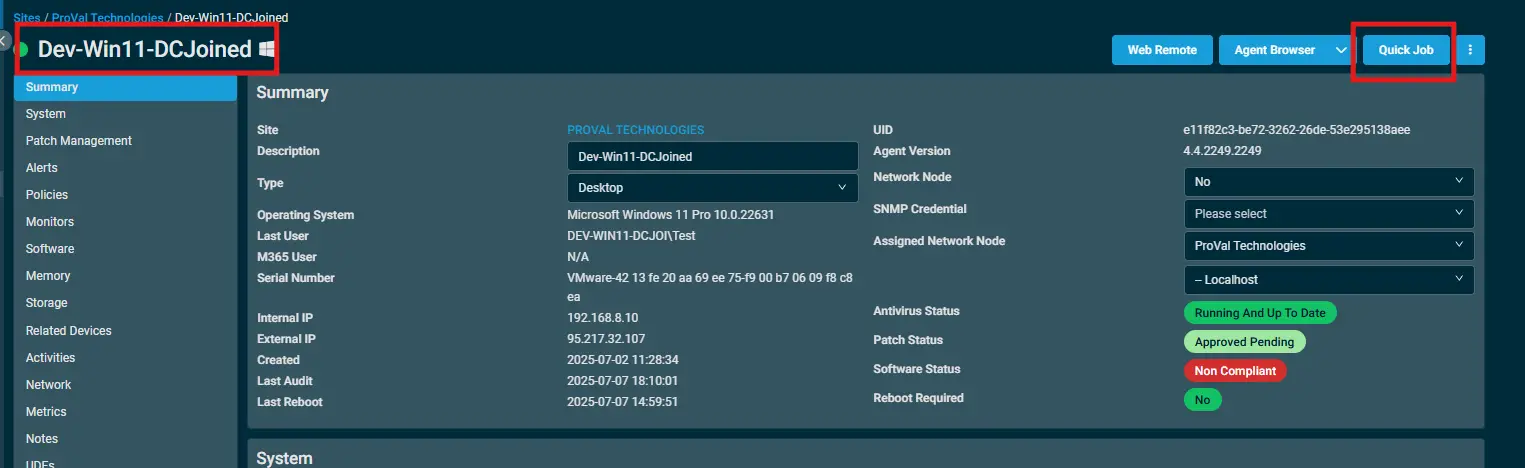
-
Search the component
Cumulative Update Audit Scriptand click onSelect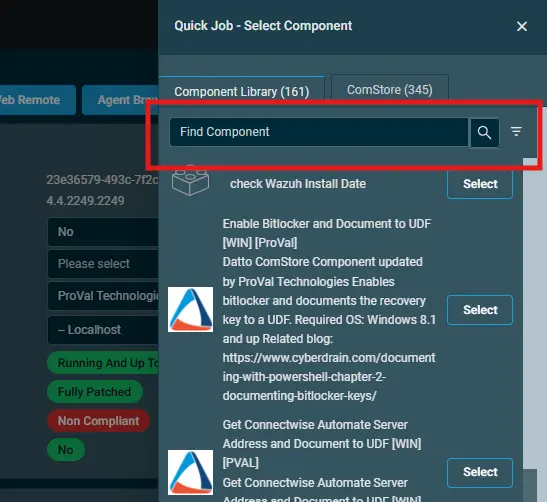
-
After selecting the component, enter the UDF number and the threshold days.
-
Click on
Runto initiate the component.
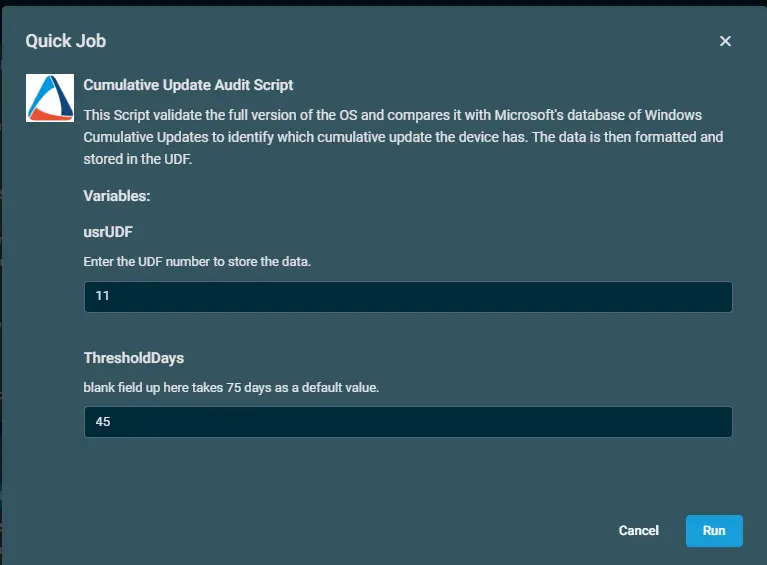
Datto Variables
| Variable Name | Type | Default | Description |
|---|---|---|---|
| usrUDF | String | Enter the UDF number | Enter the UDF number to store the data. |
| ThresholdDays | String | Enter the days | blank field up here takes 75 days as a default value. |
Output
A job status of Success is expected.
Activity Log
UDF
StdErr
StdErr is not expected.