Get Latest Installed Cumulative Update
Summary
The purpose of the script is to fetch the latest installed Cumulative Update and the Full Build Number of a Windows computer.
e.g.,
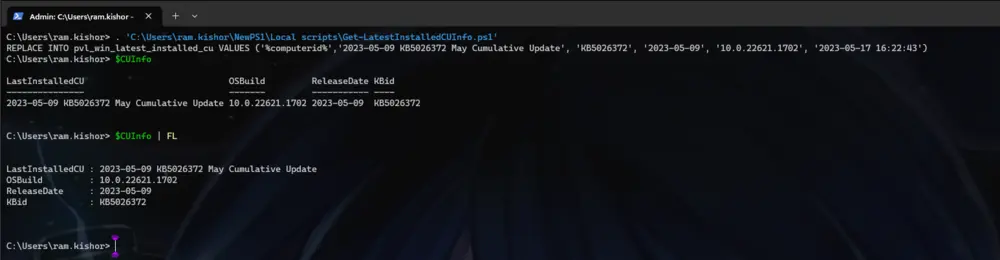
The data is then stored in the custom table pvl_win_latest_installed_cu.
It is an Automate implementation of the agnostic script Get-LatestInstalledCU.
File Hash
-
File Path:
C:\ProgramData\_automation\Script\Get-LatestInstalledCU\Get-LatestInstalledCU.ps1- File Hash (Sha256):
4BC90F4D94F26CEC201A8EFE71C35289F998267A34E37CB5AECF40F0961061B5 - File Hash (MD5):
71C2B794E53A957E48682B7D0DCF45F7
- File Hash (Sha256):
-
File Path:
C:\ProgramData\_automation\Script\Get-LatestInstalledCU\Get-LatestInstalledCUAI.ps1- File Hash (Sha256):
B2AB1980397783AB0FAD045361229F75AF86DD0FEE2D56E2D11C057CDC7F9264 - File Hash (MD5):
F785240ACE2516427D6A80C8DFD5FD62
- File Hash (Sha256):
Dependencies
- Solution - Latest Installed Cumulative Update
- Agnostic - Get-LatestInstalledCU
- Custom Table - pvl_win_latest_installed_cu
Sample Run
Variables
| Name | Description |
|---|---|
| ProjectName | Get-LatestInstalledCU |
| WorkingDirectory | C:/ProgramData/_automation/script/Get-LatestInstalledCU |
| TableName | pvl_win_latest_installed_cu |
| SQLReplaceStatement | REPLACE statement returned by the PowerShell script to update the data in the custom table |
| OSBuild | Full OS Build of the computer |
| MaxReleaseDate | Maximum CU release date stored in the database for @OSBuild@. Used to verify whether the computer's history has returned correct CU information or not. |
Output
- Custom Table
- Dataview