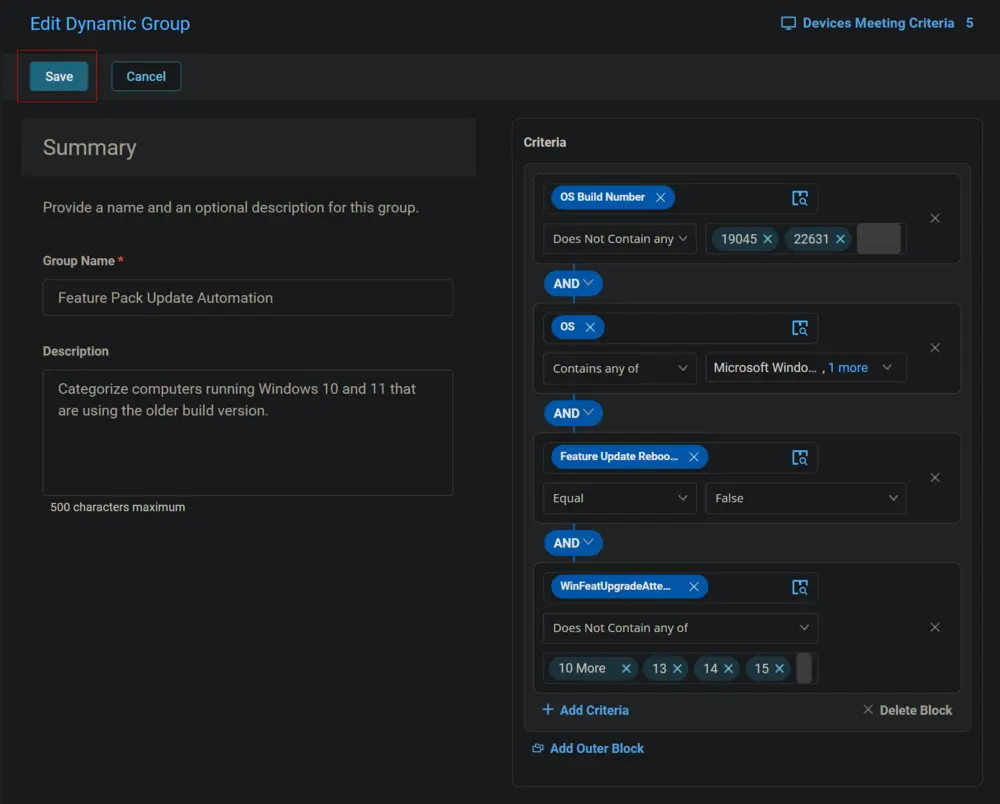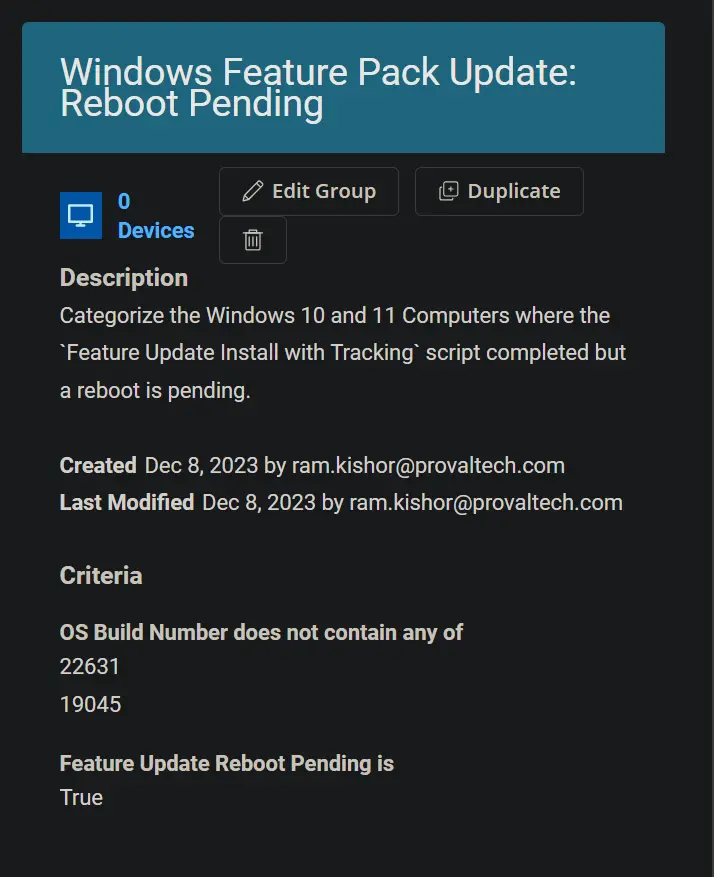Feature Pack Update Automation
Summary
Organize computers operating on older build versions of Windows 10 and 11. The grouping involves comparing the computer's build version with the latest available build for the operating system. Currently, the latest builds are 22631 for Windows 11 and 19045 for Windows 10; these values should be updated manually in the group's criteria after Microsoft releases the newer builds.
Dependencies
- CW RMM - Task - Feature Update Install With Tracking
- CW RMM - Custom Field - WinFeatUpgradeAttempts
- CW RMM - Custom Field - Feature Update Reboot Pending
Group Overview
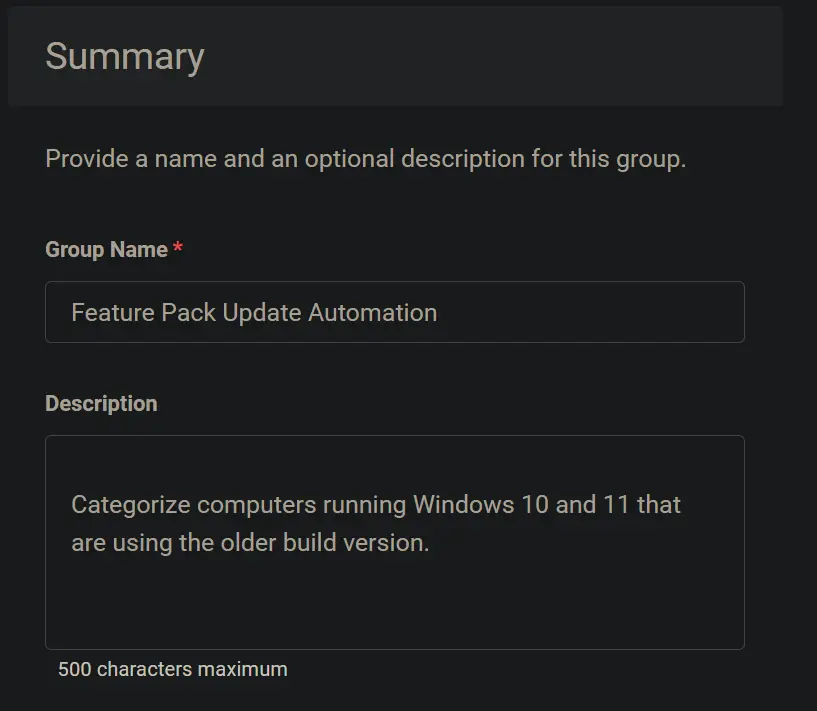
Group Type: Dynamic Group
Group Name: Feature Pack Update Automation
Description: Categorize computers running Windows 10 and 11 that are using the older build version.
Criteria
-
Select
OS Build Numberfor the CriteriaDoes Not Contain anyfor the comparator and type19045and22631in the condition box.
-
Click the
Add Criteriabutton to add another criterion.
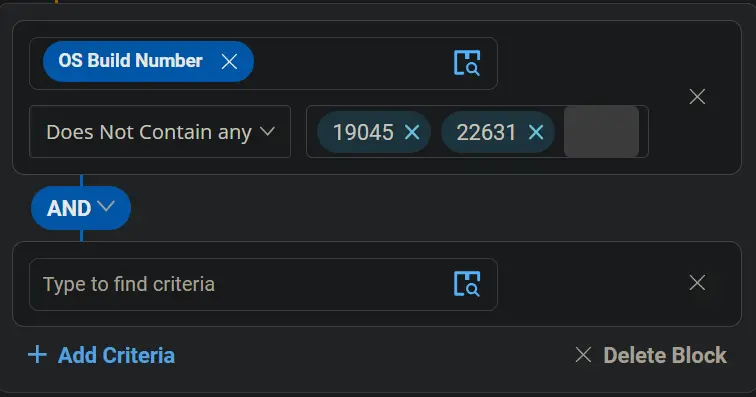
-
Select
OSfor the CriteriaContains any offor the comparator andMicrosoft Windows 10 and 11for the condition.
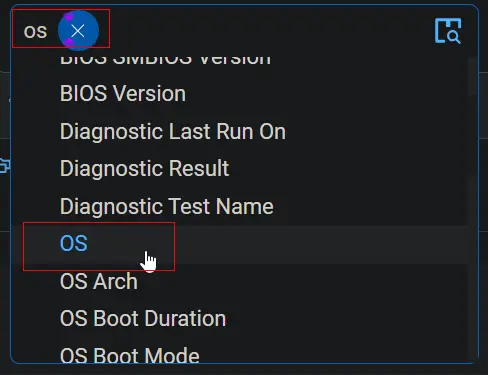
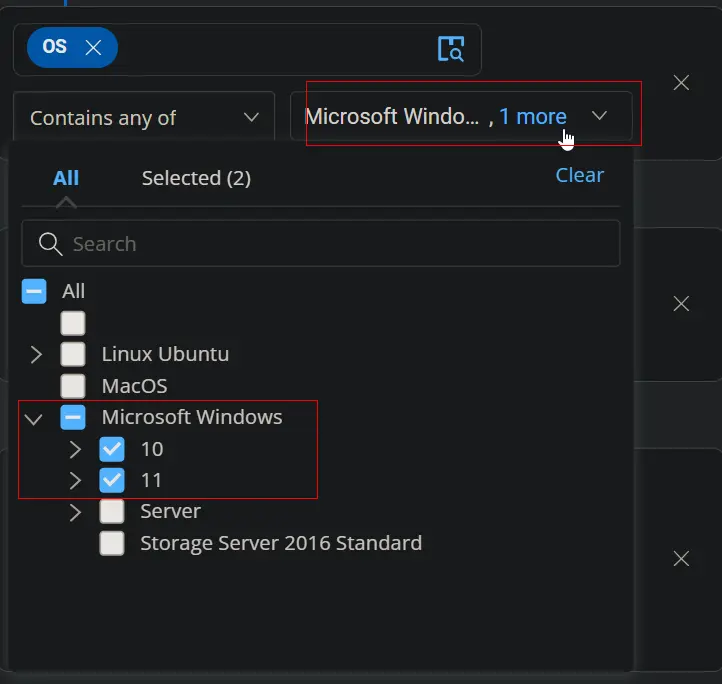
-
Add another criterion by clicking the
Add Criteriabutton. -
Select the
Feature Update Reboot Pendingcustom field for criteria,Equalfor the comparator, and typeFalsein the condition box.
-
Add another criterion by clicking the
Add Criteriabutton. -
Choose the
WinFeatUpgradeAttemptscustom field for criteria, selectDoes Not Contain anyfor the comparator, and enter the integers from 3 to 15 in the condition field. Enter each number individually, pressing Enter after each one: 3, 4, 5, 6, 7, 8, 9, 10, 11, 12, 13, 14, 15.
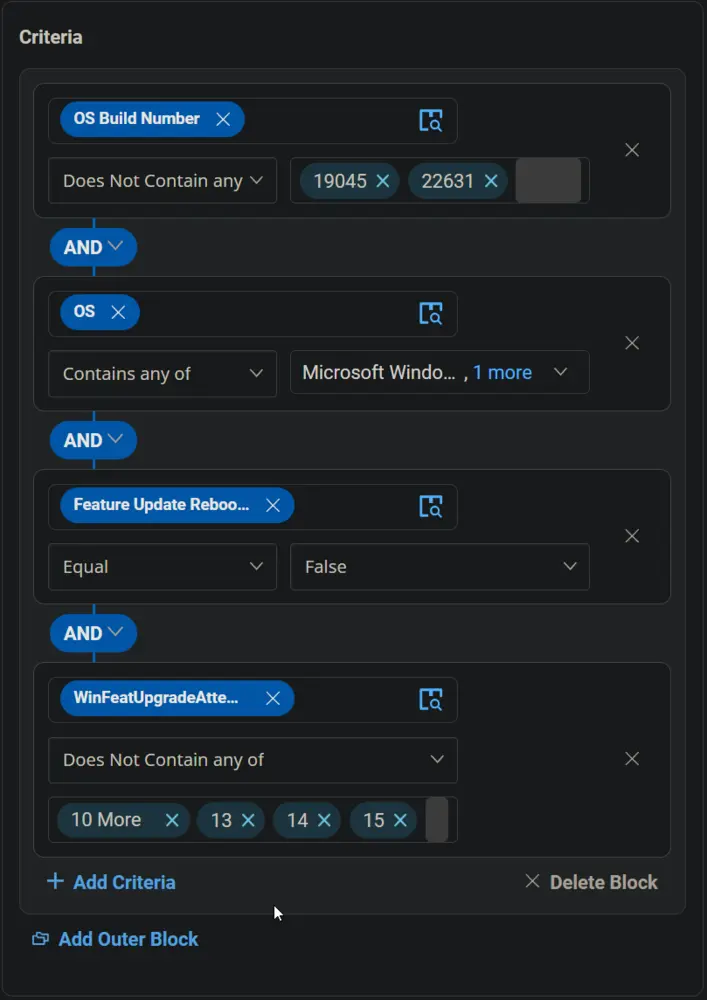
Group Creation
Click the Save button to save the group.