Deploy Vulscan Discovery Agent - Macintosh
Overview
Vulscan Discovery Agent Installation Script for macOS via NinjaRMM.
Reference: VulScan_Discovery_Agents_Install_Guide.pdf
Sample Run
Play Button > Run Automation > Script
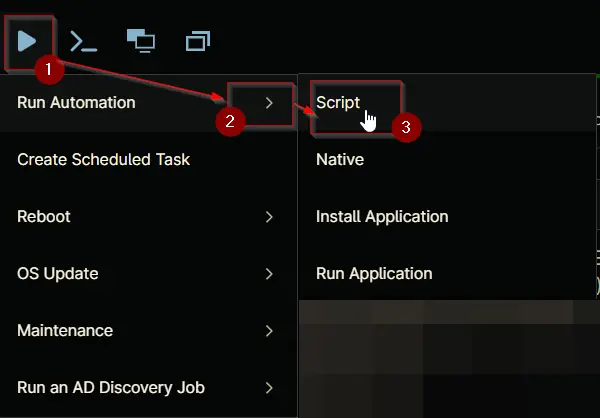
Search and select Deploy Vulscan Discovery Agent - Macintosh
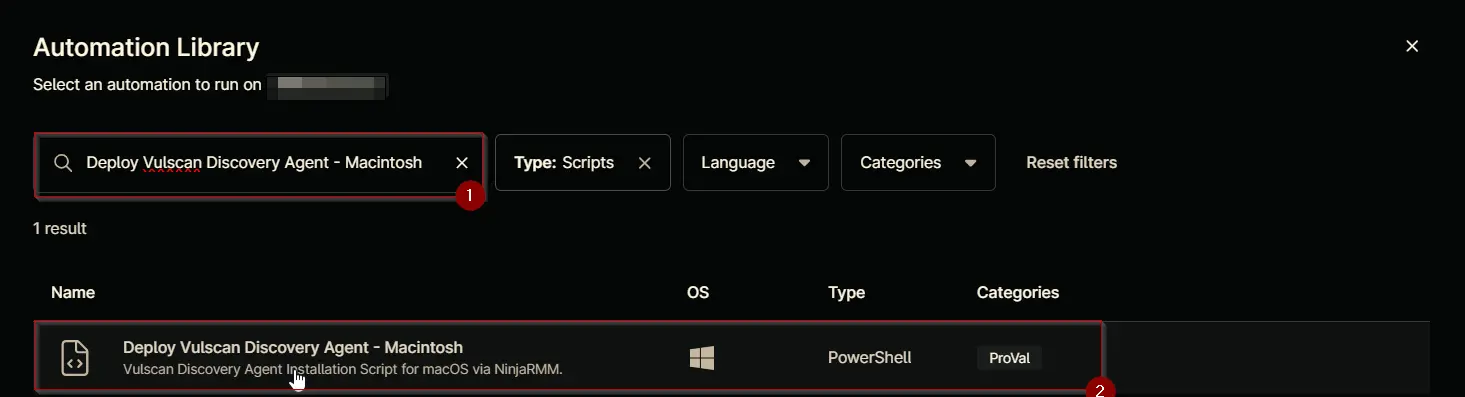
Click the Run button to run the script.
Run As: System
Preset Parameter: <Leave it Blank>
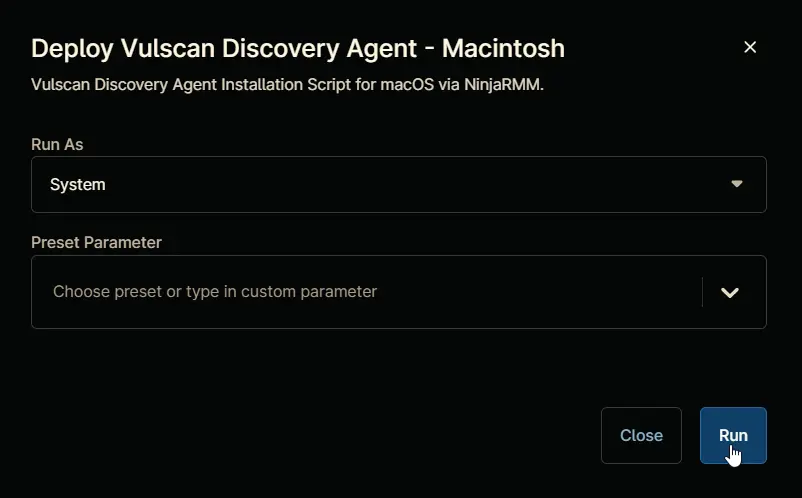
Run Automation: Yes
Dependencies
Automation Setup/Import
Step 1
Navigate to Administration > Library > Automation
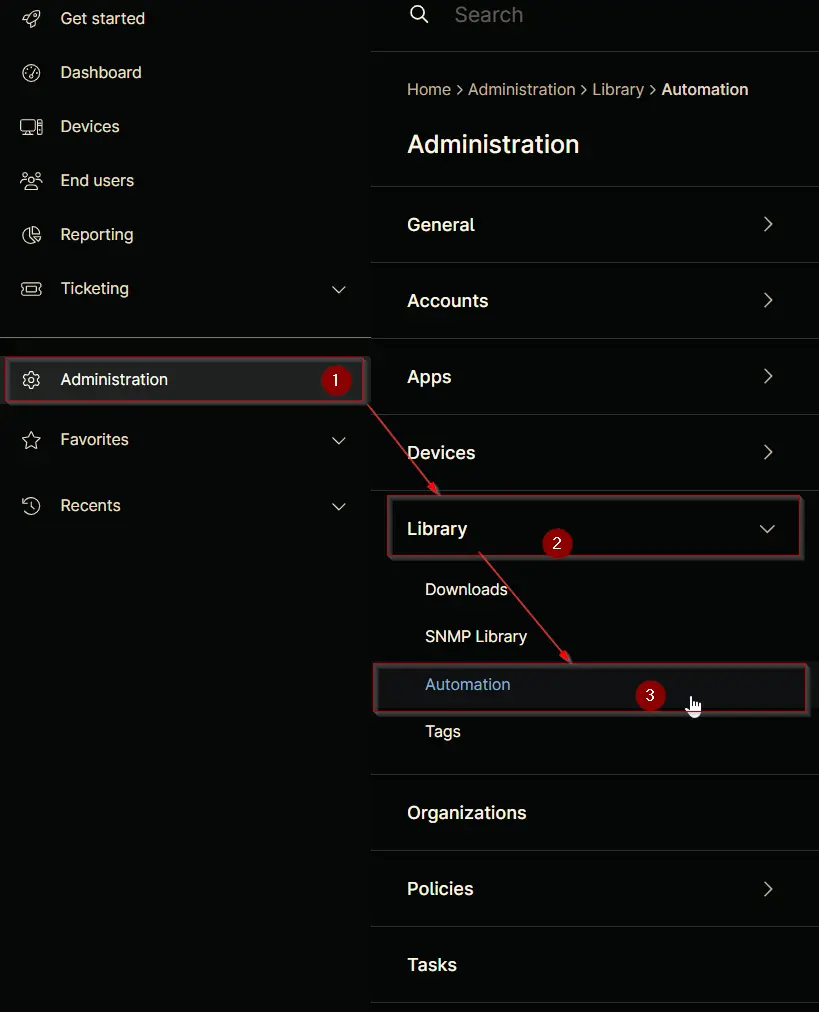
Step 2
Locate the Add button on the right-hand side of the screen, click on it and click the New Script button.
The scripting window will open.
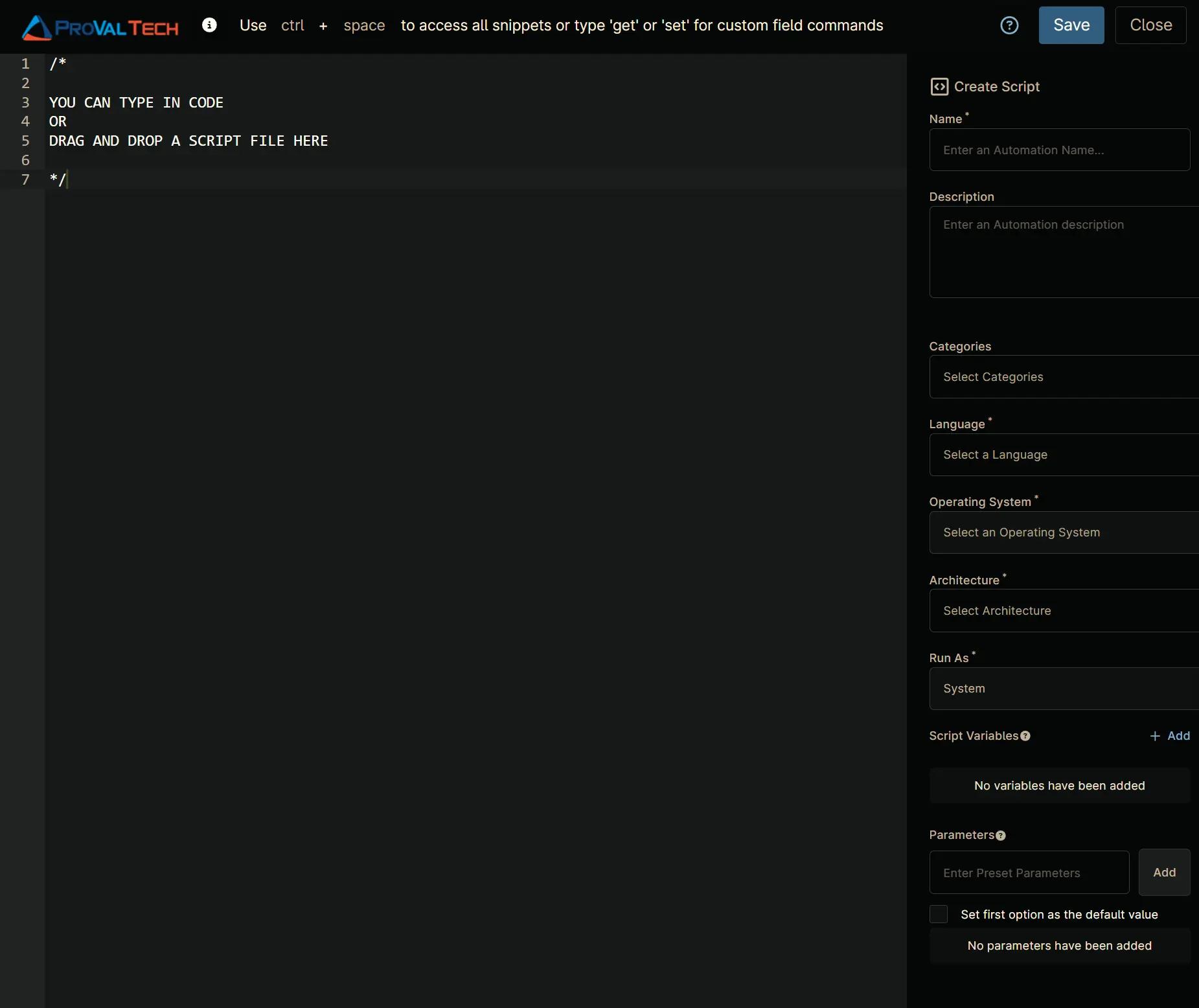
Step 3
Configure the Create Script section as follows:
Name: Deploy Vulscan Discovery Agent - Macintosh
Description: Vulscan Discovery Agent Installation Script for macOS via NinjaRMM.
Categories: ProVal
Language: ShellScript
Operating System: Mac
Architecture: 64-bit
Run As: System
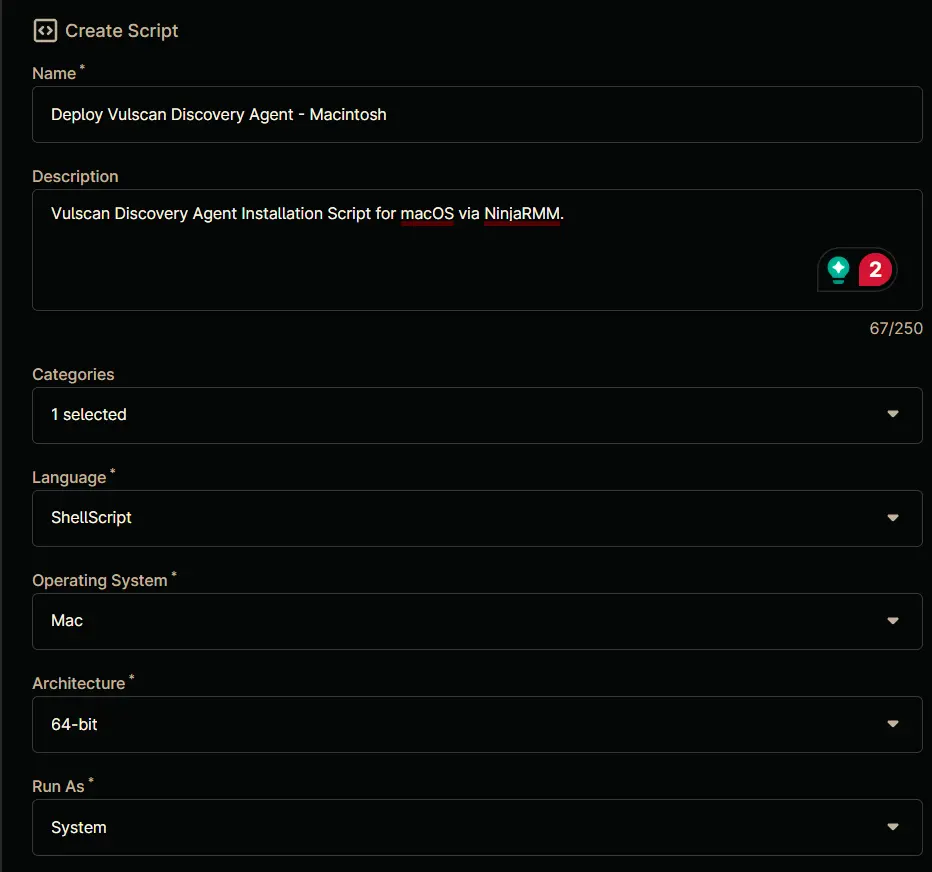
Step 4
Paste the following Shell script in the scripting section:
#!/bin/bash
# Vulscan Discovery Agent Installation Script for macOS via NinjaRMM
# Version: 1.0
#
# Usage: ./install_vulscan_agent.sh [options]
#
# Description:
# Automates installation and registration of VulScan Discovery Agent on macOS systems.
# Requires NinjaRMM CLI access for configuration retrieval.
#
# Options:
# -h, --help Show this help message and exit
# -v, --version Show script version and exit
#
# Dependencies:
# - ninjarmm-cli utility
# - curl for downloads
# - tar for archive extraction
#
# Exit Codes:
# 0 - Success
# 1 - General error
# 2 - Missing dependency
# 3 - Download failure
# 4 - Installation failure
show_help() {
cat << EOF
Vulscan Discovery Agent Installer
This script performs the following actions:
1. Detects NinjaRMM CLI path
2. Retrieves installation key from NinjaOne
3. Downloads and extracts agent installer
4. Installs the Discovery Agent
5. Registers the device with VulScan
Required NinjaOne Custom Field:
- cPVAL Vulscan Install Key: Contains activation key for VulScan
Typical Installation Path:
/opt/discoveryagent/discoveryagent
Error Handling:
- Fails early on missing dependencies
- Validates each installation step
- Clean error reporting with exit codes
Example:
$ sudo ./install_vulscan_agent.sh
EOF
}
# Show help if requested
while [[ "$1" =~ ^- ]]; do
case $1 in
-h|--help) show_help; exit 0 ;;
-v|--version) echo "Version 1.0"; exit 0 ;;
*) echo "Invalid option: $1"; exit 1 ;;
esac
done
# -------------------------------
# Main Script Execution
# -------------------------------
# Dependency checks
check_dependency() {
if ! command -v "$1" &> /dev/null; then
echo "ERROR: Missing required dependency - $1"
exit 2
fi
}
check_dependency curl
check_dependency tar
# Determine ninjarmm-cli path
if [ -f "/Applications/NinjaRMMAgent/programdata/ninjarmm-cli" ]; then
ninjarmm_cli="/Applications/NinjaRMMAgent/programdata/ninjarmm-cli"
elif [ -f "/opt/NinjaRMMAgent/programdata/ninjarmm-cli" ]; then
ninjarmm_cli="/opt/NinjaRMMAgent/programdata/ninjarmm-cli"
else
echo "ERROR: ninjarmm-cli not found on this system"
exit 1
fi
# Retrieve VulScan Install Key
installKey="$($ninjarmm_cli get "cpvalVulscanInstallKey")"
# Validate Install Key
if [ -z "$installKey" ]; then
echo "Error: Missing installKey key. Configure in NinjaOne field 'cPVAL Vulscan Install Key'"
exit 1
fi
# Define script location and source URL
installerPath="/tmp/discoveryagent-install-osx.tar.gz"
executablePath="/tmp/discoveryagent-install-osx"
installerUrl="https://download.rapidfiretools.com/download/discoveryagentinstall-osx.tar.gz"
# Download installer
if ! curl -sf -o "$installerPath" "$installerUrl"; then
echo "ERROR: Failed to download Vulscan Discovery Agent."
exit 1
fi
# Extract and run the installer
echo "Extracting installation package..."
if ! tar -xzf "$installerPath" -C /tmp; then
echo "ERROR: Failed to extract installation package"
exit 1
fi
# Make executable and install
chmod +x "$executablePath"
if ! "$executablePath" --install; then
echo "ERROR: Installation failed"
exit 1
fi
# Register Device (path corrected to common installation location)
registerPath="/opt/discoveryagent/discoveryagent"
if [ -f "$registerPath" ]; then
if ! "$registerPath" -register -installkey "$installKey"; then
echo "ERROR: Device registration failed"
exit 1
fi
else
echo "ERROR: Discovery Agent not found at $registerPath"
exit 1
fi
echo "Installation and registration completed successfully"
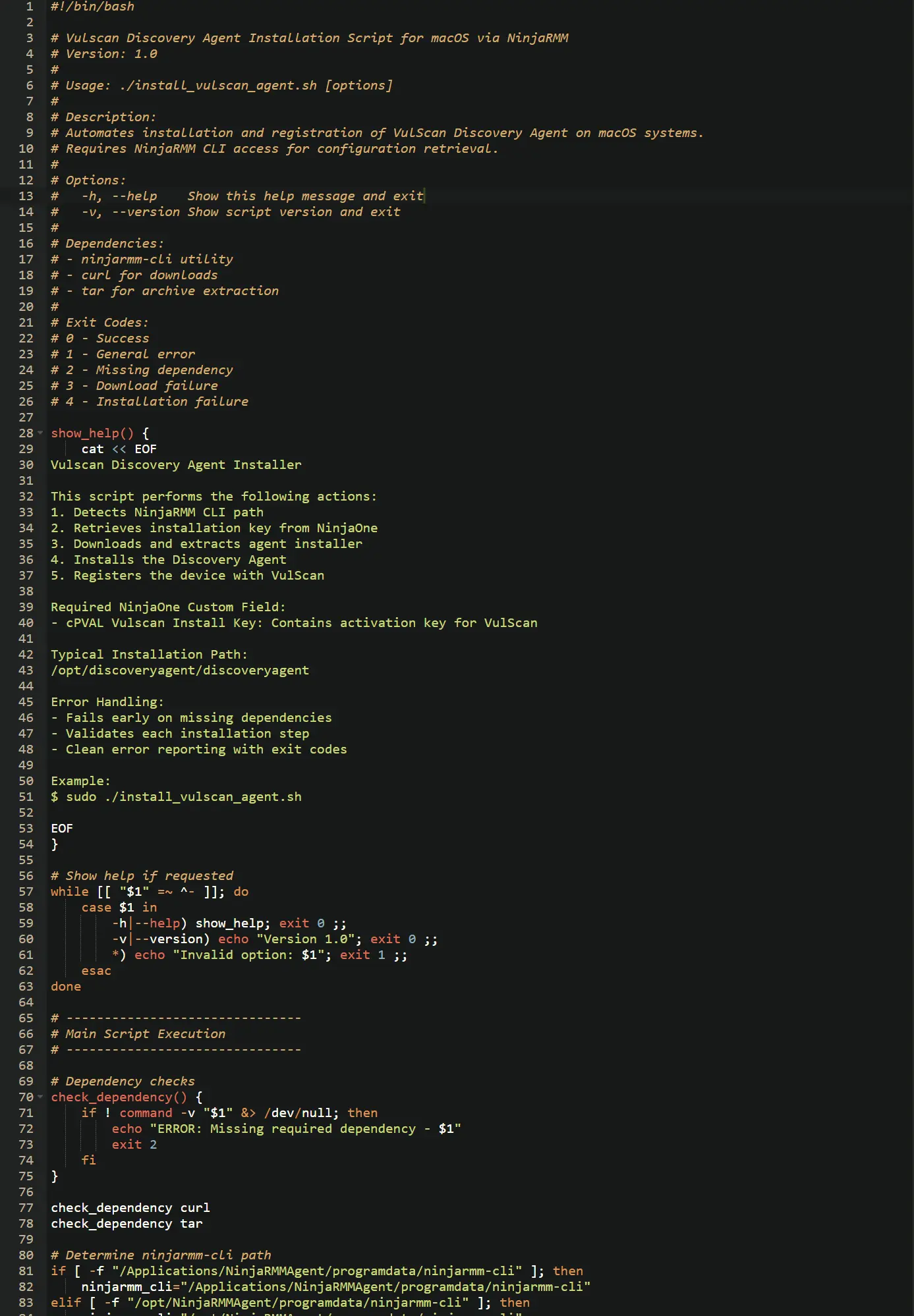
Saving the Automation
Click the Save button in the top-right corner of the screen to save your automation.
You will be prompted to enter your MFA code. Provide the code and press the Continue button to finalize the process.
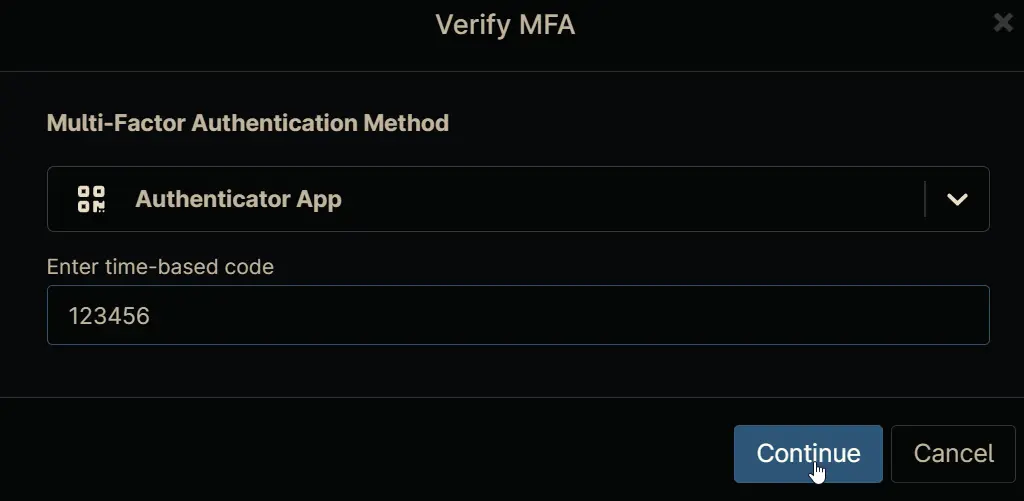
Completed Automation
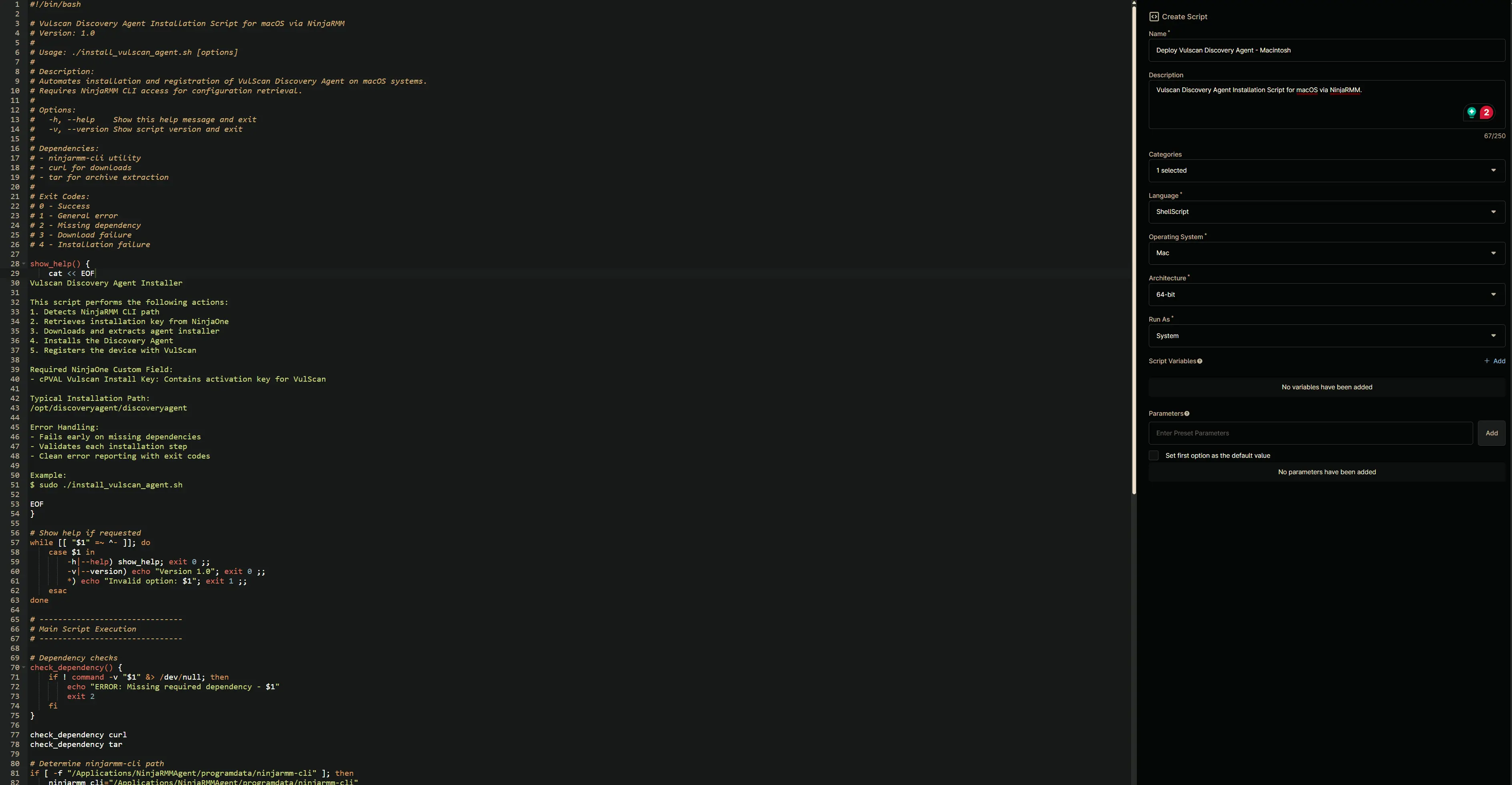
Output
- Activity Details