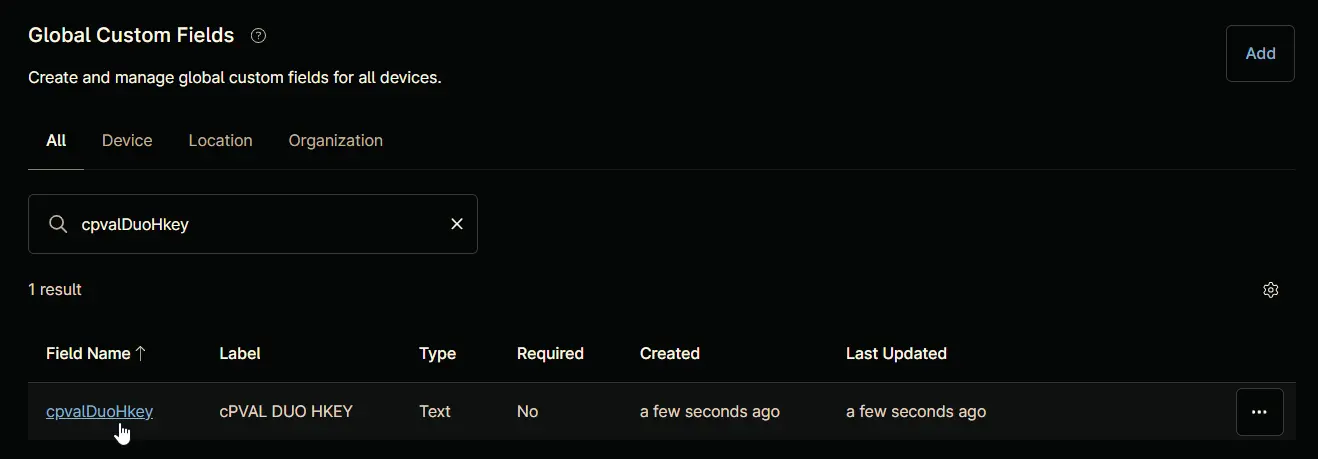cPVAL DUO HKEY
Summary
The Host Key or API Hostname, which is the endpoint in Duo’s service that your application communicates with. This hostname is also found in the Duo Admin Panel and is necessary for setting up the integration.
Details
| Label | Field Name | Definition Scope | Type | Required | Technician Permission | Automation Permission | API Permission | Description | Tool Tip | Footer Text |
|---|---|---|---|---|---|---|---|---|---|---|
| cPVAL DUO HKEY | cpvalDuoHkey | Organization | Text | False | Editable | Read/Write | Read/Write | The Host Key or API Hostname, which is the endpoint in Duo’s service that your application communicates with. This hostname is also found in the Duo Admin Panel and is necessary for setting up the integration. | Provide the API hostname from the Duo Admin Panel. | DUO HKEY |
Custom Field Creation
Step 1
Navigate to the Administration menu, then proceed to Devices and select Global Custom Fields.
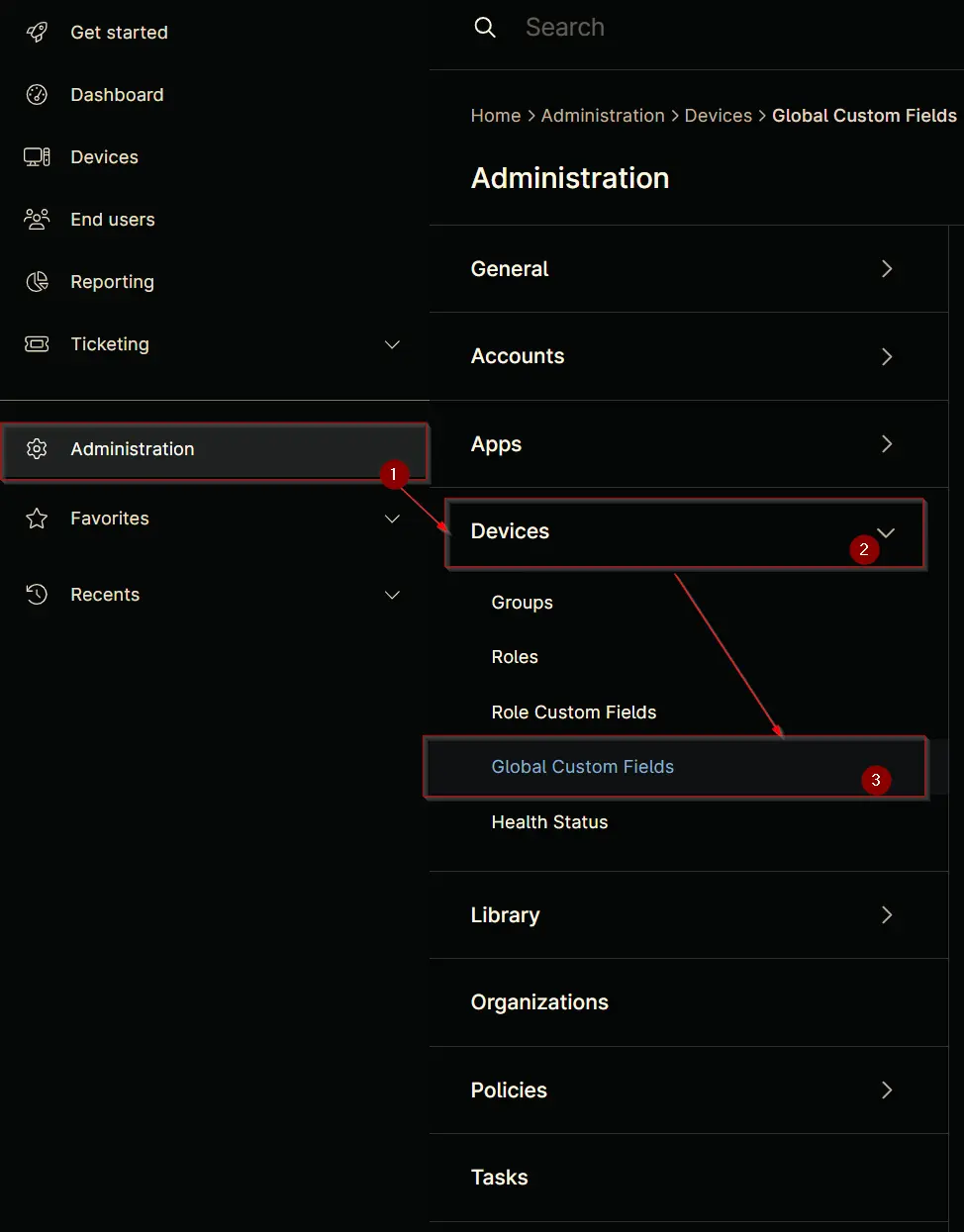
Step 2
Locate the Add button on the right-hand side of the screen and click on it.
Step 3
After clicking the Add button, select the Field button that appears.
The following Pop-up screen will appear:
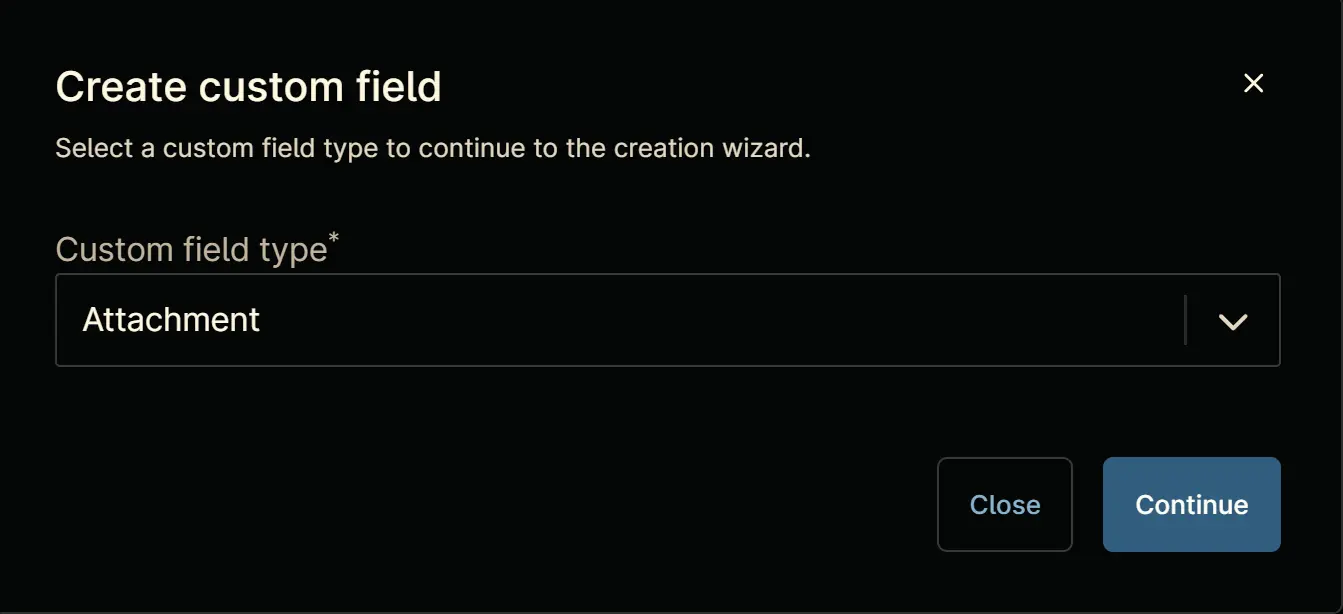
Step 4
Custom Field Type: Text
Select Text for the Custom field type and click Continue to proceed.
The following Pop-up screen will appear:
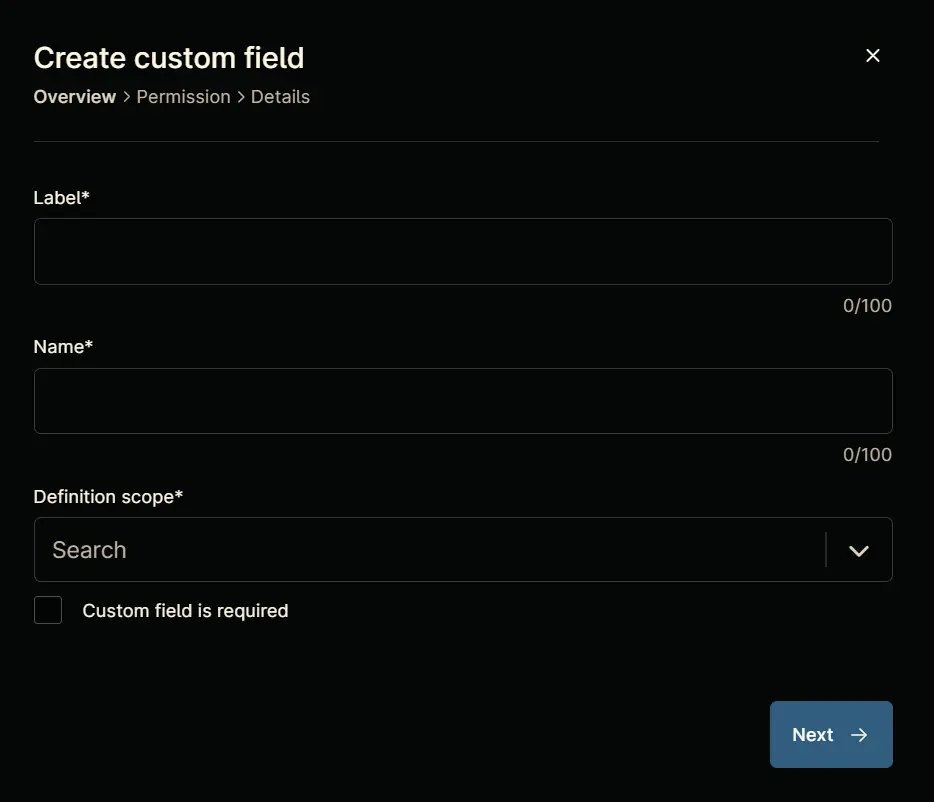
Step 5
Set the following details in the Overview section and click the Next button.
Label: cPVAL DUO HKEY
Name: cpvalDuoHkey
Definition Scope: Organization
Custom field is required: <Leave it unchecked>
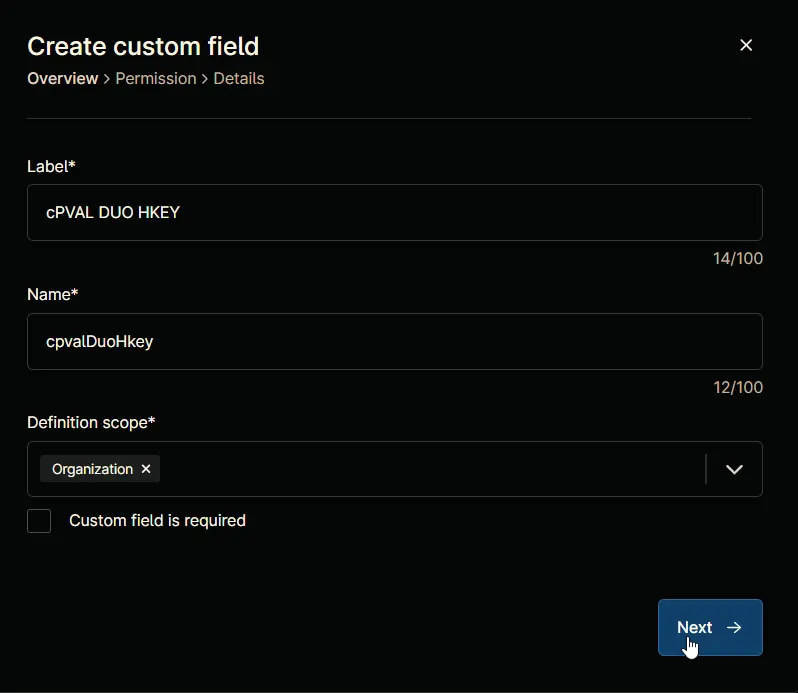
Clicking the Next button will take you to the Permission section.
Step 6
Set the following details in the Permission section and click the Next button.
Technician: Editable
Automation: Read/Write
API: Read/Write
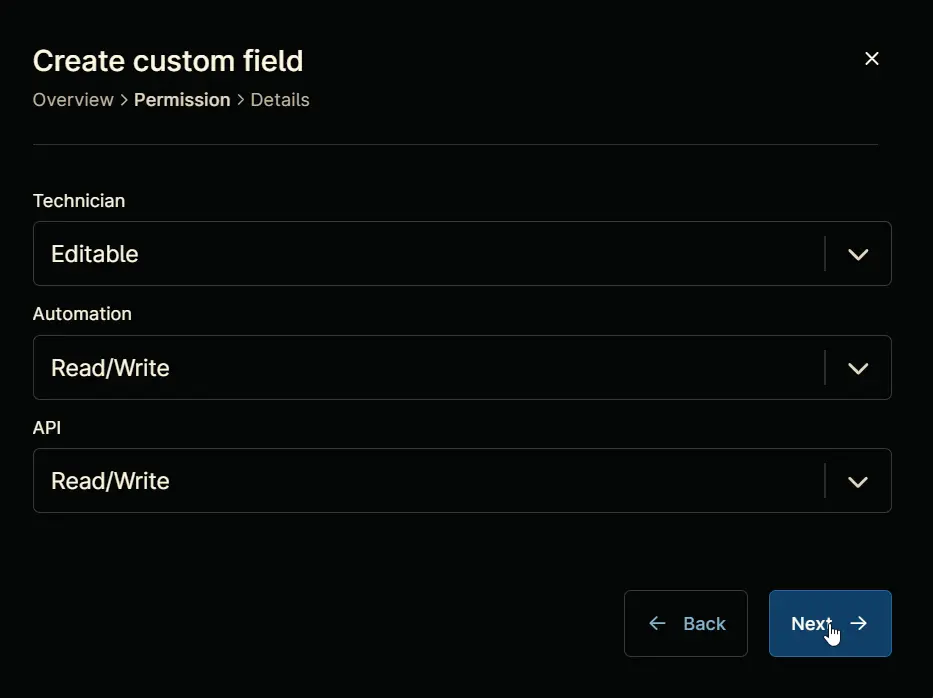
Clicking the Next button will take you to the details tab.
Step 7
Fill in the following information in the Details section and click the Create button to create the Custom Field.
Description: The Host Key or API Hostname, which is the endpoint in Duo’s service that your application communicates with. This hostname is also found in the Duo Admin Panel and is necessary for setting up the integration.
Tooltip Text: Provide the API hostname from the Duo Admin Panel.
Footer Text: DUO HKEY
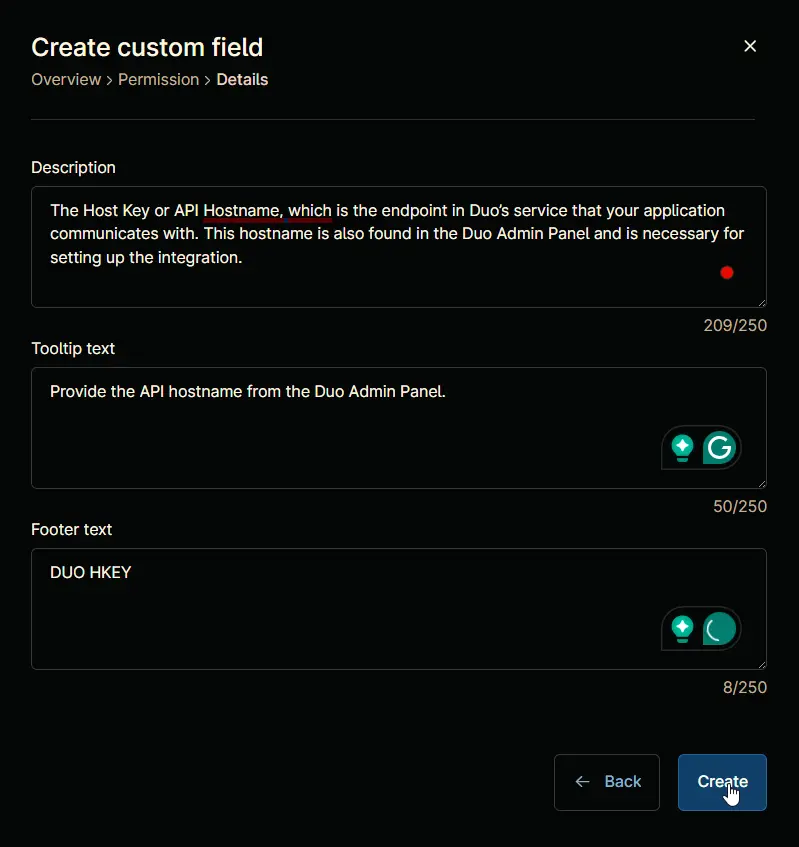
Completed Custom Field
Example