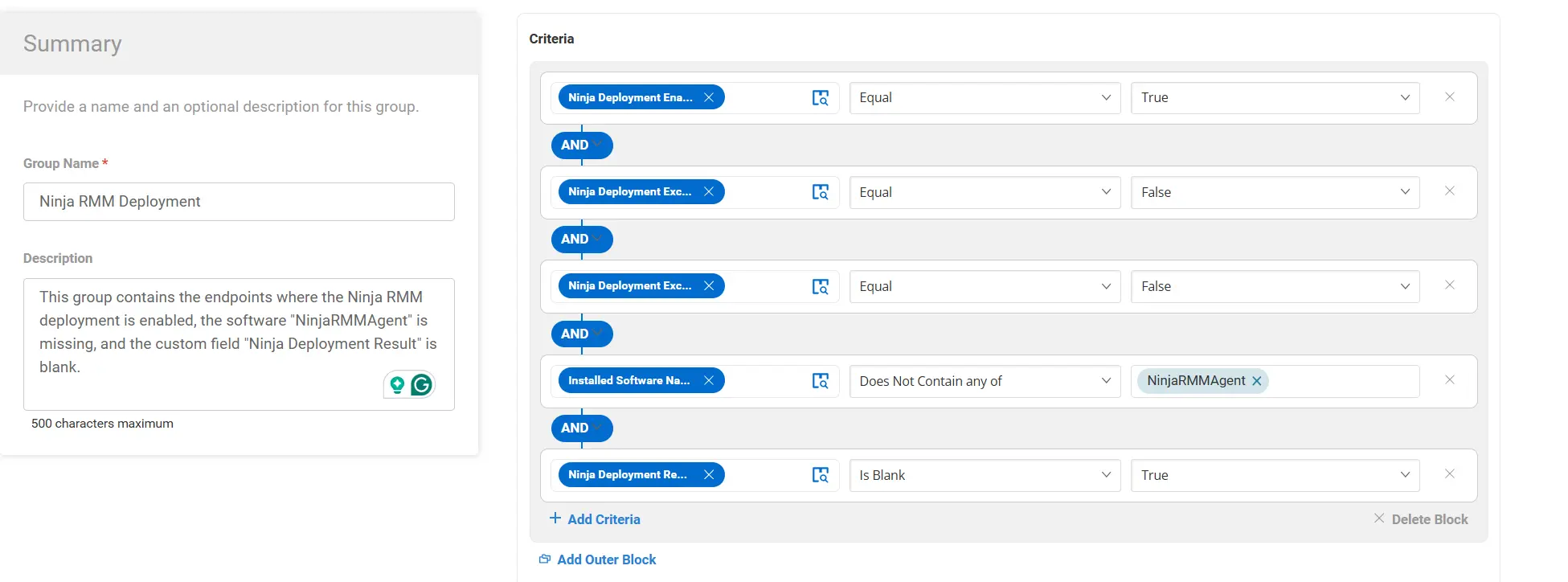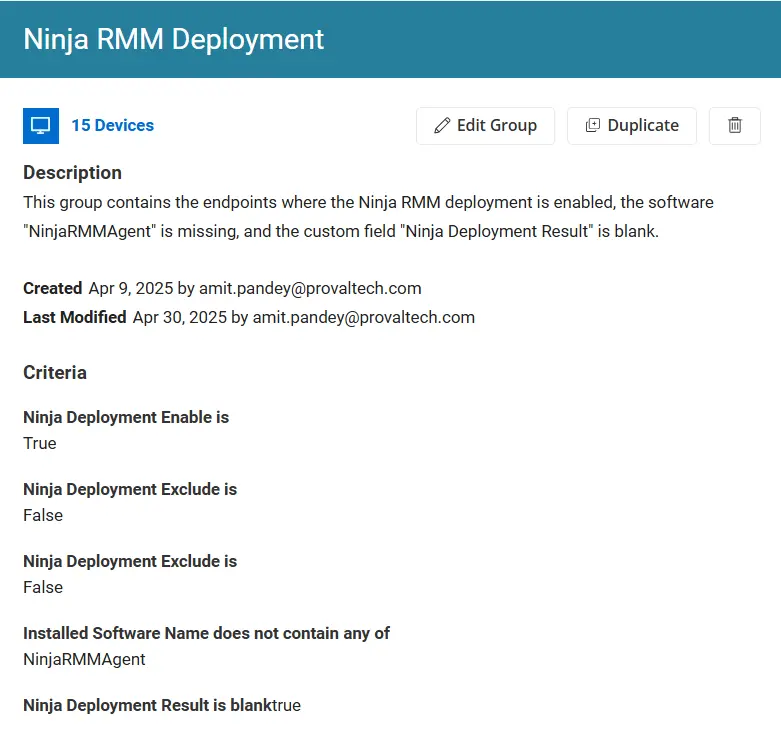Ninja RMM Deployment
Summary
This group contains the endpoints where the Ninja RMM deployment is enabled, the software "NinjaRMMAgent" is missing, and the custom field "Ninja Deployment Result" is blank.
Dependencies
CW RMM - Ninja Migration Custom fields
Script - Ninja RMM Deployment - [Windows]
Script - Ninja RMM Deployment - [MAC]
Group Creation
Step 1
Navigate to ENDPOINTS ➞ Groups
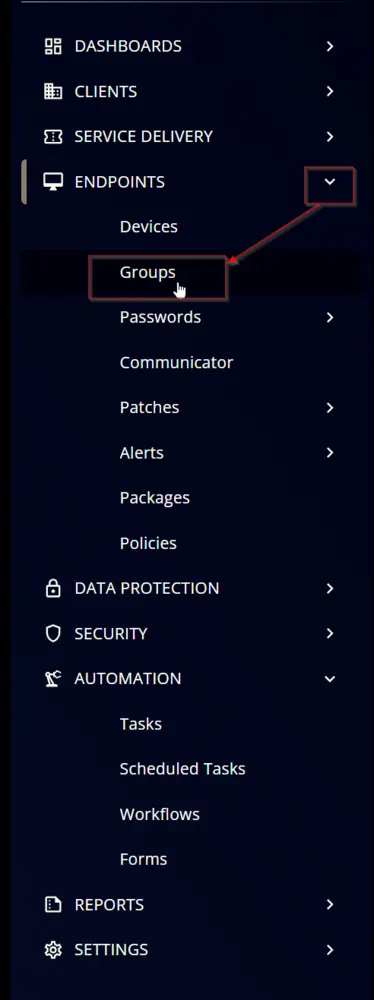
Step 2
Create a new dynamic group by clicking the Dynamic Group button.
This page will appear after clicking on the Dynamic Group button:
Step 3
Group Name: Ninja RMM Deployment
Description: This group contains the endpoints where the Ninja RMM deployment is enabled, the software "NinjaRMMAgent" is missing, and the custom field "Ninja Deployment Result" is blank.
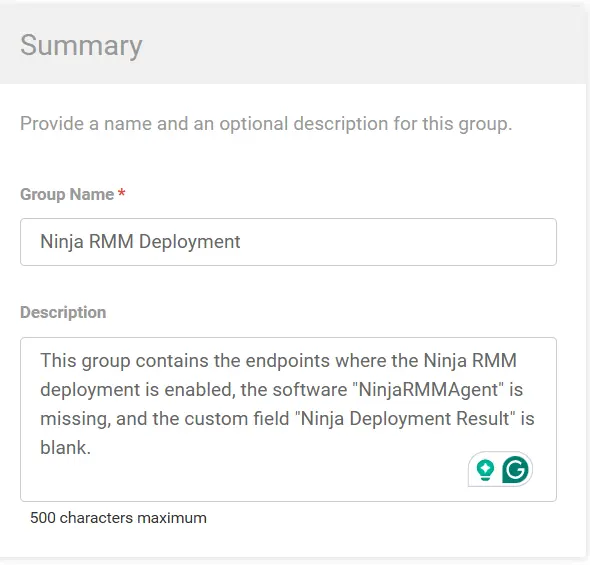
Step 4
Click the + Add Criteria in the Criteria section of the group.
This search box will appear:
Step 5
Search for Ninja Deployment Enable and select it and set it Equal to True
Step 6
Click Add Criteria
Search for Ninja Deployment Exclude and select it and set it Equal to False.
Make sure to select the Ninja Deployment Exclude site level custom field.
Step 7
Click Add Criteria
Search for Ninja Deployment Exclude and select it and set it Equal to False
Make sure to select the Ninja Deployment Exclude endpoint level custom field.
Step 8
Click Add Criteria
Search for Installed Software Name and select it and set it Does Not Contains Any of to NinjaRMMAgent
Step 9
Click Add Criteria
Search for Ninja Deployment Result and select it and set it Is Blank to True
Completed Group