Associate Most Active Username as Contact Workstations
Summary
The script determines the most active user on a computer and designates them as the primary contact in Automate.
A contact will be linked to the computer if any of the following conditions are met:
- The contact’s email address is formatted as
Username@......... Usernamematches theFirstName + LastNamestored in the contact.Usernamematches theFirstNameof the contact.
Notes:
- If multiple conditions are satisfied, precedence is given to the contact identified by the first condition.
Usernamerefers to the currently logged-in user. If no user is logged in when the script runs, it will default to the last logged-in user.
Implementation
-
Debug/Run the script against any client with the
Set_Environmentparameter set to1to create the EDFs used by the solution.
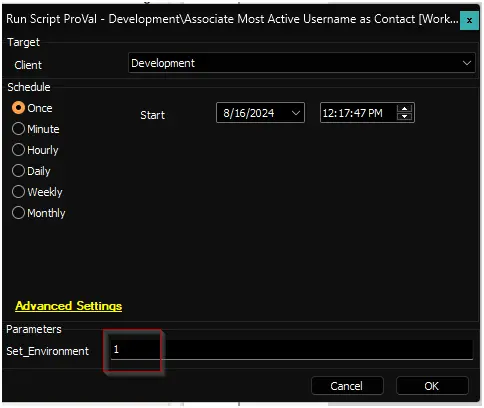
-
Schedule the script to run once per day.
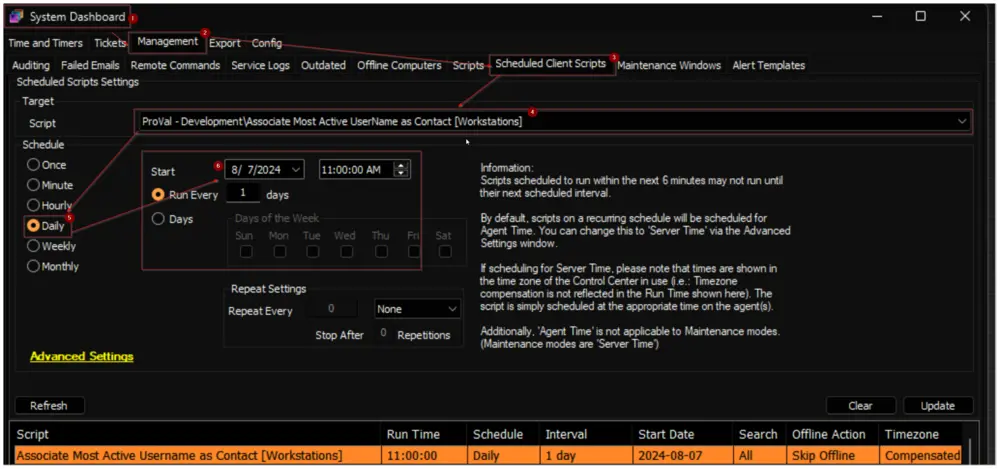
Client-Level EDF
| Name | Type | Example | Section | Required | Description |
|---|---|---|---|---|---|
| Auto Associate Contacts | Check-Box | 0/1 | Default | True | Mark this EDF to enable the contact auto association for the workstations of the client. |
Location-Level EDF
| Name | Type | Example | Section | Required | Description |
|---|---|---|---|---|---|
| Auto Associate Contacts - Exclude | Check-Box | 0/1 | Default | True | Mark this EDF to exclude the location's machines from the contact auto association. |
Computer-Level EDF
| Name | Type | Example | Section | Required | Description |
|---|---|---|---|---|---|
| Auto Associate Contacts - Exclude | Check-Box | 0/1 | Default | True | Mark this EDF to exclude the computer from the contact auto association. |