ProVal Internal Monitor Detailed Report
Summary
This document provides a comprehensive overview of all custom internal monitors built by ProVal, along with detailed implementation status information.
Columns
| Column | Description |
|---|---|
| Monitor | Internal monitor name. |
| Monitor Status | Indicates whether the monitor is disabled or enabled. |
| Fail Count | The number of times the monitor has failed. |
| Interval | The frequency of the monitor's execution in seconds. |
| Interval String | The frequency of the monitor's execution in Days, Hours, and Minutes format. |
| Alert Style | Describes the monitor's alert style, indicating the number of failures required to trigger an alert. |
| 0 - Send Fail After Success: Triggers an alert for each failure and waits for success to report to re-trigger the autofix. | |
| 1 - Once Per Day: Triggers an alert for a failure once per day. | |
| 2 - Once Per 2 Days: Triggers an alert for a failure once every 2 days. | |
| 3 - Once Per 3 Days: Triggers an alert for a failure once every 3 days. | |
| 4 - Once Per 4 Days: Triggers an alert for a failure once every 4 days. | |
| 5 - Once Per 5 Days: Triggers an alert for a failure once every 5 days. | |
| 6 - Once Per 6 Days: Triggers an alert for a failure once every 6 days. | |
| 7 - Once Per 7 Days: Triggers an alert for a failure once every 7 days. | |
| 8 - Once Per 30 Days: Triggers an alert for a failure once every 30 days. | |
| 9 - Once Per 60 Days: Triggers an alert for a failure once every 60 days. | |
| 10 - Once Per 90 Days: Triggers an alert for a failure once every 90 days. | |
| 11 - Once Per Year: Triggers an alert for a failure once per year. | |
| 12 - Once Per 5 Years: Triggers an alert for a failure once every 5 years. | |
| Last Scan | The last scan date of the internal monitor. |
| Last Failure | The date of the last failure detected by the internal monitor. |
| Next Scan | The next upcoming scan date of the internal monitor. |
| Group | The targeted group if the monitor is applied to a specific group. A blank entry denotes that the monitor is applied globally. |
| Alert Template | The alert template applied to the monitor for the targeted group or globally. |
| Alert Template Description | Detailed information on the alert template, if provided during creation. |
| Script | The script running as an autofix with the monitor via the applied alert template. |
| Script Nature | Indicates whether the autofix script is a ProVal Script or a Default script. |
| Ticket Category | The ticket category name for the ticket generated via the autofix alert template. |
| Monitor Synced/Updated | Indicates whether the internal monitor was synced from the ProSync plugin. |
Color Coding
Color coding is applied to the columns "Monitor Status," "Script Nature," and "Monitor Synced/Updated" as shown below:
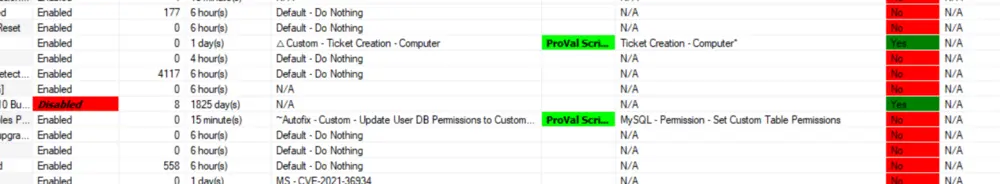
Monitor Status: The "Disabled" font is highlighted in bold/italic red to draw attention to disabled monitors.
Script Nature: The "ProVal Script" is highlighted in green to indicate where ProVal scripts are used as autofixes.
Monitor Synced/Updated: "Yes" is highlighted in green, "No" in red, and "N/A" in grey to easily show whether the monitor is properly synced/updated from the ProVal plugin.