Update Orchestrator Bouncer
Summary
This solution will monitor the C:\Windows\System32\Tasks\Microsoft\Windows\UpdateOrchestrator\Reboot path. If the folder for "reboot" exists, it will be renamed to reboot.bak. This prevents the update orchestrator from side-loading Microsoft patches on endpoints that are not approved via the RMM.
Note: A Task and Device group will need to be created before the monitor can be set up.
Details
Monitor Creation
Navigate to Automation > Monitors
Click "Add Monitor"
Monitor Configuration
- Name: Update Orchestrator Bouncer
- Description: This solution will monitor the
C:\Windows\System32\Tasks\Microsoft\Windows\UpdateOrchestrator\Rebootpath. If the folder for "reboot" exists, it will be renamed toreboot.bak. This prevents the update orchestrator from side-loading Microsoft patches on endpoints that are not approved via the RMM. - Type: Script
- Family: Patch Management
- Severity: Other
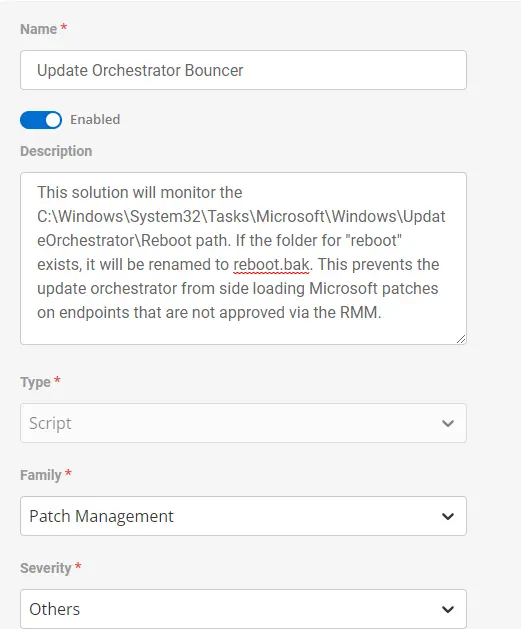
Conditions
-
Run Script on: Schedule
-
Repeat every: 3 Hours
-
Script Language: PowerShell
-
Script:
Test-Path 'C:\Windows\System32\Tasks\Microsoft\Windows\UpdateOrchestrator\Reboot' -
Criteria: Contains > AND > "True"
-
Run Automated Task: Update Orchestrator Bouncer
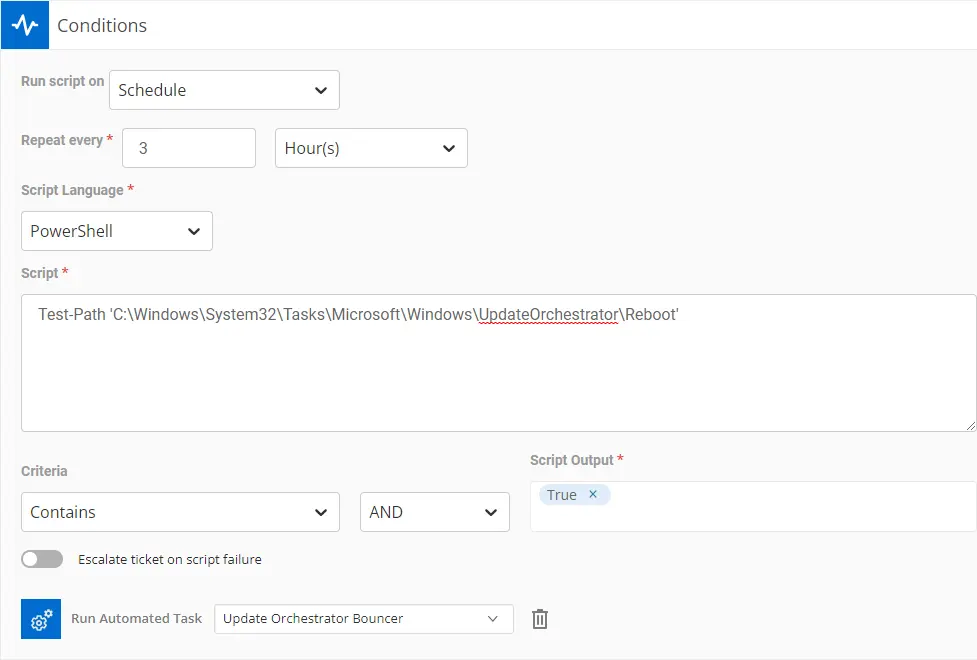
Ticket Resolution
- Automatically resolve: Enabled
- Run same script as above
- Criteria: Contains > AND > "False"
Resources
Note: A Task and Device group will need to be created before the monitor can be set up.
This monitor is intentionally aimed at the Update Orchestrator group.
Dependencies
- Custom Field - PowerShell Version
- Task - PowerShell Version Information
- Device Groups - PowerShell Version
Ticketing
This solution does technically create tickets, but the tickets are designed to autoclose as soon as the machine runs the task to update PowerShell.