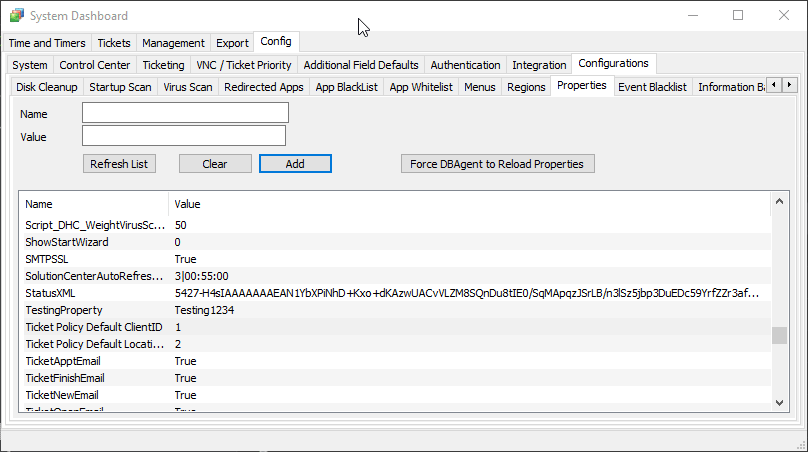Add/Edit System Properties in Automate
-
Open the System Dashboard by clicking System > Configuration > Dashboard
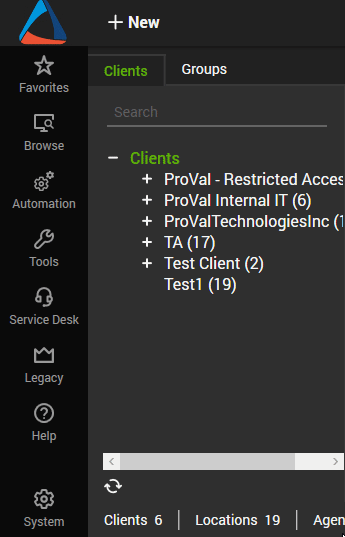
-
Go to Config > Configurations > Properties
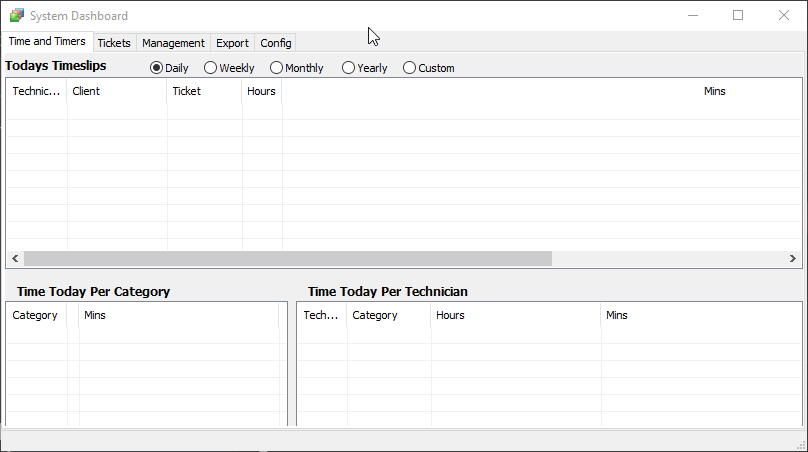
-
To create a property, clear any selection you currently have by pressing the Clear button, and then enter a Name and Value. Then click Add.
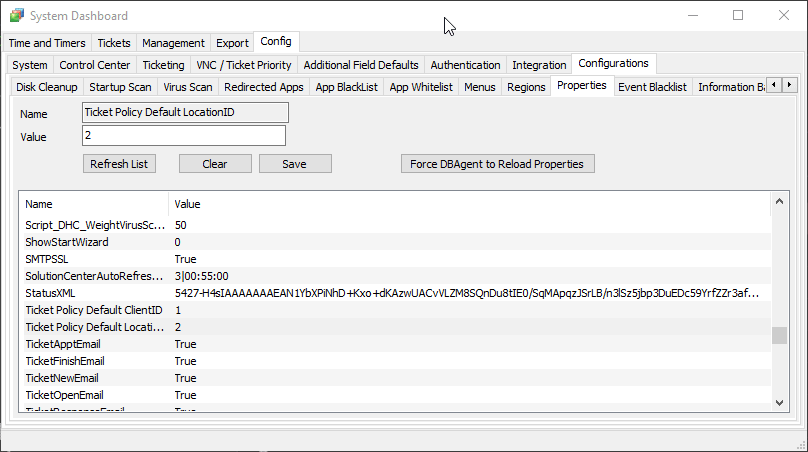
To edit a value, click the value to edit, change the Value, and click Save.