Get-Device Part Info
Overview
This PowerShell script retrieves the hardware part number from a physical Windows workstation based on its manufacturer. It supports HP and Lenovo devices by identifying the appropriate attribute (either SystemSKUNumber or Model) and outputs the result.
Important:
- This script is designed to run only on HP and Lenovo devices.
- It may not return valid results on virtual machines or cloud-based systems where hardware information is abstracted or unavailable.
Dependencies
Create a filter that includes manufacturer as HP OR Lenovo to get a better view over the machines.
Implementation
-
Download the
componentGet-Device Part Info from attachments. -
After downloading the attached file, click on the
Importbutton -
Select the component just downloaded and add it to the Datto RMM interface.
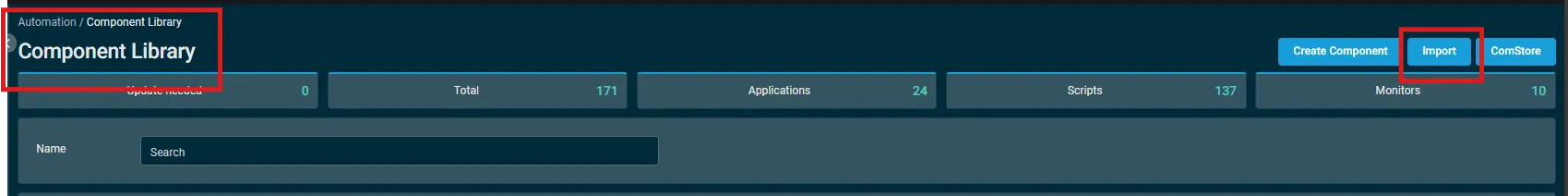
Sample Run
To execute the component over a specific machine, follow these steps:
-
Select the machine you want to run the
componenton from the Datto RMM. -
Click on the
Quick Jobbutton.
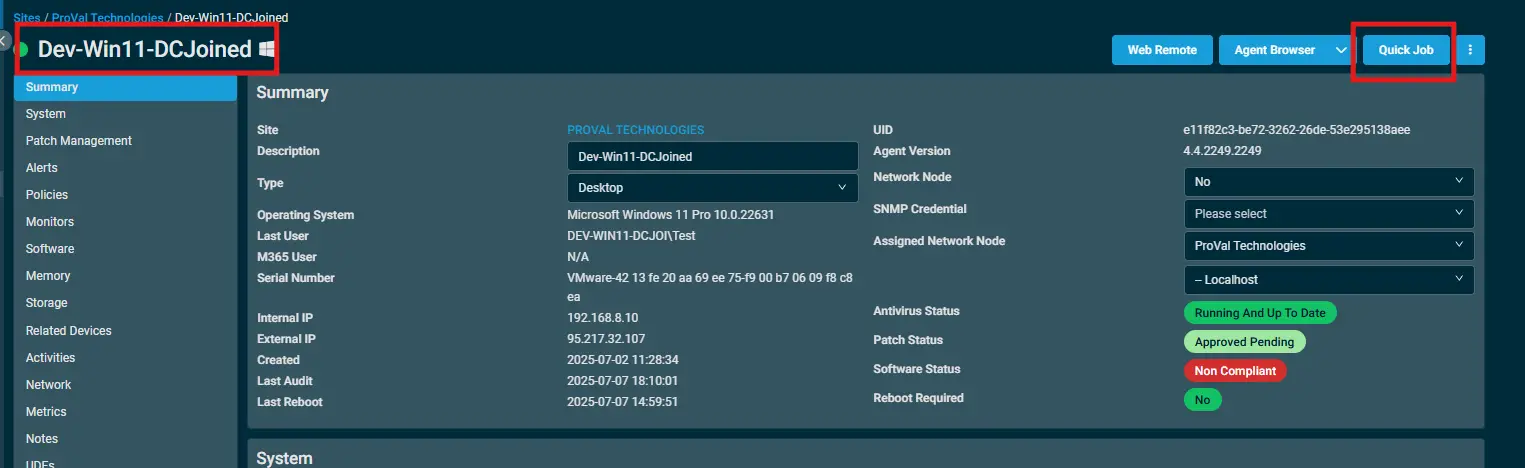
-
Search the component within the search bar
Get-Device Part Infoand click onSelect
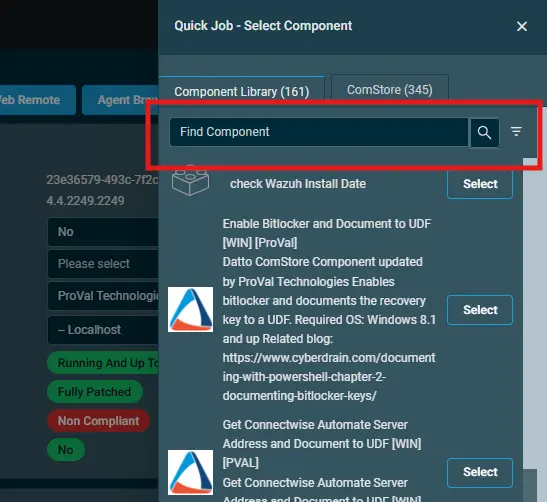
-
After selecting the
component, you will notice a below pop-up to define a UDF. -
Input the
ID of the UDFto populate the data upon, and then click onRun.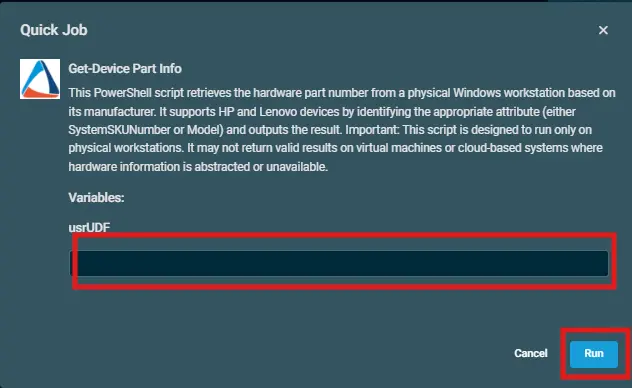
Datto Variables
| Variable Name | Type | Default | Description |
|---|---|---|---|
| usrUDF | String | Enter the UDF ID to store the Output |
Output
- stdOut
- stdError