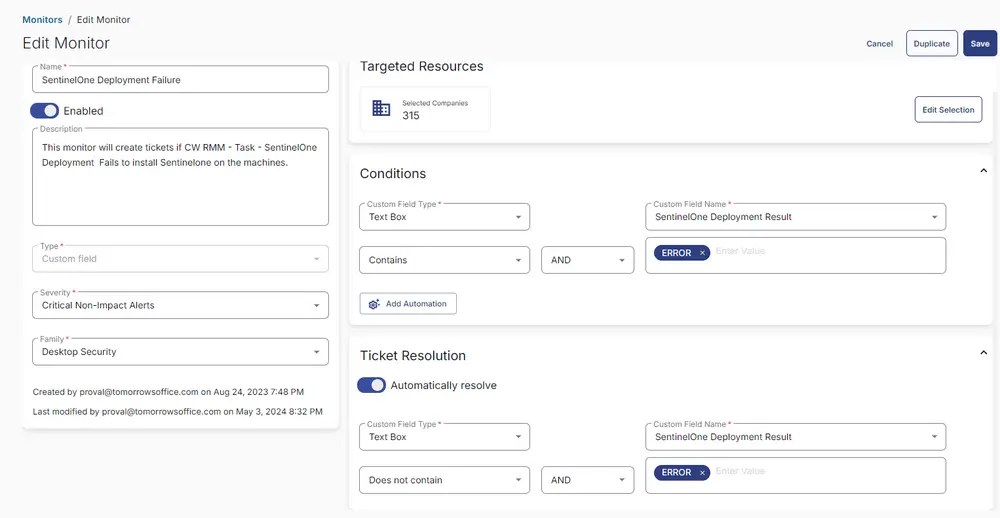SentinelOne Deployment Failure
Summary
This monitor will create tickets if CW RMM - Task - SentinelOne Deployment fails to install SentinelOne on the machines.
Dependencies
- CW RMM - Task - SentinelOne Deployment
- CW RMM - Custom Field - Endpoint - SentinelOne Deployment Result
Monitor
-
Go to Alert Management > Monitors.
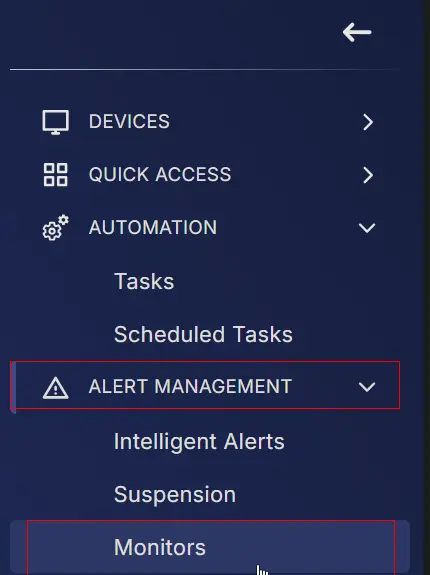
-
Click the Create Monitor button.
-
This screen will appear.
-
Fill in the following details:
Name: SentinelOne Deployment Failure
Description: This monitor will create tickets if CW RMM - Task - SentinelOne Deployment fails to install SentinelOne on the machines.
Type: Custom Fields
Severity: Critical Non-Impact Alerts
Family: Desktop Security
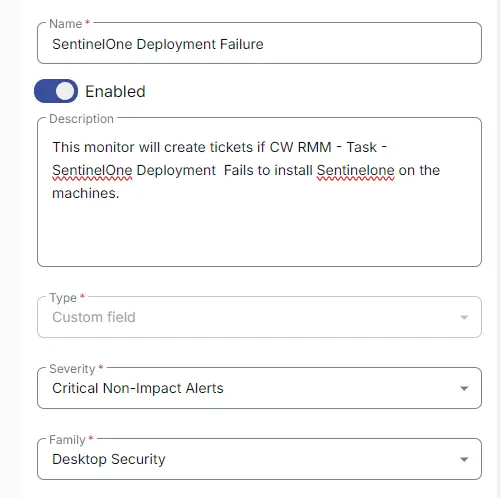
-
Select Text Box in the Custom Field Type.
Select SentinelOne Deployment Result from the Custom Field Name drop-down.
Add Error in the Value.
-
Click the Select Targets button to select the clients to monitor.
-
Select all companies and click the Save Selection button.
-
In Ticket Resolution,
Set Text Box as the Custom Field Type.
Select SentinelOne Deployment Result from the Custom Field Name drop-down.
Replace Equals with Does not Contain.
Add Error in the Value.
-
Confirm that this is the final appearance of the monitor set, then save it by clicking the Save button.