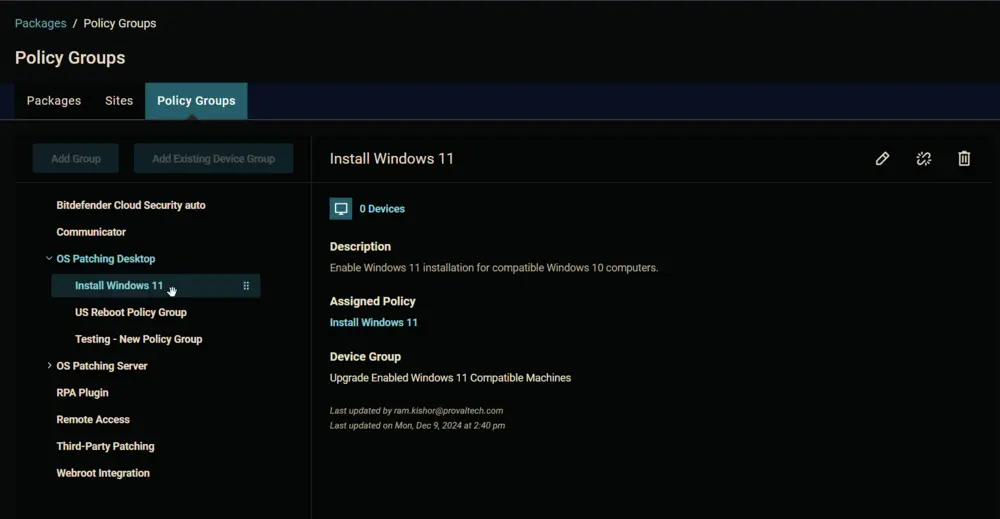Install Windows 11
Summary
Enable Windows 11 installation for compatible Windows 10 computers.
Dependencies
- CW RMM - Device Group - Upgrade Enabled Windows 11 Compatible Machines
- CW RMM - Policy - Install Windows 11
Package Creation
-
Navigate to
Endpoints>Packages.
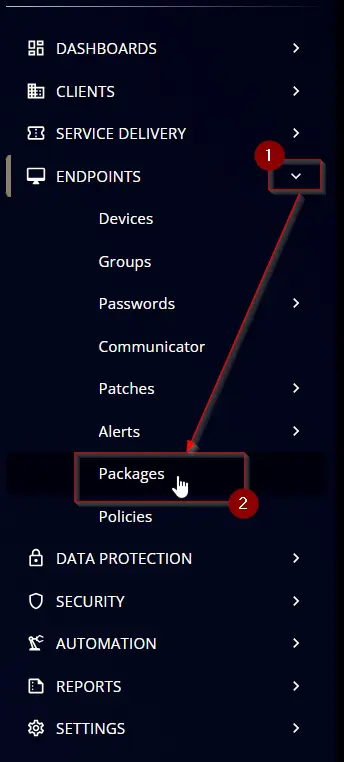
-
Go to
Policy Groupsand select theOS Patching Desktopgroup.
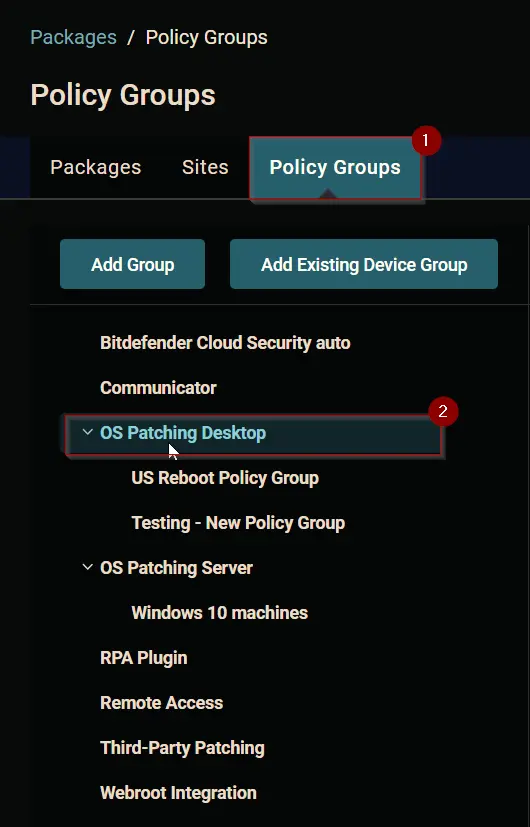
-
Click the
Add Existing Device Groupbutton.
-
This screen will appear.
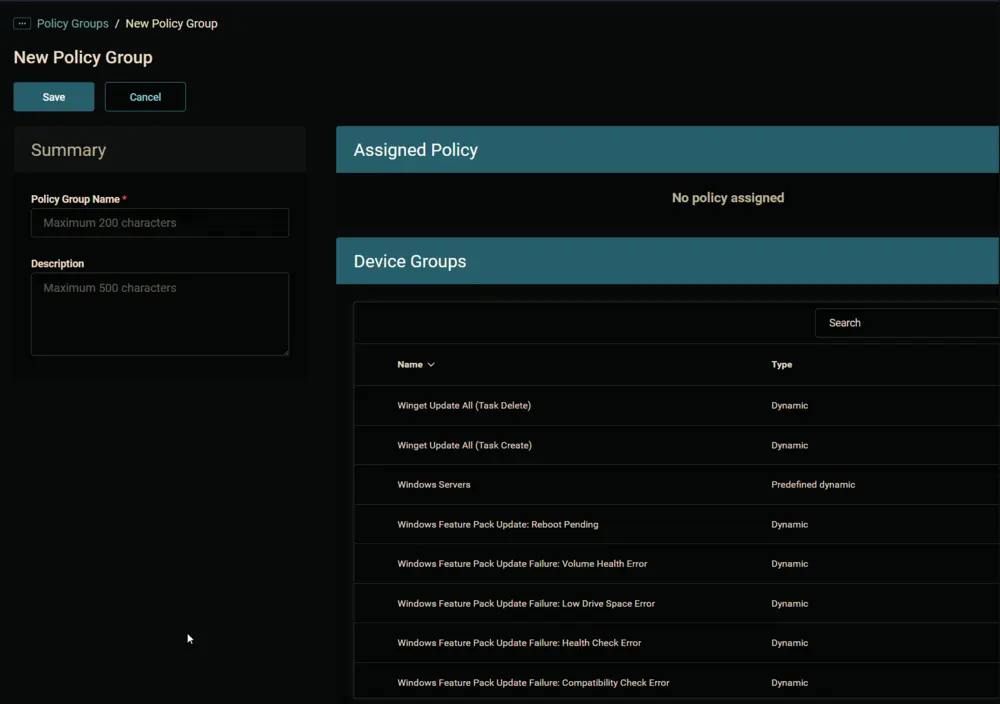
-
Policy Group Name:
Install Windows 11
Description:Enable Windows 11 installation for compatible Windows 10 computers.
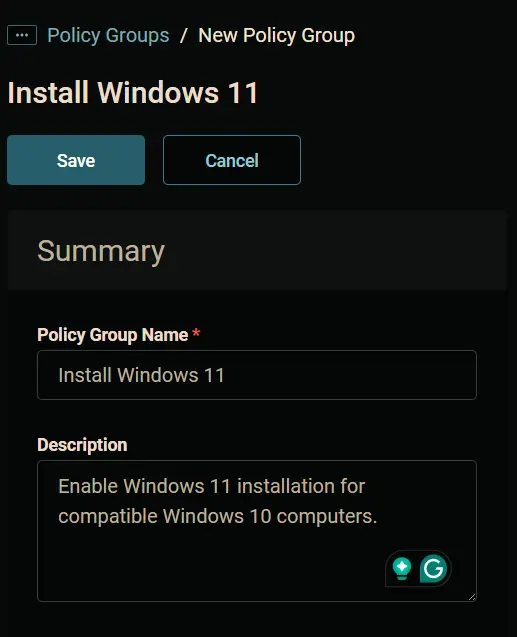
-
Search and select the Upgrade Enabled Windows 11 Compatible Machines Device group.
-
Click the
Assignbutton.
-
This screen will appear.
-
Select the Install Windows 11 policy and click the
Assignbutton. -
-
Click the
Savebutton to save thePolicy Group.
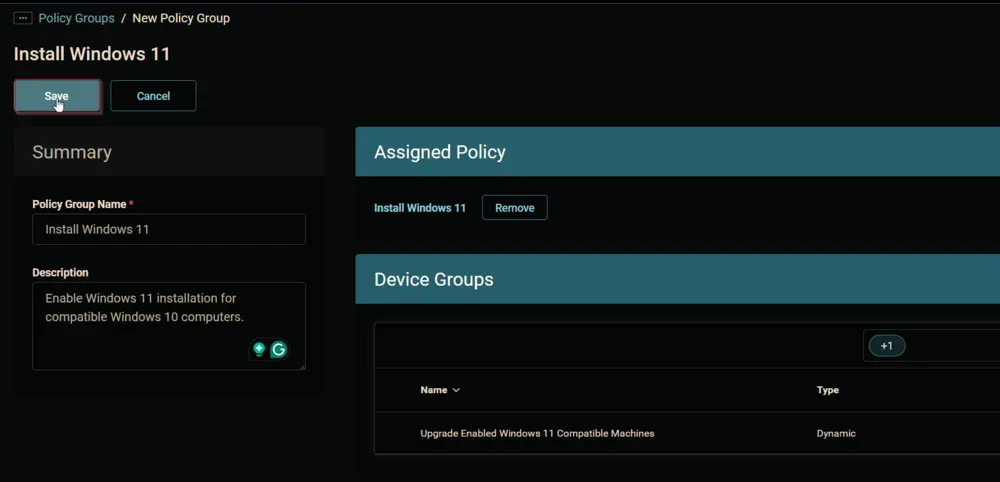
Completed Policy Group