Script Failure Assessment - Last 30 Days
Purpose
The purpose of this solution is to present a detailed analysis of script failures over the past 30 days. This solution is designed to overcome the limitations of the Script Failure Assessment dataview.
Update Notice: 29-November-2024
Changes:
- The script has been renamed from
Weekly Script Failure Analysis - 30 Day RetentiontoScript Failure Analysis - 30 Day Retention. - The logic has been converted from weekly to daily data updates for better accuracy.
- This update will remove the existing data and start anew.
Update Instructions:
- Update/import the Script - Script Failure Analysis - 30 Day Retention from the
Prosyncplugin. - Update/import the Dataview - Script Failure Assessment - Last 30 Days from the
Prosyncplugin. - Navigate to
System>Configuration>Dashboard>Management>Scheduled Client Script. - Remove the schedule of the old script if it is scheduled (it may be named the same since it was just updated, but the interval needs to be updated).
- Schedule the
Script Failure Analysis - 30 Day Retentionto run once per day, preferably around midnight.
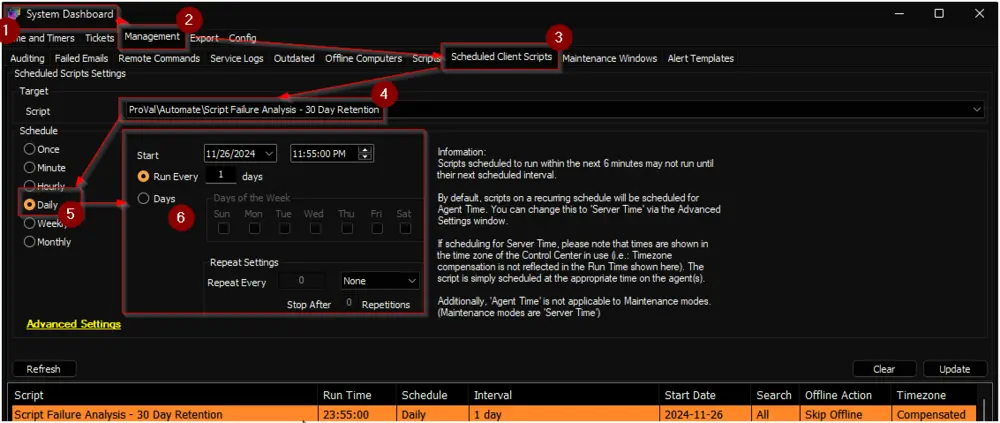
Associated Content
Auditing
| Content | Type | Function |
|---|---|---|
| Script - Script Failure Analysis - 30 Day Retention | Script | Create pvl_Script_Assesment table. Populate data into it and remove any data older than 30 days from the table. |
| Dataview - Script Failure Assessment - Last 30 Days | Dataview | Displays the detailed analysis of script failures over the past 30 days |
Dependencies
| Content | Type | Function |
|---|---|---|
| Custom Table - pvl_Script_Assesment | Custom Table | Holds the detailed analysis of script failures over the past 30 days |
Implementation
-
Import the following content from the
ProSyncplugin: -
Reload the system cache:
-
Execute the Script - Script Failure Analysis - 30 Day Retention against any client to create the pvl_Script_Assesment custom table. This script will automatically provide the necessary table permissions.
-
Validate the presence of data in the Script Failure Assessment - Last 30 Days dataview.
-
Schedule the Script Failure Analysis - 30 Day Retention to run daily:
- Go to
System>Configuration>Dashboard>Management>Scheduled Client Script. - Navigate to
System>Configuration>Dashboard>Management>Scheduled Client Script. - Schedule the Script Failure Analysis - 30 Day Retention to run once per day, preferably around midnight, as demonstrated in the
Sample Runsection of the document.
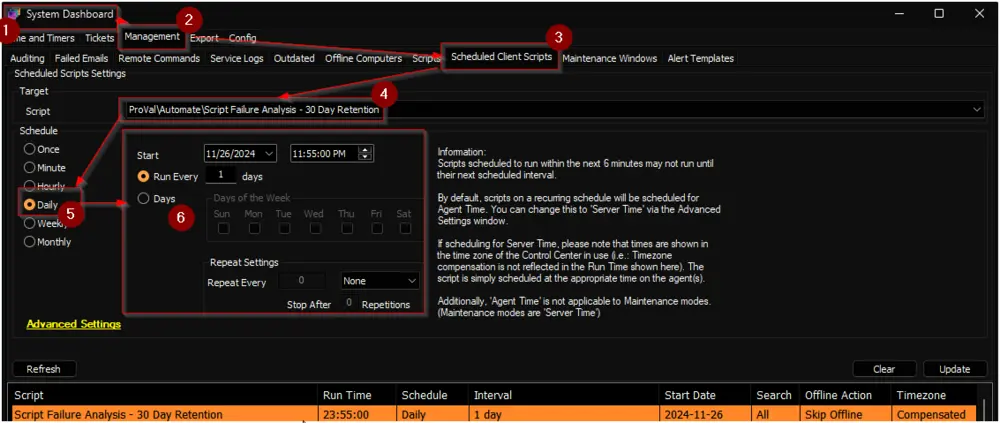
- Go to