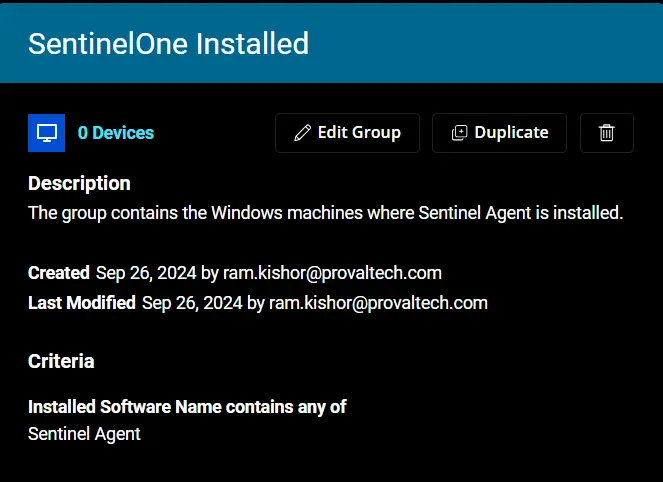SentinelOne Installed
Summary
This document outlines the process for creating a dynamic group that includes Windows machines with the Sentinel Agent installed.
Group Creation
-
Navigate to
Devices>Device Groups.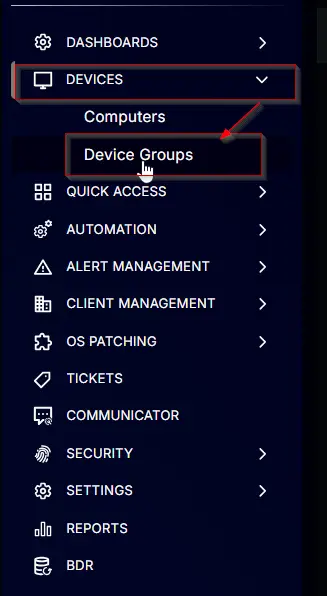
-
Create a new dynamic group by clicking the
Dynamic Groupbutton.
The following page will appear after clicking theDynamic Groupbutton:
-
Set the group name to
SentinelOne Installed.
Description:The group contains the Windows machines where the Sentinel Agent is installed.
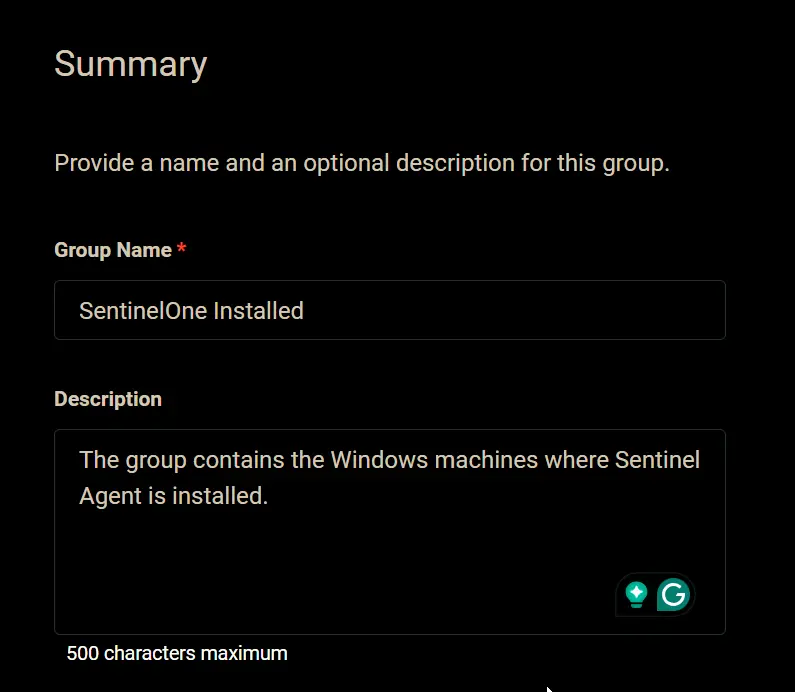
-
Click the
+ Add Criteriain theCriteriasection of the group.
This search box will appear.
-
Search and select the
Installed Software Namecondition from the search box.
SetSentinel Agentin the comparison condition.
Condition:Installed Software NameContains any ofSentinel Agent -
Click the
Savebutton to save/create the group.
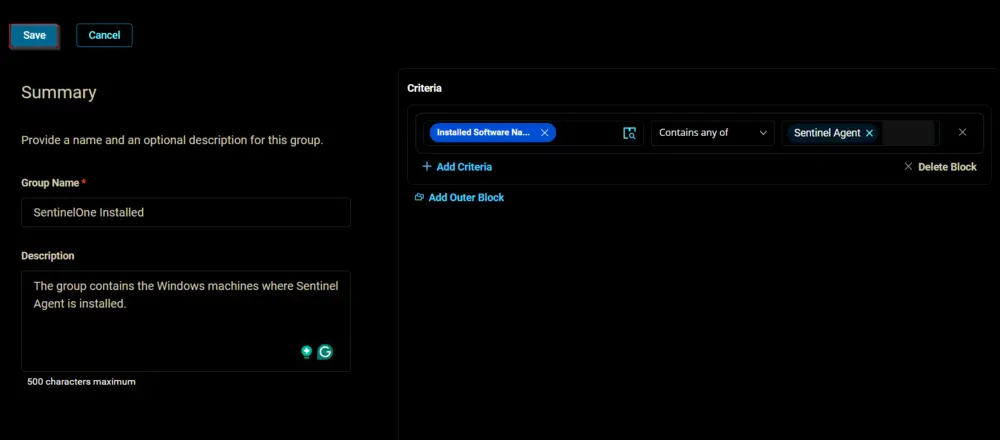
Completed Group