Lenovo LSUClient - Deploy
Summary
This script uses the PowerShell module LSUClient to install available BIOS updates for Lenovo machines. The -All parameter can be used to install all available vendor updates, including BIOS, firmware, and drivers.
Warning
It is generally not recommended to automate driver and firmware updates on machines since they can cause unexpected results. In some rare cases, they may cause machines to not function afterward.
Also, please note that the computer can be restarted even without setting the Reboot parameter while installing all available updates. Therefore, the -All parameter should be used with caution.
Dependencies
PowerShell 5.0+
Output
Agent Procedure Log
%ProgramData%//_automation//AgentProcedure
Parameters
Shared file line 6 is where the .PS1 is deployed
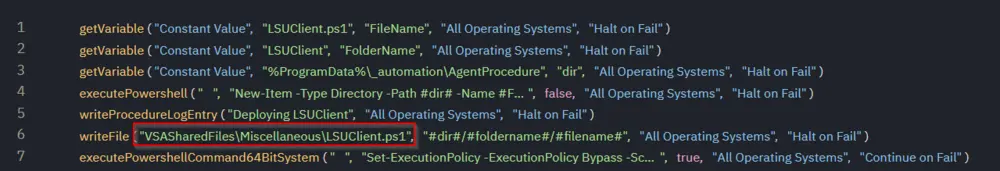
The red box is where the update options are configured.
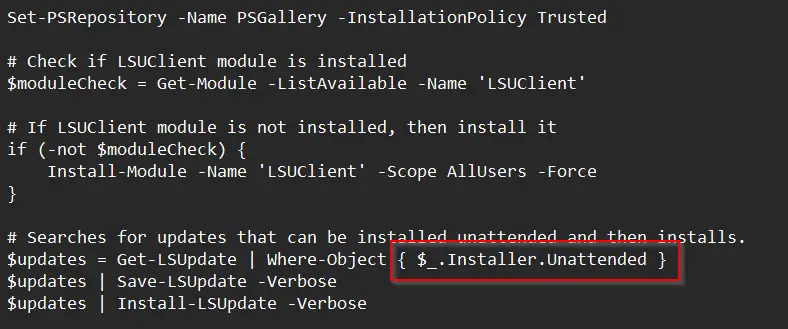
The script is set to a default of Installer.Unattended, which will only install updates that can be completed without a user prompt.
Setting this to the option below will install all updates, but review the warning above.
$updates = Get-LSUpdate -All
GitHub: https://jantari.github.io/LSUClient-docs/
https://github.com/jantari/LSUClient