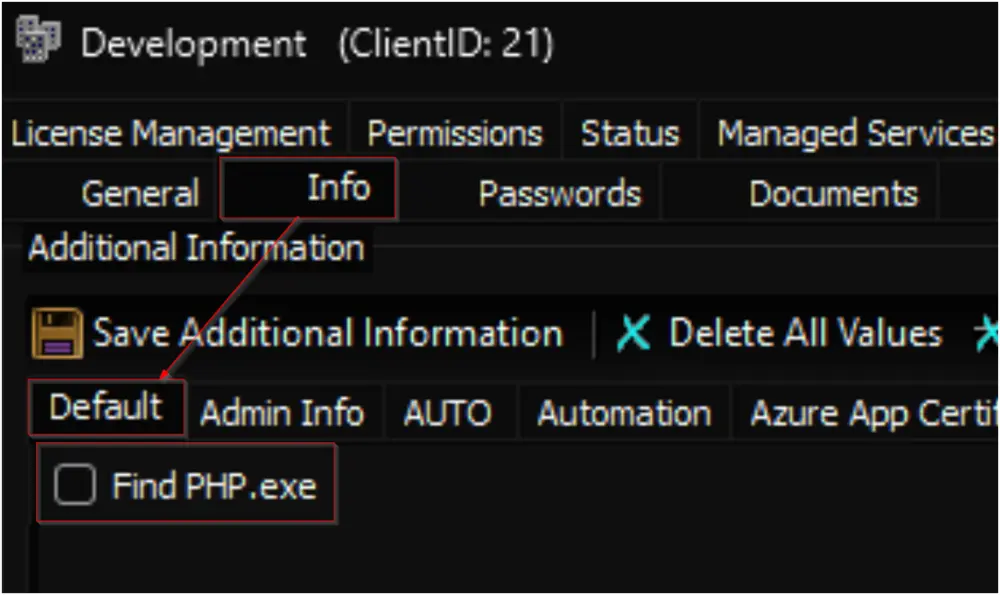Locate PHP
Purpose
The goal of this solution is to identify the computers that have the PHP.exe file available.
Associated Content
| Content | Type | Function |
|---|---|---|
| Script - Locate PHP.exe | Script | Fetches data. |
| Custom Table - pvl_php_audit | Custom Table | Stores data. |
| Dataview - PHP.exe File Location | Dataview | Displays data. |
| Internal Monitor - Execute Script - Locate PHP.exe | Internal Monitor | Detects computers. |
| △ Custom - Execute Script - Find PHP.exe | Alert Template | Executes script. |
Implementation
-
Import the following content using the ProSync Plugin:
- Script - Locate PHP.exe
- Custom Table - pvl_php_audit
- Dataview - PHP.exe File Location
- Internal Monitor - Execute Script - Locate PHP.exe
- Alert Template - △ Custom - Execute Script - Find PHP.exe
-
Reload the system cache:
-
Run the script with the
Set_Environmentparameter set to1to create the custom table and the EDF being used by the script.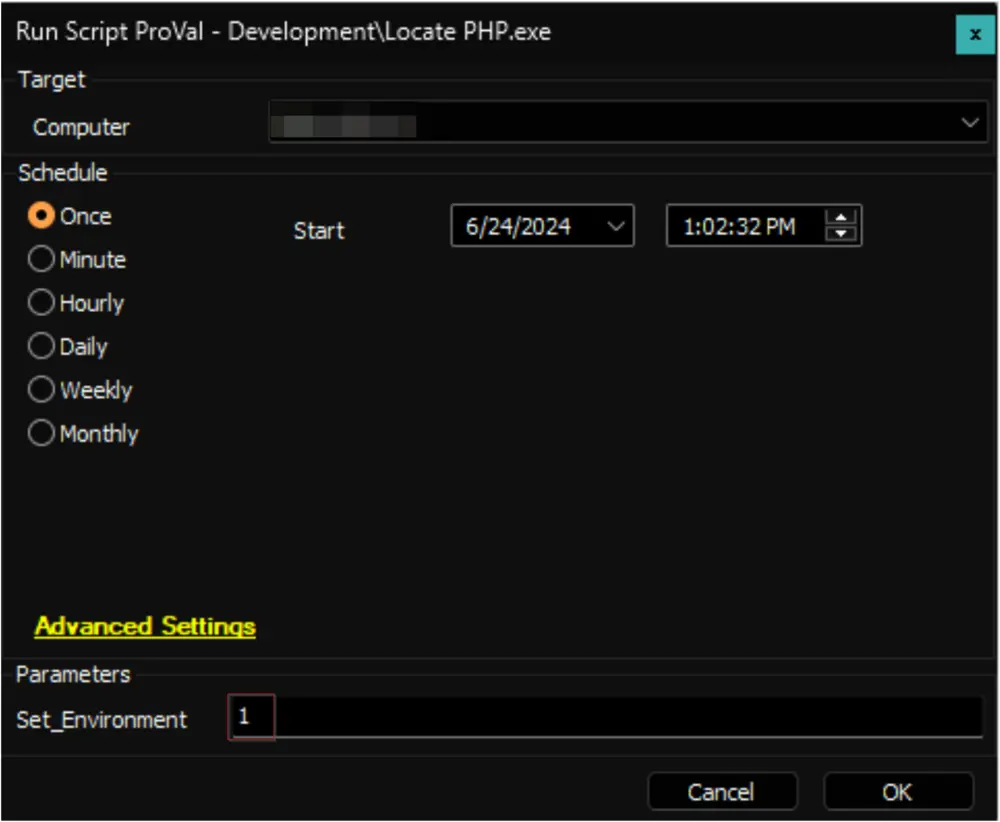
-
Configure the solution as outlined below:
- Navigate to Automation → Monitors within the CWA Control Center and set up the following:
- Internal Monitor - Execute Script - Locate PHP.exe
△ Custom - Execute Script - Find PHP.exe- Right-click and select "Run Now" to start the monitor.
- Internal Monitor - Execute Script - Locate PHP.exe
- Navigate to Automation → Monitors within the CWA Control Center and set up the following:
-
Mark the
Find PHP.exeEDF on the clients you would like to audit the information on.