Set Computer Level EDFs by Group ID
Summary
The script offers a faster and more convenient way to assign values to an EDF for multiple computers using group IDs.
Sample Run
Example 1
Updating the critical drive space monitoring threshold for all MS SQL Servers.
EDF: Lower Threshold GB
The above mentioned EDF belongs to the Critical Drive Space Monitor Creation script.
Step 1
Gather the ids of MS SQL Server groups.
GroupIds: 832, 834, 833, 1135, 1132
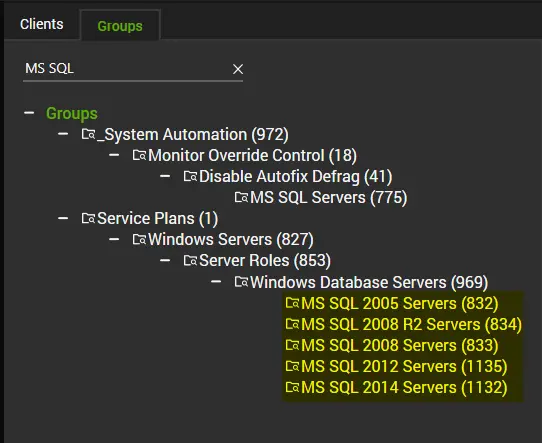
Step 2
Run the script against any client with appropriate arguments.
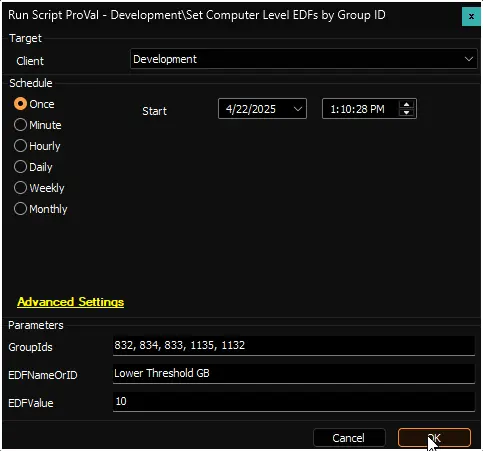
Example 2
Updating the detection threshold of high CPU usage monitoring for Exchange Servers.
EDF: CPUM High Threshold Percent
The above mentioned EDF belongs to the CPU Threshold Violation Monitor - Create script.
Step 1
Gather the ids of Exchange Server groups.
GroupIds: 829, 830, 831, 1131
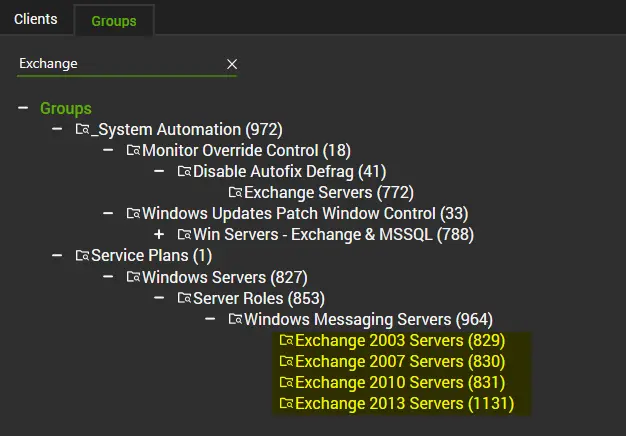
Step 2
Run the script against any client with appropriate arguments.
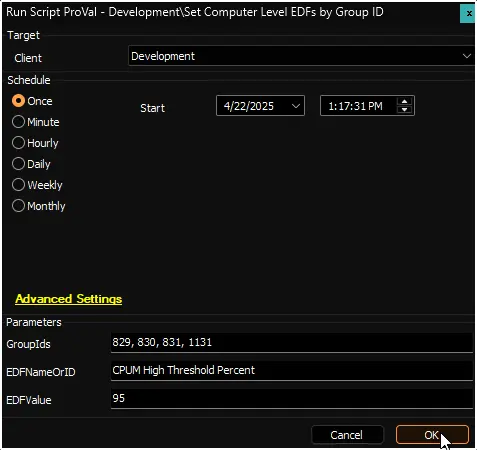
Example 3
Updating the detection threshold of high Memory usage monitoring for MySQL Servers.
EDF: MEMM High Threshold Percent
The above mentioned EDF belongs to the Memory Threshold Violation Monitor - Create script.
Step 1
Gather the ids of MySQL Server groups.
GroupIds: 835
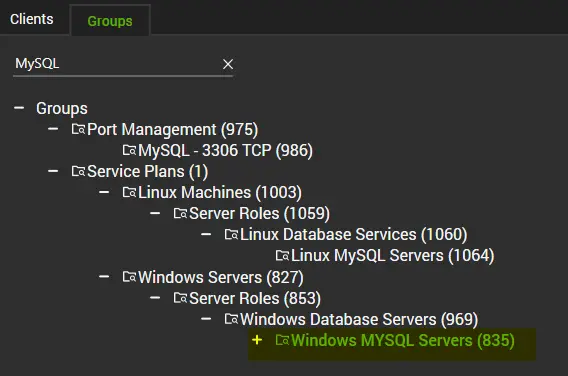
Step 2
Run the script against any client with appropriate arguments.
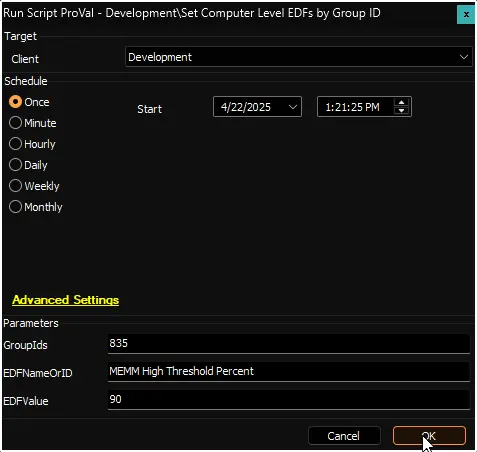
User Parameters
| Name | Example | Required | Description |
|---|---|---|---|
| GroupIds | 829, 830, 831, 1131 | True | Comma-separated list of Group IDs for the machines where the EDF should be set. |
| EDFNameOrID | MEMM High Threshold Percent | True | The exact name or ID of the EDF to be updated. |
| EDFValue | 75 | False | The value to assign to the EDF. Leave blank to reset the EDF. Use 1 or 0 for checkbox-type EDFs to flag or unflag. |
Output
- Extra Data Fields