BitLocker Initialize Failure Detection
Summary
This monitor creates a ticket if the BitLocker initialization fails to enable BitLocker on the system volume.
Dependencies
CW RMM Script - BitLocker Initialize C Volume
Target
Windows Workstations.
This should target the group 'Windows 10/11' as shown below:
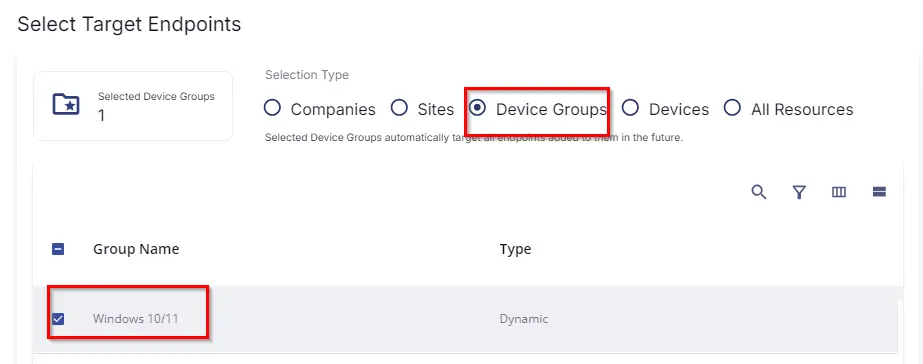
Implementation
-
From the left bar, select Alert Management -> Monitor
Then click 'Create Monitor'
-
Fill in the mandatory columns on the left side.
- Name: BitLocker Init Failure
- Description: This monitor creates a ticket if the BitLocker initialization fails to enable BitLocker on the system volume.
- Type: Custom Field
- Severity: Critical Non-Impact Alerts
- Family: Desktop Security
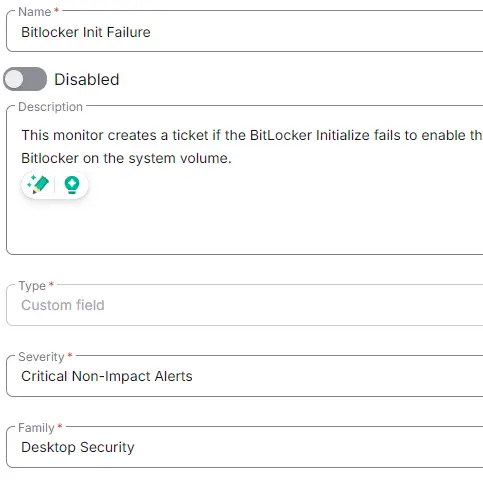
-
Fill in the condition on the right side.
Follow the screenshot: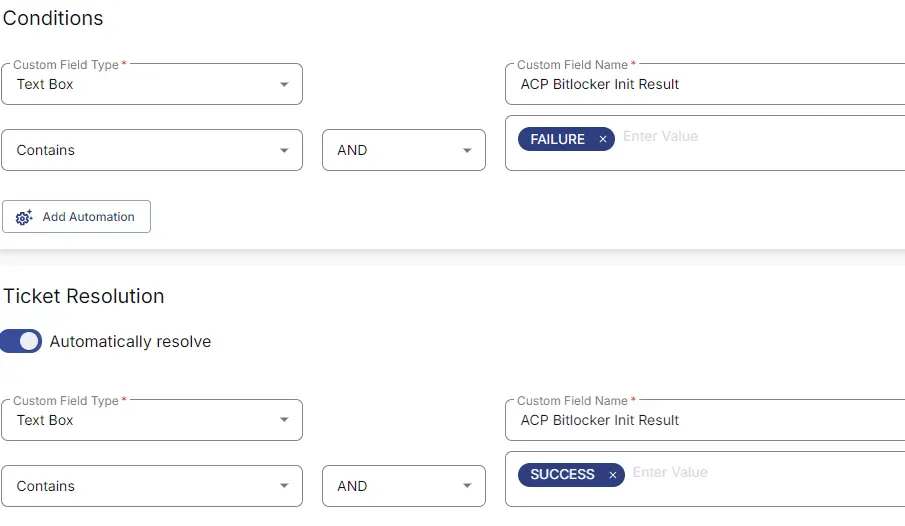
-
Select the target.
Click on Select Target:Then click on Device Group, search for the word "reboot," and select the 'Windows 10/11' group as shown below:
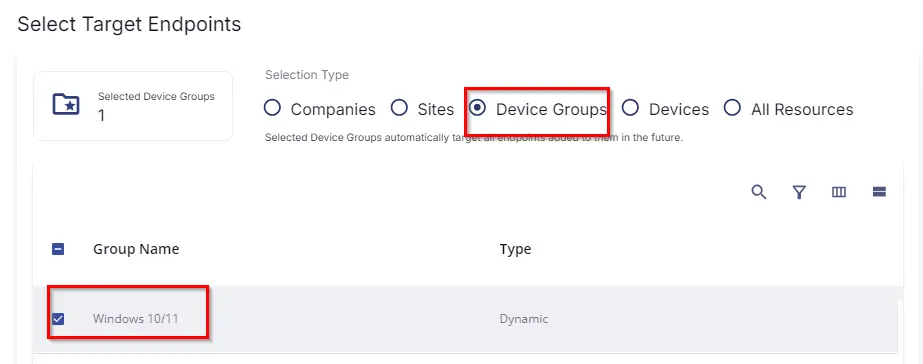
Ticketing
Subject
The custom field failed on %computername%
Body
The custom field failed on %computername%