Patching - Check for WSUS Settings
Summary
Determines if Windows Server Update Services (WSUS) settings are configured in the registry and identifies if they are managed via Group Policy (GPO). The result is stored in the custom field WSUS_Status.
Sample Run
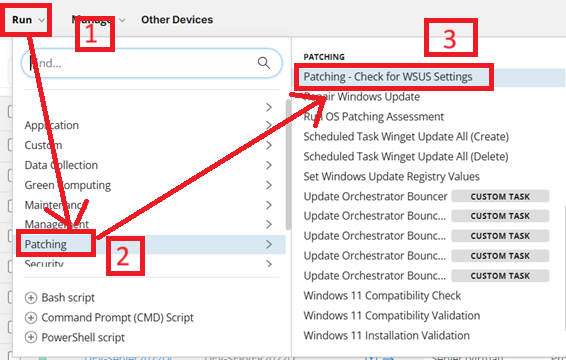
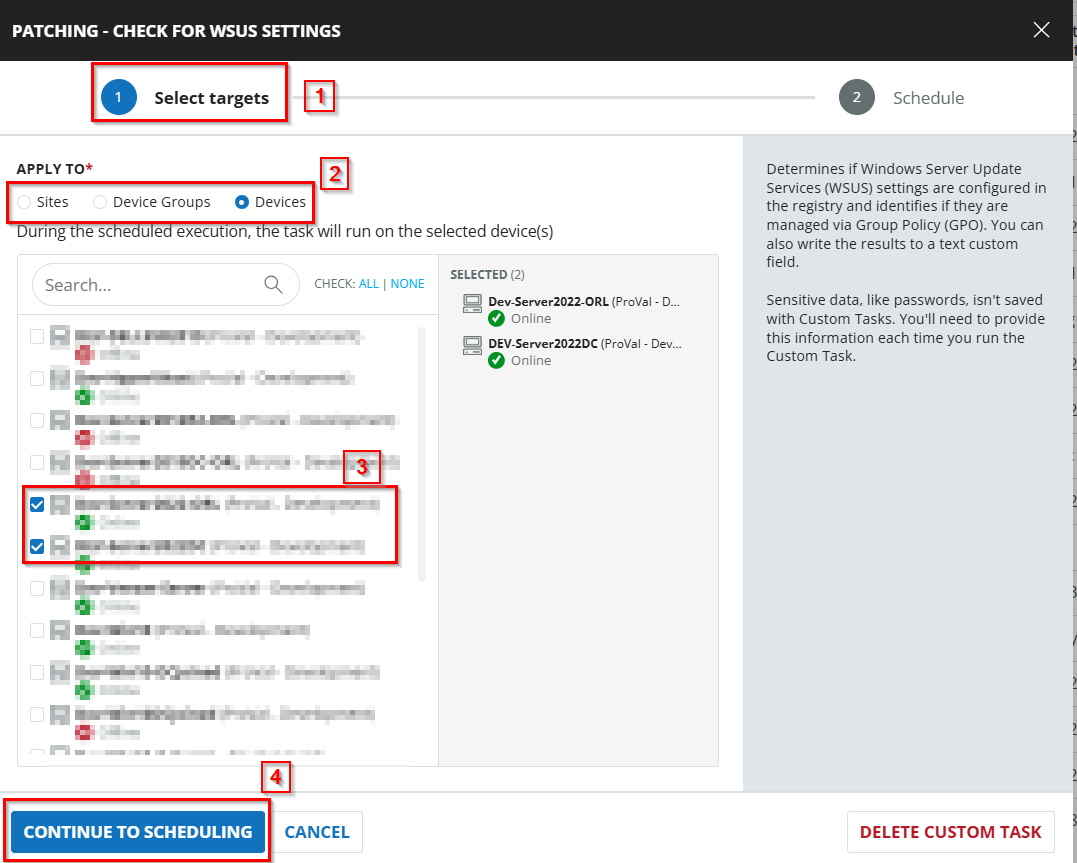
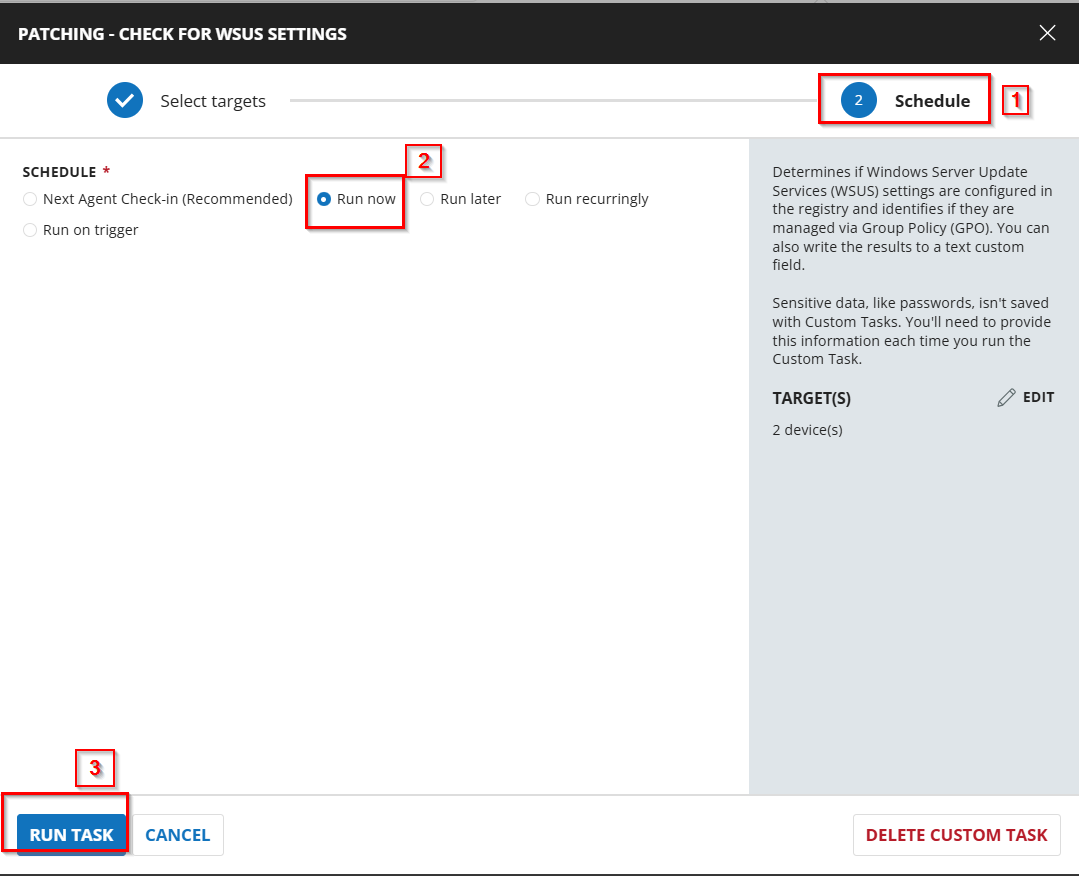
Dependencies
CustomField - WSUS_Status Solution - Patching - Check for WSUS Settings
Task Creation
Step 1
Navigate to Automation ➞ Tasks
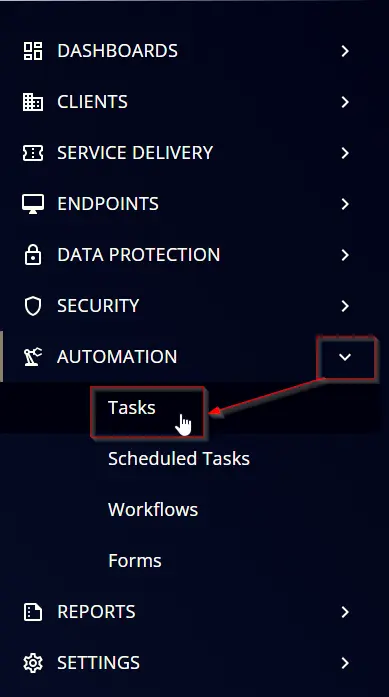
Step 2
Create a new Script Editor style task by choosing the Script Editor option from the Add dropdown menu
The New Script page will appear on clicking the Script Editor button:
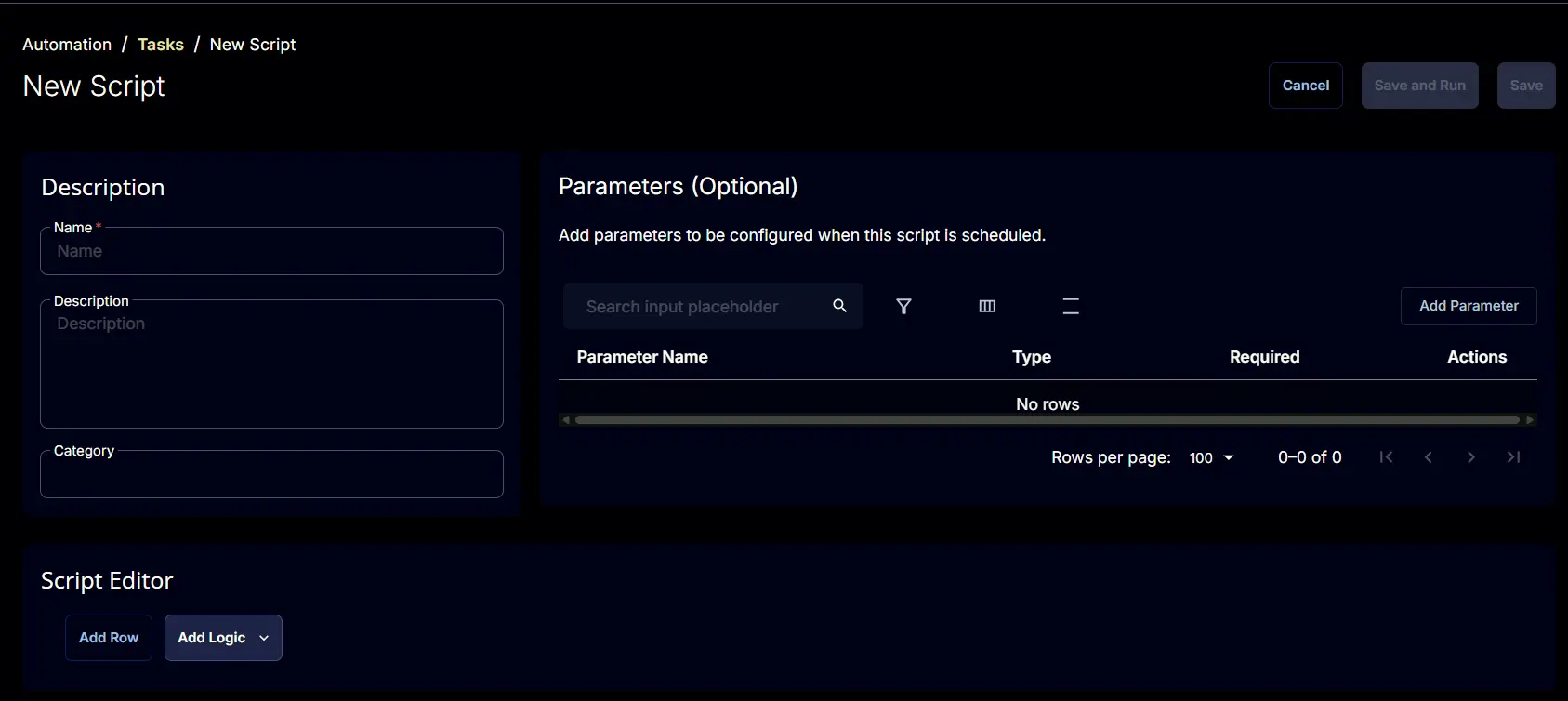
Step 3
Fill in the following details in the Description section:
- Name:
Patching - Check for WSUS Settings - Description:
Determines if Windows Server Update Services (WSUS) settings are configured in the registry and identifies if they are managed via Group Policy (GPO). You can also write the results to a text custom field. - Category:
Patching
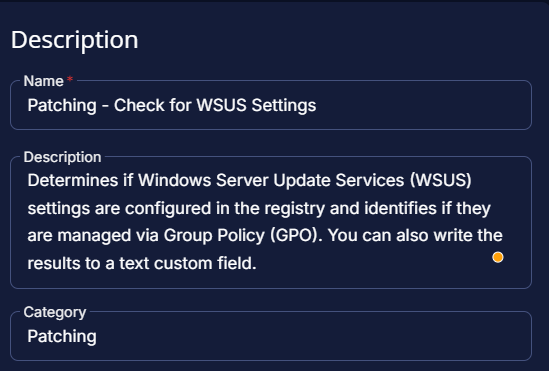
Script Editor
Click the Add Row button in the Script Editor section to start creating the script
A blank function will appear:
Row 1 Function: PowerShell Script
Search and select the PowerShell Script function.
The following function will pop up on the screen:
Paste in the following PowerShell script and set the Expected time of script execution in seconds to 600 seconds. Click the Save button.
$fileName = 'Audit-WSUSSettings'
$workingDirectory = 'C:\ProgramData\_Automation\Script\{0}' -f $fileName
$primaryTaskScriptPath = '{0}\{1}.ps1' -f $workingDirectory, $fileName
# Define UTF-8 encoding without BOM
$Utf8NoBomEncoding = New-Object System.Text.UTF8Encoding($False)
#region Setup - Folder Structure
if ( !(Test-Path $WorkingDirectory) ) {
try {
New-Item -Path $WorkingDirectory -ItemType Directory -Force -ErrorAction Stop | Out-Null
}
catch {
Write-Log "An error occurred: Failed to Create $WorkingDirectory. Reason: $($Error[0].Exception.Message)" -Level Error
}
} if (-not ( ( ( Get-Acl $WorkingDirectory ).Access | Where-Object { $_.IdentityReference -Match 'EveryOne' } ).FileSystemRights -Match 'FullControl' ) ) {
$ACl = Get-Acl $WorkingDirectory
$AccessRule = New-Object System.Security.AccessControl.FileSystemAccessRule('Everyone', 'FullControl', 'ContainerInherit, ObjectInherit', 'none', 'Allow')
$Acl.AddAccessRule($AccessRule)
Set-Acl $WorkingDirectory $Acl
}
$primaryTaskScriptContent = @"
### Region Strapper ###
`$ProgressPreference = 'SilentlyContinue'
[Net.ServicePointManager]::SecurityProtocol = [Enum]::ToObject([Net.SecurityProtocolType], 3072)
Get-PackageProvider -Name NuGet -ForceBootstrap | Out-Null
Set-PSRepository -Name PSGallery -InstallationPolicy Trusted
try {
Update-Module -Name Strapper -ErrorAction Stop
}
catch {
Install-Module -Name Strapper -Repository PSGallery -SkipPublisherCheck -Force
Get-Module -Name Strapper -ListAvailable | Where-Object { `$_.Version -ne (Get-InstalledModule -Name Strapper).Version } | ForEach-Object { Uninstall-Module -Name Strapper -MaximumVersion `$_.Version }
}
(Import-Module -Name 'Strapper') 3>&1 2>&1 1>`$null
Set-StrapperEnvironment
# Function to test if a device is domain-joined
function Test-IsDomainJoined {
try {
if (`$PSVersionTable.PSVersion.Major -lt 3) {
return `$(Get-WmiObject -Class Win32_ComputerSystem).PartOfDomain
}
else {
return `$(Get-CimInstance -Class Win32_ComputerSystem).PartOfDomain
}
}
catch {
Write-Log -Text '[Error] Unable to validate whether or not this device is a part of a domain.' -Level Error
Write-Log -Text "[Error] `$(`$_.Exception.Message)" -Level Error
exit 1
}
}
# Function to test if the current device is a server or domain controller
function Test-IsServer {
[CmdletBinding()]
param()
`$OS = if (`$PSVersionTable.PSVersion.Major -lt 3) {
Get-WmiObject -Class Win32_OperatingSystem
}
else {
Get-CimInstance -ClassName Win32_OperatingSystem
}
if (`$OS.ProductType -eq "2" -or `$OS.ProductType -eq "3") {
return `$true
}
}
# Check if the device is domain-joined
`$IsDomainJoined = Test-IsDomainJoined
# If domain-joined, do a group policy update
if (`$IsDomainJoined) {
Write-Log -Text '[Info] Updating group policies...' -Level Information
`$StandardOutLog = "`$env:TEMP\`$(Get-Random)_gpupdate_stdout.log"
try {
`$gpupdateProcess = Start-Process -FilePath "`$env:SystemRoot\System32\gpupdate.exe" -ArgumentList "/force" -Wait -NoNewWindow -PassThru -RedirectStandardOutput `$StandardOutLog -ErrorAction Stop
}
catch {
Write-Log -Text "[Error] `$(`$_.Exception.Message)" -Level Error
Write-Log -Text "[Error] Failed to start `$env:SystemRoot\System32\gpupdate.exe." -Level Error
}
if (`$gpupdateProcess.ExitCode -ne 0) {
Write-Log -Text "[Error] Failed to update group policy, exit code: `$(`$gpupdateProcess.ExitCode)" -Level Error
if (Test-Path -Path `$StandardOutLog -ErrorAction SilentlyContinue) {
`$errorContent = Get-Content -Path `$StandardOutLog -ErrorAction SilentlyContinue
if (`$ErrorContent) {
`$errorContent = `$errorContent | Where-Object { `$_ } | Select-Object -Skip 1 | Out-String
`$errorContent = `$errorContent.Trim() -replace "^", "[Error] "
Write-Log -Text "`$errorContent" -Level Error
}
try {
Remove-Item -Path `$StandardOutLog -ErrorAction Stop
}
catch {
Write-Log -Text "[Error] Failed to remove standard output log at `$StandardOutLog" -Level Error
}
}
Write-Log -Text '[Warning] Failed to update group policy. Results may not reflect the latest group policy settings.' -Level Information
}
else {
Write-Log -Text '[Info] Group policy update completed successfully.' -Level Information
}
}
# Initialize exit code and output object
`$ActiveWSUSSettings = [PSCustomObject]::new()
# Define registry path for WSUS settings
`$wsusRegPath = 'HKLM:\Software\Policies\Microsoft\Windows\WindowsUpdate'
# Check registry for WSUS settings
if ((Test-Path `$wsusRegPath)) {
Write-Log -Text '[Info] Checking the registry for WSUS settings...' -Level Information
try {
`$useWUServer = (Get-ItemProperty -Path "`$wsusRegPath\AU" -ErrorAction Stop).UseWUServer
}
catch {
Write-Log -Text '[Error] Error retrieving WSUS settings from the registry.' -Level Error
Write-Log -Text "[Error] `$(`$_.Exception.Message)" -Level Error
exit 1
}
# Add registry as the source to the active settings object
`$ActiveWSUSSettings | Add-Member -MemberType NoteProperty -Name 'WSUS Settings Source' -Value 'Registry'
# If the GPO setting is configured, the UseWUServer regkey will be present and populated
switch (`$useWUServer) {
0 {
`$checkForGPOs = `$true
`$WSUSStatus = 'Disabled'
}
1 {
`$checkForGPOs = `$true
`$WSUSStatus = 'Enabled'
}
default {
# If the UseWUServer regkey is not present or is a different value, it means WSUS is not configured via GPO, so we can skip checking for GPOs
`$checkForGPOs = `$false
`$WSUSStatus = 'Not Configured'
Write-Log -Text '[Info] WSUS is not enabled on this device.' -Level Information
}
}
# Add the WSUS status to the active settings object
`$ActiveWSUSSettings | Add-Member -MemberType NoteProperty -Name 'WSUS Status' -Value `$WSUSStatus
# Retrieve the WSUS server and statistics server from the registry
`$wsusServerReg = Get-ItemProperty -Path "`$wsusRegPath" -Name WUServer, WUStatusServer -ErrorAction SilentlyContinue
`$wsusServerFromRegistry = `$wsusServerReg.WUServer
`$statisticsServerFromRegistry = `$wsusServerReg.WUStatusServer
# If either server is configured, add the servers to the active settings object and check for GPOs
if (`$wsusServerFromRegistry -or `$statisticsServerFromRegistry) {
`$checkForGPOs = `$true
`$ActiveWSUSSettings.'WSUS Settings Source' = 'Registry'
if (`$wsusServerFromRegistry) {
Write-Log -Text "[Info] WSUS Update Server detected in the registry: `$wsusServerFromRegistry" -Level Information
}
else {
`$wsusServerFromRegistry = "Not Configured"
Write-Log -Text '[Warning] The WSUS Update Server is not configured. The update server is required for WSUS to function correctly.' -Level Information
}
if (`$statisticsServerFromRegistry) {
Write-Log -Text "[Info] WSUS Statistics Server detected in the registry: `$statisticsServerFromRegistry" -Level Information
}
else {
`$statisticsServerFromRegistry = 'Not Configured'
Write-Log -Text '[Warning] The WSUS Statistics Server is not configured. The statistics server is required for WSUS to function correctly.' -Level Information
}
}
else {
# If neither server is configured, then WSUS is not configured via GPO and we can skip checking for GPOs
`$checkForGPOs = `$false
`$wsusServerFromRegistry = 'Not Configured'
`$statisticsServerFromRegistry = 'Not Configured'
Write-Log -Text '[Warning] No WSUS servers were detected in the registry.' -Level Information
}
# Add the WSUS server and statistics server to the active settings object
`$ActiveWSUSSettings | Add-Member -MemberType NoteProperty -Name 'Update Server' -Value `$wsusServerFromRegistry
`$ActiveWSUSSettings | Add-Member -MemberType NoteProperty -Name 'Statistics Server' -Value `$statisticsServerFromRegistry
}
else {
`$checkForGPOs = `$false
Write-Log -Text "[Info] The registry key `$wsusRegPath was not found. WSUS is not configured on this device." -Level Information
}
# Check for GPO setting the WSUS configuration
if (`$IsDomainJoined -and `$checkForGPOs) {
Write-Log -Text '[Info] Checking for GPOs that configure WSUS settings...' -Level Information
# Define the WSUS registry path
`$wsusRegistryPath = 'Software\\Policies\\Microsoft\\Windows\\WindowsUpdate'
# Get the domain name
try {
`$domainName = (Get-CimInstance -Class Win32_ComputerSystem -ErrorAction Stop).Domain
}
catch {
Write-Log -Text '[Error] Failed to retrieve the domain name.' -Level Error
Write-Log -Text "[Error] `$(`$_.Exception.Message)" -Level Error
exit 1
}
# Define the GPO paths to search for Registry.pol files
if (Test-IsServer) {
# If running on a server, the local group policy folders in System32 are not populated, so use the SYSVOL path instead
`$gpoFolderPaths = @(
"\\`$domainName\SYSVOL\`$domainName\Policies\"
)
}
else {
`$gpoFolderPaths = @(
"`$env:windir\System32\GroupPolicy\"
"`$env:windir\System32\GroupPolicyUsers\"
)
}
# Search for WSUS settings in group policy Registry.pol files
`$gposAffectingWSUS = foreach (`$folderPath in `$gpoFolderPaths) {
`$registryPolFiles = Get-ChildItem -Path `$folderPath -Filter "Registry.pol" -Recurse -File -ErrorAction SilentlyContinue -ErrorVariable registryPolFileErrors
foreach (`$errorInstance in `$registryPolFileErrors) {
Write-Log -Text "[Error] Error encountered while retrieving Registry.pol files from `$folderPath." -Level Error
Write-Log -Text "[Error] `$(`$errorInstance.Exception.Message)" -Level Error
return
}
# For each Registry.pol file found, read its contents and check for WSUS settings
foreach (`$polFile in `$registryPolFiles) {
# Read the contents of the Registry.pol file, convert to string, and remove null characters
`$polContent = (Get-Content -Path `$polFile.FullName -ErrorAction SilentlyContinue | Out-String) -replace "`0"
# If the content of the Registry.pol file contains the WSUS registry path, extract the settings
if (`$polContent -match `$wsusRegistryPath) {
# Extract the GPO ID from the file path
`$GPOId = `$polFile.FullName -replace ".*\\Policies\\(.*)\\Machine\\Registry.pol", '`$1'
# Continue to the next file if the GPO ID is not in the expected format
if (`$GPOId -notmatch "{\w{8}-\w{4}-\w{4}-\w{4}-\w{12}}") {
Write-Log -Text "[Error] Invalid GPO ID format found in `$(`$polFile.FullName): `$GPOId" -Level Error
`$ExitCode = 1
continue
}
# Define a regex pattern for capturing the WSUS settings from the Registry.pol file
`$regexPattern = "(?<disable>\*\*del\.)?WUServer;(.+?;){2}(?<UpdateServer>.+?)].+?WUStatusServer;(.+?;){2}(?<StatisticsServer>.+?)]"
# Use regex to match the WSUS settings
`$regexMatches = [regex]::Match(`$polContent, `$regexPattern)
# Check if GPO is disabling or enabling WSUS
if (`$regexMatches.Groups['disable'].Value) {
`$GPOStatus = 'Disabled'
}
else {
`$GPOStatus = 'Enabled'
}
# Extract the servers
`$WUServer = `$regexMatches.Groups['UpdateServer'].Value
`$WUStatisticsServer = `$regexMatches.Groups['StatisticsServer'].Value
# Create a custom object with the GPO ID and WSUS settings
[PSCustomObject]@{
Id = `$GPOId
GPOStatus = `$GPOStatus
UpdateServer = `$WUServer
StatisticsServer = `$WUStatisticsServer
}
}
}
}
# If GPOs were found that affect WSUS settings, filter them to only include those that are active
if (`$gposAffectingWSUS) {
# Define the registry path to currently applied GPOs that use Administrative Templates
`$gpoHistoryPath = 'HKLM:\Software\Microsoft\Windows\CurrentVersion\Group Policy\History\{35378EAC-683F-11D2-A89A-00C04FBBCFA2}'
# Retrieve active GPOs on this device from the registry path
try {
`$activeGPOs = Get-ChildItem -Path `$gpoHistoryPath -ErrorAction Stop | ForEach-Object { Get-ItemProperty -Path `$_.PSPath -Name DisplayName, GPOName -ErrorAction Stop }
}
catch {
Write-Log -Text '[Error] Failed to retrieve active GPOs from the registry.' -Level Error
Write-Log -Text "[Error] `$(`$_.Exception.Message)" -Level Error
exit 1
}
# Filter the GPOs that affect WSUS settings to only include those that are active
`$gposAffectingWSUS = `$gposAffectingWSUS | Where-Object { `$_.Id -in `$activeGPOs.GPOName }
}
# If any active GPOs are found that affect WSUS settings, find their display names and add them to the objects
if (`$gposAffectingWSUS) {
Write-Log -Text '[Info] Found GPOs that affect WSUS settings.' -Level Information
`$gposAffectingWSUS = `$gposAffectingWSUS | ForEach-Object {
`$gpoId = `$_.Id
`$gpoDisplayName = `$activeGPOs | Where-Object { `$_.GPOName -eq `$gpoId } | Select-Object -ExpandProperty DisplayName
[PSCustomObject]@{
'WSUS Settings Source' = 'GPO'
'WSUS Status' = `$_.GPOStatus
'GPO Display Name' = `$gpoDisplayName
'Update Server' = `$_.UpdateServer
'Statistics Server' = `$_.StatisticsServer
}
}
# Find the active WSUS settings based on the registry and GPOs
`$ActiveWSUSSettings = `$gposAffectingWSUS | Where-Object { `$_.'WSUS Status' -eq `$WSUSStatus }
Write-Log -Text "`$ActiveWSUSSettings" -Level Information
# If the registry settings are configured, filter the active settings to only include those that match the registry settings
if (`$wsusServerFromRegistry -ne 'Not Configured') {
`$ActiveWSUSSettings = `$ActiveWSUSSettings | Where-Object { `$_.'Update Server' -eq `$wsusServerFromRegistry }
Write-Log -Text "`$ActiveWSUSSettings" -Level Information
}
if (`$statisticsServerFromRegistry -ne 'Not Configured') {
`$ActiveWSUSSettings = `$ActiveWSUSSettings | Where-Object { `$_.'Update Server' -eq `$statisticsServerFromRegistry }
Write-Log -Text "`$ActiveWSUSSettings" -Level Information
}
}
else {
Write-Log -Text '[Info] No GPOs that affect WSUS settings were found.' -Level Information
}
# Validate the WSUS servers in the GPOs against the registry settings
`$gposAffectingWSUS | ForEach-Object {
`$UpdateServer = `$_.'Update Server'
`$StatisticsServer = `$_.'Statistics Server'
# If both servers are empty, skip the validation
if ([string]::IsNullOrWhiteSpace(`$UpdateServer) -and [string]::IsNullOrWhiteSpace(`$StatisticsServer)) {
return
}
`$displayName = `$_.'GPO Display Name'
if (-not [string]::IsNullOrWhiteSpace(`$UpdateServer) -and `$UpdateServer -ne `$wsusServerFromRegistry) {
Write-Log -Text "[Warning] The WSUS update server in the GPO `$DisplayName (`$UpdateServer) does not match the server in the registry (`$wsusServerFromRegistry)." -Level Information
}
if (-not [string]::IsNullOrWhiteSpace(`$StatisticsServer) -and `$StatisticsServer -ne `$statisticsServerFromRegistry) {
Write-Log -Text "[Warning] The WSUS statistics server in the GPO `$DisplayName (`$StatisticsServer) does not match the server in the registry (`$statisticsServerFromRegistry)." -Level Information
}
}
}
# Initialize return string
`$returnstring = ''
# Output all GPOs to the host if there are more than one
if (`$gposAffectingWSUS.Count -gt 1) {
Write-Log -Text '### All GPOs affecting WSUS settings: ###' -Level Information
Write-Log -Text ((`$gposAffectingWSUS | Format-List | Out-String).Trim()) -Level Information
}
# Write output object to the activity feed
if (-not [string]::IsNullOrWhiteSpace(`$ActiveWSUSSettings)) {
Write-Log -Text '### Active WSUS settings: ###' -Level Information
Write-Log -Text ((`$ActiveWSUSSettings | Format-List | Out-String).Trim()) -Level Information
# Add the status to the custom field value
`$returnstring += "WSUS Status: `$WSUSStatus"
# Add the servers to the custom field value
if (`$wsusServerFromRegistry -eq `$statisticsServerFromRegistry) {
`$returnstring += " | Update and Statistics Server: `$wsusServerFromRegistry"
}
else {
`$returnstring += " | Update Server: `$wsusServerFromRegistry | Statistics Server: `$statisticsServerFromRegistry"
}
# If there are active WSUS settings from GPOs, add them to the custom field value
if (`$ActiveWSUSSettings.'WSUS Settings Source' -eq 'GPO') {
`$gpoName = `$ActiveWSUSSettings.'GPO Display Name'
`$returnstring += " | GPO Name: `$gpoName"
}
}
else {
`$returnstring += 'WSUS Status: Not Configured | Update and Statistics Server: Not Configured'
}
# Output the final return string once
`$returnstring
"@
try {
[System.IO.File]::WriteAllLines($primaryTaskScriptPath, $primaryTaskScriptContent, $Utf8NoBomEncoding)
}
catch {
return 'An error occurred: Failed to write the script content. Reason: {0}' -f $Error[0].exception.message
}

Row 2 Logic: If/Then
- Add a new
If/Thenlogic from theAdd Logicdropdown menu.
Row 2a Condition: Output Contains
- Type
An error occurredin the Value box.
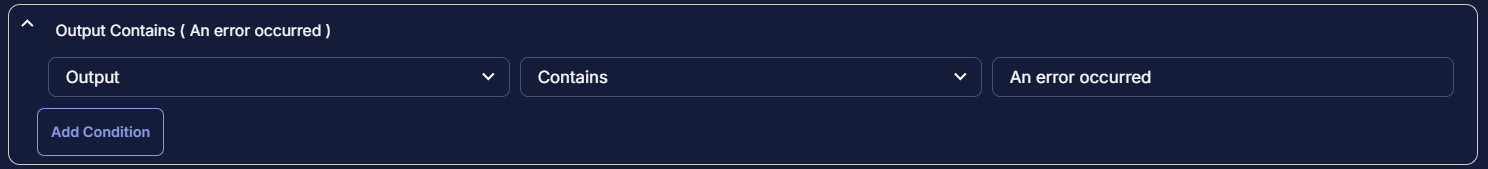
Row 2b Function: Script Exit
- Add a new row in the If Section of the If/Then part by clicking the
Add Rowbutton - Search and select the
Script Exitfunction. - Input the following:
Failed to run the WSUS Settings audit. Refer to the logs:
%Output%
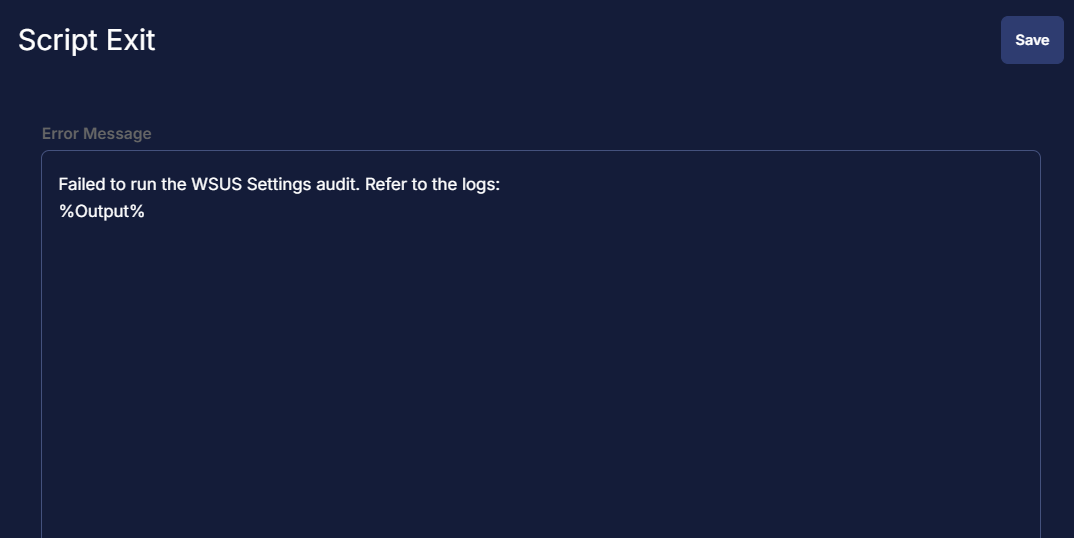
Row 3 Function: Command Prompt (CMD) Script
After End If, click on Add Row and search for Command Prompt (CMD) Script
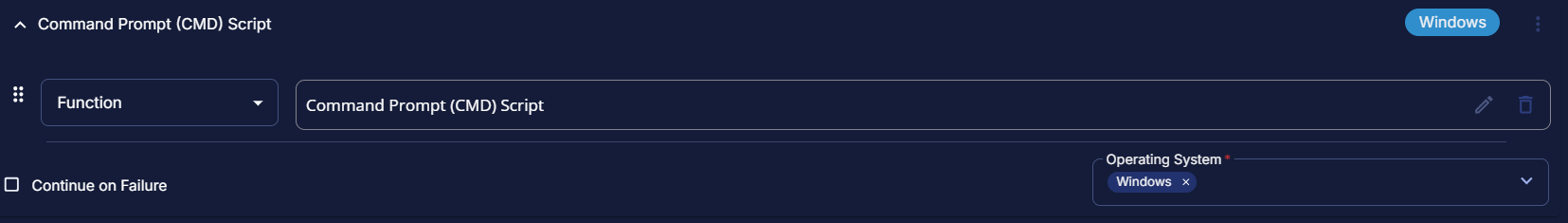
Paste in the following Command Prompt (CMD) script and set the expected script execution time to 600 seconds.
C:\Windows\System32\WindowsPowerShell\v1.0\powershell.exe -ExecutionPolicy Bypass -Command "& C:\ProgramData\_Automation\Script\Audit-WSUSSettings\Audit-WSUSSettings.ps1"
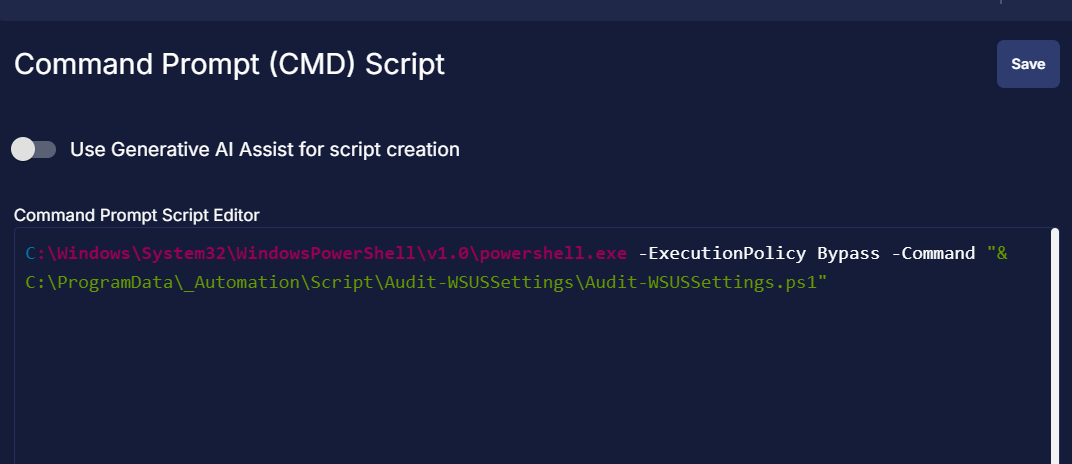
Row 4 Function: PowerShell Script
Click on Add Row, search and select the PowerShell Script function.
The following function will pop up on the screen:
Paste in the following PowerShell script and set the Expected time of script execution in seconds to 300 seconds. Click the Save button.
$fileName = 'Audit-WSUSSettings'
$workingDirectory = "C:\ProgramData\_Automation\Script\$fileName"
$scriptLogPath = "$workingDirectory\$fileName-log.txt"
$scriptErrorLogPath = "$workingDirectory\$fileName-error.txt"
if (Test-Path $scriptErrorLogPath) {
return "An error occurred: Refer to the log file on the agent for more detail: $scriptErrorLogPath"
}
elseif (Test-Path $scriptLogPath) {
& C:\ProgramData\_Automation\Script\Audit-WSUSSettings\Audit-WSUSSettings.ps1
return
}
else {
return 'Powershell failure'
}

Row 5 Logic: If/Then
- Add a new
If/Thenlogic from theAdd Logicdropdown menu.
Row 5a Condition: Output Contains
- Type
An error occurredin the Value box.
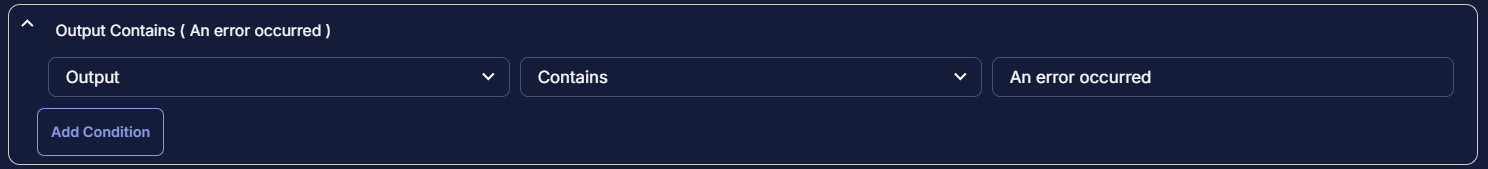
Row 5b Function: Script Exit
- Add a new row in the If Section of the If/Then part by clicking the
Add Rowbutton - Search and select the
Script Exitfunction. - Input the following:
WSUS Settings audit failed. %output%

Row 6 Function: Script Log
- Add a new row by clicking the
Add Rowbutton afterEnd If - Search and select the
Script Logfunction. - Input the following:
%output%

Row 7 Function: Set Custom Field
- Add a new row by clicking the
Add Rowbutton - Search and select the
Set Custom Fieldfunction. - Input the following:

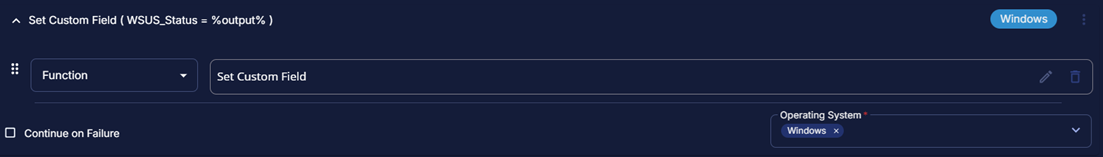
Save Task
Click the Save button at the top-right corner of the screen to save the script.
Completed Task
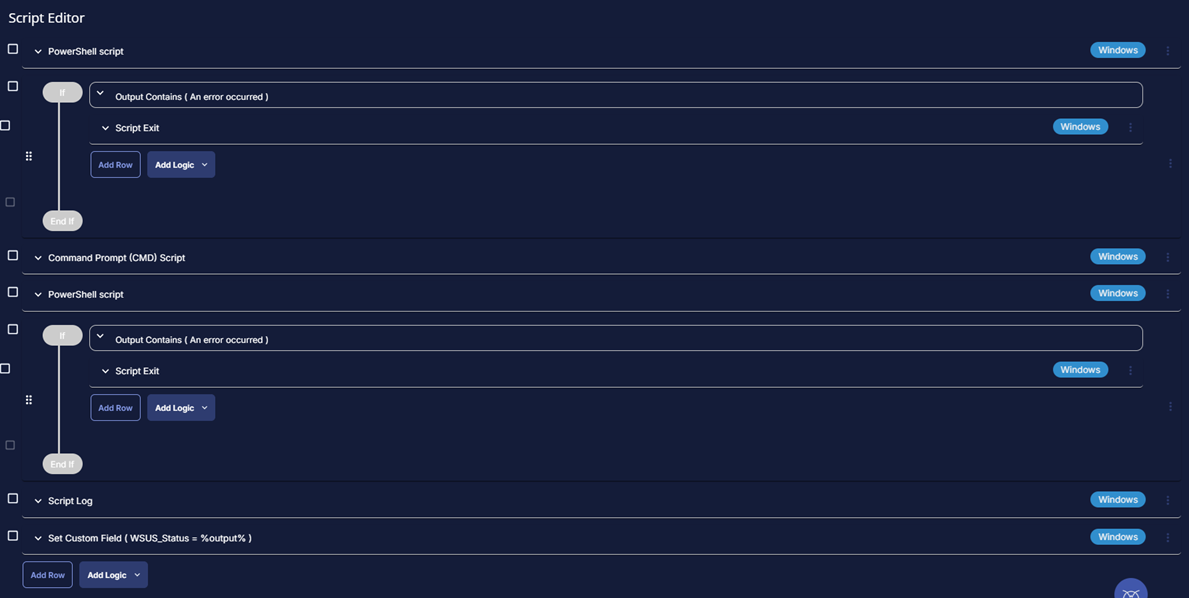
Output
- Log
- local file
C:\ProgramData\_Automation\Script\Audit-WSUSSettings\Audit-WSUSSettings-log.txt
C:\ProgramData\_Automation\Script\Audit-WSUSSettings\Audit-WSUSSettings-error.txt