Winget Auto Update
Purpose
The solution aims to keep winget-supported applications updated and report their current status to Automate. The automation portion of the solution uses Romanitho's Winget-AutoUpdate.
Associated Content
Auditing
| Content | Type | Function |
|---|---|---|
| Winget App Audit | Script | Fetches information about the installed winget-supported applications from the endpoint. |
| pvl_winget_audit | Custom Table | Stores the data fetched by the Winget App Audit script. |
| Winget App Audit | Dataview | Displays the data fetched by the Winget App Audit script. |
| Execute Script - Winget App Audit | Internal Monitor | Detects Windows computers where the Winget App Audit script has not been executed in the past 7 days. |
| △ Custom - Execute Script - Winget App Audit | Alert Template | Executes the Winget App Audit script against the computers detected by the Execute Script - Winget App Audit internal monitor. |
Automation
| Content | Type | Function |
|---|---|---|
| Configure Winget Auto Update | Script | Configures the Winget-AutoUpdate solution on the endpoint. |
| pvl_wau_config | Custom Table | Stores the current configuration set for the computer from the client-level EDFs |
| Winget Auto Update Errors | Remote Monitor | Checks the error log file generated by the Winget Auto Update solution. |
| Execute Script - Configure Winget Auto Update | Internal Monitor | Detects Windows computers where the Configure Winget Auto Update script needs to be executed. |
| △ Custom - Execute Script - Configure Winget Auto Update | Alert Template | Executes the Configure Winget Auto Update script against the computers detected by the Execute Script - Configure Winget Auto Update internal monitor. |
Client-Level EDFs:
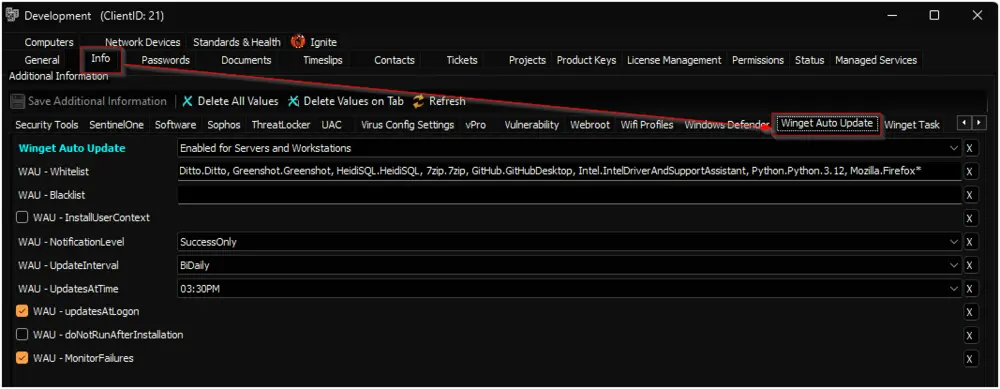
The Exclude From Winget Auto Update checkbox is available in the location and computer-level EDF section Exclusions to exclude the location and computer, respectively.
Note: Refer to the Client-Level EDF section in the script's document for comprehensive details on EDFs.
Implementation
-
Import the following auditing content using the ProSync Plugin:
- Script - Winget App Audit
- Dataview - Winget App Audit
- Internal Monitor - Execute Script - Winget App Audit
- Alert Template - △ Custom - Execute Script - Winget App Audit
-
Import the following automation content (if approved) using the ProSync Plugin:
- Script - Configure Winget Auto Update
- Internal Monitor - Execute Script - Configure Winget Auto Update
- Alert Template - △ Custom - Execute Script - Configure Winget Auto Update
-
Reload the system cache:
-
Run the Winget App Audit script with the
Set_Environmentparameter set to1for the first run to create the pvl_winget_audit table used by the solution.
-
Run the Configure Winget Auto Update script (if imported) with the
Set_Environmentparameter set to1for the first run to create the pvl_wau_config table and the EDFs used by the solution.
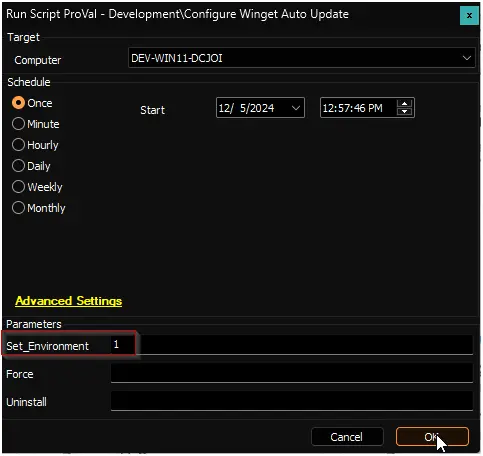
-
Reload the system cache again:
-
Configure the auditing solution as outlined below:
- Navigate to Automation → Monitors within the CWA Control Center and set up the following:
- Internal Monitor - Execute Script - Winget App Audit
- Alert Template -
△ Custom - Execute Script - Winget App Audit - Right-click and Run Now to start the monitor
- Alert Template -
- Internal Monitor - Execute Script - Winget App Audit
- Navigate to Automation → Monitors within the CWA Control Center and set up the following:
-
Configure the automation solution (if approved) as outlined below:
- Navigate to Automation → Monitors within the CWA Control Center and set up the following:
- Internal Monitor - Execute Script - Configure Winget Auto Update
- Alert Template -
△ Custom - Execute Script - Configure Winget Auto Update - Right-click and Run Now to start the monitor
- Alert Template -
- Internal Monitor - Execute Script - Configure Winget Auto Update
- Navigate to Automation → Monitors within the CWA Control Center and set up the following: