Scripting Engine Hung
Summary
This monitor sends an email to alerts@provaltech.com to proactively review why the script engine hung in the client's environment. The monitor detects the number of scripts stuck in the pendingscripts table for longer than the specified time after their scheduled execution.
The email is sent to the address specified in the system property "ProVal_Alerts_Email_Address," which is typically alerts@provaltech.com, for proactive review.
Requirement: MySQL 8.0+
Dependencies
- Alert Template:
△ Custom - Email RAWSQL Monitor set results to ProVal - Script - Email Creation - Computer* [Failure Only]
Target
- Global
Ticketing
Subject
Urgent! - CWA - Scripting Engine Hung
Body
Failure
%RESULT%
Troubleshooting Article:
https://content.provaltech.com/docs/9292f135-cca4-4eba-97ff-cd4276ab62e9#troubleshooting
Success
Script engine hung state resolved.
Example %RESULT%
Total Running Scripts: 1800
Top Script IDs shown below:
4569 - 1000
1567 - 568
1892 - 100
Troubleshooting
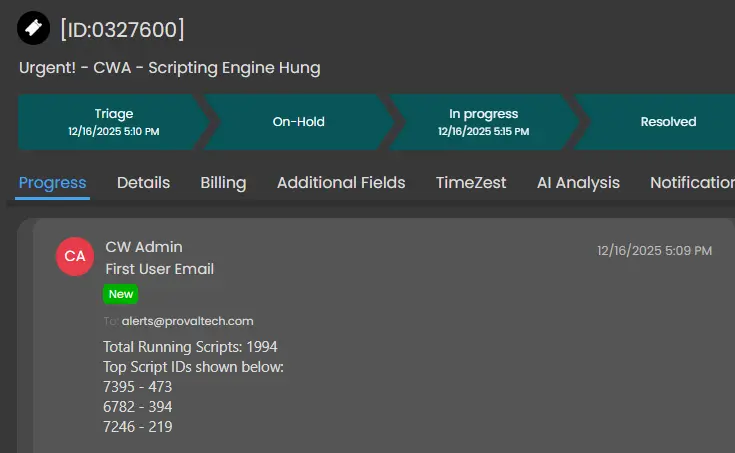
When you see a ticket like the above for any partner please follow the below troubleshooting steps.
- Navigate to the
System>> VNC /Ticket Priority>>MAX Running Scripts. Look for the "MAX Running Scripts" and ensure its value is at least 1/3 of the value of its agent count. This applies only to the environment where you have seen frequent Scripting Engine Hung issues. This is not a stated statement; rather, it is being assumed to prevent situations in the partner environment if they continuously encounter Scripting engine crash issues. Navigate to theSystem>>Configuration>>Dashboard>>Config>>Configuration>>Properties. Look for the property "LT_MAXRunningScripts" and ensure its value is reflected
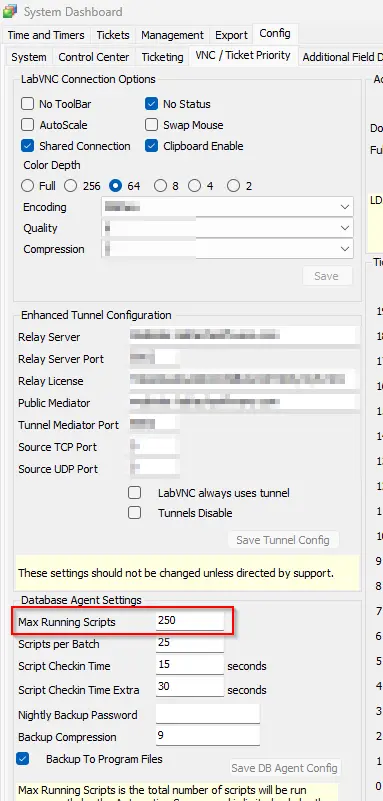
- Navigate to the
Automation>>Monitor>>Internal Monitor - Right-click and select the "New Monitor"
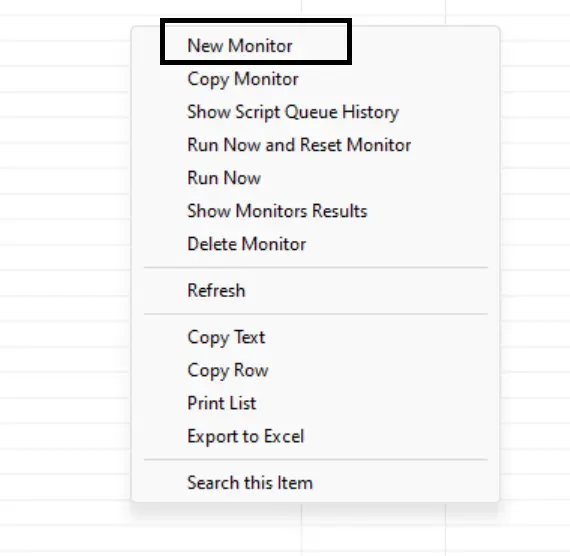
- Start Fresh >> Next
- Run the query as mentioned below. Export the list to share with the consultant. Check for the top scripts whose running count is too much figure out why it has been running like that and fix it if found irrelevant. Bring the concern to the consultant with the note point and screenshots.
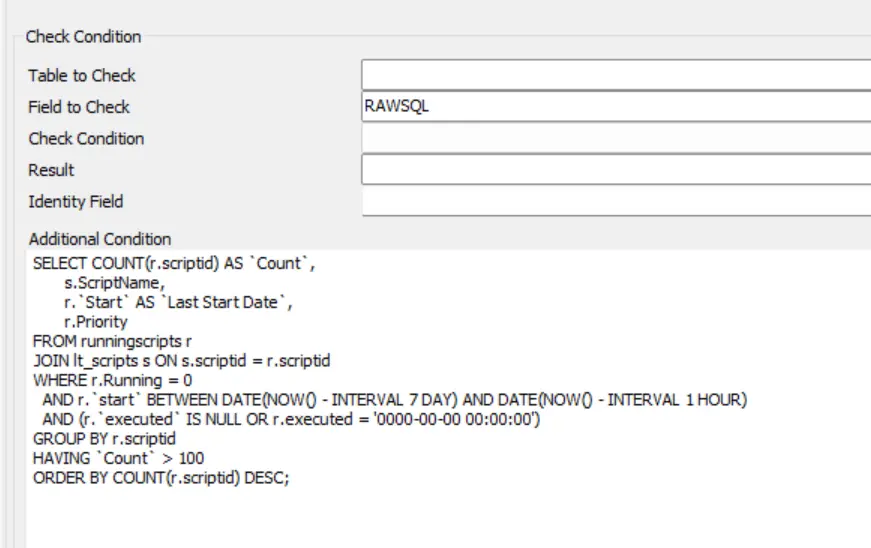
SELECT
COUNT(r.scriptid) AS `Count`,
s.ScriptName,
r.`Start` AS `Last Start Date`,
r.Priority
FROM
runningscripts r
JOIN lt_scripts s ON s.scriptid = r.scriptid
WHERE
r.Running = 0
AND r.`start` BETWEEN DATE(NOW() - INTERVAL 7 DAY)
AND DATE(NOW() - INTERVAL 1 HOUR)
AND (
r.`executed` IS NULL
OR r.executed = '0000-00-00 00:00:00'
)
GROUP BY
r.scriptid
HAVING
`Count` > 10
ORDER BY
COUNT(r.scriptid) DESC;
- Run another query. Follow steps 2-4, then run the below query. Please validate the stuck scripts and get that report exported to Excel to forward to the consultant with your feedback and review analysis reporting.
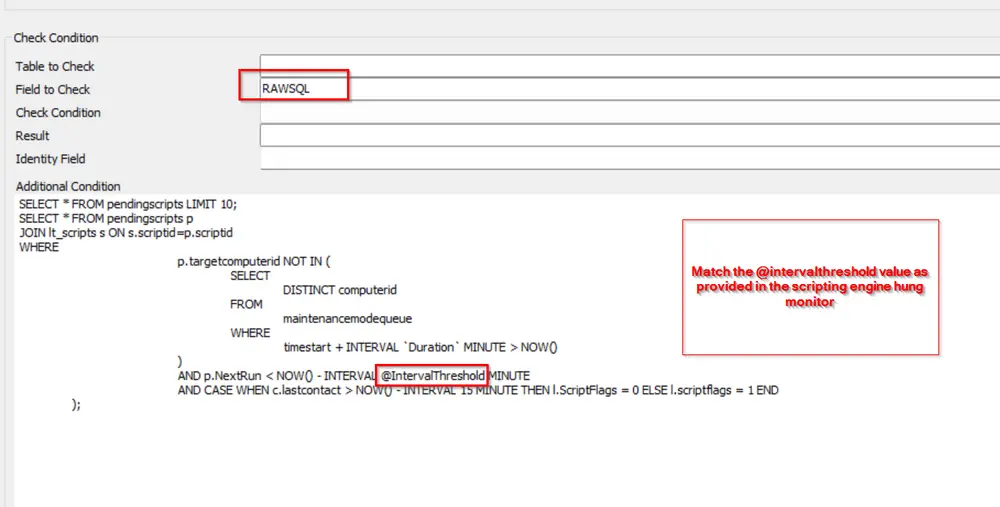
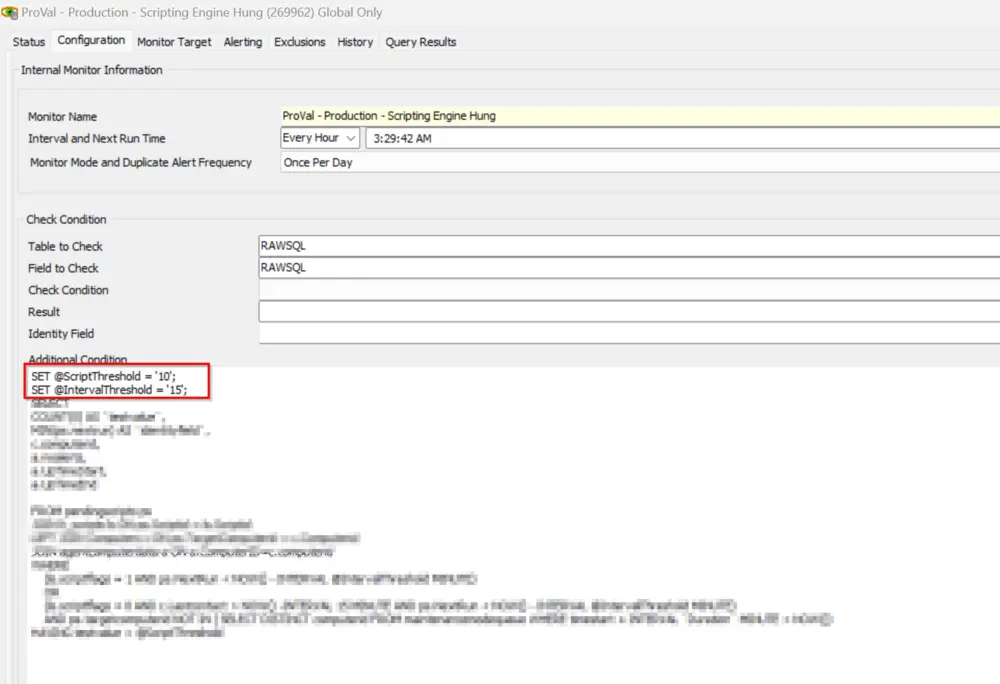
SELECT
COUNT(0)
FROM
pendingscripts p
JOIN lt_scripts l ON p.scriptid = l.scriptid
JOIN computers c ON p.targetcomputerid = c.computerid
WHERE
p.targetcomputerid NOT IN (
SELECT
DISTINCT computerid
FROM
maintenancemodequeue
WHERE
timestart + INTERVAL `Duration` MINUTE > NOW()
)
AND p.NextRun < NOW() - INTERVAL 15 MINUTE
AND CASE WHEN c.lastcontact > NOW() - INTERVAL 15 MINUTE THEN l.ScriptFlags = 0 ELSE l.scriptflags = 1 END
- Only if the scripting engine appears to be hung with a lot of scripts reporting in the queue, Restart the DB Agent service. Navigate to
Help>>Server Status>>Restart Database Agent. This will remove all queued scripts and will fix the script engine hung temporarily if the script queuing issue is not fixed from the above query results.