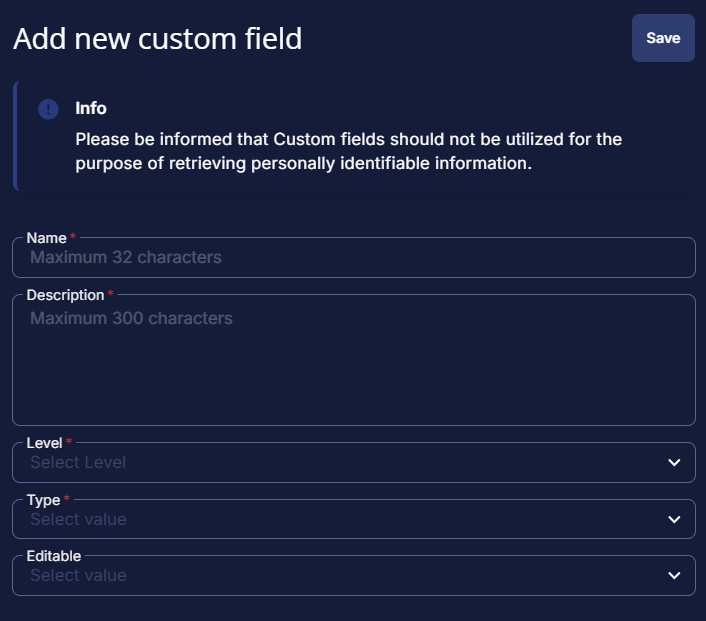ESU Status
Summary
Stores the result from the ESU License Activation Detection script.
Details
| Name | Level | Type | Default | Editable | Description |
|---|---|---|---|---|---|
| ESU Status | Endpoint | Text Box | Not Detected | No | Stores the result from the ESU Audit script |
Dependencies
Creation Process
Step 1
Navigate to Settings ➞ Custom Fields
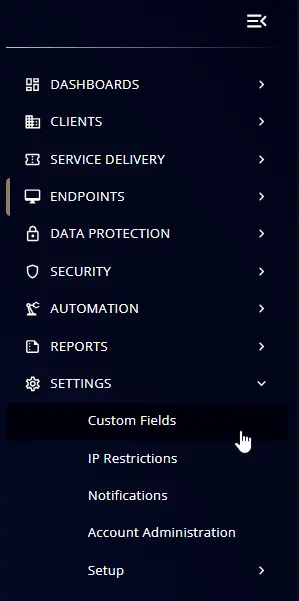
Step 2
Locate the Add Field button on the right-hand side of the screen and click on it.
Step 3
The Add new custom field dialog box will occur