AD - Set DNS Aging and Scavenging
Summary
Old content piece to compare to: Set-DNSServerScavengingSettings
Enables DNS scavenging and optionally allows you to set the interval for scavenging, 'no refresh', and refresh.
Time Saved by Automation: 5 Minutes
Sample Run
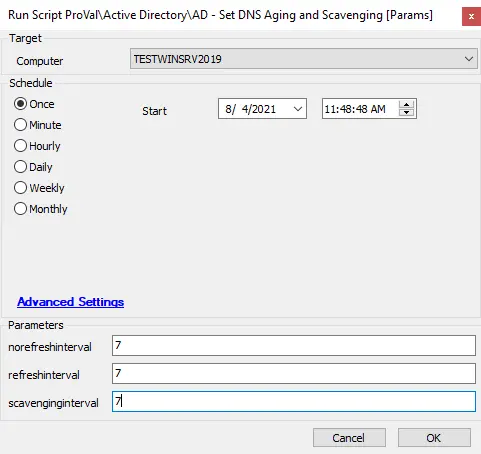
Dependencies
- Must be run on a Windows DNS server with the applicable DNS server cmdlets (generally 2012+).
Variables
@PS1Log@-> Log file location@PS1Path@-> Location of the PS1 file.%executeresult%-> Output from the PowerShell script@LogContent@-> This is the same content from the PS1 log locally on the machine but within Automate's script logs
User Parameters
| Name | Example | Required | Description |
|---|---|---|---|
| norefreshinterval | 7 | True | This setting controls when the DNS server rejects refresh requests from hosts and the DHCP service. |
| refreshinterval | 7 | True | This option determines when a DDNS record can be flagged for scavenging (deletion). The default value is seven days. |
| scavenginginterval | 7 | True | The scavenging process runs after X days. |
Process
The script validates that the server is a DNS server with the Get-DNSServer cmdlet. After validation, it will attempt to enable DNS scavenging. If one or more arguments are passed to the script, it will process changes on the respective intervals.
Output
- Script log
- Local file on the computer