Email Creation - Computer [Failure Only]
Summary
This script functions similarly to the Ticket Creation - Computer script; however, instead of creating a ticket, it is designed to send the FAILED outcomes of a RAWSQL monitor to the email address provided in the system property.
This script sends emails to two different addresses:
-
If the script is called by the alert template "△ Custom - Email RAWSQL Monitor set results to ProVal", it will send an email to the email address set at the system property "ProVal_Alerts_Email_Address", which is typically set to "alerts@provaltech.com".
Note: If the property is missing, the script will automatically set it to "alerts@provaltech.com", but if it is set to a different email address, then it will not be modified. -
If the script is called by any other template, it will fetch the email address from the system property "_sysTicketDefaultEmail".
Note: The script is designed to send only failure messages/emails.
Sample Run
It's an Autofix script and is currently attached to the △ Custom - Email RAWSQL Monitor set results to ProVal alert template.
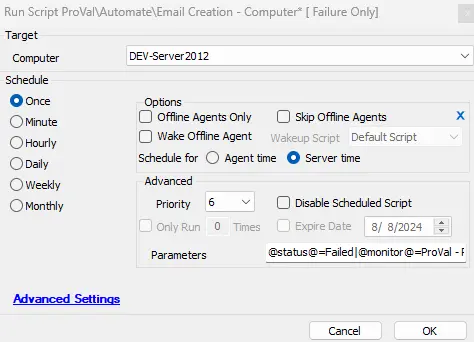
System Property
| Name | Example | Required | Description |
|---|---|---|---|
| _sysTicketDefaultEmail | test@test.com | Yes | This email address is used when the script is called from an alert template other than "△ Custom - Email RAWSQL Monitor set results to ProVal". |
| ProVal_Alerts_Email_Address | alerts@provaltech.com | Yes | This email address is used when the script is called from the alert template "△ Custom - Email RAWSQL Monitor set results to ProVal". Note: It is mandatory to use alerts@provaltech.com with this system property as it is intentionally created for alerts that need to be passed on to the ProVal support team from the partner environment. |
Global Parameter
| Name | Example | Required | Description |
|---|---|---|---|
| EmailOnSuccess | 0 | True | 0 disables emailing a success email; 1 enables emailing a success email. |
Variables
| Name | Description |
|---|---|
| FIELDNAME | Identity Field of the monitor set |
| TicketSubject | Ticket Subject from the alerting tab of the monitor set |
| SuccessMSG | Success Message from the alerting tab of the monitor set |
| FailedMSG | Failure Message from the alerting tab of the monitor set |
| Status | FAILED/SUCCESS status of the monitor set |
| Email address of the contact/user used in the alert template | |
| Dataout | Monitor set's statement |
| Dataoutlength | Position of the last parentheses in the monitor set's query; this is calculated to remove (select computerid from tcomp) from the monitor set's statement. Keeping this statement will lead to the script's failure. |
| Monitor | Name of the monitor set |
Process
- Check the status of the monitor set and do not act for Success.
- For failures, proceed accordingly.
- Store the SQL query used in the monitor set to the @Dataout@ variable. Also, replace 'from tcomp' with 'from computers', if it exists in the SQL query. To perform this replacement, convert the whole query to lowercase.
- Find the FieldName, TicketSubject, SuccessMSG, FailedMSG, and Email.
- Email the outcome to the email address of the user/contact of the alert template.