Auto AAD to Autopilot - Client Specific (IT Synergy)
Summary
This script satisfies the request of ticket T20221207.0097 - auto AD to Autopilot.
Action Items:
- Create a script that checks for the specified registry value
Computer/HKEY_LOCAL_MACHINE/SOFTWARE/Microsoft/Provisioning/Diagnostics/AutoPilot/EstablishedCorrelations- Name: AADEnrollInfo
- If the value does not exist, run the following command:
$TenantId = '1e334b75-3a05-4930-ab3d-2f2ef9d57937'
$AppId = '67f6c690-2cd4-492d-b958-02e07e35bda5'
$AppSecret = 'nwV8Q~XvrGYTra434667JkMNikpyF7YsbGi'
Get-WindowsAutoPilotInfo -Online -TenantId $TenantId -AppId $AppId -AppSecret $AppSecret - The
$TenantId,$AppId, and$AppSecretshould be pulled from an encrypted EDF at the client level. - You'll need to install
Get-WindowsAutoPilotInfofrom PSGallery as well.
Sample Run
Set up the assigned Encrypted Client Level EDF Values
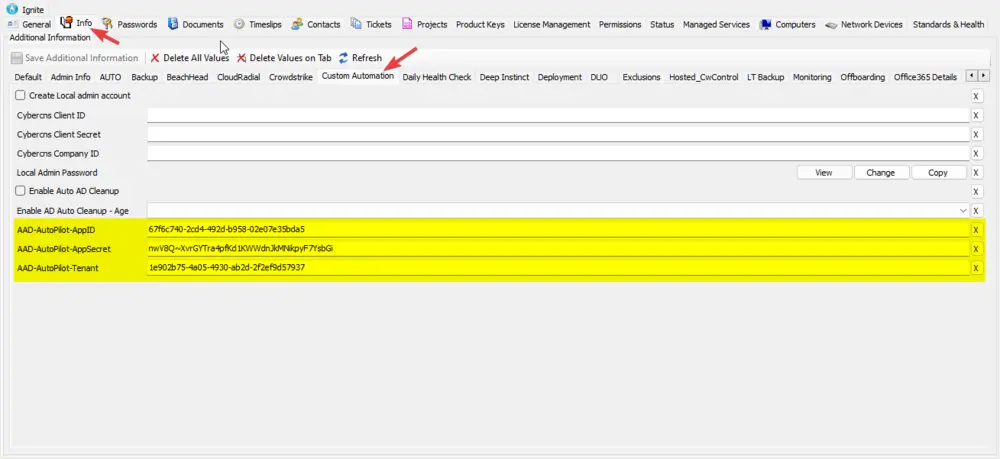
Run the script on the target machine
Dependencies
AppID, AppSecret, and Tenant ID EDFs must be set at the client level.
Variables
| Name | Description |
|---|---|
| Tenant | Holds the decrypted AAD Tenant value |
| Secret | Holds the decrypted AAD Secret value |
| AppID | Holds the decrypted AAD AppID |
Process
- Populate all variables with EDF values.
- Execute the script to run
Get-WindowsAutoPilotInfo.ps1if the requested registry value is not present. - There are two possible outcomes: either the registry value is returned with
AADEnrollInfoin the text, or the results of theGet-WindowsAutoPilotInfo.ps1will be returned. - If the output of PowerShell contains
AADEnrollInfo, it's a success because the value is present. - If the output does not contain "All Devices synced," then
Get-WindowsAutoPilotInfo.ps1failed, and the script will fail. - If the
FinishStatusof the script PowerShell response - All Errors - Check is false, then the check for common environmental errors found a known issue, and the script will fail. - The script log will hold any error type information.