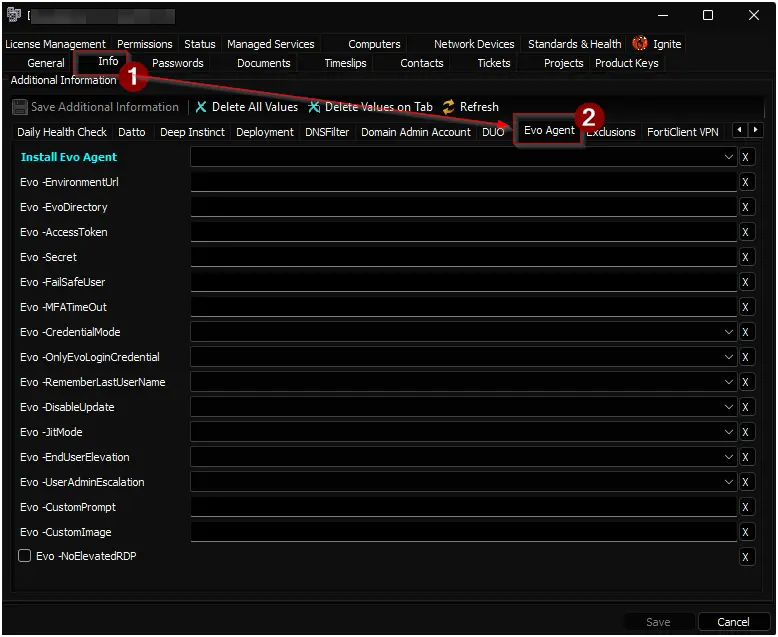Evo Agent Deployment
Purpose
The solution aims to auto-deploy Evo Agent from CW Automate.
Associated Content
Primary Content
| Content | Type | Purpose |
|---|---|---|
| Install Evo Agent | Script | Installs Evo Agent |
| Install Evo Agent | Internal Monitor | Detects machines where deployment is enabled and application is not installed |
△ Custom - Execute Script - Install Evo Agent | Alert Template | Executes installation script on machines detected by the internal monitor |
Optional Content
| Content | Type | Purpose |
|---|---|---|
| Uninstall Evo Agent | Script | Uninstalls Evo Agent |
Implementation
Step 1
Import the following content from the ProSync plugin.
- Script - Install Evo Agent
- Script - Uninstall Evo Agent
- Internal Monitor - Install Evo Agent
- Alert Template - △ Custom - Execute Script - Install Evo Agent
Step 2
Reload System Cache (Ctrl + R)
Step 3
Run or debug the installation script on any online Windows machine with the Set_Environment parameter set to 1 to generate the necessary EDFs.
Step 4
Configure the automation as follow:
- Internal Monitor: Install Evo Agent
- Alert Template:
△ Custom - Execute Script - Install Evo Agent
- Alert Template:
Step 5
Set the client-level deployment and parameter EDFs to initiate the Automation.