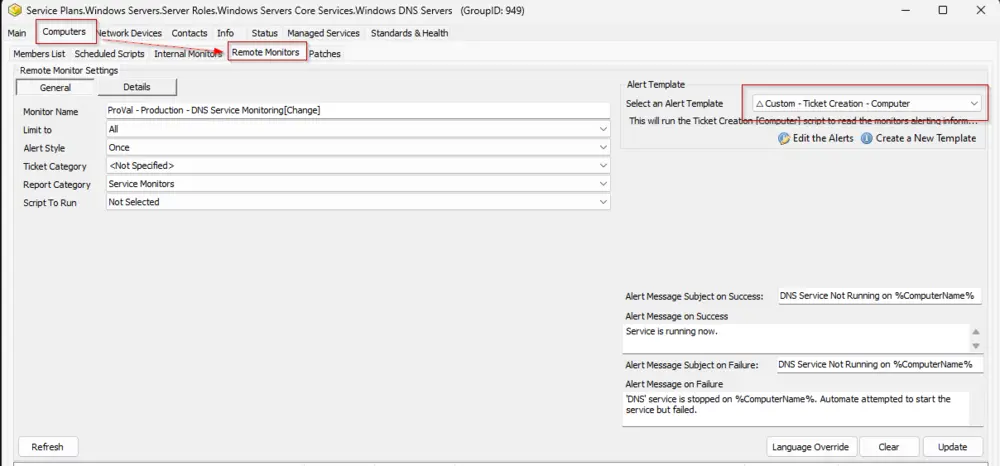DNS Service Monitoring
Summary
This PowerShell remote monitor attempts to run the DNS service if it's not running.
Details
Suggested "Limit to": All
Suggested Alert Style: Once
Suggested Alert Template: △ Custom - Ticket Creation - Computer
Insert the details of the monitor in the table below.
| Check Action | Server Address | Check Type | Check Value | Comparator | Interval | Result |
|---|---|---|---|---|---|---|
| System | 127.0.0.1 | Run File | REDACTED | State Based | 600 | <Screenshot Below> |
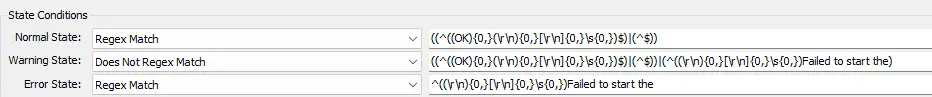
Dependencies
CWM - Automate - Script - Ticket Creation - Computer
Target
Windows DNS Servers
Ticketing
Subject: DNS Service Not Running on \<Computer Name>
Body:
'DNS' service is stopped on \<Computer Name>. Automate attempted to start the service but failed.
\<Failure Reason>
Implementation
Implementation Steps
-
Execute the following SQL query from a RAWSQL monitor set to import the monitor:
SET @Groupid = (SELECT Groupid FROM MasterGroups WHERE `GUID` = '3ac86a4d-f1fb-11e1-b4ec-1231391d2d19');
SET @Alertaction = (SELECT alertactionid FROM alerttemplate WHERE `GUID` = 'ee4bc754-faf7-4667-8bba-8d3923c22c3e');
INSERT INTO groupagents
SELECT '' AS `AgentID`,
`groupid` AS `GroupID`,
'0' AS `SearchID`,
'ProVal - Production - DNS Service Monitoring' AS `Name`,
'6' AS `CheckAction`,
@Alertaction AS `AlertAction`,
'DNS Service Not Running on %ComputerName%~~~Service is running now.!!!DNS Service Not Running on %ComputerName%~~~\'DNS\' service is stopped on %ComputerName%. Automate attempted to start the service but failed.' AS `AlertMessage`,
'0' AS `ContactID`,
'600' AS `interval`,
'127.0.0.1' AS `Where`,
'7' AS `What`,
'C:\\Windows\\System32\\WindowsPowerShell\\v1.0\\powershell.exe -ExecutionPolicy Bypass -Command "$service = (Get-Service -Name \'DNS\' -ErrorAction SilentlyContinue); if ($Service) { if ($Service.Status -ne \'Running\') { try { Restart-Service -Name \'DNS\' -Force -WarningAction SilentlyContinue -ErrorAction Stop } catch { return \\"Failed to start the \'DNS\' service. Reason: $($Error[0].Exception.Message)\\"; } } }"' AS `DataOut`,
'16' AS `Comparor`,
'10|((^((OK){0,}(\\r\\n){0,}[\\r\\n]{0,}\\s{0,})$)%7C(^$))|11|((^((OK){0,}(\\r\\n){0,}[\\r\\n]{0,}\\s{0,})$)%7C(^$))%7C(^((\\r\\n){0,}[\\r\\n]{0,}\\s{0,})Failed to start the)|10|^((\\r\\n){0,}[\\r\\n]{0,}\\s{0,})Failed to start the' AS `DataIn`,
'0' AS `IDField`,
'1' AS `AlertStyle`,
'0' AS `ScriptID`,
'' AS `datacollector`,
'5' AS `Category`,
'0' AS `TicketCategory`,
'1' AS `ScriptTarget`,
UUID() AS `GUID`,
'root' AS `UpdatedBy`,
(NOW()) AS `UpdateDate`
FROM mastergroups m
WHERE m.groupid = @groupid
AND m.groupid NOT IN (SELECT DISTINCT groupid FROM groupagents WHERE `Name` = 'ProVal - Production - DNS Service Monitoring') -
Open the
Windows DNS Serversgroup
-
Check the remote monitor and ensure the proper alert template is applied to it.