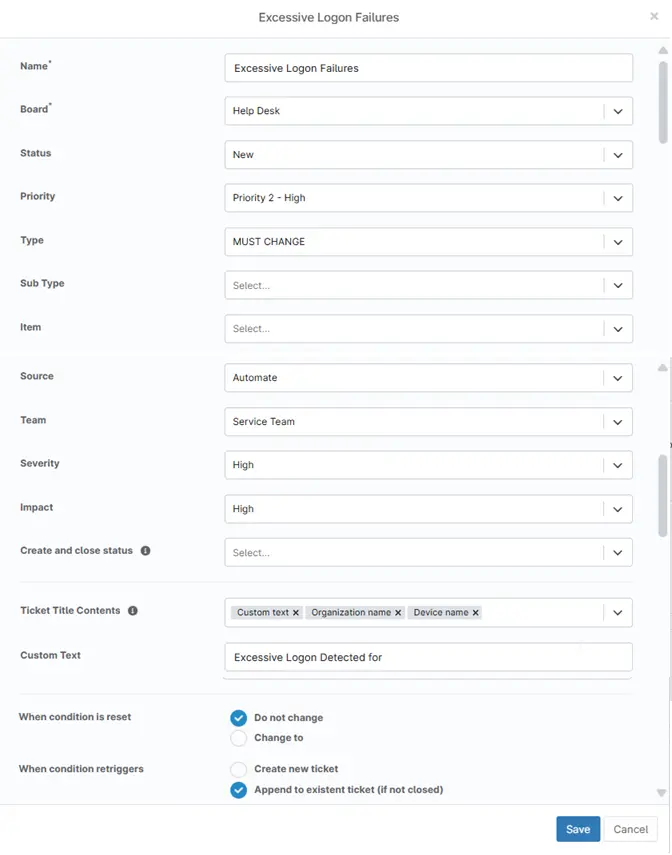Excesive Logon Attempts
Overview
This ticket template configures how a ConnectWise Manage ticket will be generated in response to the Excessive Logon Attempts condition.
Requirement
Ensure that the ConnectWise Manage app is enabled and connected.
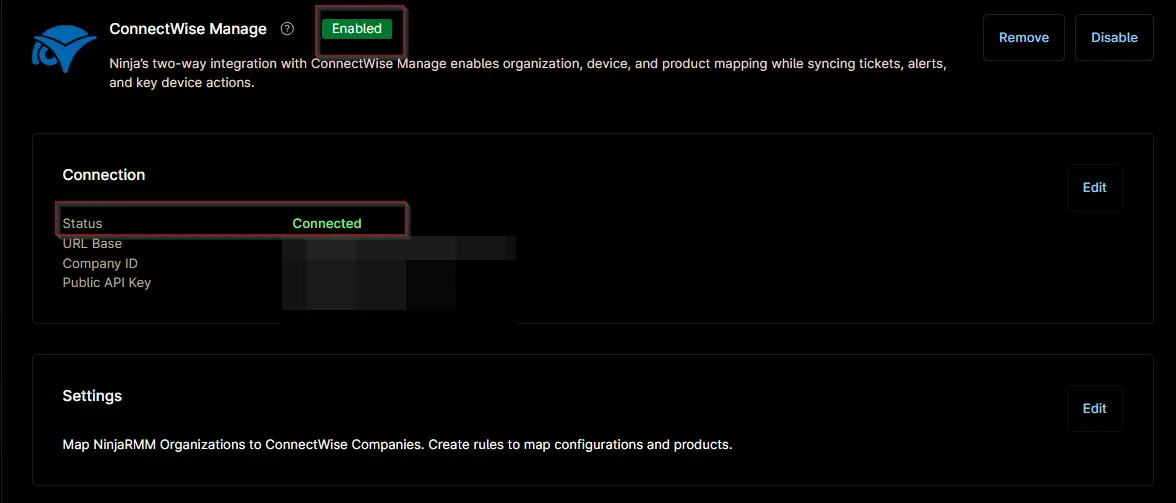
Dependencies
- Solution - Excessive Logon Attempts
- Automation - Excessive Logon Attempts
- Condition - Excessive Logon Attempts
Template Creation
Step 1
Go to Administration > Apps > Installed.
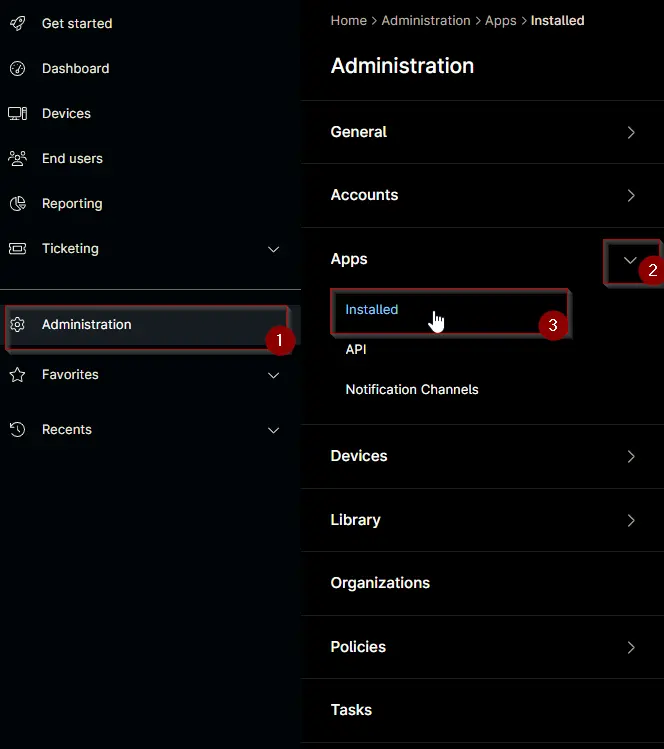
Step 2
Find the ConnectWise Manage app under the Third-party apps section and select it.
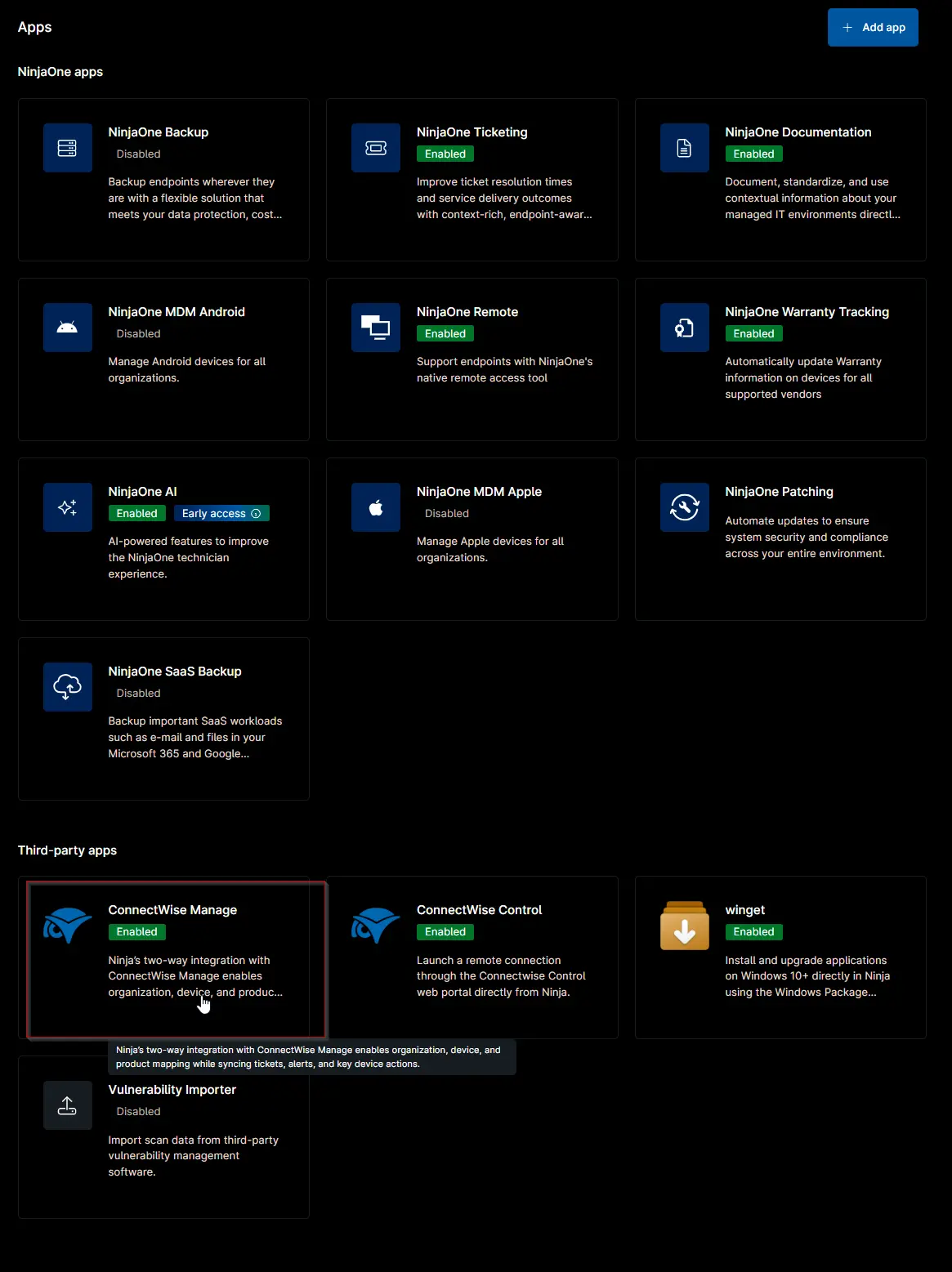
The ConnectWise Manage Configuration window will appear.
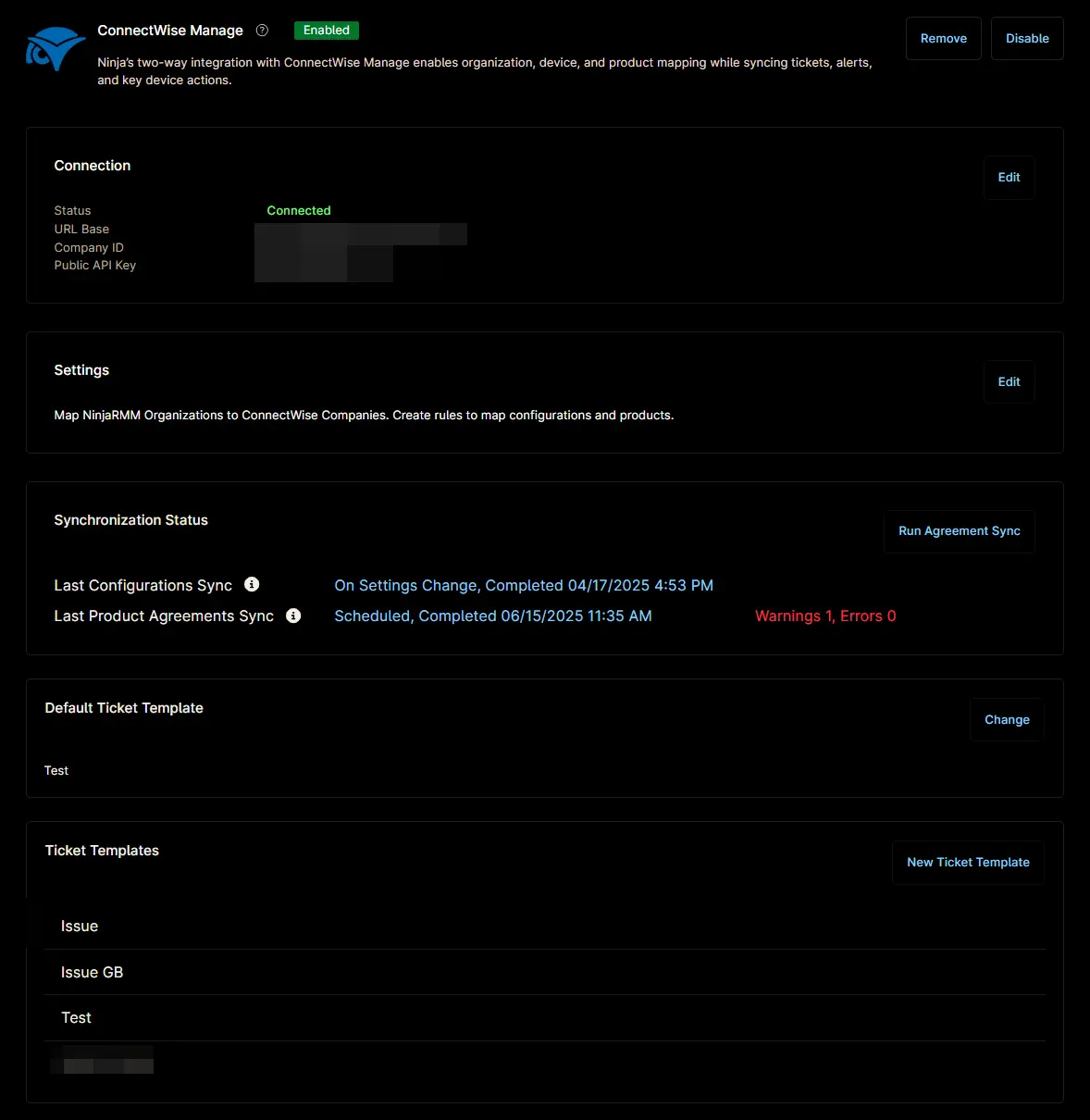
Step 3
In the Ticket Templates section, click the New Ticket Template button.
The New Ticket Template Configuration window will open.
Step 4
Enter the required details and click Save.
- Name:
Excessive Logon Failures - Board:
Help Desk - Status:
New - Priority:
Priority 2 - High - Type:
MUST CHANGE - Sub Type:
- Item:
- Source:
Automate - Team:
Service Team - Severity:
High - Impact:
High - Create and close status:
- Ticket Title Contents:
Custom textOrganization nameDevice name - Custom Text
Excessive Logon Detected for - When condition is reset:
Do not change - When condition retriggers:
Append to existent ticket (if not closed)