Automate Server Monitoring - Service - Restart [Autofix]
Summary
This script is used with the remote monitors of the Solution - Automate server and CW Manage Plugin Monitoring, which needed to be created due to static Global Variables and a specific Subject that had to be used.
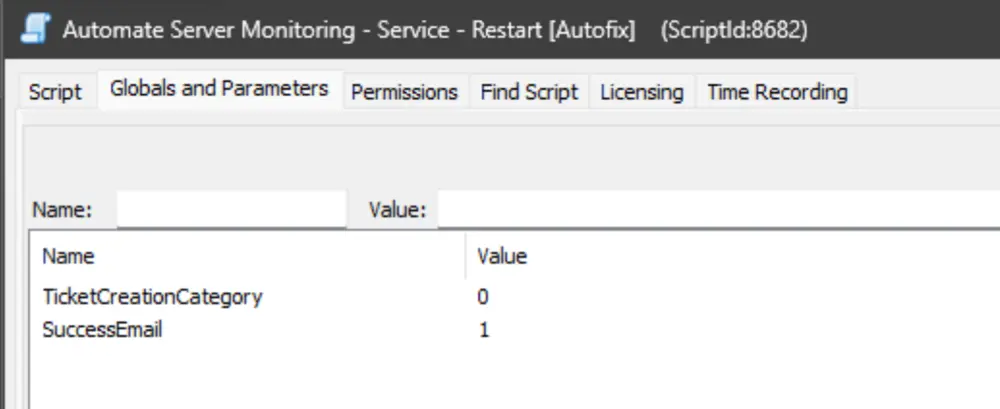
The script will only send a SUCCESS email if a FAILURE email has already been sent for that service.
Sample Run
This script will not work manually; it can be used via the △ Custom - Autofix - Restart Service - Automate Server Monitoring alert template. This script is intended only for use from a monitor alert template.
Dependencies
Variables
| Name | Description |
|---|---|
| STATUS | Status returned from Monitor Set (SUCCESS|FAILED) |
| FieldName | Service name returned from Monitor set |
| Subject | Ticket/Email Subject |
| Body | Ticket/Email Body for Failure |
| Comment | Ticket/Email Comment for Failure |
| TicketComment | Ticket Comment for Success |
| EmailBody | Email Body for Success |
Global Parameters
To use the script as an Autofix for remote service monitors, global variables must be appropriately addressed.
| Name | Example | Required | Description |
|---|---|---|---|
| TicketCreationCategory | 0 | False | ID of the ticket category to create the ticket. 0 will disable ticketing. Default is 134 (ID of ticket category service). |
| SuccessEmail | 1 | True if EmailAddress is defined | Setting it to 0 will restrict the script from emailing out the Success status of the monitor set. Default is 1 |
System Properties
| Name | Default | Required | Description |
|---|---|---|---|
| ProVal_Alerts_Email_Address | Alerts@provaltech.com | True | By default, the system property ProVal_Alerts_Email_Address will be set to alerts@provaltech.com. This can be changed if these alerts should go elsewhere. |
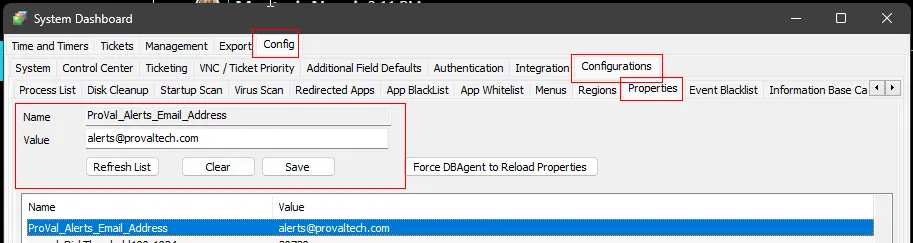
Script State
| Name | Example | Required | Description |
|---|---|---|---|
<SERVICE NAME>_Failure_Email | 1 | True | Keeps track of whether the failure email has been sent for the <SERVICE> or not. |
Process
- Check the status of the Monitor Set.
- Try restarting the service(s).
- Send an email to Alerts@provaltech.com, creating an urgent ticket in ProVal's Halo.
Please reference the agnostic content documentation for the Service Restart Process.
Output
- Script Log