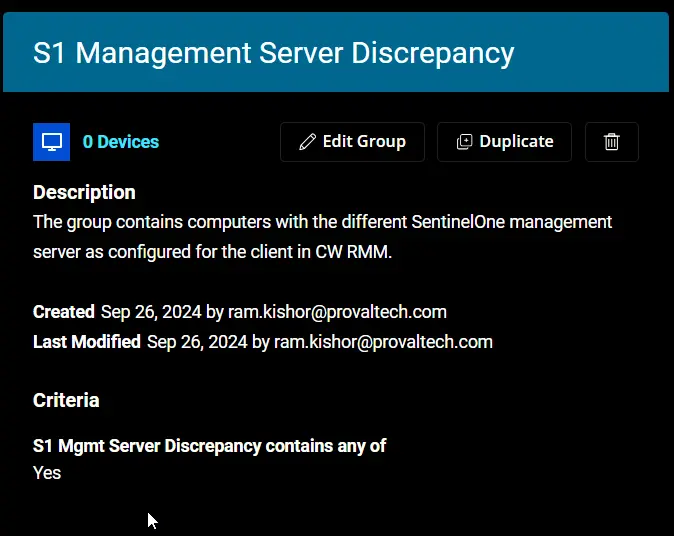S1 Management Server Discrepancy
Summary
The group contains computers with different SentinelOne management servers as configured for the client in CW RMM.
Dependencies
CW RMM - Custom Field - Endpoint - S1 Mgmt Server Discrepancy
Group Creation
-
Navigate to
Devices>Device Groups.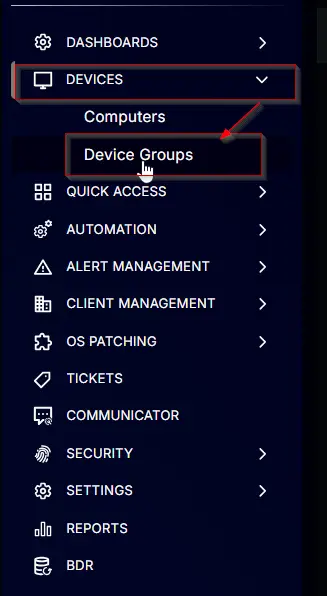
-
Create a new dynamic group by clicking the
Dynamic Groupbutton.This page will appear after clicking on the
Dynamic Groupbutton: -
Set the group name to
S1 Management Server Discrepancy.
Description:The group contains computers with different SentinelOne management servers as configured for the client in CW RMM.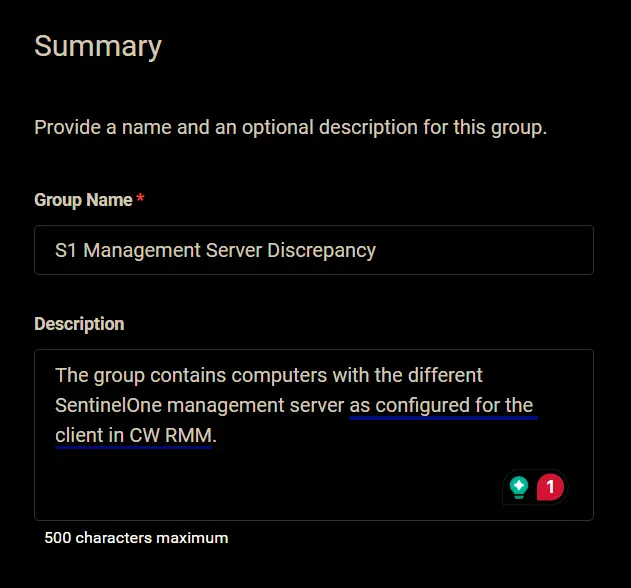
-
Click the
+ Add Criteriain theCriteriasection of the group.
This search box will appear. -
Search and select the
S1 Mgmt Server Discrepancycustom field from the search box.
SetYesin the comparison condition.Condition:
S1 Mgmt Server DiscrepancyContains any ofYes -
Click the
Savebutton to save/create the group.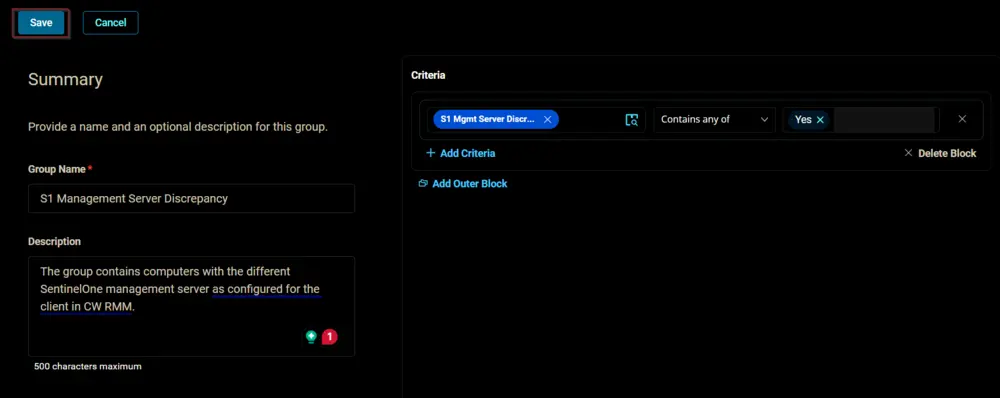
Completed Group