HP iLO Health Check
Purpose
To gather information about and monitor the health status of HP iLO devices.
Associated Content
Auditing
| Content | Type | Function |
|---|---|---|
| HP iLO - Health Report - Get | Script | Calls the agnostic script and formats the data for SQL. |
| Execute Script - HP iLO - Health Report - Get | Internal Monitor | Executes the HP iLO - Health Report - Get script against the relevant computers to keep the dataview up-to-date. |
| △ CUSTOM - Execute Script - HP iLO - Health Report - Get | Alert Template | Executes the script on the machines detected by the internal monitor. |
| HP iLO Health Report | Dataview | Displays information gathered by the HP iLO - Health Report - Get script. |
| HP iLO Checks Not Running | Dataview | Lists the password entries for which the HP iLO Health Check automation is not running properly. |
Automation
| Content | Type | Function |
|---|---|---|
| HP iLO Health Report Check | Internal Monitor | Monitors for bad health status information stored in the plugin_proval_ilo_health_report custom table. |
| Ticket Creation - HP iLO Health Check* | Script | Manages ticketing for the HP iLO Health Report Check monitor set. |
| △ Custom - Ticket Creation - HP iLO Health Check | Alert Template | Executes the script on the machines detected by the internal monitor. |
Optional
| Content | Type | Function |
|---|---|---|
| Script - HP iLO Credential Missing Detection | Client Script | Creates a ticket for all clients that have an HP Server and have HP iLO enabled but the credentials are missing. |
| Dataview - HP iLO - Potentially Missing Credential | Dataview | Displays the clients/servers for which the HP iLO Credential Missing Detection will create a ticket. |
Other
| Content | Type | Function |
|---|---|---|
| plugin_proval_ilo_health_report | Custom Table | Stores information gathered from the HP iLO - Health Report - Get script. |
| Get-HPiLOHealthReport | Agnostic Script | Performs the audit of the iLO devices via PowerShell. |
Implementation
-
Import the following scripts from the
ProSyncplugin: -
Import the following internal monitors from the
ProSyncplugin: -
Import the following alert templates from the
ProSyncplugin:△ Custom - Execute Script - HP iLO - Health Report - Get△ Custom - Ticket Creation - HP iLO Health Check
-
Import the following dataviews from the
ProSyncplugin: -
Reload the System Cache.
-
Execute the HP iLO - Health Report - Get script against an online Windows machine with the
RecreateTableparameter set to1to create the plugin_proval_ilo_health_report custom table.
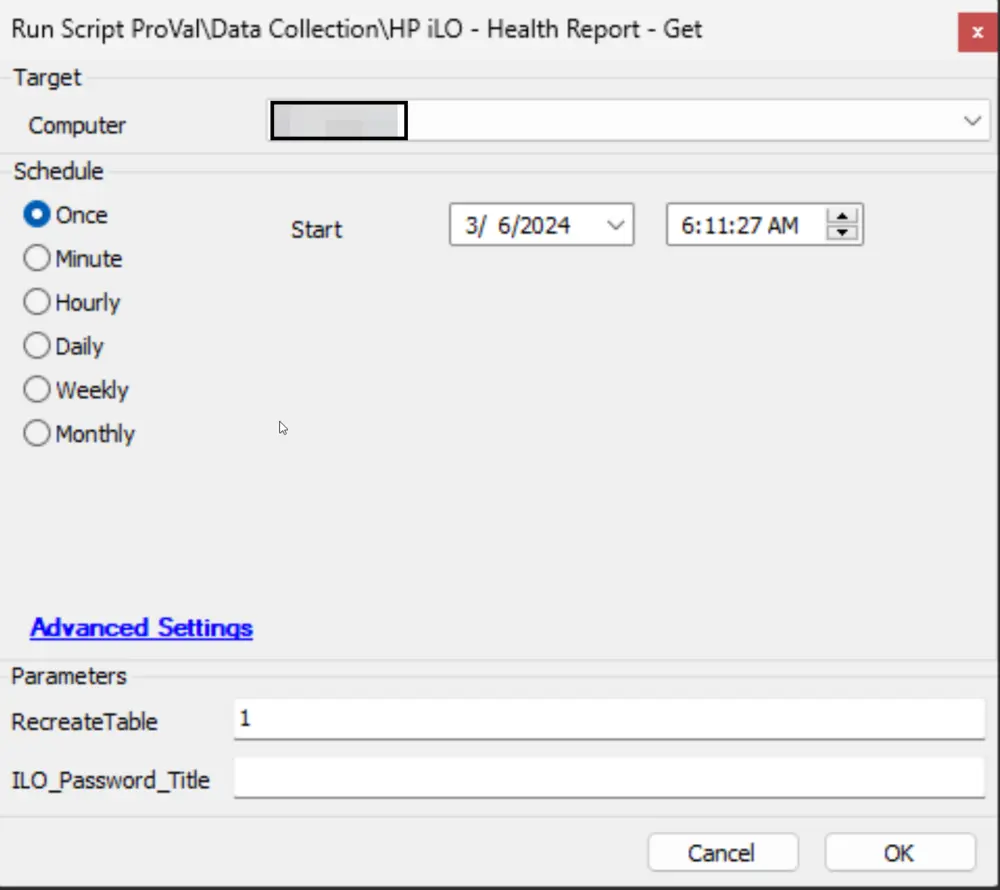
-
Configure the client-level password entries labeled as
iLO Automation Passwordfor the iLO Devices to be audited. See the documentation for the internal monitor Execute Script - HP iLO - Health Report - Get for more information on how to set up this password entry. -
Configure the Auditing content as follows:
- Navigate to Automation > Monitors > Internal Monitors
- Execute Script - HP iLO - Health Report - Get
- Configure with the Alert Template:
△ CUSTOM - Execute Script - HP iLO - Health Report - Get - Right-click and Run Now to start the monitor
- Configure with the Alert Template:
- Execute Script - HP iLO - Health Report - Get
- Navigate to Automation > Monitors > Internal Monitors
-
Configure the Automation content as follows:
- Navigate to Automation > Monitors > Internal Monitors
- HP iLO Health Report Check
- Configure with the Alert Template:
△ Custom - Ticket Creation - HP iLO Health Check - Right-click and Run Now to start the monitor
- Configure with the Alert Template:
- HP iLO Health Report Check
- Navigate to Automation > Monitors > Internal Monitors
-
The Optional configuration should only be set if the partner opts in for ticket generation for HP Servers configured with HP iLO but lacking credentials in the Client-Level Password tab.
Configure the Optional content as follows:- Navigate to System > Configuration > Dashboard > Management > Scheduled Client Scripts
- Schedule the HP iLO Credential Missing Detection script to run once per week.
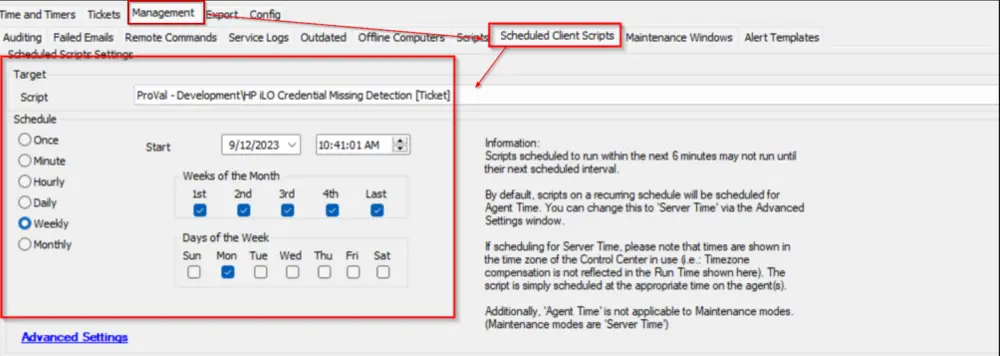
- Schedule the HP iLO Credential Missing Detection script to run once per week.
- Navigate to System > Configuration > Dashboard > Management > Scheduled Client Scripts