Set-NetAdapterDNS
Summary
This task appends a DNS server address to all physical, active network adapters.
Sample Run
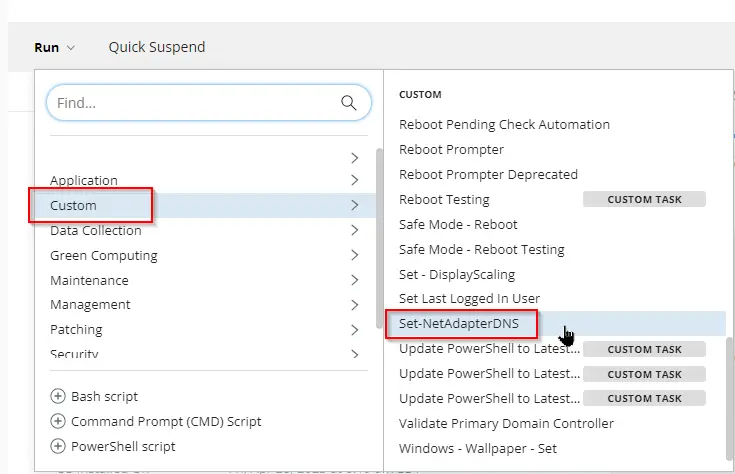
Add the DNS server address and select Force if you would like to force DNS address updates to DHCP-enabled adapters.
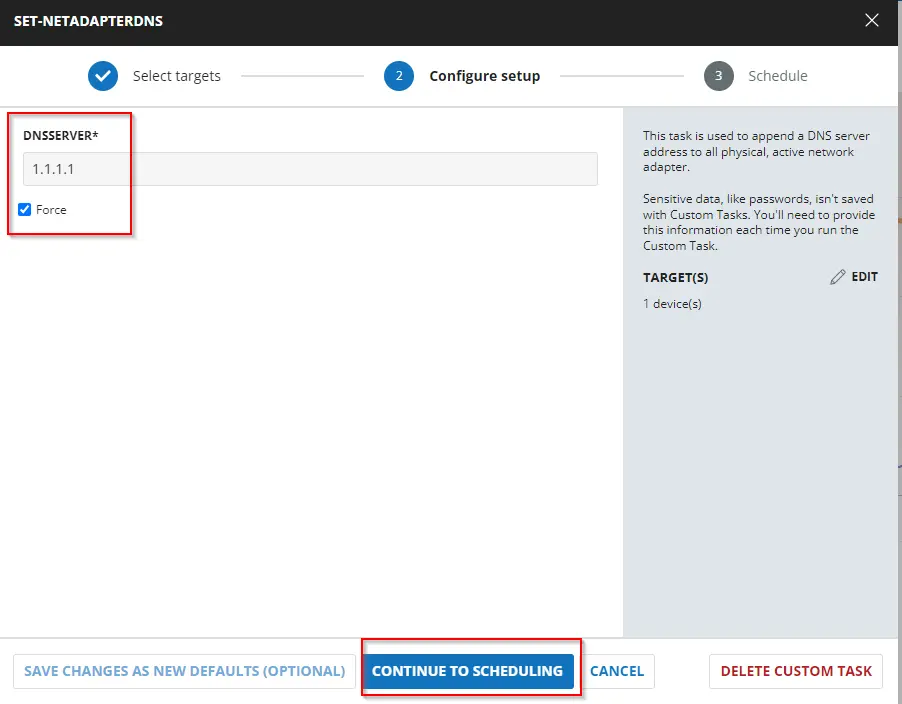
Dependencies
User Parameters
| Name | Example | Accepted Values | Required | Default | Type | Description |
|---|---|---|---|---|---|---|
DNSServer | 1.1.1.1 | IPv4 addresses | True | String | The DNS server address to append to the network adapter(s) | |
Force | Unmarked | False | $false | Flag | Intended to force DNS address updates to DHCP-enabled adapters. |
Task Creation
Create a new Script Editor style script in the system to implement this task.
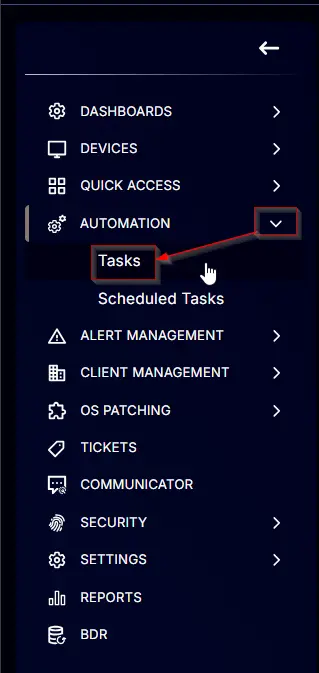
Name: Set-NetAdapterDNS
Description: This task is used to append a DNS server address to all physical, active network adapters.
Category: Custom
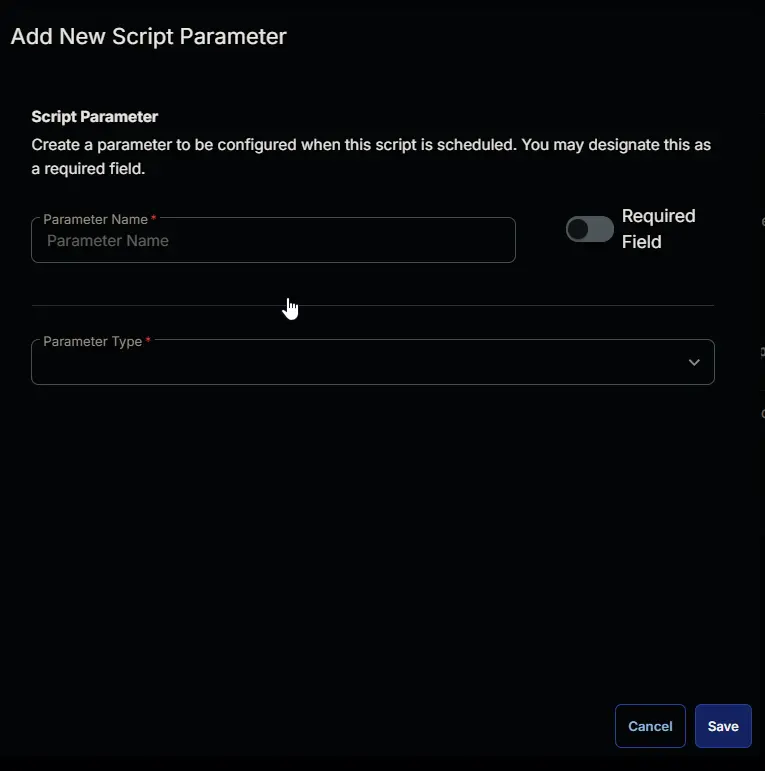
Parameters
Add a new parameter by clicking the Add Parameter button present at the top-right corner of the screen.
This screen will appear.
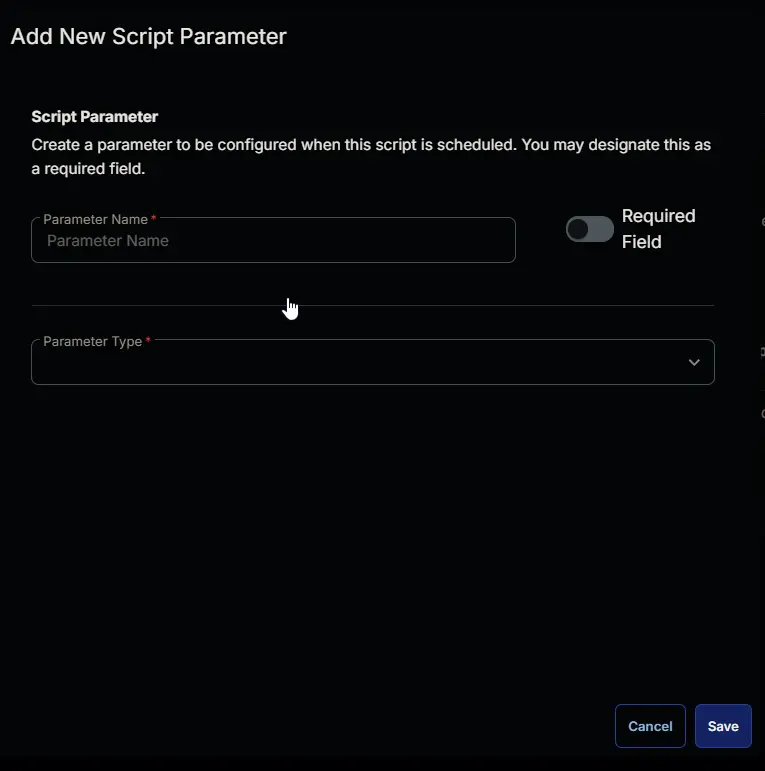
- Set
DNSServerin theParameter Namefield. - Select
Stringfrom theParameter Typedropdown menu. - Toggle the Required Field.
- Click the
Savebutton.
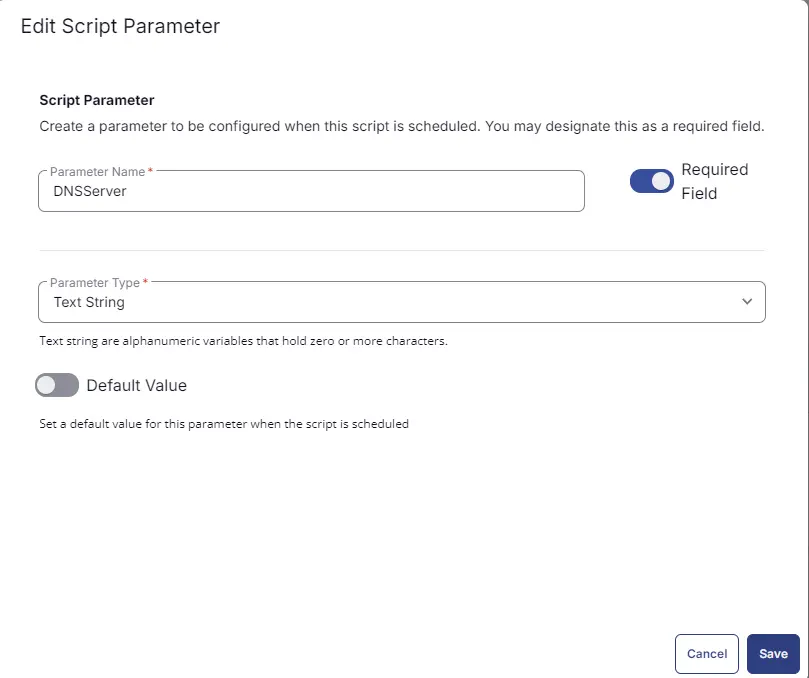
It will ask for confirmation to proceed. Click the Confirm button to create the parameter.
Add another parameter by clicking the Add Parameter button present at the top-right corner of the screen.
- Set
Forcein theParameter Namefield. - Select
Flagfrom theParameter Typedropdown menu. - Toggle Default Value.
- Set Default Value as
False. - Click the
Savebutton. - Click the
Confirmbutton to create the parameter.
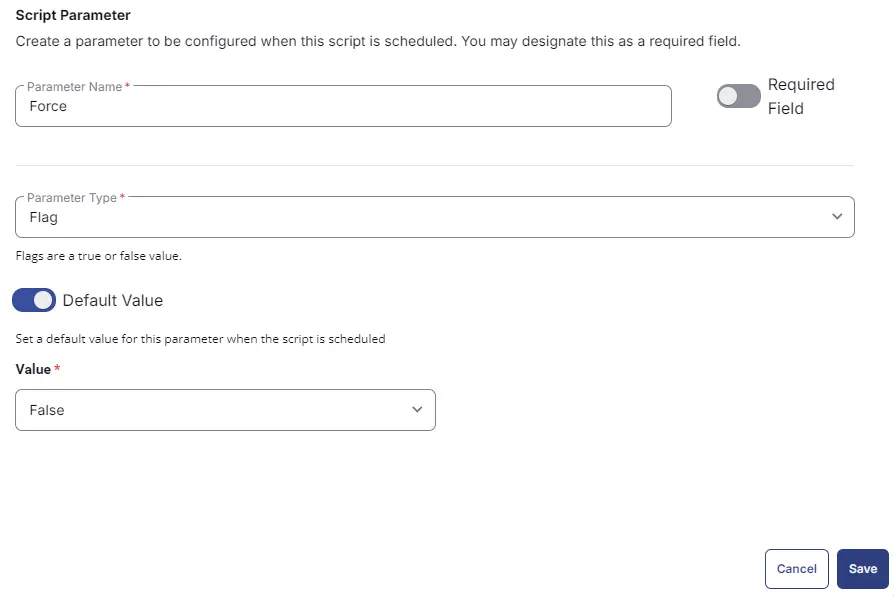
Parameters will look like as shown below:
Task
Navigate to the Script Editor section and start by adding a row. You can do this by clicking the Add Row button at the bottom of the script page.
A blank function will appear.
Row 1 Function: PowerShell Script
Search and select the PowerShell Script function.
The following function will pop up on the screen:
Paste in the following PowerShell script and set the expected time of script execution to 900 seconds. Click the Save button.
if ( '@DNSServer@' -match '\b((\d{1,3})\.){3}(\d{1,3})\b') {
$DNSServer = '@DNSServer@'
} else {
throw "Enter Valid DNS Server"
}
if ( '@Force@' -match '1|Yes|True|Y') {
$Force = $true
} else {
$Force = $false
}
$Parameters = @{
DNSServer = $DNSServer
Force = $Force
}
#region Setup - Variables
$ProjectName = 'Set-NetAdapterDNS'
[Net.ServicePointManager]::SecurityProtocol = [enum]::ToObject([Net.SecurityProtocolType], 3072)
$BaseURL = 'https://file.provaltech.com/repo'
$PS1URL = "$BaseURL/script/$ProjectName.ps1"
$WorkingDirectory = "C:\ProgramData\_automation\script\$ProjectName"
$PS1Path = "$WorkingDirectory\$ProjectName.ps1"
$Workingpath = $WorkingDirectory
$LogPath = "$WorkingDirectory\$ProjectName-log.txt"
$ErrorLogPath = "$WorkingDirectory\$ProjectName-Error.txt"
#endregion
#region Setup - Folder Structure
New-Item -Path $WorkingDirectory -ItemType Directory -ErrorAction SilentlyContinue | Out-Null
try {
Invoke-WebRequest -Uri $PS1URL -OutFile $PS1path -UseBasicParsing -ErrorAction Stop
} catch {
if (!(Test-Path -Path $PS1Path )) {
throw ('Failed to download the script from ''{0}'', and no local copy of the script exists on the machine. Reason: {1}' -f $PS1URL, $($Error[0].Exception.Message))
}
}
#endregion
#region Execution
if ($Parameters) {
& $PS1Path @Parameters
} else {
& $PS1Path
}
#endregion
if ( !(Test-Path $LogPath) ) {
throw 'PowerShell Failure. A Security application seems to have restricted the execution of the PowerShell Script.'
}
if ( Test-Path $ErrorLogPath ) {
$ErrorContent = ( Get-Content -Path $ErrorLogPath )
throw $ErrorContent
}
Get-Content -Path $LogPath
Row 2: Function: Script Log
In the script log message, simply type %output% so that the script will send the results of the PowerShell script above to the output on the Automation tab for the target device.
Completed Task
Output
- Script Log