Remote Monitor - Dell Hardware Monitoring
Summary
This document describes how to monitor the event logs generated by the Dell OpenManage Server Administrator (OMSA) for Dell servers.
Details
Suggested "Limit to": Dell Servers
Suggested Alert Style: Continuous
Suggested Alert Template: △ Custom - Ticket Creation Computer - Failures Only
Insert the details of the monitor in the table below.
| Check Action | Server Address | Check Type | Execute Info | Comparator | Interval | Result |
|---|---|---|---|---|---|---|
| System | 127.0.0.1 | Run File | REDACTED | State-Based | 3600 | Screenshot attached below |
Dependencies
Script - Ticket Creation - Computer [Failures Only]
Target
The remote monitor should be limited to the Computers - Dell Servers search on the Managed Servers service plan group(s).
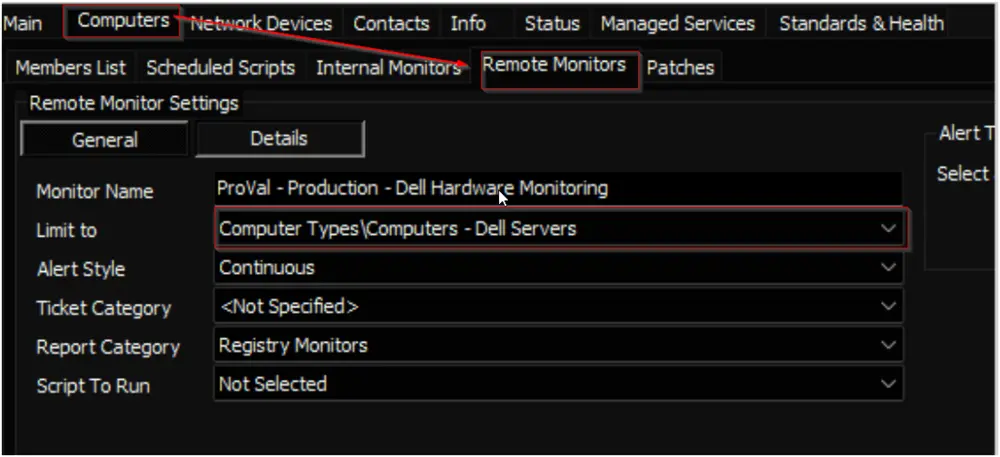
Ticketing
Subject: Dell OMSA Alert for: %CLIENTNAME%/%COMPUTERNAME%
Failure Body: Dell OpenManage has detected an issue with %Computername% at %clientname%. The message details are outlined below:
%RESULT%
Success Body: No Dell hardware alerts were detected in the last 60 minutes.