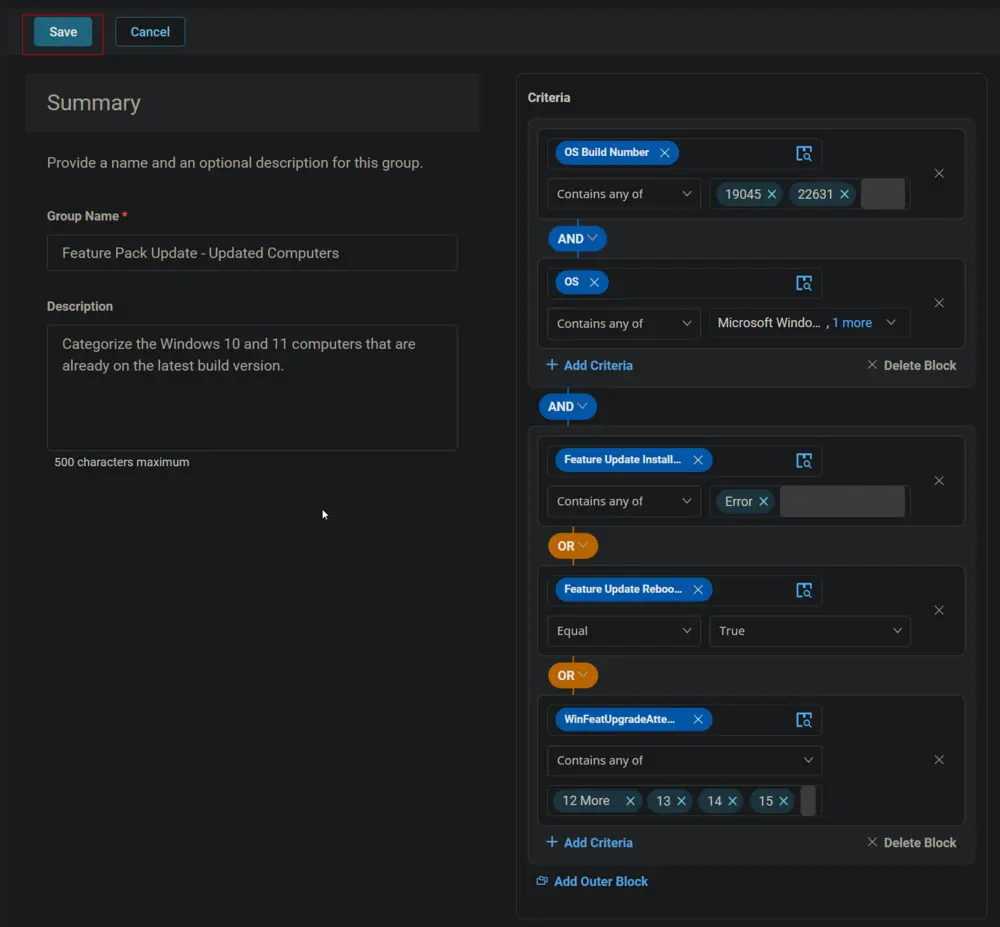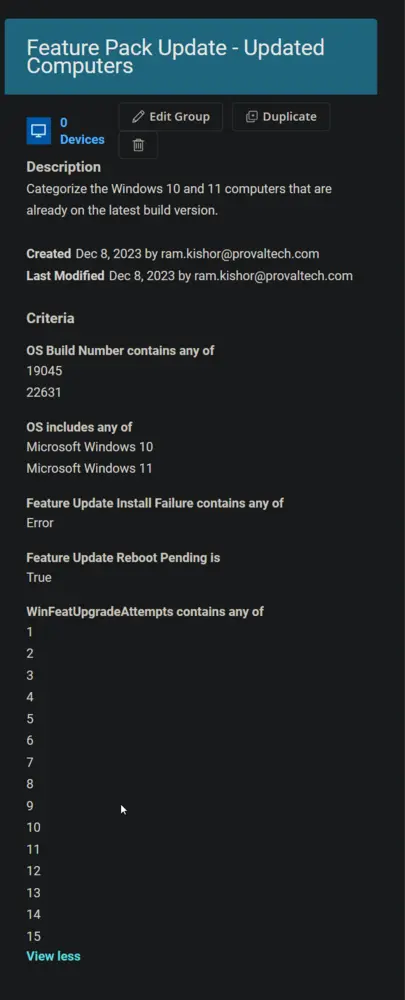Feature Pack Update - Updated Computers
Summary
This document explains how to classify Windows 10 and 11 computers that are already using the latest build version but still possess a value in any of the associated custom fields.
Dependencies
- CW RMM - Task - Feature Update Install With Tracking
- CW RMM - Custom Field - WinFeatUpgradeAttempts
- CW RMM - Custom Field - Feature Update Reboot Pending
- CW RMM - Custom Field - Feature Update Install Failure
- CW RMM - Task - Feature Update Install with Tracking (Reset Custom Fields)
Group Details
Group Type: Dynamic
Group Name: Feature Pack Update - Updated Computers
Description: Categorize the Windows 10 and 11 computers that are already on the latest build version.
Criteria
- Select
OS Build Numberfor the criteria:- Contains any of
19045and22631in the condition box.
- Contains any of
- Click the
Add Criteriabutton to add another criterion.
- Select
OSfor the criteria:- Contains any of
Microsoft Windows 10 and 11for the condition.
- Contains any of
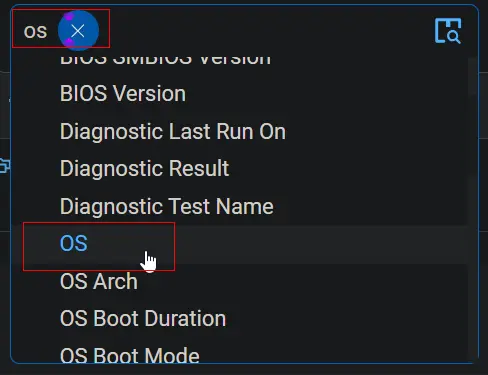
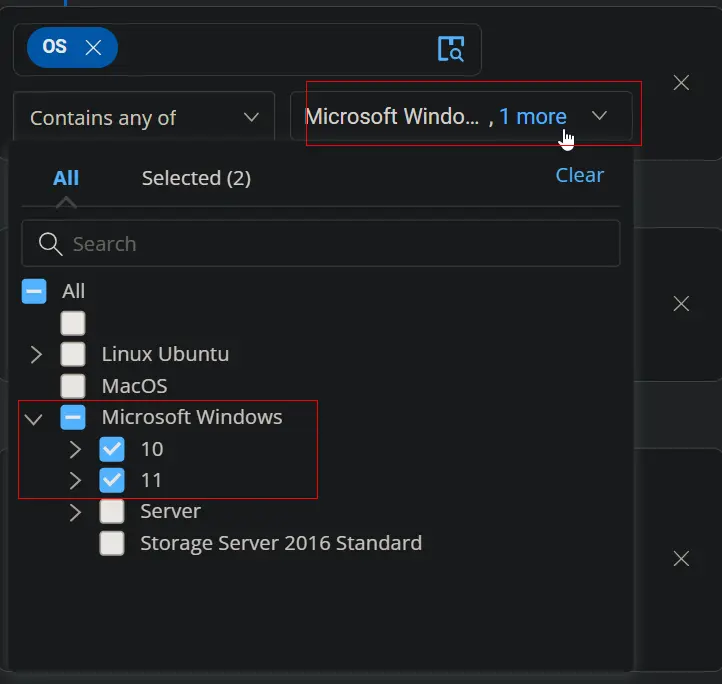
- Add an outer block by clicking the
Add Outer Blockbutton.
-
The main outer block should use AND and not OR.
-
In the
Outer Block, select theFeature Update Install Failurecustom field for criteria:- Contains any of
Errorin the condition box.
- Contains any of
- Select the
Feature Update Reboot Pendingcustom field for criteria,Equalfor comparator, and typeTruein the condition box.
-
Add another criterion by clicking the
Add Criteriabutton inside the outer block. -
Choose the
WinFeatUpgradeAttemptscustom field for criteria:- Contains any of the integers from 1 to 15 in the condition field. Enter each number individually, pressing Enter after each one: 1, 2, 3, 4, 5, 6, 7, 8, 9, 10, 11, 12, 13, 14, 15.
- Now, change the comparators from
ANDtoORinside the outer block.
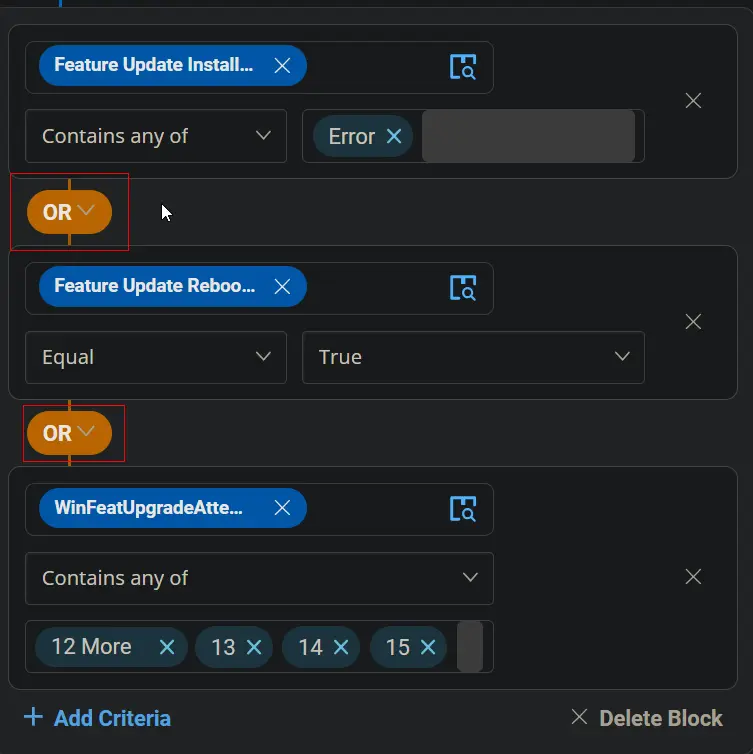
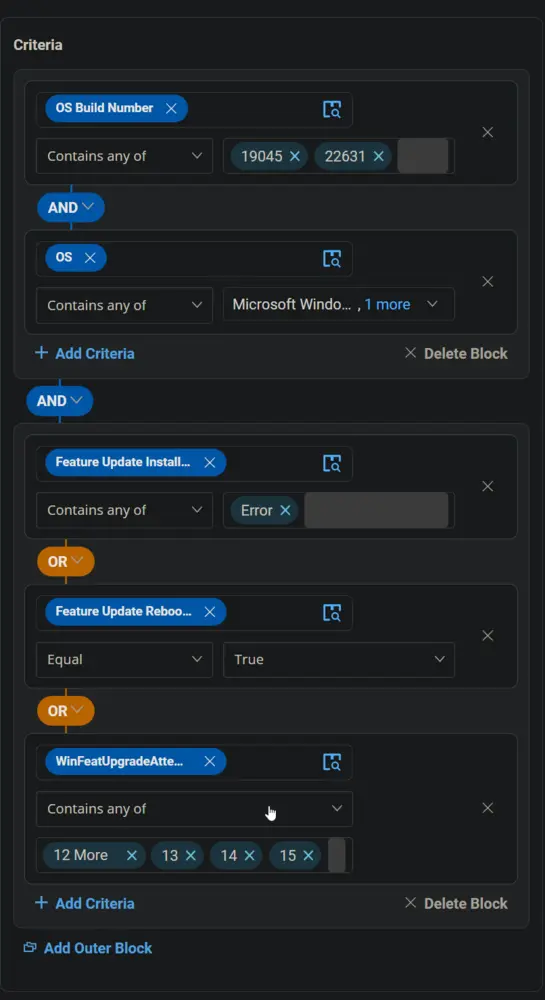
Group Creation
Click the Save button to save the group.